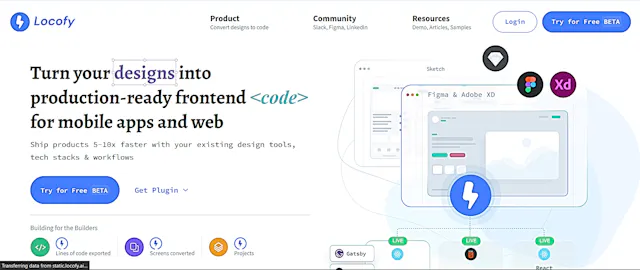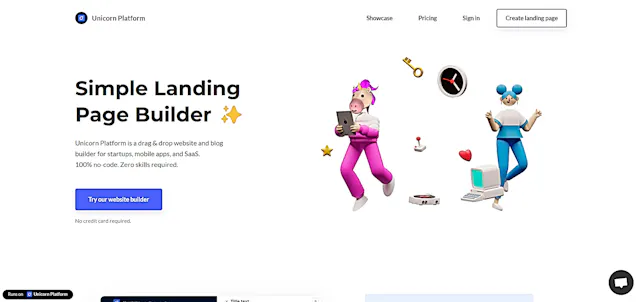Snapcraft
What is Snapcraft?
Snapcraft is an AI-powered virtual photo studio that transforms regular product images into professional-quality photos. It automatically removes backgrounds, improves image quality, and creates Instagram-ready product shots without compromising the original image details.
Top Features:
- Background Removal: one-click background removal with zero quality loss of original product details.
- AI Image Generation: creates stunning product photos optimized for social media platforms.
- WhatsApp Integration: direct access to AI image editing capabilities through WhatsApp chat.
Pros and Cons
Pros:
- Speed: quick processing time for background removal and image modifications.
- Quality Preservation: maintains original product details without blurring labels or changing shapes.
- Accessibility: simple interface that requires no technical expertise to operate.
Cons:
- Limited Features: focuses mainly on product photography with fewer creative editing options.
- Platform Dependency: requires stable internet connection for all operations.
- Pricing Clarity: lacks transparent pricing information on the website.
Use Cases:
- E-commerce: creating professional product listings for online marketplaces and websites.
- Social Media: generating engaging content for Instagram and other social platforms.
- Fashion Industry: showcasing garments and accessories with clean, professional backgrounds.
Who Can Use Snapcraft?
- Small Business Owners: entrepreneurs looking to improve their product photography without expensive equipment.
- Online Sellers: e-commerce merchants needing quick, professional product shots.
- Content Creators: social media managers requiring consistent, high-quality product images.
Pricing:
- Starting Price: $9.00 per month[4]
- Custom Enterprise: tailored pricing for business needs
Our Review Rating Score:
- Functionality and Features: 4/5
- User Experience (UX): 4.5/5
- Performance and Reliability: 4/5
- Scalability and Integration: 3.5/5
- Security and Privacy: 4/5
- Cost-Effectiveness: 4/5
- Customer Support: 3.5/5
- Innovation: 4/5
- Data Management: 3.5/5
- Customization: 3/5
- Overall Rating: 3.8/5
Final Verdict:
Snapcraft stands out for its straightforward approach to product photography. While it may lack advanced editing features, its core functionality delivers excellent results for businesses needing quick, professional product images.
FAQs:
1) Can Snapcraft handle batch processing?
Yes, Snapcraft supports batch processing for multiple images, making it efficient for large product catalogs.
2) Does Snapcraft work with all image formats?
Snapcraft supports common image formats including JPG, PNG, and WEBP.
3) Is there a limit to image resolution?
Snapcraft maintains high resolution but has a maximum file size limit for optimal processing.
4) Can I customize the background after removal?
Yes, you can add custom backgrounds or keep it transparent based on your needs.
5) Does Snapcraft store my original images?
Images are processed securely and temporarily stored during editing, with options for immediate deletion.
Stay Ahead of the AI Curve
Join 76,000 subscribers mastering AI tools. Don’t miss out!
- Bookmark your favorite AI tools and keep track of top AI tools.
- Unblock premium AI tips and get AI Mastery's secrects for free.
- Receive a weekly AI newsletter with news, trending tools, and tutorials.