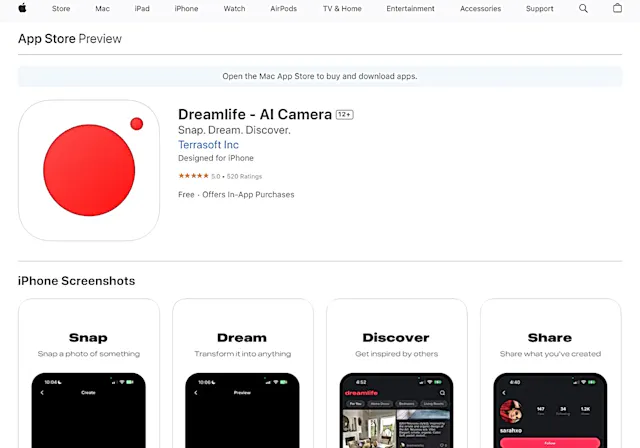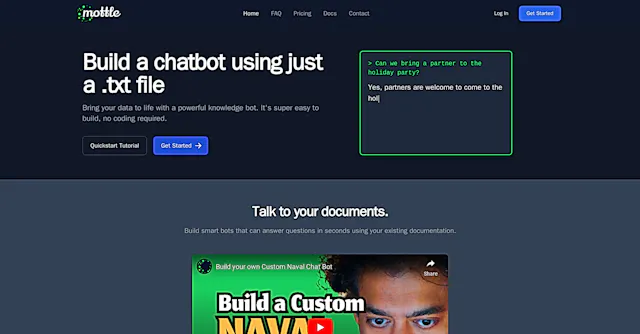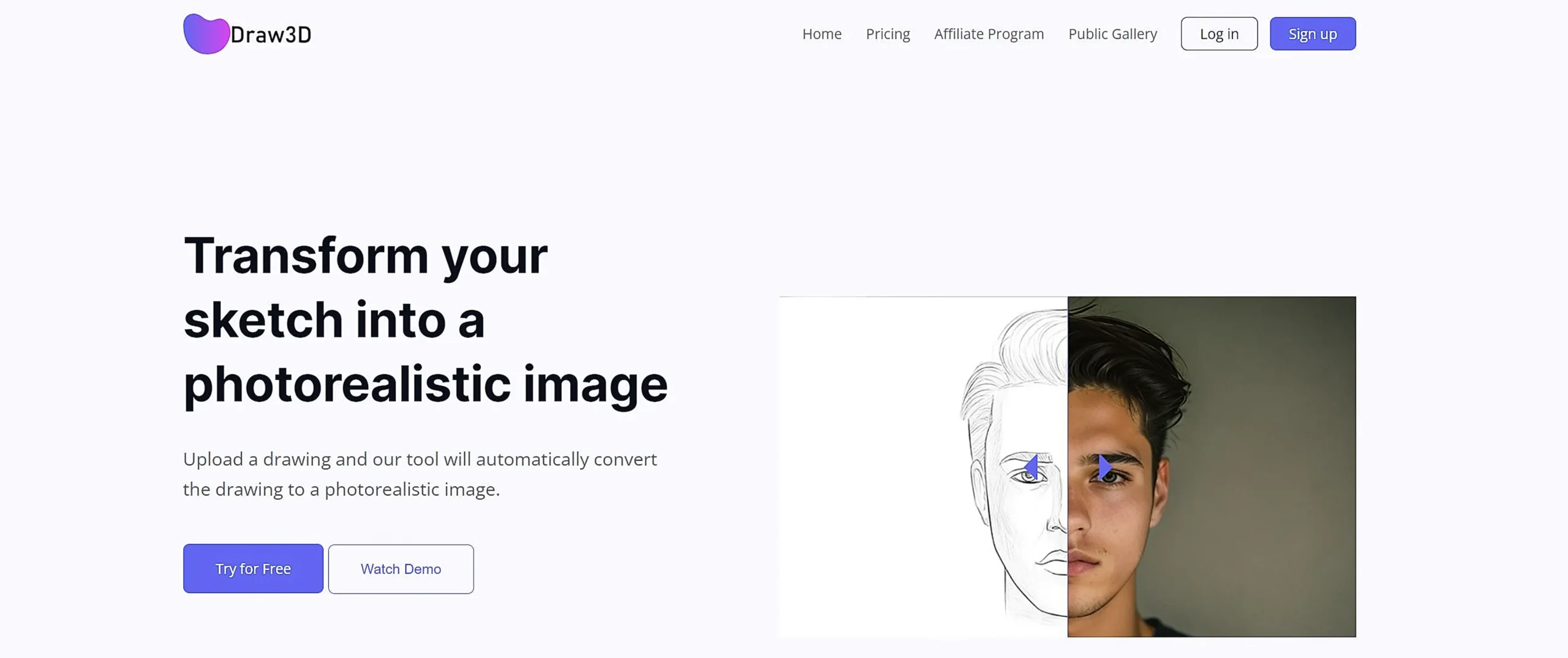
Draw3D
What is Draw3D?
Draw3D is an AI-powered tool that transforms simple sketches into photorealistic images. This innovative platform handles detailed scenes, from natural landscapes to animal portraits, while maintaining structural accuracy in the final output.
Top Features:
- Sketch-to-Photo Conversion: transforms any hand-drawn sketch into a detailed photorealistic image.
- 4x Upscaling: increases image resolution without quality loss, with 8x scaling coming soon.
- Built-in Editor: includes filtering and resizing capabilities for quick image adjustments.
Pros and Cons
Pros:
- Versatility: works with various subjects from landscapes to animal portraits effectively.
- Quality Output: maintains structural accuracy and detail in final photorealistic images.
- Simple Interface: provides an intuitive platform for both beginners and professionals.
Cons:
- Cost: premium pricing may not suit all budgets.
- Limited Editing: restricted range of editing tools for created models.
- Processing Time: complex images may require longer rendering times.
Use Cases:
- Concept Art: quickly visualize artistic concepts in photorealistic style.
- Architectural Visualization: transform rough sketches into detailed building renders.
- Character Design: convert character sketches into lifelike representations.
Who Can Use Draw3D?
- Digital Artists: professionals seeking to transform sketches into finished artwork.
- Architects: designers needing quick visualization of architectural concepts.
- Content Creators: individuals requiring high-quality visual content for various platforms.
Pricing:
- Free Trial: limited access to basic features for testing.
- Premium Plan: full access to all features with subscription.
Our Review Rating Score:
- Functionality and Features: 4.5/5
- User Experience (UX): 4.2/5
- Performance and Reliability: 4.0/5
- Scalability and Integration: 3.8/5
- Security and Privacy: 4.0/5
- Cost-Effectiveness: 3.5/5
- Customer Support: 3.8/5
- Innovation: 4.5/5
- Data Management: 3.9/5
- Customization: 3.7/5
- Overall Rating: 4.0/5
Final Verdict:
Draw3D stands out for its ability to create stunning photorealistic images from simple sketches. Despite its premium pricing and limited editing capabilities, it's a valuable tool for creative professionals who need quick visualization solutions.
FAQs:
1) Can Draw3D work with any type of sketch?
Yes, Draw3D can process any hand-drawn sketch, from simple lines to complex detailed drawings.
2) What is the maximum upscaling capacity?
Currently, Draw3D supports up to 4x upscaling, with 8x capability coming soon.
3) Does Draw3D require an internet connection?
Yes, Draw3D is a web-based tool that requires a stable internet connection to function.
4) Can I edit my images after generation?
Yes, Draw3D includes a basic image editor for filtering and resizing.
5) Are there any file size limitations?
While specific limits vary by subscription, Draw3D can handle most standard sketch file sizes.
Stay Ahead of the AI Curve
Join 76,000 subscribers mastering AI tools. Don’t miss out!
- Bookmark your favorite AI tools and keep track of top AI tools.
- Unblock premium AI tips and get AI Mastery's secrects for free.
- Receive a weekly AI newsletter with news, trending tools, and tutorials.