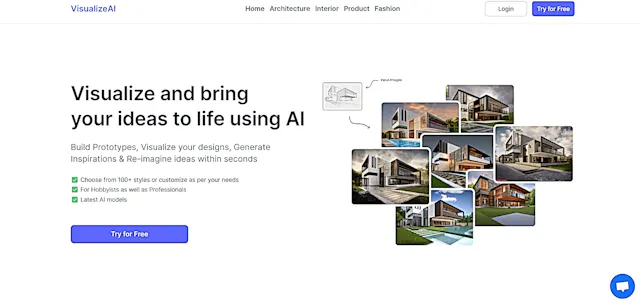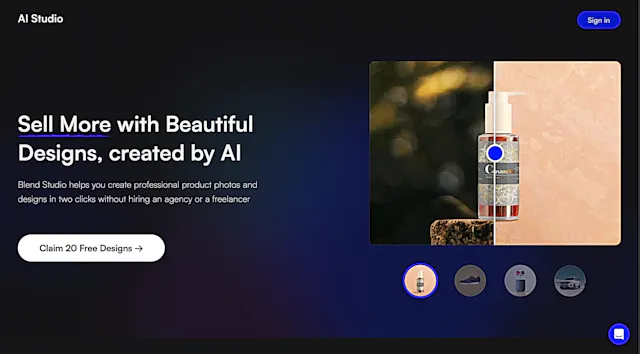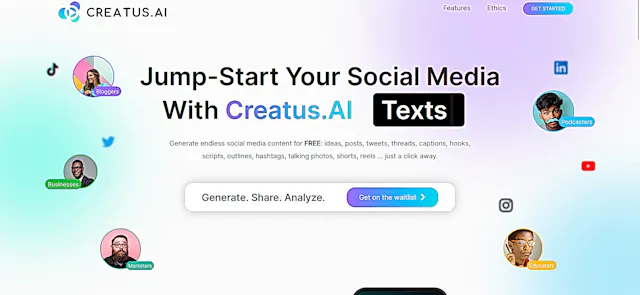iFoto
What is iFoto?
iFoto is an AI-powered photo editing platform that transforms product photography through intelligent automation. It specializes in background removal, image enhancement, and clothing recoloring, making it valuable for e-commerce sellers and content creators.
Top Features:
- AI Fashion Models: transforms mannequins into realistic models with diverse professional appearances.
- Background Manipulation: removes and replaces backgrounds in under 5 seconds with precision.
- Smart Cleanup: eliminates unwanted objects, text, and watermarks while maintaining image quality.
Pros and Cons
Pros:
- Speed: processes images in seconds, perfect for bulk editing needs.
- User Interface: simple drag-and-drop functionality makes editing accessible to beginners.
- Mobile Support: full feature set available on both iOS and Android devices.
Cons:
- Free Version Limitations: includes watermarks and restricts access to advanced features.
- Processing Queue: may experience delays during peak usage times.
- Export Options: limited format choices in the basic subscription tier.
Use Cases:
- E-commerce: creating professional product photos for online stores and marketplaces.
- Social Media: generating engaging visual content for marketing campaigns.
- Fashion: transforming basic product shots into studio-quality advertisements.
Who Can Use iFoto?
- Online sellers: individuals selling products on platforms like Etsy and Amazon.
- Content creators: social media managers and digital marketers seeking quick edits.
- Small businesses: companies needing cost-effective professional photo editing solutions.
Pricing:
- Free Plan: basic features with watermark
- Pro Plan: $12.99/month or discounted annual subscription at $155.98/year
Our Review Rating Score:
- Functionality and Features: 4.5/5
- User Experience (UX): 4.7/5
- Performance and Reliability: 4.3/5
- Scalability and Integration: 4.2/5
- Security and Privacy: 4.4/5
- Cost-Effectiveness: 4.6/5
- Customer Support: 4.1/5
- Innovation: 4.5/5
- Data Management: 4.3/5
- Customization: 4.4/5
- Overall Rating: 4.4/5
Final Verdict:
iFoto stands out with its quick processing and intelligent editing capabilities. While the free version has limitations, the paid plans deliver excellent value for businesses needing efficient photo editing solutions. It's particularly strong for e-commerce and social media content creation.
FAQs:
1) Can I use iFoto without an internet connection?
No, iFoto requires an active internet connection as it processes images through cloud-based AI technology.
2) What image formats does iFoto support?
iFoto supports common formats including JPG, PNG, and WEBP, with a maximum file size of 100MB.
3) Is there a limit to how many images I can edit?
Free users have monthly limits, while Pro subscribers get unlimited edits based on their subscription tier.
4) How accurate is the AI background removal?
The AI accurately handles complex edges and transparent objects, with manual refinement tools available.
5) Can I cancel my subscription anytime?
Yes, you can cancel your subscription at any time through your account settings.
Stay Ahead of the AI Curve
Join 76,000 subscribers mastering AI tools. Don’t miss out!
- Bookmark your favorite AI tools and keep track of top AI tools.
- Unblock premium AI tips and get AI Mastery's secrects for free.
- Receive a weekly AI newsletter with news, trending tools, and tutorials.