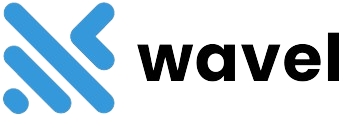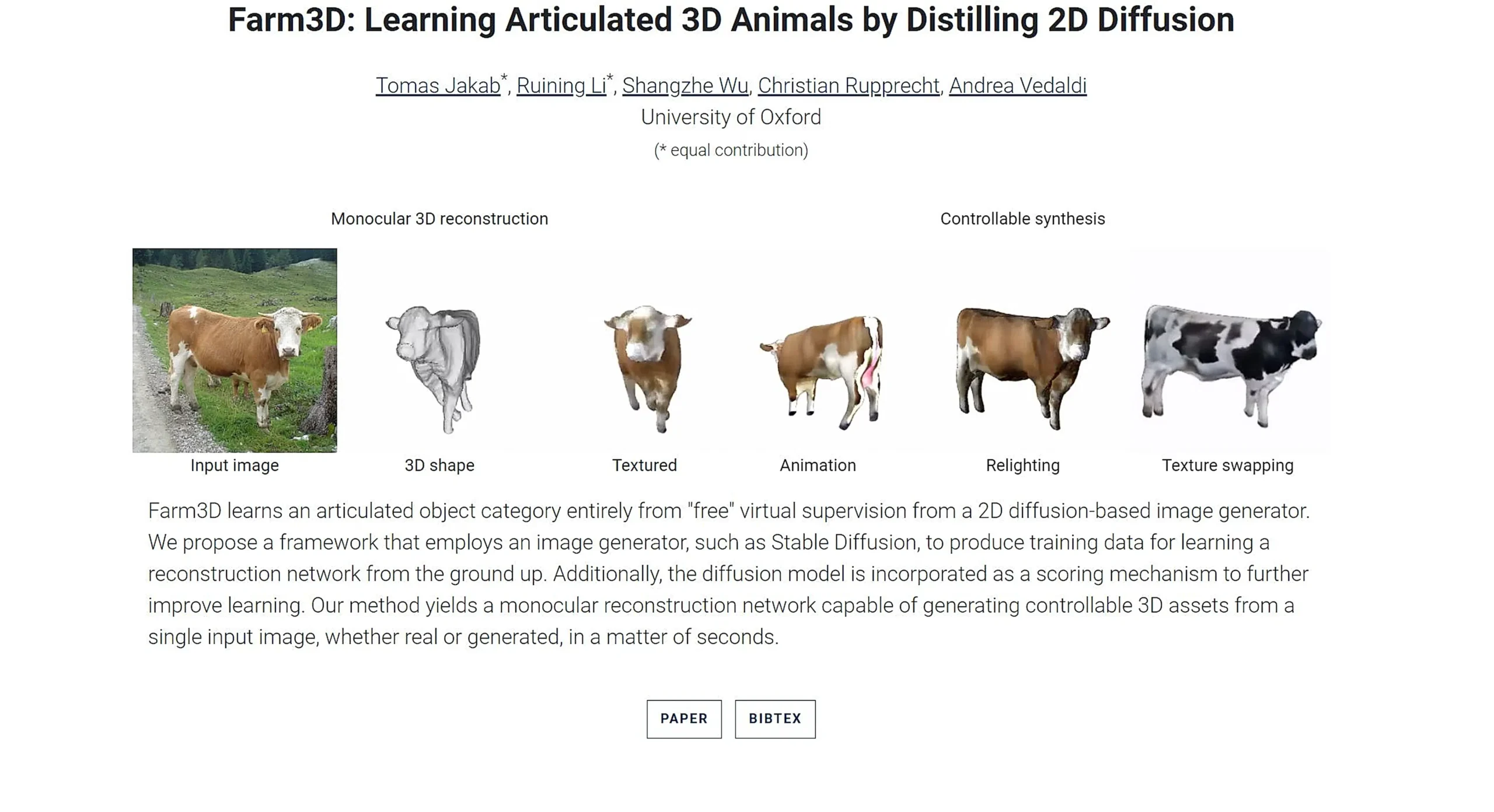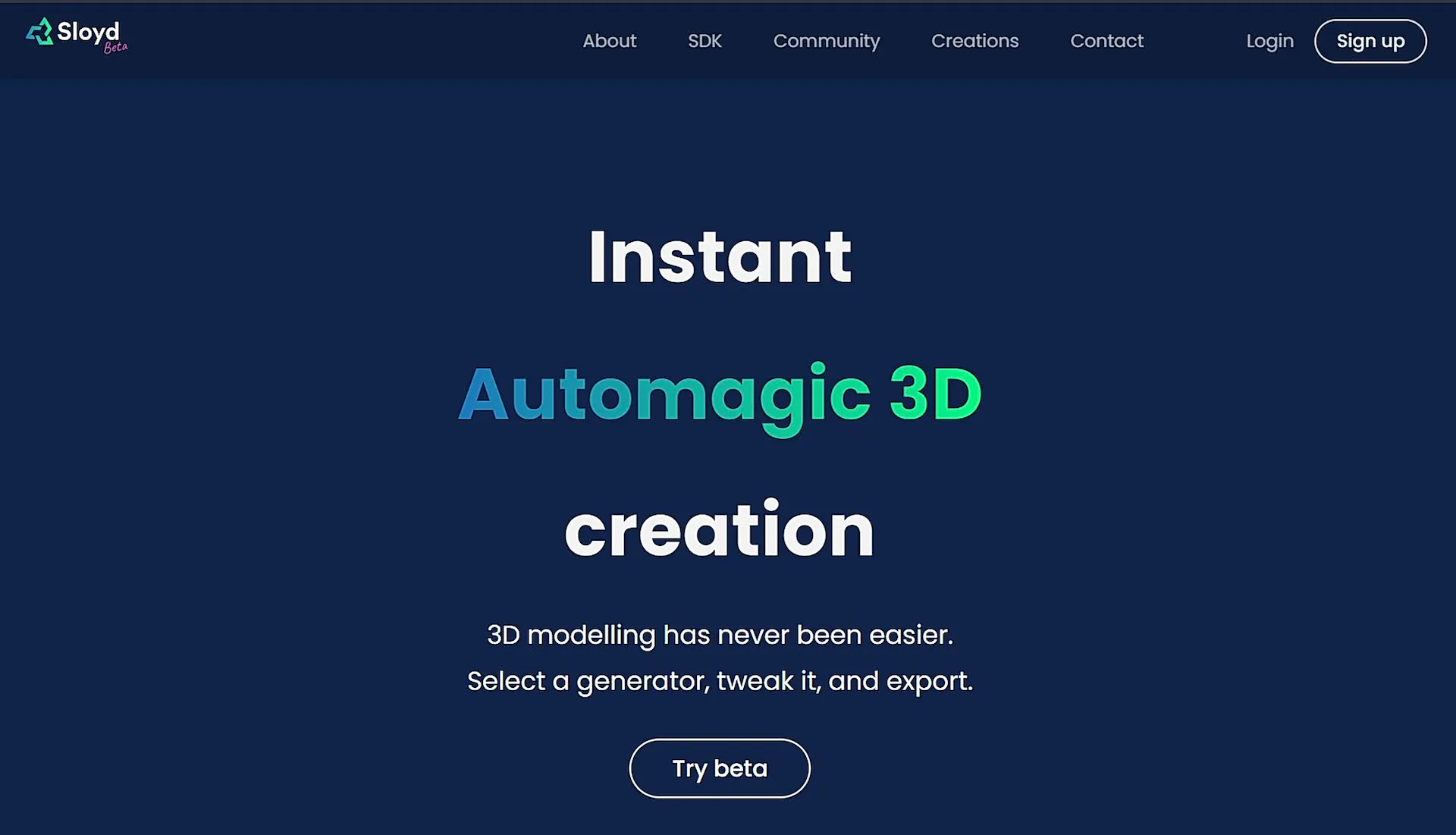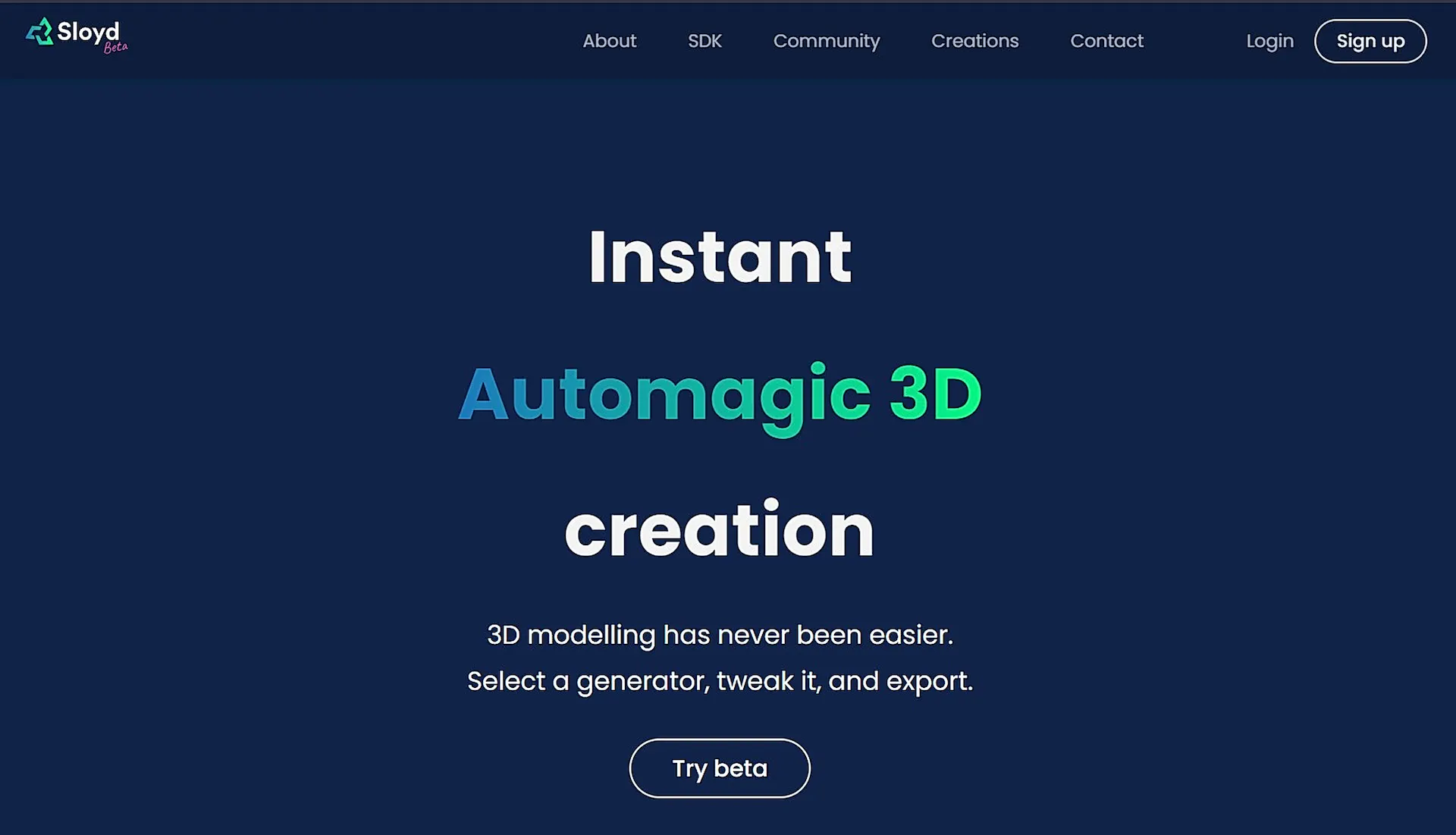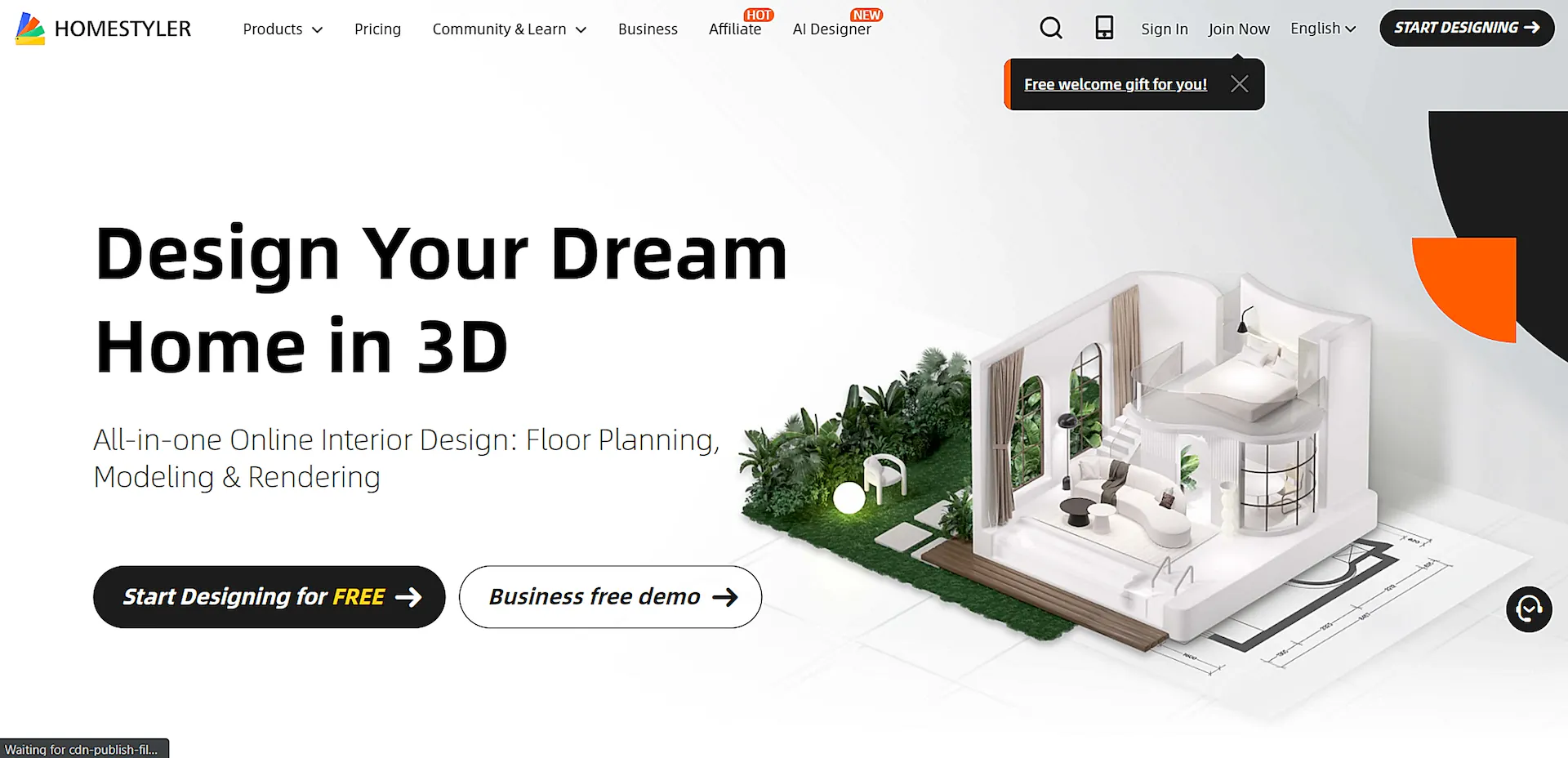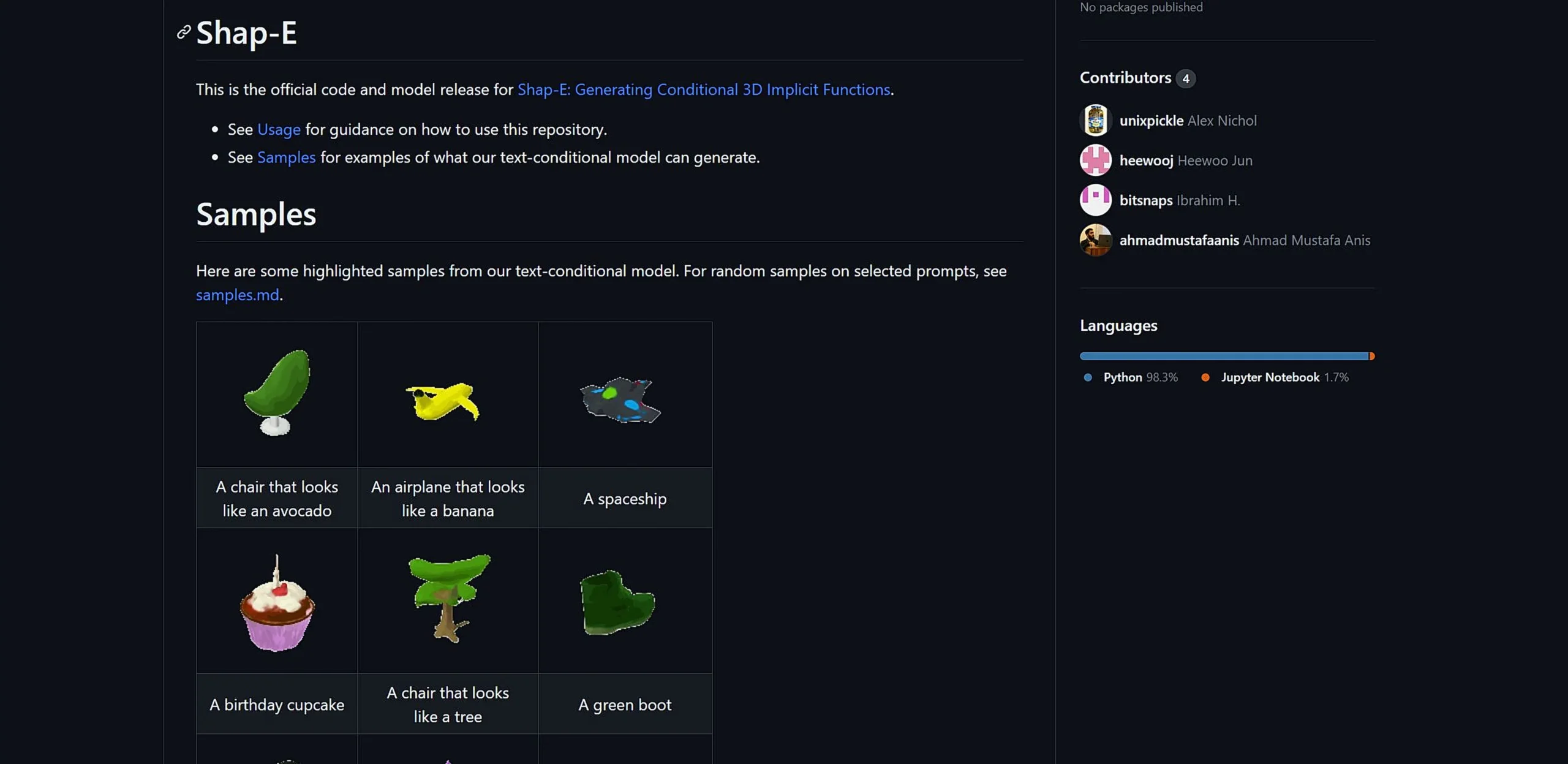2D&3D Video Converter
What is 2D&3D Video Converter?
2D&3D Video Converter is a powerful and versatile tool designed to help users easily convert videos between 2D and 3D formats. This innovative AI-powered software offers a seamless solution for creating immersive 3D content from existing 2D videos or converting 3D videos to 2D format for wider compatibility.
Top Features:
- Automatic 2D to 3D conversion: The software utilizes advanced AI algorithms to analyze 2D videos and generate realistic 3D depth maps, creating a stunning three-dimensional effect.
- 3D to 2D conversion: Users can easily convert 3D videos to 2D format, making them compatible with a wider range of devices and platforms.
- Batch processing: The tool supports batch processing, allowing users to convert multiple videos simultaneously, saving time and effort.
- Customizable settings: Users can adjust various settings, such as depth level, brightness, and contrast, to fine-tune the output video and achieve their desired 3D effect.
- Supported formats: 2D&3D Video Converter supports a wide range of input and output formats, including MP4, AVI, MKV, FLV, and more, ensuring compatibility with various devices and platforms.
Pros and Cons
Pros:
- Accurate 2D to 3D conversion: The AI-powered algorithms provide high-quality depth mapping, resulting in realistic and immersive 3D videos.
- Easy to use interface: The software has a user-friendly interface, making it accessible to both novice and experienced users.
- Batch processing capabilities: The ability to convert multiple videos simultaneously saves time and increases productivity.
- Wide format support: The tool supports a variety of input and output formats, ensuring compatibility with various devices and platforms.
Cons:
- Limited customization options: While the software offers some customization settings, more advanced users may desire more control over the conversion process.
- Occasional artifacts: In some cases, minor visual artifacts may be present in the converted videos, particularly in complex scenes or low-quality source material.
Use Cases:
- Creating immersive 3D content: 2D&3D Video Converter allows users to convert existing 2D videos into 3D format, providing a more engaging and immersive viewing experience.
- Compatibility with 3D devices: The tool enables users to convert 3D videos to 2D format, making them compatible with devices that do not support 3D playback.
- Video editing and post-production: The software can be used as a tool in video editing workflows, allowing users to convert between 2D and 3D formats as needed.
Who Can Use 2D&3D Video Converter?
- Video enthusiasts: Users who enjoy creating and sharing 3D videos can benefit from the tool's automatic 2D to 3D conversion capabilities.
- Content creators: Filmmakers, YouTubers, and other content creators can use the software to create immersive 3D content or ensure compatibility with various devices.
- Video editors and post-production professionals: The tool can be integrated into video editing workflows, providing a convenient way to convert between 2D and 3D formats.
Pricing:
- Free Trial: 2D&3D Video Converter offers a free trial version, allowing users to test the software's features before making a purchase.
- Pricing Plan: The software is available for purchase with a one-time fee, making it a cost-effective solution for users who require its features.
Our Review Rating Score:
- Functionality and Features: 4.5/5
- User Experience (UX): 4/5
- Performance and Reliability: 4.2/5
- Scalability and Integration: 3.8/5
- Security and Privacy: 4/5
- Cost-Effectiveness and Pricing Structure: 4.3/5
- Customer Support and Community: 3.9/5
- Innovation and Future Proofing: 4.1/5
- Data Management and Portability: 4/5
- Customization and Flexibility: 3.7/5
- Overall Rating: 4.1/5
Final Verdict:
2D&3D Video Converter is a powerful and user-friendly tool that simplifies the process of converting videos between 2D and 3D formats. Its AI-powered algorithms provide accurate depth mapping, resulting in realistic and immersive 3D videos. While it may lack some advanced customization options, the software's ease of use, batch processing capabilities, and wide format support make it a valuable asset for video enthusiasts, content creators, and video editing professionals.
FAQs:
1) Does 2D&3D Video Converter support 360-degree videos?
No, the current version of the software does not support 360-degree videos. It is designed for converting standard 2D and 3D videos.
2) Can I use the software to convert videos on my mobile device?
2D&3D Video Converter is a desktop application and does not have a mobile version at this time. Users will need to convert videos on a computer.
3) How long does the conversion process take?
The conversion time varies depending on the video resolution, format, and the processing power of the user's computer. Larger videos or lower-end systems may take longer to convert.
4) Is there a limit to the number of videos I can convert with the free trial?
The free trial version of 2D&3D Video Converter does not have a limit on the number of videos that can be converted. However, the trial version may have some limitations compared to the full version.
5) Can I use the software to create 3D videos from scratch?
No, 2D&3D Video Converter is designed for converting existing 2D videos to 3D format or converting 3D videos to 2D format. It does not have the capability to create 3D videos from scratch.
Stay Ahead of the AI Curve
Join 76,000 subscribers mastering AI tools. Don’t miss out!
- Bookmark your favorite AI tools and keep track of top AI tools.
- Unblock premium AI tips and get AI Mastery's secrects for free.
- Receive a weekly AI newsletter with news, trending tools, and tutorials.