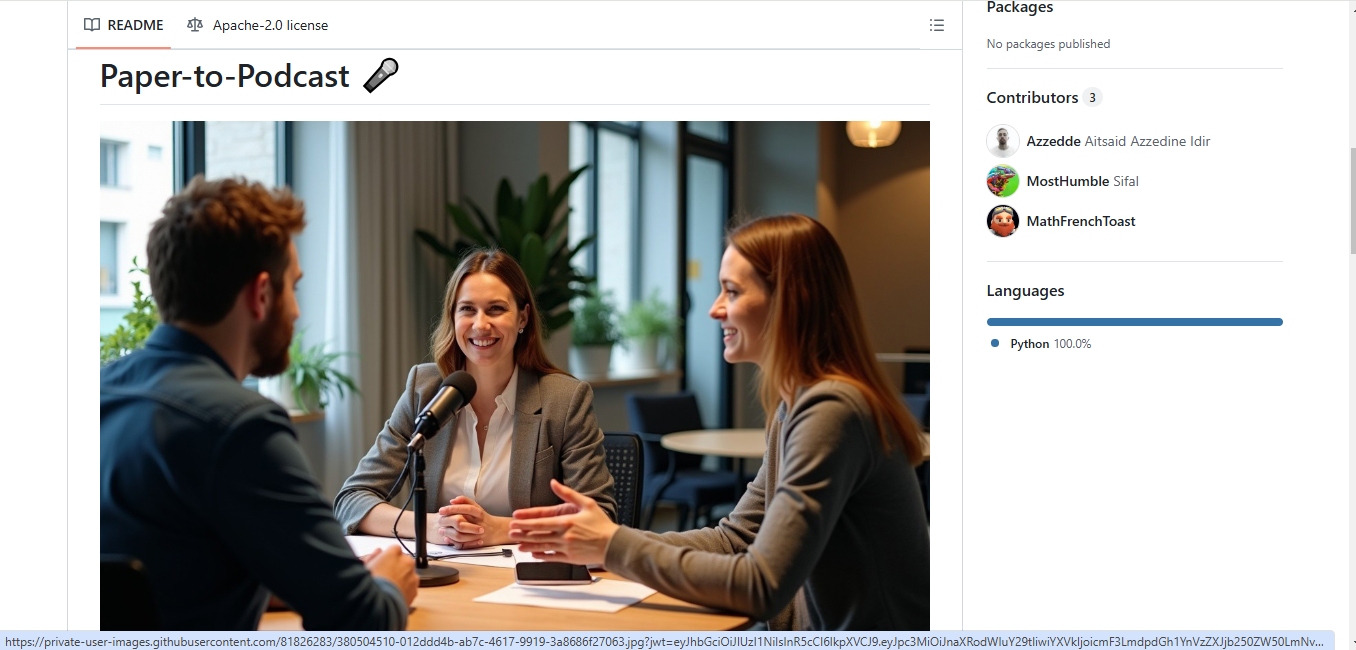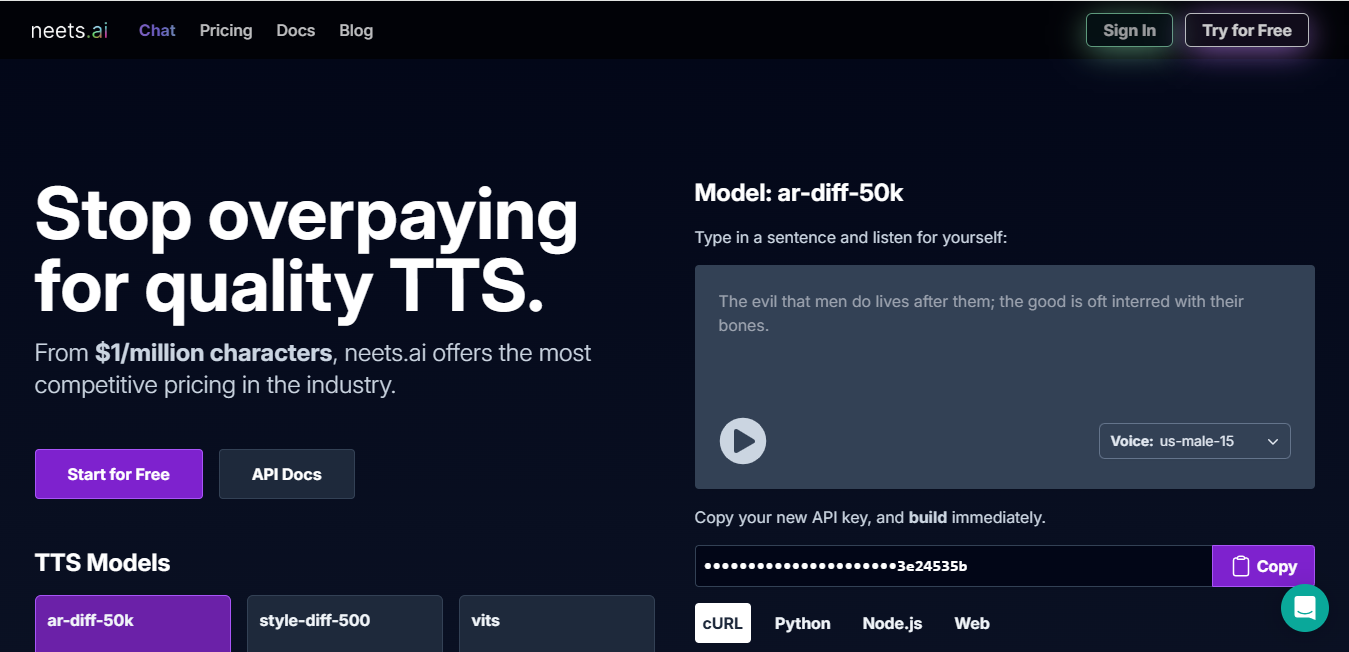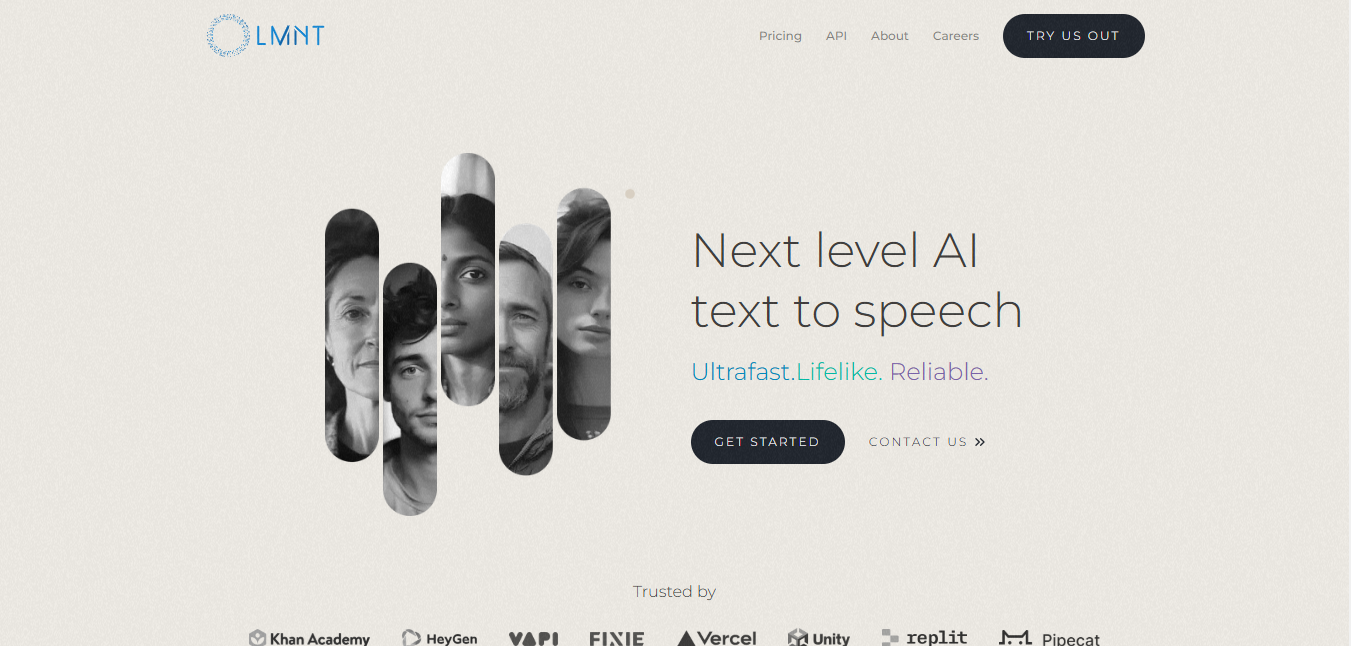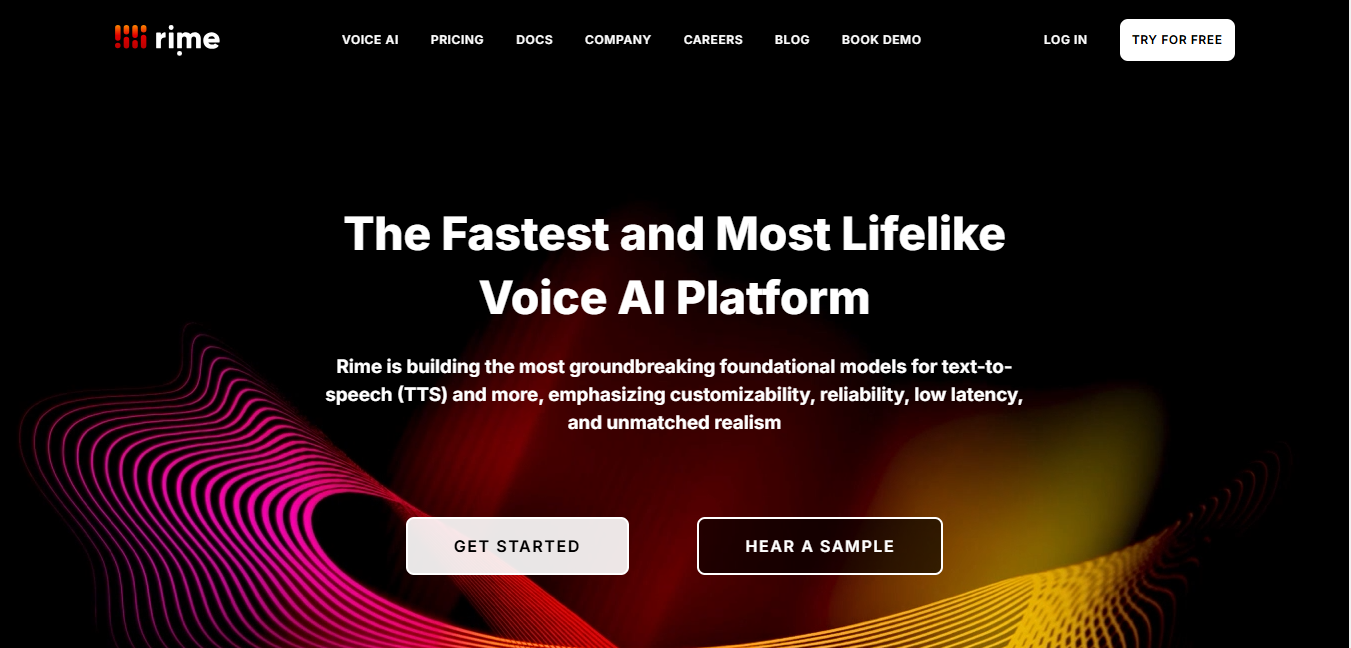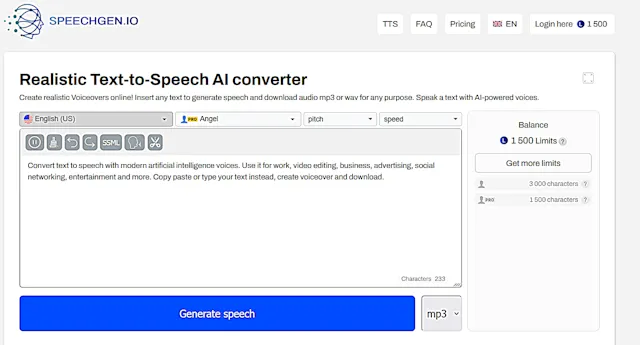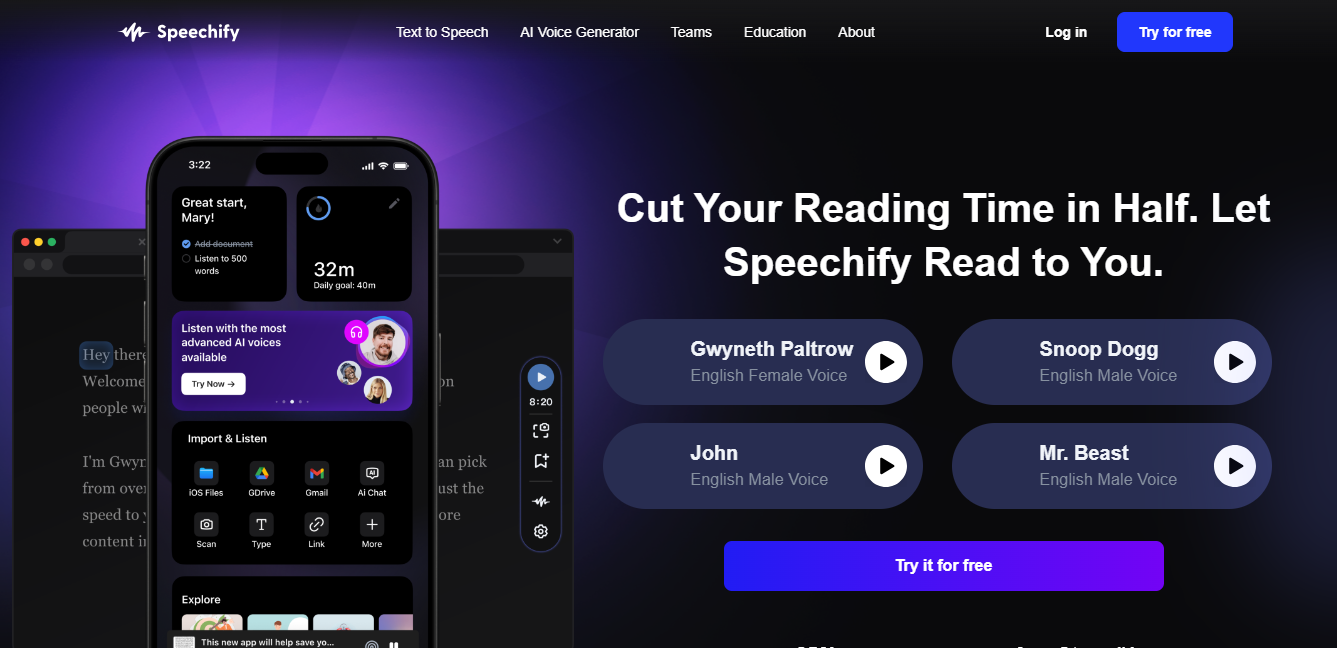
Speechify
What is Speechify?
Speechify is an AI-powered text-to-speech app that converts written content into natural-sounding audio. It aims to help users consume information faster and more efficiently by allowing them to listen to texts while multitasking.
Top Features:
- Text-to-Speech Conversion: transforms any text into lifelike audio with over 100 AI-generated voices.
- Multiple Language Support: reads content in over 60 languages, enabling global accessibility.
- Speed Control: allows users to adjust reading speed up to 9x faster than average.
Pros and Cons
Pros:
- Versatility: works with various text formats including PDFs, emails, and websites.
- Productivity Boost: enables multitasking by converting reading time into listening time.
- Accessibility: helps users with dyslexia or visual impairments consume written content.
Cons:
- Premium Features Cost: advanced functionalities require a paid subscription.
- Internet Dependency: optimal performance relies on a stable internet connection.
- Voice Quality Variation: some AI voices may sound less natural than others.
Use Cases:
-
- Academic Study: students can listen to textbooks and research papers while commuting.
- Professional Development: professionals can consume industry reports during workouts or chores.
- Language Learning: learners can improve pronunciation and listening skills in foreign languages.
Who Can Use Speechify?
-
-
-
- Students: those looking to optimize study time and improve information retention.
- Busy Professionals: individuals seeking to maximize productivity during daily tasks.
- People with Learning Differences: users with dyslexia or ADHD can benefit from audio learning.
-
-
Pricing:
-
-
-
- Free Version: basic features with limited voice options and speed control.
- Premium Plan: full access to all features, including offline mode and advanced voices.
-
-
Our Review Rating Score:
-
-
-
- Functionality and Features: 4.5/5
- User Experience (UX): 4/5
- Performance and Reliability: 4/5
- Scalability and Integration: 3.5/5
- Security and Privacy: 4/5
- Cost-Effectiveness and Pricing Structure: 3.5/5
- Customer Support and Community: 4/5
- Innovation and Future Proofing: 4.5/5
- Data Management and Portability: 3.5/5
- Customization and Flexibility: 4/5
- Overall Rating: 4/5
-
-
Final Verdict:
Speechify is a powerful tool for those seeking to optimize their reading efficiency. Its versatility and high-quality voice options make it valuable for various users, from students to professionals. While the premium features come at a cost, the potential productivity gains justify the investment for many.
FAQs:
1) How accurate is Speechify's text-to-speech conversion?
Speechify's text-to-speech conversion is highly accurate, with natural-sounding voices that closely mimic human speech. However, accuracy may vary slightly depending on the complexity of the text and chosen voice.
2) Can Speechify read PDFs and scanned documents?
Yes, Speechify can read PDFs and scanned documents. It uses Optical Character Recognition (OCR) technology to convert images of text into readable content, which is then converted to speech.
3) Is Speechify available offline?
Speechify offers an offline mode in its premium version, allowing users to download content for listening without an internet connection. The free version requires an internet connection for most features.
4) How does Speechify compare to other text-to-speech apps?
Speechify stands out with its wide range of voices, languages, and reading speeds. It also integrates well with various platforms and file types, making it more versatile than many competitors.
5) Can I use my own voice with Speechify?
Yes, Speechify offers a voice cloning feature that allows users to create a digital version of their own voice or any other voice. This feature is available in the premium version.
Stay Ahead of the AI Curve
Join 76,000 subscribers mastering AI tools. Don’t miss out!
- Bookmark your favorite AI tools and keep track of top AI tools.
- Unblock premium AI tips and get AI Mastery's secrects for free.
- Receive a weekly AI newsletter with news, trending tools, and tutorials.