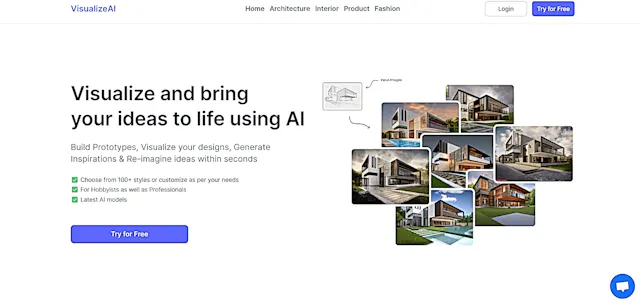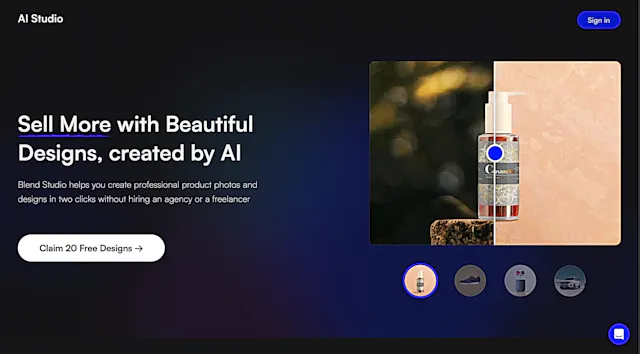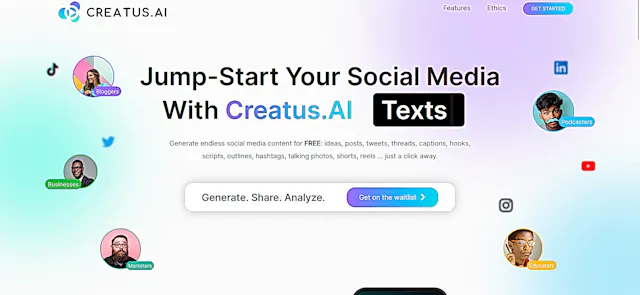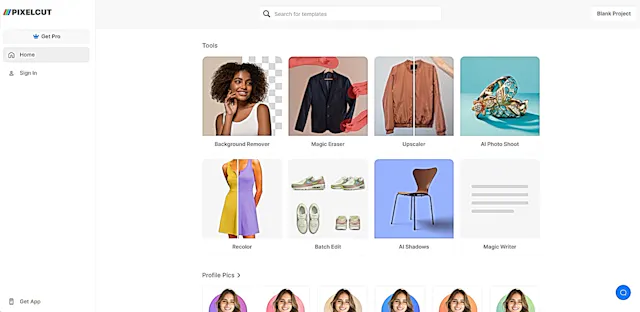
Pixelcut
What is Pixelcut?
Pixelcut is an AI-powered photo editing tool that simplifies the process of creating stunning visuals. It's designed to help users remove backgrounds, upscale images, and generate AI backgrounds with ease. Pixelcut aims to make professional-grade photo editing accessible to everyone, from social media enthusiasts to e-commerce business owners.
Top Features:
- Background Remover: quickly removes backgrounds from images with AI precision.
- Image Upscaler: improves image quality and resolution using advanced AI algorithms.
- Magic Eraser: eliminates unwanted objects from photos with a simple brush stroke.
- AI Background Generator: creates custom backgrounds for products or portraits.
- Batch Editing: allows users to edit multiple images simultaneously, saving time.
Pros and Cons
Pros:
- User-friendly interface: intuitive design makes it easy for beginners to navigate and use.
- Fast processing: AI-powered tools deliver quick results, boosting productivity.
- Versatile applications: suitable for various industries, from e-commerce to social media marketing.
- Mobile compatibility: available on iOS and Android, enabling on-the-go editing.
Cons:
- Limited advanced editing features: may not satisfy professional photographers or graphic designers.
- Subscription-based model: continuous costs might be a drawback for occasional users.
- Internet dependency: requires an internet connection for most features to function properly.
Use Cases:
- E-commerce product photography: create clean, professional product images with white backgrounds.
- Social media content creation: design eye-catching posts and stories with custom backgrounds.
- Personal branding: improve headshots and profile pictures for professional networking sites.
- Digital marketing: develop visually appealing ad creatives and promotional materials quickly.
Who Can Use Pixelcut?
- Small business owners: individuals looking to improve their product photography without expensive equipment.
- Social media managers: professionals needing to create engaging visual content regularly.
- Entrepreneurs and freelancers: professionals seeking to improve their online presence.
- Casual photographers: hobbyists wanting to enhance their personal photos without complex software.
Pricing:
- Free Trial: limited access to features for testing before committing to a paid plan.
- Pricing Plan: monthly and annual subscriptions available, with discounts for longer commitments.
Our Review Rating Score:
- Functionality and Features: 4/5
- User Experience (UX): 4.5/5
- Performance and Reliability: 4/5
- Scalability and Integration: 3.5/5
- Security and Privacy: 4/5
- Cost-Effectiveness and Pricing Structure: 3.5/5
- Customer Support and Community: 3.5/5
- Innovation and Future Proofing: 4/5
- Data Management and Portability: 3.5/5
- Customization and Flexibility: 3.5/5
- Overall Rating: 4/5
Final Verdict:
Pixelcut is a solid choice for those needing quick, AI-powered photo editing. It shines in background removal and image enhancement, making it valuable for e-commerce and social media. While not a replacement for professional software, it's an excellent tool for most users seeking efficiency in photo editing.
FAQs:
1) How accurate is Pixelcut's background removal?
Pixelcut's background removal is highly accurate for most images, especially those with clear subjects. However, complex images with intricate details may require some manual touch-ups.
2) Can Pixelcut be used offline?
Most of Pixelcut's features require an internet connection as they rely on cloud-based AI processing. Some basic functions may work offline, but for full functionality, an internet connection is necessary.
3) Is Pixelcut suitable for professional photographers?
While Pixelcut is powerful for quick edits and background removal, professional photographers might find it lacking in advanced editing capabilities. It's more suited for quick touch-ups and basic edits.
4) How does Pixelcut compare to other AI photo editors?
Pixelcut stands out for its user-friendly interface and quick processing. It may not have as many features as some competitors, but it excels in ease of use and speed for common editing tasks.
5) Can I use Pixelcut for commercial purposes?
Yes, Pixelcut can be used for commercial purposes. However, it's important to check the specific terms of service and licensing agreements, especially if you're using AI-generated backgrounds in your commercial work.
Stay Ahead of the AI Curve
Join 76,000 subscribers mastering AI tools. Don’t miss out!
- Bookmark your favorite AI tools and keep track of top AI tools.
- Unblock premium AI tips and get AI Mastery's secrects for free.
- Receive a weekly AI newsletter with news, trending tools, and tutorials.