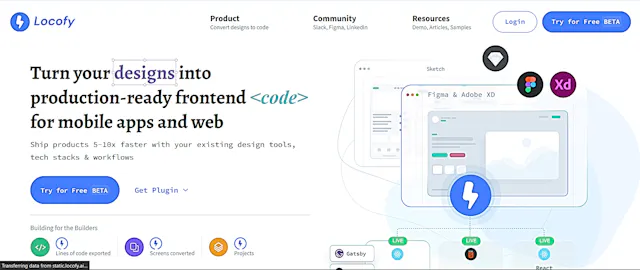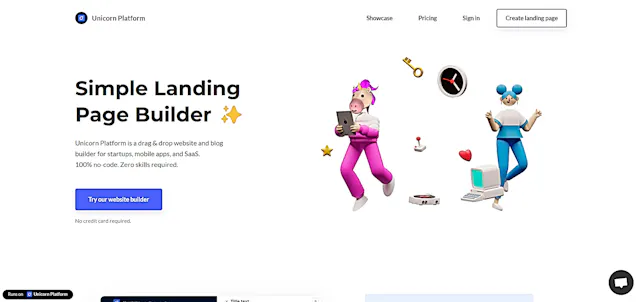- 🔥 Popular
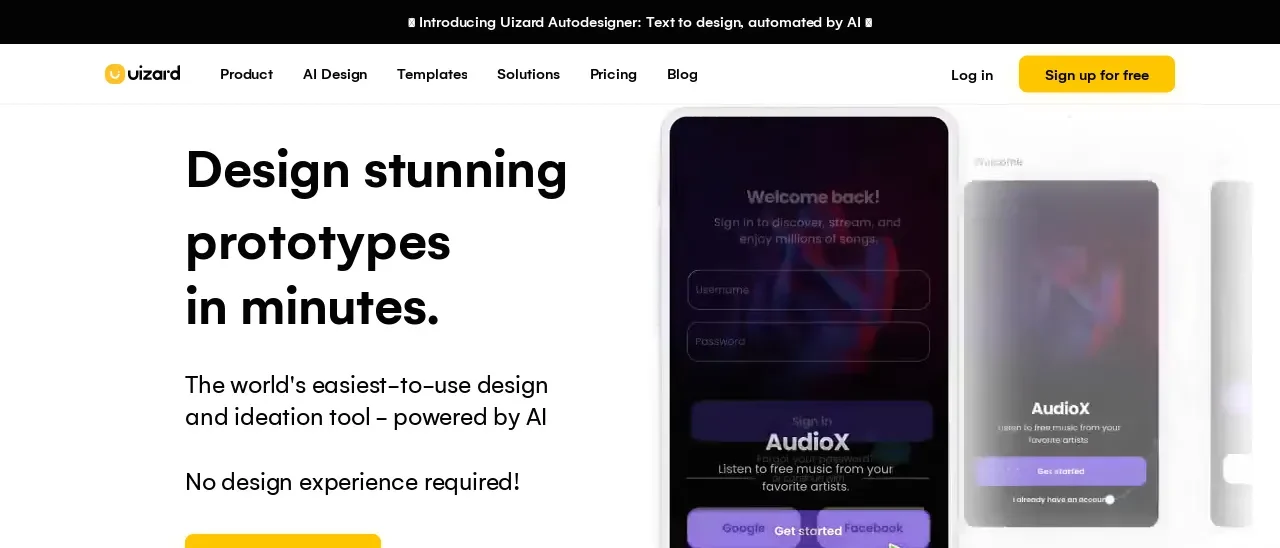
Uizard
What is Uizard?
Uizard is an AI-powered design platform that transforms text prompts, sketches, and screenshots into editable UI designs. It helps create mockups, wireframes, and prototypes for web and mobile applications without requiring extensive design expertise.
Top Features:
- Autodesigner: converts text descriptions into complete UI designs with customizable components.
- Screenshot Scanner: transforms existing UI screenshots into editable design elements.
- Wireframe Scanner: converts hand-drawn sketches into digital wireframes automatically.
Pros and Cons
Pros:
- Quick Prototyping: creates functional prototypes from text prompts in under two minutes.
- Intuitive Interface: simple drag-and-drop functionality makes design accessible to beginners.
- Team Collaboration: real-time editing and sharing capabilities streamline team workflows.
Cons:
- Limited Customization: restricted options for detailed design modifications and component adjustments.
- AI Accuracy: text-to-design interpretations sometimes miss the mark or produce generic results.
- Performance Issues: occasional slow loading times and server response delays.
Use Cases:
- Rapid Prototyping: quickly visualize and test product concepts before development.
- Client Presentations: create professional mockups for pitching ideas to stakeholders.
- Design Iteration: speed up the design process with AI-generated starting points.
Who Can Use Uizard?
- Product Managers: professionals who need to communicate design concepts effectively.
- Startup Founders: entrepreneurs looking to validate ideas without hiring designers.
- UX/UI Designers: designers seeking to accelerate their workflow with AI assistance.
Pricing:
- Free Plan: 2 projects, 10 templates, 3 AI generations monthly.
- Pro Plan: $12/month with unlimited screens and full template access.
Our Review Rating Score:
- Functionality and Features: 4.2/5
- User Experience (UX): 4.5/5
- Performance and Reliability: 3.8/5
- Scalability and Integration: 3.5/5
- Security and Privacy: 4.0/5
- Cost-Effectiveness: 4.3/5
- Customer Support: 3.9/5
- Innovation: 4.6/5
- Data Management: 3.7/5
- Customization: 3.4/5
- Overall Rating: 4.0/5
Final Verdict:
Uizard stands out as a practical AI design tool for quick prototyping and ideation. While it may not replace traditional design tools completely, its AI capabilities make it valuable for teams needing rapid visualization solutions.
FAQs:
1) Can Uizard replace professional designers?
No, Uizard is a complementary tool that speeds up the design process but doesn't match the creativity and strategic thinking of professional designers.
2) Does Uizard work offline?
No, Uizard requires an internet connection as it's a cloud-based platform using AI processing.
3) Can I export my designs to other tools?
Yes, Uizard allows exports in various formats and integrates with popular design tools like Figma.
4) How accurate is the AI design generation?
The accuracy varies depending on prompt clarity and complexity, typically achieving 70-80% alignment with user intentions.
5) Is my design data secure in Uizard?
Yes, Uizard implements standard security protocols to protect user data and designs stored on their platform.
Stay Ahead of the AI Curve
Join 76,000 subscribers mastering AI tools. Don’t miss out!
- Bookmark your favorite AI tools and keep track of top AI tools.
- Unblock premium AI tips and get AI Mastery's secrects for free.
- Receive a weekly AI newsletter with news, trending tools, and tutorials.