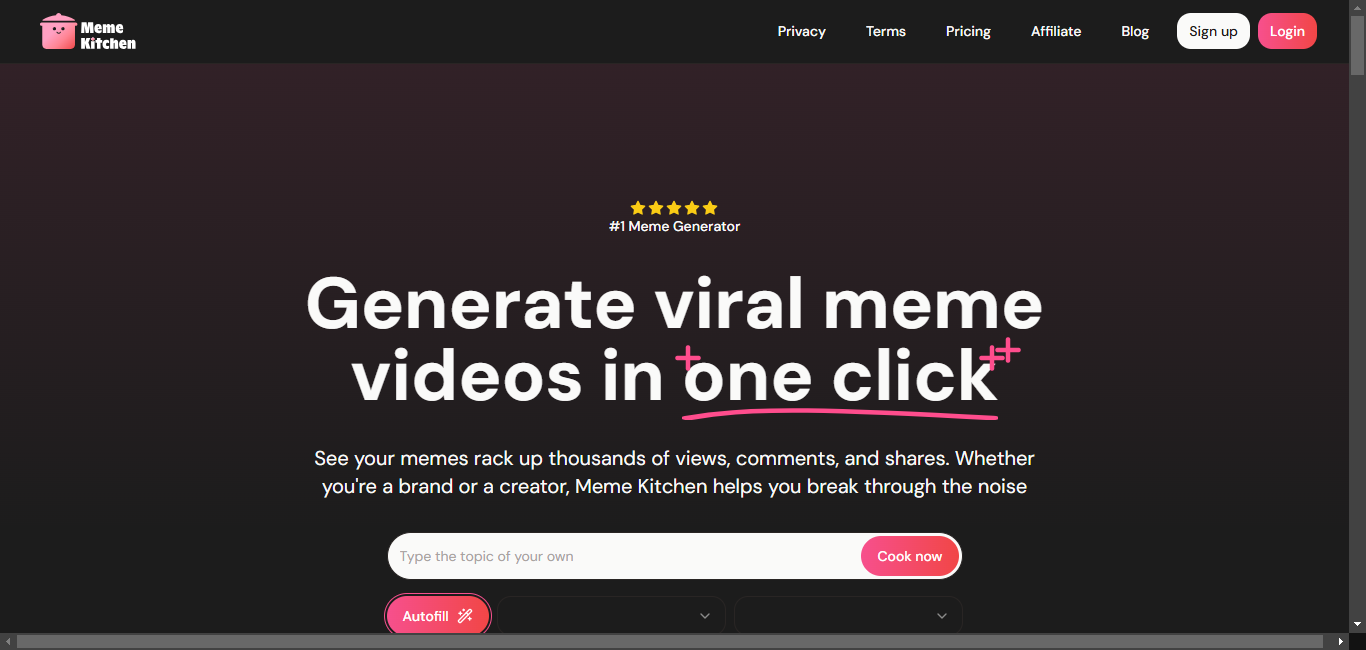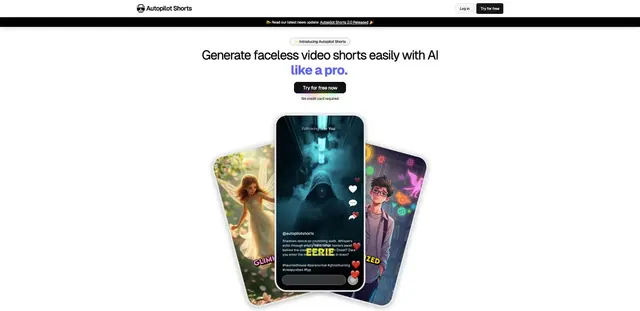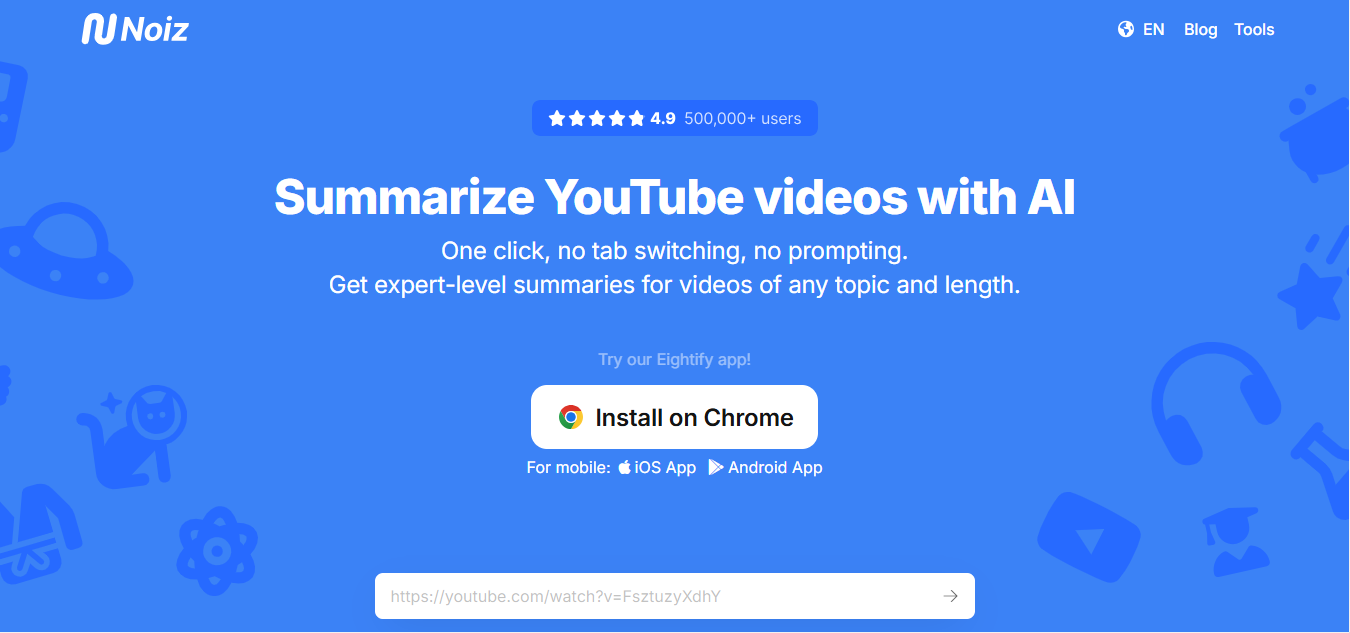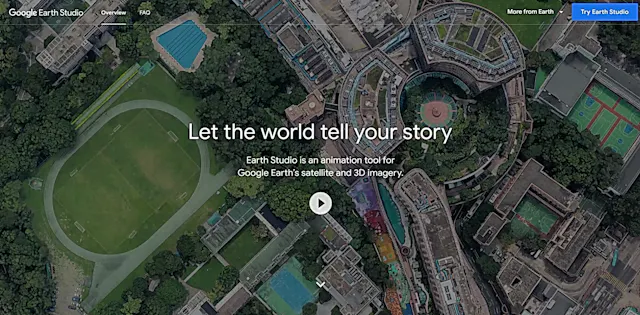
Google Earth Studio
What is Google Earth Studio?
Google Earth Studio is a web-based animation tool that harnesses Google Earth's extensive satellite and 3D imagery. It allows users to create stunning visual content with geographic context, perfect for storytelling and professional animations.
Top Features:
- Keyframe Animation: easily create complex animations using industry-standard keyframing techniques.
- Quick-Start Projects: choose from templates like orbits or fly-throughs to jumpstart your project.
- Animatable Effects: control sun position, camera field of view, and other custom attributes.
Pros and Cons
Pros:
- High-Quality Imagery: access to Google Earth's vast collection of satellite and 3D data.
- User-Friendly Interface: intuitive design makes it accessible for beginners and professionals alike.
- Free to Use: no cost associated with using the tool, making it budget-friendly.
Cons:
- Browser Limitations: only works with the desktop version of Google Chrome.
- Commercial Use Restrictions: imagery cannot be used for commercial purposes without attribution.
- Learning Curve: mastering all features may take time for some users.
Use Cases:
- Educational Content: create engaging geography lessons or virtual field trips for students.
- Documentary Filmmaking: add context to stories with dynamic map animations and flyovers.
- Travel Videos: craft visually appealing route animations for travel vlogs or guides.
Who Can Use Google Earth Studio?
- Educators: teachers and professors looking to create interactive geography-based content.
- Content Creators: YouTubers, filmmakers, and animators seeking high-quality map animations.
- Researchers: scientists and analysts who need to visualize geographic data dynamically.
Pricing:
- Free: Google Earth Studio is currently available at no cost.
- Access: users need to request access through their Google account.
Our Review Rating Score:
- Functionality and Features: 4.5/5
- User Experience (UX): 4/5
- Performance and Reliability: 4/5
- Scalability and Integration: 3.5/5
- Security and Privacy: 4/5
- Cost-Effectiveness and Pricing Structure: 5/5
- Customer Support and Community: 3.5/5
- Innovation and Future Proofing: 4/5
- Data Management and Portability: 3.5/5
- Customization and Flexibility: 4/5
- Overall Rating: 4/5
Final Verdict:
Google Earth Studio is a powerful tool for creating geographic animations. Its high-quality imagery and user-friendly interface make it valuable for various users. While it has some limitations, its free access and unique features make it a worthwhile option for many projects.
FAQs:
1) How do I get access to Google Earth Studio?
Request access through your Google account on the Google Earth Studio website. Approval typically takes about 24 hours.
2) Can I use Google Earth Studio for commercial projects?
Currently, Google Earth Studio imagery cannot be used for commercial applications without proper attribution.
3) What are the system requirements for Google Earth Studio?
Google Earth Studio works only with the desktop version of Google Chrome browser.
4) How does Google Earth Studio differ from regular Google Earth?
Google Earth Studio is specifically designed for creating animations, while Google Earth is for exploring and learning about the world.
5) Can I export my Google Earth Studio animations to other software?
Yes, Google Earth Studio supports 3D camera export to Adobe After Effects for further editing and post-production.
Stay Ahead of the AI Curve
Join 76,000 subscribers mastering AI tools. Don’t miss out!
- Bookmark your favorite AI tools and keep track of top AI tools.
- Unblock premium AI tips and get AI Mastery's secrects for free.
- Receive a weekly AI newsletter with news, trending tools, and tutorials.