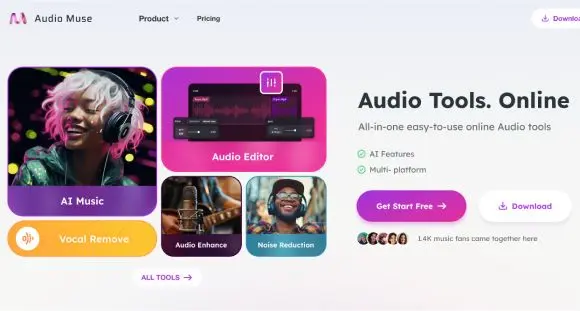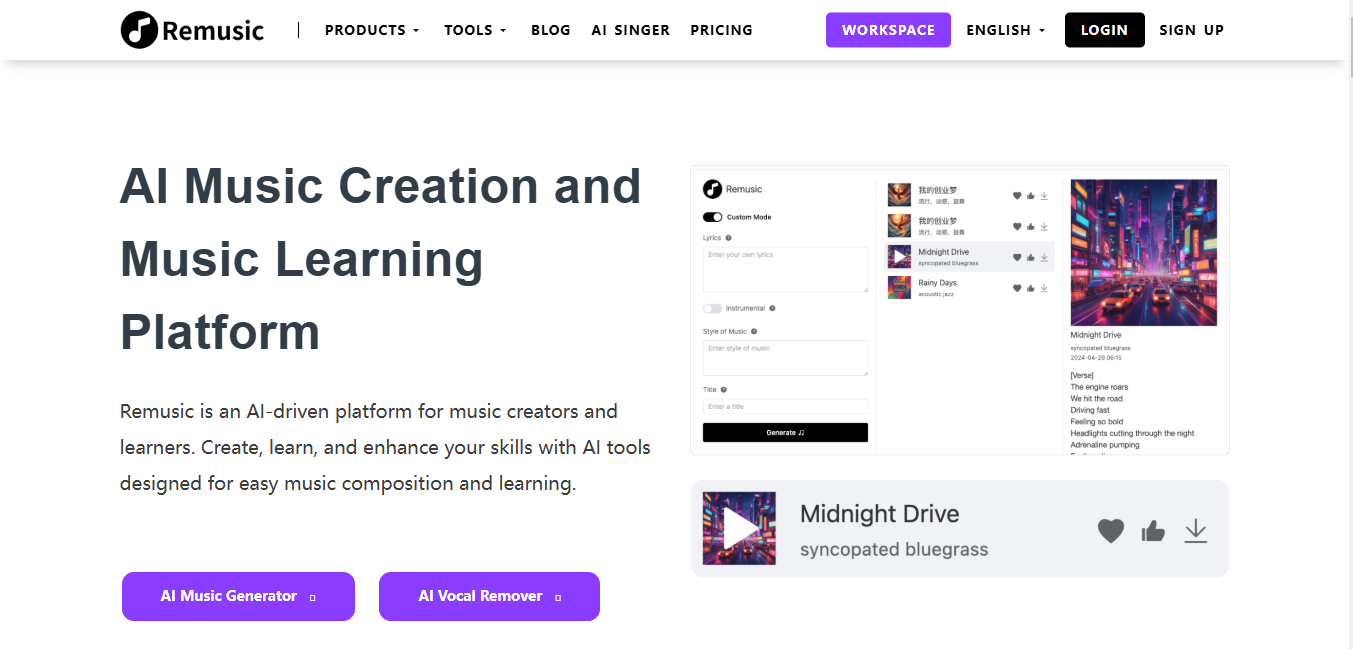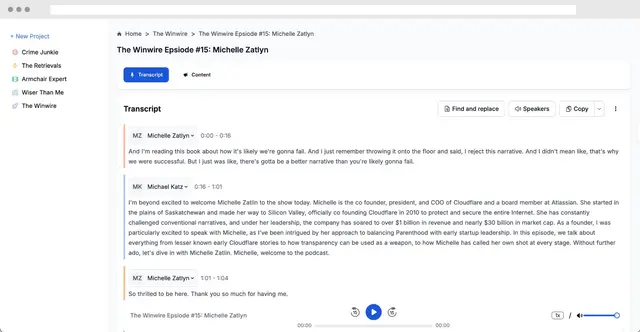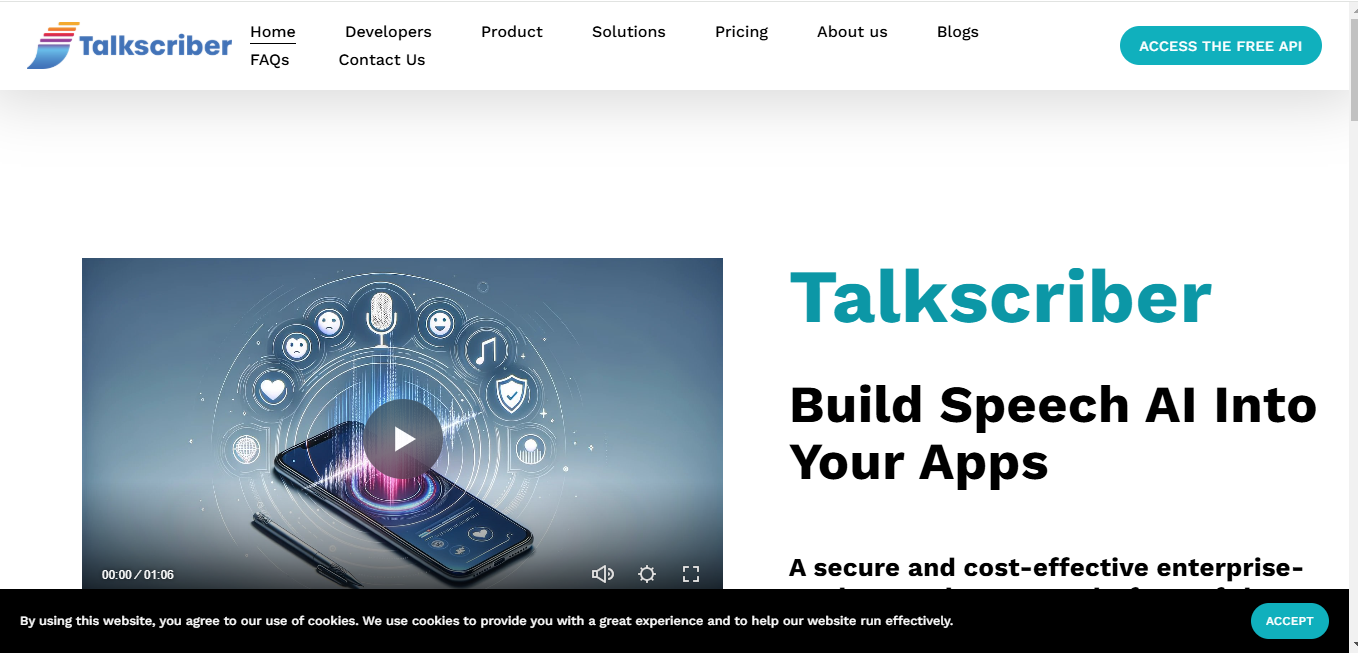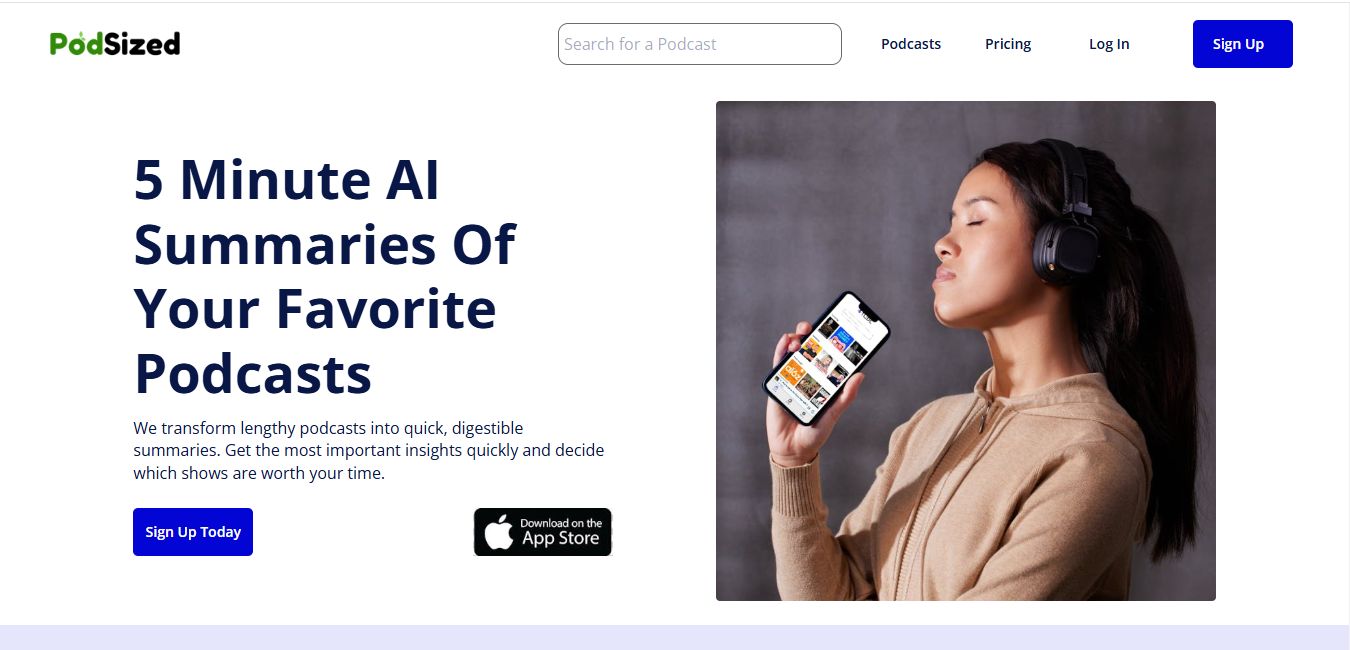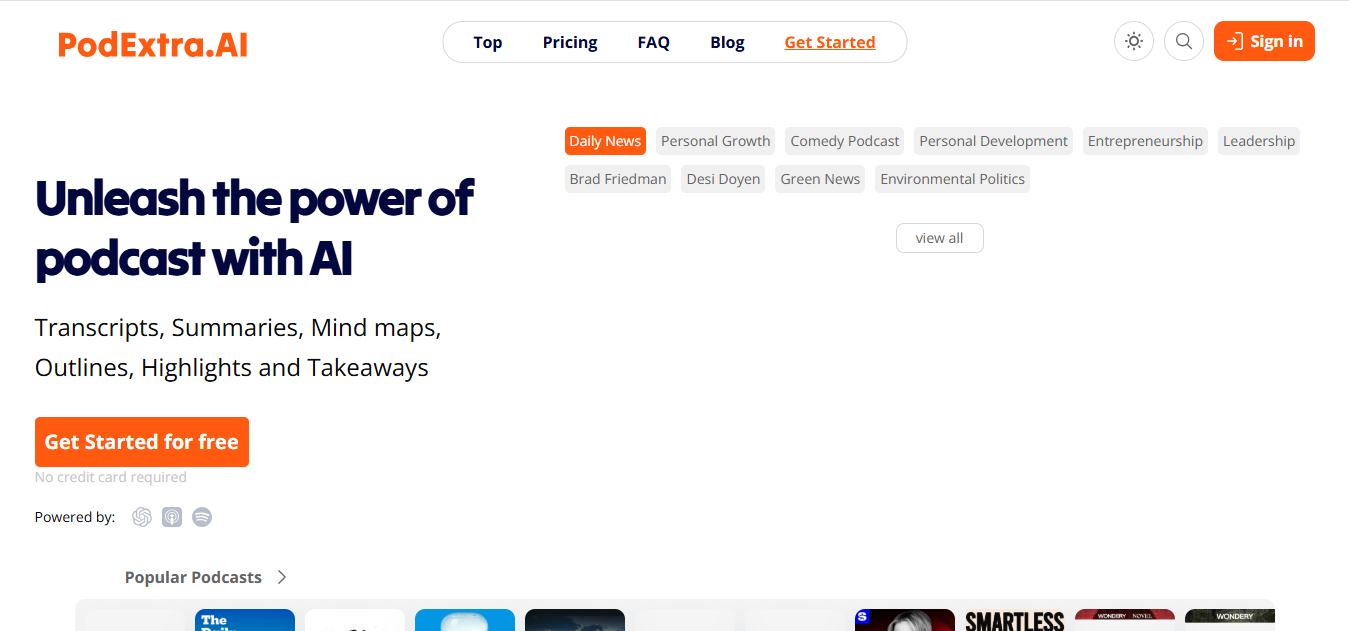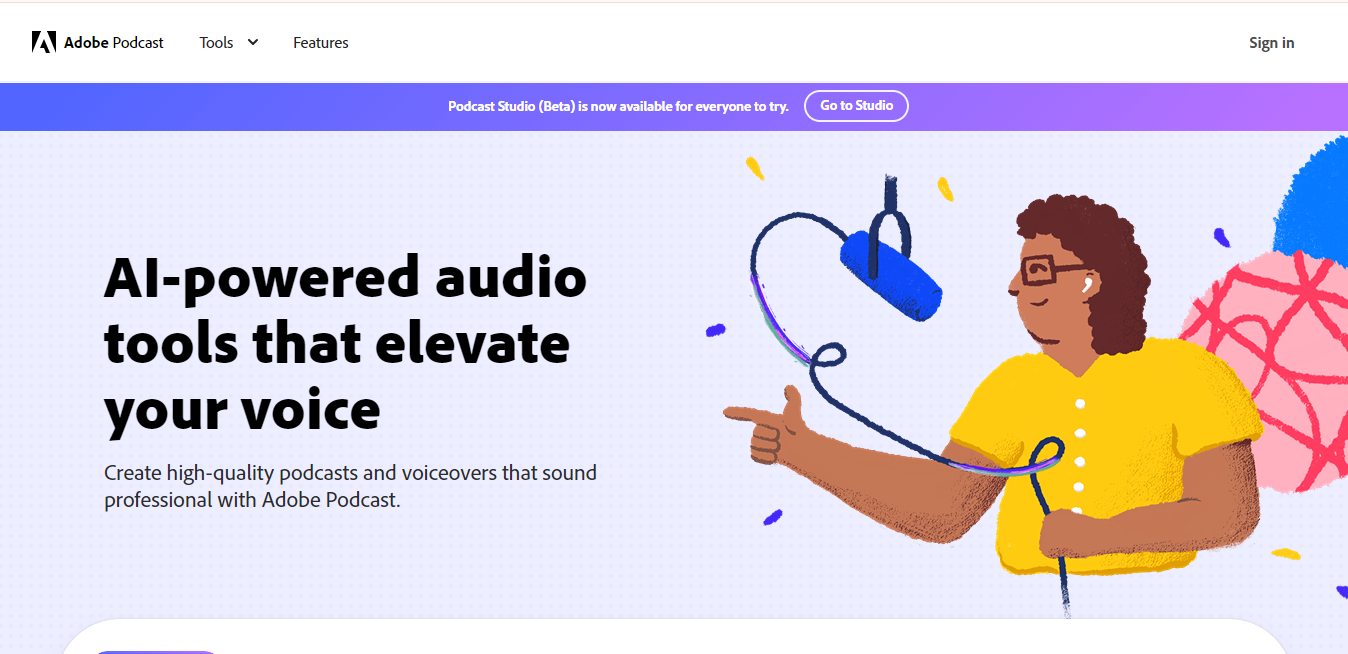
Adobe Podcast
What is Adobe Podcast?
Adobe Podcast is an AI-powered audio recording and editing tool that works entirely in your web browser. It aims to simplify podcast creation with features like speech enhancement, transcription, and remote guest recording.
Top Features:
- AI-powered speech enhancement: improves audio quality by reducing background noise and echo.
- Automatic transcription: converts spoken words into text for easy editing and content repurposing.
- Remote guest recording: allows for professional-grade recording with multiple participants.
- Mic Check: analyzes your microphone setup and provides feedback for improvement.
- Studio: enables podcast hosting directly from your browser with various editing tools.
Pros and Cons
Pros:
- User-friendly interface: makes podcast creation accessible for beginners and professionals alike.
- High-quality audio enhancement: significantly improves the clarity of recordings.
- Browser-based platform: eliminates the need for software installation or powerful hardware.
Cons:
- Limited advanced editing features: may not satisfy the needs of experienced podcasters.
- No video editing capabilities: restricts users to audio-only content creation.
- Potential transcription errors: may require manual correction of AI-generated transcripts.
Use Cases:
- Podcast creation: ideal for recording, editing, and publishing audio content.
- Interview enhancement: improves the quality of recorded conversations and interviews.
- Voiceover production: useful for creating high-quality voiceovers for videos or animations.
Who Can Use Adobe Podcast?
- Aspiring podcasters: beginners looking to start their first podcast with minimal technical knowledge.
- Content creators: YouTubers, bloggers, and social media influencers seeking to expand into audio.
- Businesses: companies wanting to produce internal communications or marketing content.
Pricing:
- Free version: available with limited features and storage.
- Paid plans: pricing information not publicly available, requires contacting Adobe for details.
Our Review Rating Score:
- Functionality and Features: 4/5
- User Experience (UX): 4.5/5
- Performance and Reliability: 4/5
- Scalability and Integration: 3.5/5
- Security and Privacy: 4/5
- Cost-Effectiveness and Pricing Structure: 3.5/5
- Customer Support and Community: 4/5
- Innovation and Future Proofing: 4/5
- Data Management and Portability: 3.5/5
- Customization and Flexibility: 3.5/5
- Overall Rating: 4/5
Final Verdict:
Adobe Podcast is a solid choice for beginners and intermediate users looking to create high-quality audio content. Its AI-powered features and user-friendly interface make podcast production accessible, though advanced users might find it somewhat limiting.
FAQs:
1) Is Adobe Podcast free to use?
Adobe Podcast offers a free version with basic features. However, for full functionality, users may need to upgrade to a paid plan.
2) Can I use Adobe Podcast on my mobile device?
Adobe Podcast is primarily designed for web browsers on desktop computers. Mobile compatibility may be limited or unavailable.
3) How accurate is the AI transcription in Adobe Podcast?
The AI transcription is generally accurate but may require some manual corrections, especially for technical terms or accented speech.
4) Does Adobe Podcast integrate with other Adobe software?
Yes, Adobe Podcast integrates with other Adobe products like Audition and Premiere Pro for extended editing capabilities.
5) Can I export my podcast directly to hosting platforms from Adobe Podcast?
Adobe Podcast allows you to export your finished audio files, but direct integration with podcast hosting platforms may vary. Check the latest features for specific hosting options.
Stay Ahead of the AI Curve
Join 76,000 subscribers mastering AI tools. Don’t miss out!
- Bookmark your favorite AI tools and keep track of top AI tools.
- Unblock premium AI tips and get AI Mastery's secrects for free.
- Receive a weekly AI newsletter with news, trending tools, and tutorials.