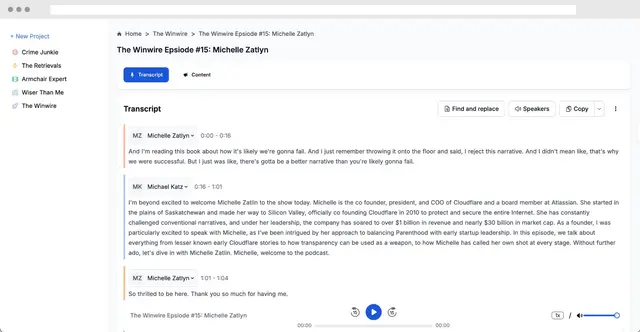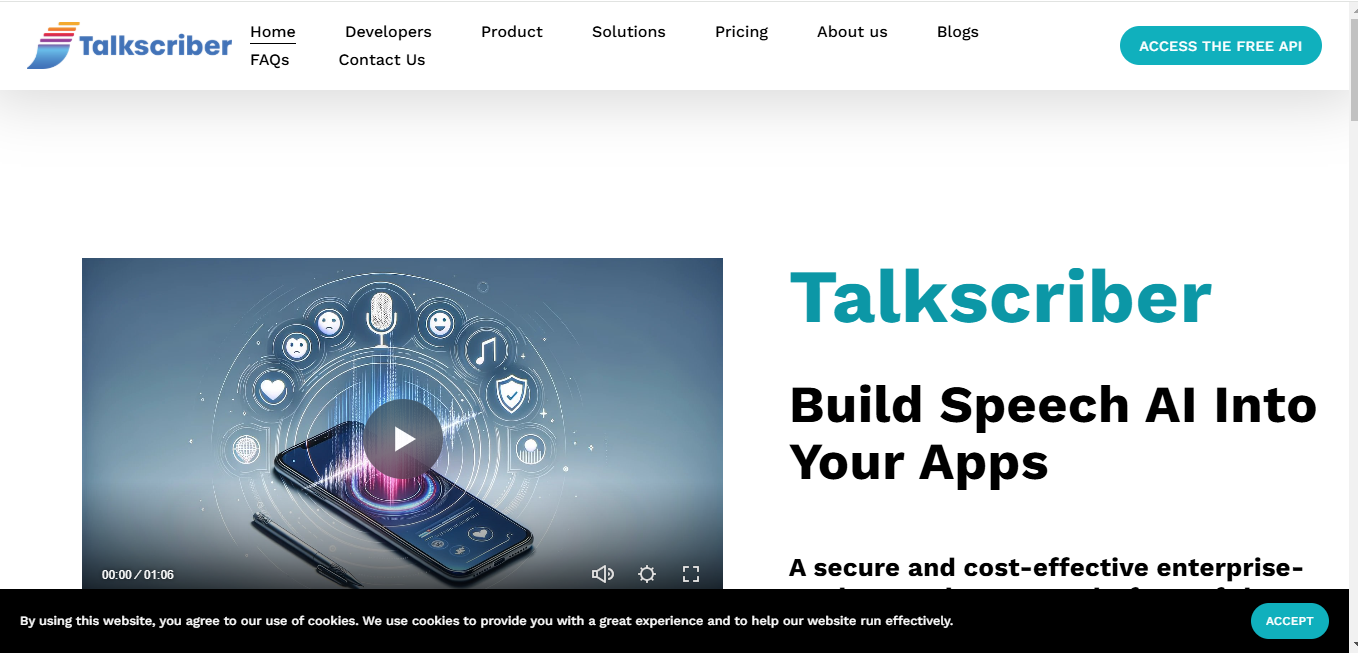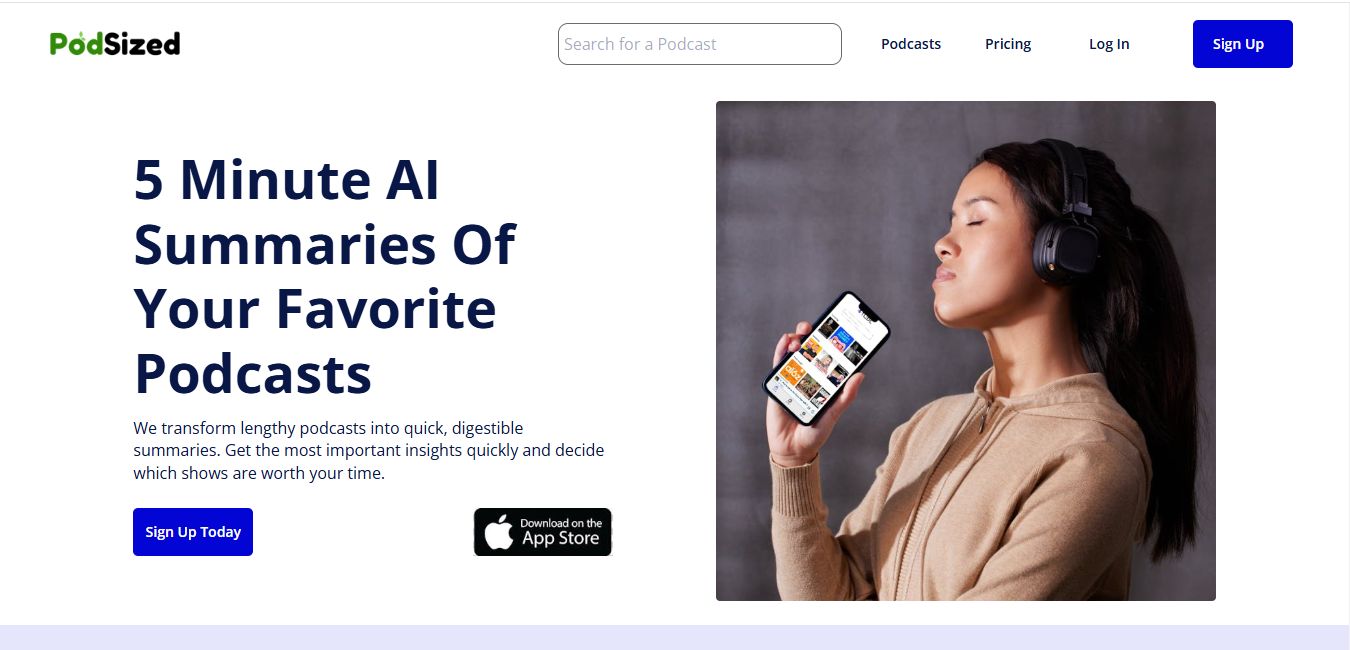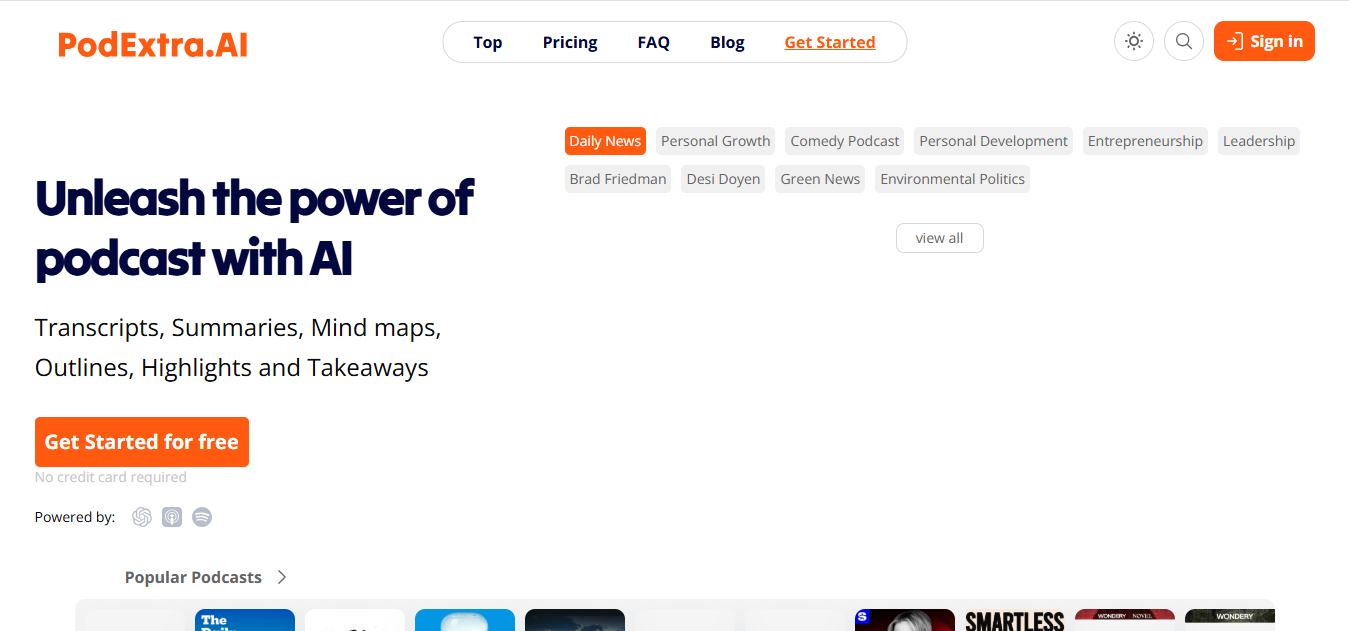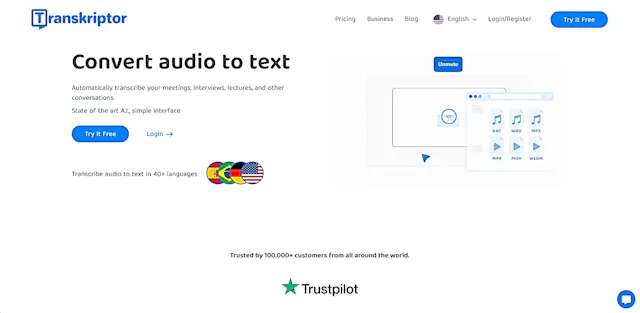
Transkriptor
What is Transkriptor?
Transkriptor is an AI-powered transcription tool that converts audio and video files into text. It uses advanced speech recognition technology to provide accurate transcriptions in over 100 languages, making it a valuable asset for professionals and businesses worldwide.
Top Features:
- Multilingual Support: transcribes audio in over 100 languages with high accuracy.
- AI Assistant: summarizes transcriptions and answers questions based on the content.
- Collaborative Editing: allows team members to work on transcriptions simultaneously.
Pros and Cons
Pros:
- High Accuracy: delivers up to 99% accuracy depending on audio quality.
- Fast Turnaround: transcribes files in approximately half the audio duration.
- User-Friendly Interface: intuitive design makes it easy for users of all skill levels.
Cons:
- Internet Dependency: requires an internet connection for transcription services.
- Limited Editing Features: some users report a need for more advanced editing tools.
- Subscription Model: fixed monthly plans may not suit users with varying transcription needs.
Use Cases:
- Interview Transcription: converts recorded interviews into easily analyzable text format.
- Meeting Notes: automatically transcribes meetings, saving time on manual note-taking.
- Video Subtitling: generates accurate subtitles for videos in multiple languages.
Who Can Use Transkriptor?
- Journalists and Researchers: professionals who need to transcribe interviews and field recordings.
- Students and Academics: individuals looking to convert lectures and seminars into text.
- Content Creators: YouTubers and podcasters requiring transcripts or subtitles for their content.
Pricing:
- Free Trial: 90 minutes of free transcription upon sign-up.
- Pricing Plan: tiered plans starting from $9.99/month for 5 hours of transcription.
Our Review Rating Score:
- Functionality and Features: 4.5/5
- User Experience (UX): 4.5/5
- Performance and Reliability: 4.5/5
- Scalability and Integration: 4/5
- Security and Privacy: 4.5/5
- Cost-Effectiveness and Pricing Structure: 4/5
- Customer Support and Community: 4/5
- Innovation and Future Proofing: 4/5
- Data Management and Portability: 4/5
- Customization and Flexibility: 3.5/5
- Overall Rating: 4.2/5
Final Verdict:
Transkriptor is a reliable, fast, and accurate transcription tool suitable for various professionals. Its multilingual support and collaborative features are standout qualities. While it may benefit from more flexible pricing and advanced editing tools, it remains a solid choice for transcription needs.
FAQs:
1) How accurate is Transkriptor's transcription?
Transkriptor can achieve up to 99% accuracy, depending on the audio quality. Most users report an error rate of only 1-2%, which is easily correctable.
2) Can Transkriptor transcribe files in languages other than English?
Yes, Transkriptor supports over 100 languages for transcription, making it versatile for multilingual users and content.
3) How long does it take for Transkriptor to transcribe an audio file?
Transkriptor typically completes transcription in about half the duration of the original audio file. For example, a 10-minute audio would be transcribed in roughly 5 minutes.
4) Does Transkriptor offer a free trial?
Yes, Transkriptor provides 90 minutes of free transcription upon signing up, allowing users to test the service before committing to a paid plan.
5) Can I edit the transcriptions produced by Transkriptor?
Yes, Transkriptor includes a rich text editor that allows users to correct any errors and edit speaker labels. It also provides slow-motion audio playback to assist with editing.
Stay Ahead of the AI Curve
Join 76,000 subscribers mastering AI tools. Don’t miss out!
- Bookmark your favorite AI tools and keep track of top AI tools.
- Unblock premium AI tips and get AI Mastery's secrects for free.
- Receive a weekly AI newsletter with news, trending tools, and tutorials.