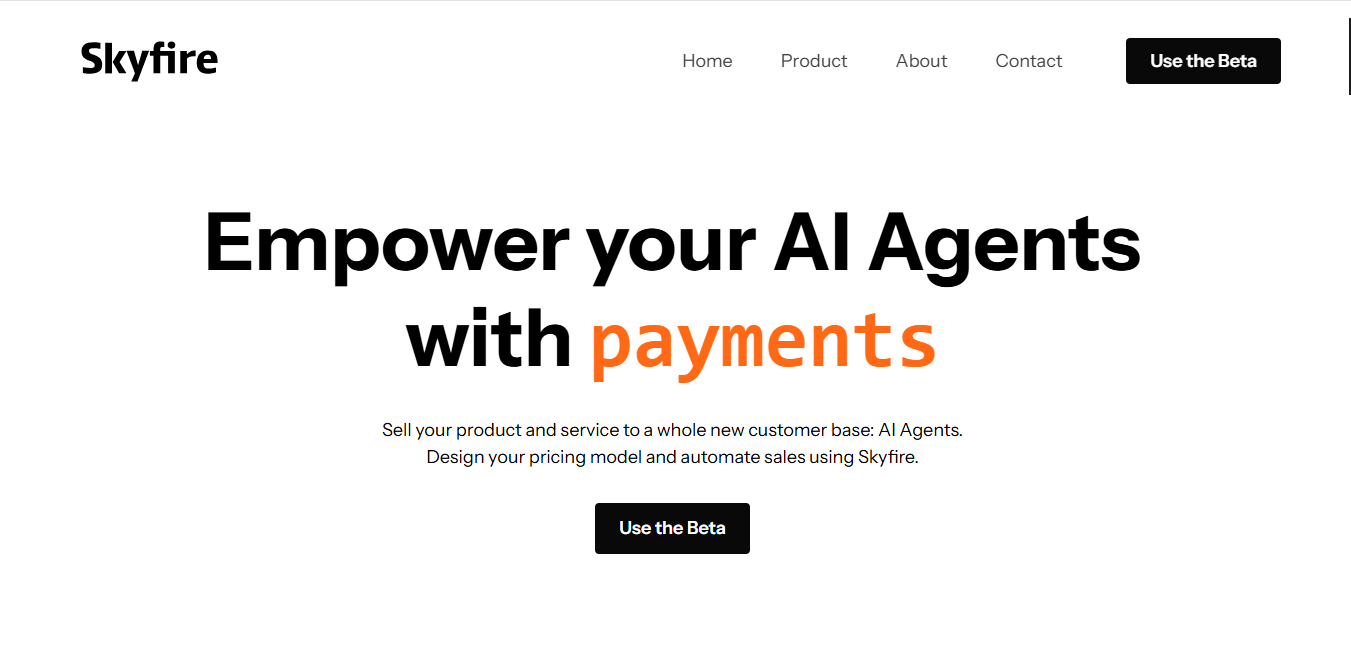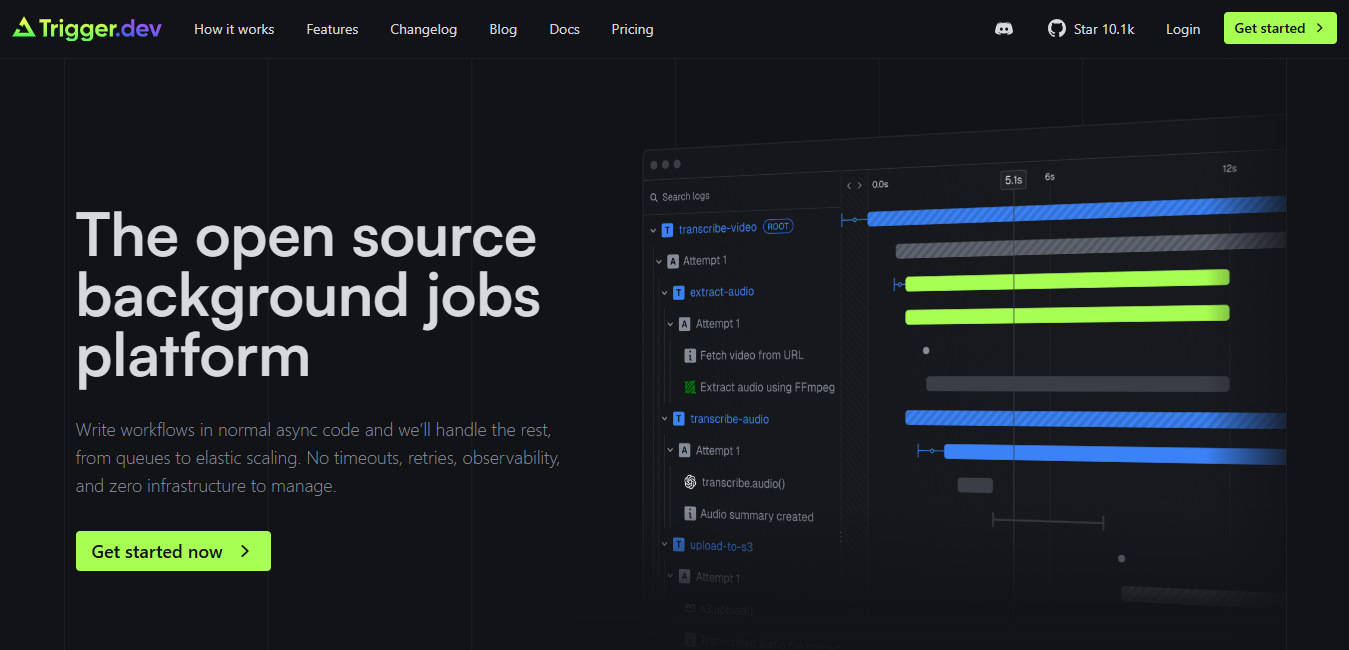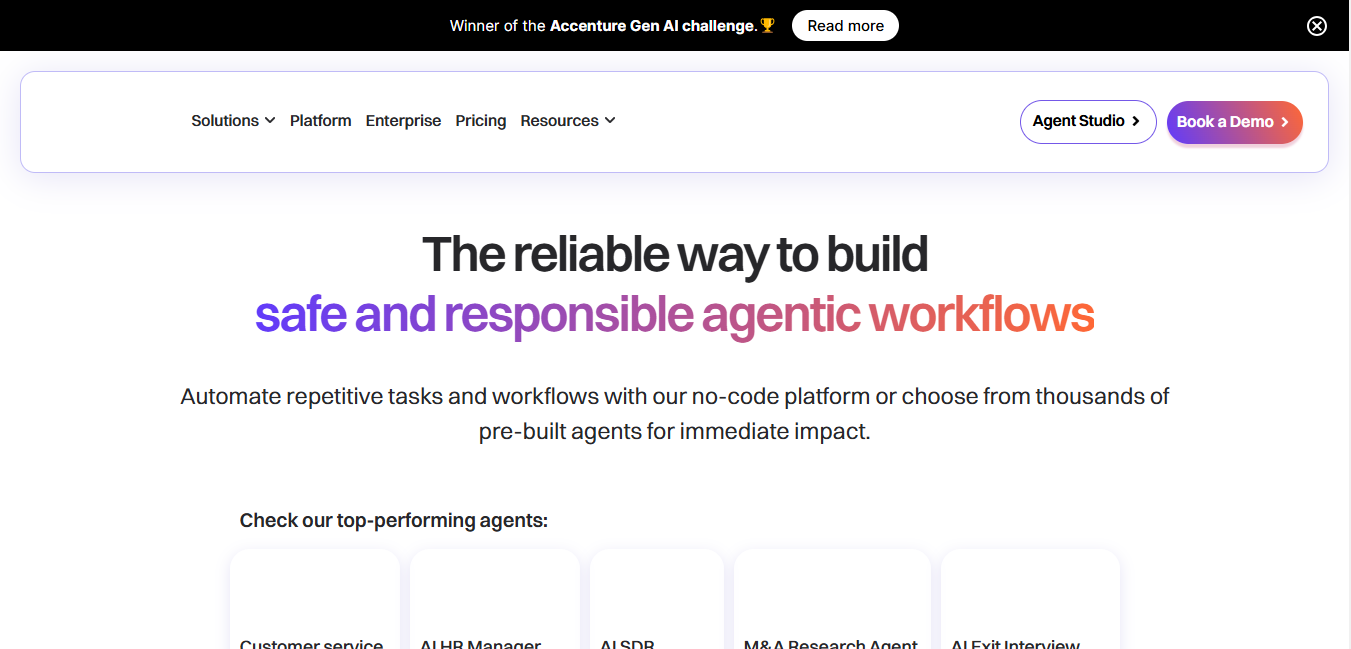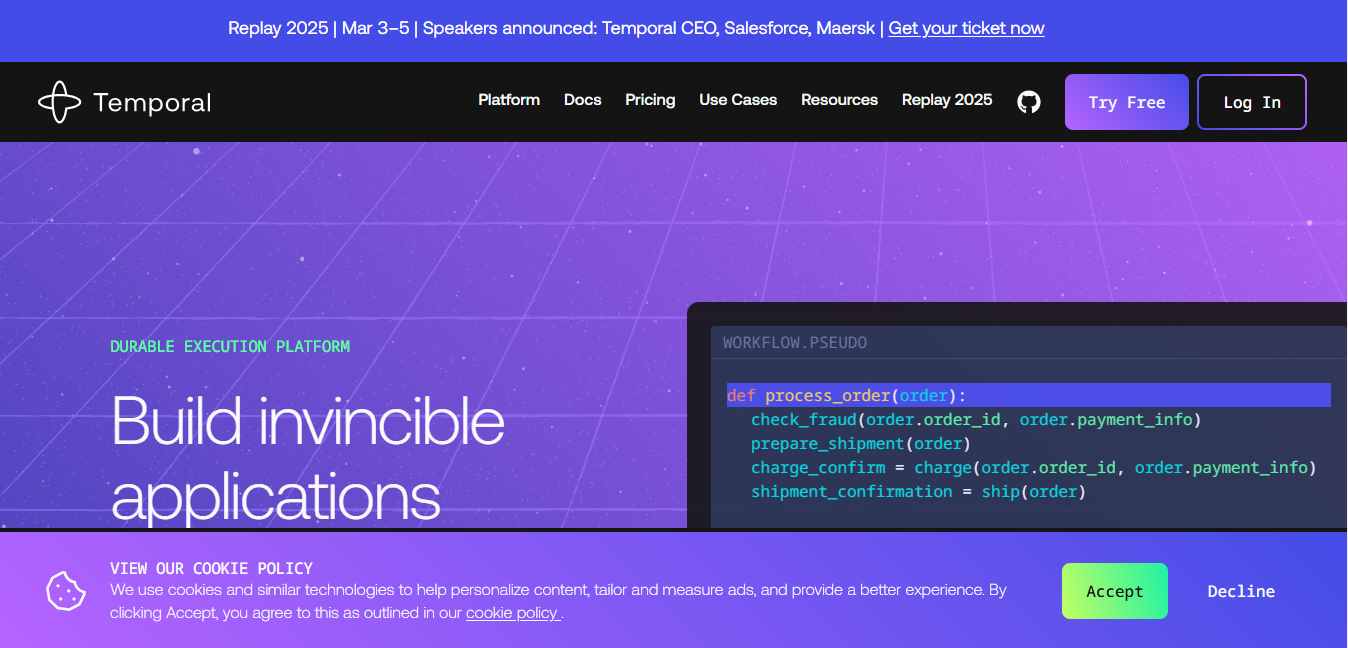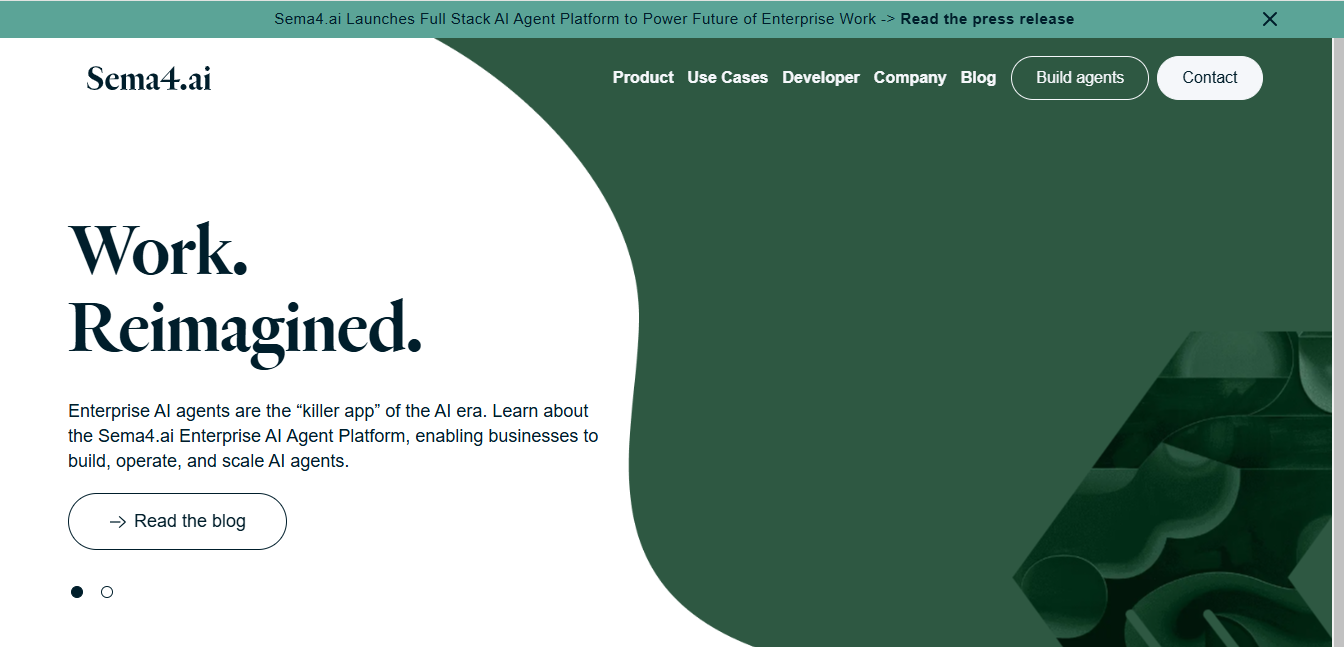Eraser
What is Eraser?
Eraser is an innovative AI tool designed to revolutionize the way engineering teams work by providing documents and diagrams in one place. It offers features like a collaborative markdown editor, real-time canvas for diagram creation, and a Diagram-as-Code builder.
Top Features:
- Markdown Editor: A simple, collaborative markdown editor for easier documentation.
- Collaborative Canvas: Real-time collaboration on a shared canvas for diagram creation.
- Diagram-as-Code Builder: Generate diagrams from code snippets quickly.
Pros and Cons
Pros:
- Intuitive Design: Easy to use and navigate interface.
- Time Efficient: Quickly create and edit diagrams.
- Real-Time Collaboration: Enables teamwork with live edits.
Cons:
- Limited Customization: Certain features may lack flexibility for specific use cases.
- Pricey for Small Teams: May be cost-prohibitive for smaller teams or projects.
- Learning Curve: Initial onboarding might be challenging for non-technical users.
Use Cases:
- Software Development: Streamlining documentation and diagram processes in software projects.
- Team Collaboration: Enhancing team productivity with real-time file management.
- Project Planning: Creating detailed project plans with visual aids.
Who Can Use Eraser?
- Engineering Teams: Perfect for teams aiming to centralize documentation and diagram creation.
- DevOps Teams: Simplifies infrastructure documentation with a collaborative canvas.
- Product Managers: Use it for streamlined project documentation and diagrams.
Pricing:
- Free Trial: Get started with a 30-day free trial to explore all features.
- Standard Plan: Affordable tier for smaller teams with core features.
- Premium Plan: Advanced features and integrations for larger teams.
Our Review Rating Score:
- Functionality and Features: 4.5/5
- User Experience (UX): 4.5/5
- Performance and Reliability: 4.0/5
- Scalability and Integration: 4.0/5
- Security and Privacy: 4.5/5
- Cost-Effectiveness and Pricing Structure: 3.5/5
- Customer Support and Community: 4.0/5
- Innovation and Future Proofing: 4.5/5
- Data Management and Portability: 4.0/5
- Customization and Flexibility: 3.5/5
- Overall Rating: 4.0/5
Final Verdict:
Eraser offers a comprehensive suite of tools for engineering teams, greatly enhancing productivity through its intuitive design, real-time collaboration, and robust integration capabilities. While it has some minor drawbacks such as limited customization and pricing concerns, its benefits far outweigh its cons. We strongly recommend Eraser for teams looking to innovate their workflow processes efficiently.
FAQs:
1) How does Eraser handle real-time collaboration?
Eraser allows multiple users to work on the same document or diagram simultaneously, reflecting changes in real-time across the team.
2) Does Eraser integrate with GitHub?
Eraser offers seamless GitHub integration, allowing users to manage markdown docs and diagrams directly within GitHub repositories.
3) What formats can I export my work in using Eraser?
You can export your notes and diagrams as PNG, SVG, PDF, or MD files, ensuring maximum portability of your data.
4) Is Eraser suitable for non-technical users?
While Eraser is designed with engineering teams in mind, non-technical users may experience a learning curve during initial onboarding.
5) What support options are available for Eraser users?
Eraser provides customer support through various channels, including email, live chat, and a comprehensive knowledge base.
Stay Ahead of the AI Curve
Join 76,000 subscribers mastering AI tools. Don’t miss out!
- Bookmark your favorite AI tools and keep track of top AI tools.
- Unblock premium AI tips and get AI Mastery's secrects for free.
- Receive a weekly AI newsletter with news, trending tools, and tutorials.