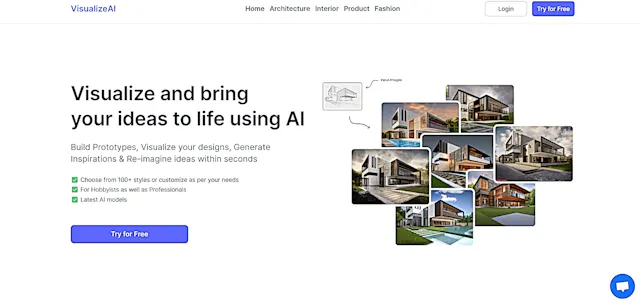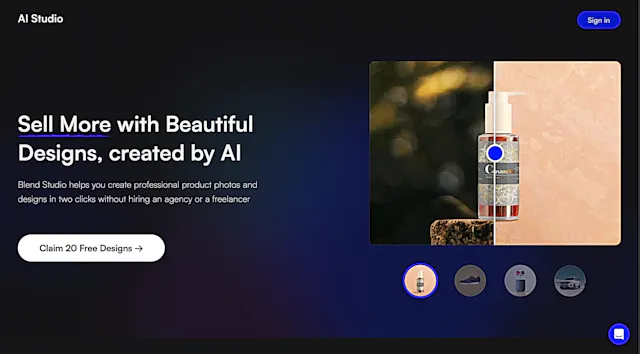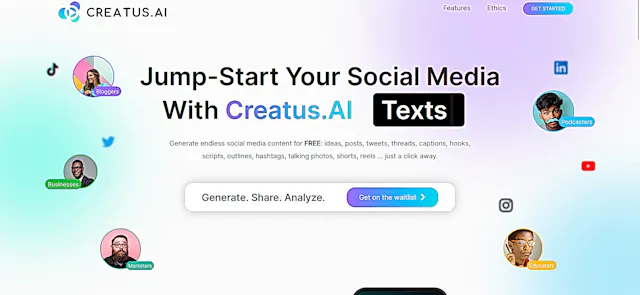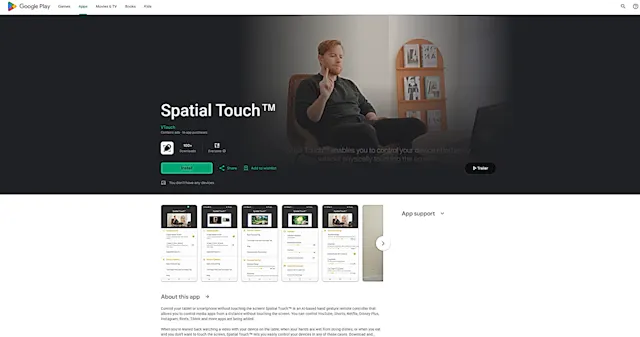
Spatial Touch
What is Spatial Touch?
Spatial Touch is an AI-powered Android app that allows users to control media playback and navigate apps using hand gestures. This innovative tool enables hands-free interaction with your device from a distance, making it useful in various scenarios.
Top Features:
- Gesture-based control: manage playback functions like play, pause, and volume adjustment using air gestures.
- Distance operation: control your device from up to two meters away without physical contact.
- Auto-run functionality: the app runs in the background, ready for use with compatible applications.
Pros and Cons
Pros:
- Hands-free operation: ideal for situations where touching the device is inconvenient or impossible.
- Customizable settings: adjust sensitivity levels to optimize performance for your needs.
- Supports popular apps: works with major streaming and social media platforms.
Cons:
- Limited app support: currently works with a restricted number of applications.
- Complex setup: finding the right sensitivity settings can be challenging for some users.
- Gesture recognition issues: occasional misinterpretation of gestures may occur.
Use Cases:
- Cooking or eating: control media playback without touching your device with messy hands.
- Relaxing at a distance: manage your device from the comfort of your couch.
- Presentations: navigate through slides or media without physical interaction with the device.
Who Can Use Spatial Touch?
- Multitaskers: individuals who need hands-free control while engaged in other activities.
- People with mobility issues: those who find it difficult to interact with touchscreens.
- Tech enthusiasts: users interested in exploring new ways of interacting with their devices.
Pricing:
- Free Trial: available for testing the app's functionality.
- Pricing Plan: full version available for purchase on the Google Play Store.
Our Review Rating Score:
- Functionality and Features: 4/5
- User Experience (UX): 3.5/5
- Performance and Reliability: 3.5/5
- Scalability and Integration: 3/5
- Security and Privacy: 4/5
- Cost-Effectiveness and Pricing Structure: 4/5
- Customer Support and Community: 3/5
- Innovation and Future Proofing: 4.5/5
- Data Management and Portability: 3.5/5
- Customization and Flexibility: 4/5
- Overall Rating: 3.7/5
Final Verdict:
Spatial Touch brings a fresh approach to device interaction, particularly useful for hands-free scenarios. While it shows promise, some refinements in gesture recognition and expanded app support could significantly improve its overall user experience and practicality.
FAQs:
1) How accurate is Spatial Touch's gesture recognition?
Spatial Touch's gesture recognition is generally accurate, but may require some adjustment of sensitivity settings for optimal performance. Users report varying levels of success depending on their environment and device.
2) Can Spatial Touch work with all Android apps?
Currently, Spatial Touch supports a limited number of popular streaming and social media apps. The developers are working on expanding compatibility to include more applications in future updates.
3) Does Spatial Touch drain battery life quickly?
While Spatial Touch does use some battery power to run in the background, most users report that the impact on battery life is minimal. However, individual experiences may vary based on device and usage patterns.
4) Is Spatial Touch compatible with all Android devices?
Spatial Touch requires Android 7.0 or higher to function. It's compatible with most modern Android smartphones, but performance may vary depending on the device's hardware capabilities.
5) How does Spatial Touch protect user privacy?
Spatial Touch uses the device's camera for gesture tracking but does not record or transmit visual data externally. The app processes all information locally on the device to ensure user privacy.
Stay Ahead of the AI Curve
Join 76,000 subscribers mastering AI tools. Don’t miss out!
- Bookmark your favorite AI tools and keep track of top AI tools.
- Unblock premium AI tips and get AI Mastery's secrects for free.
- Receive a weekly AI newsletter with news, trending tools, and tutorials.