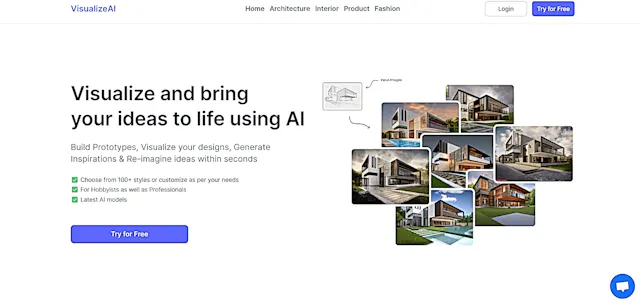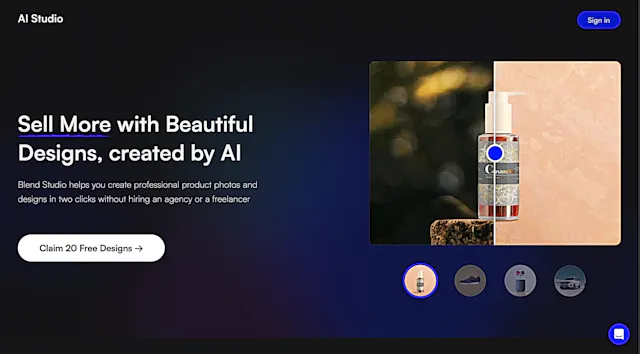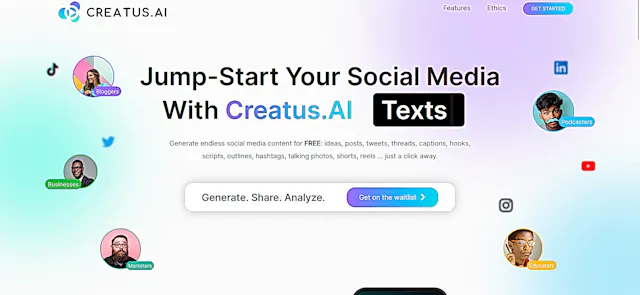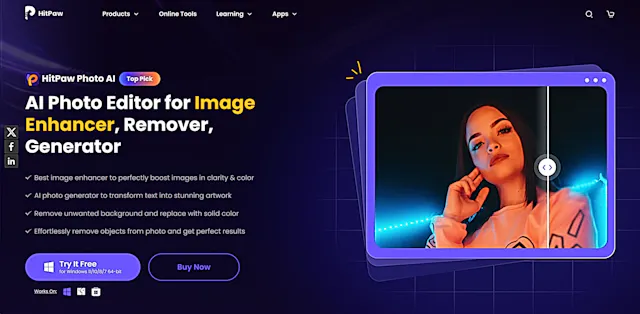
HitPaw Photo AI
What is HitPaw Photo AI?
HitPaw Photo AI is a comprehensive AI-powered photo editing tool that combines advanced features like image upscaling, background removal, and AI art generation. It's designed to simplify complex editing tasks for users of all skill levels.
Top Features:
- AI Image Upscaler: improves image quality and resolution up to 8K with various AI models.
- Background Remover: accurately removes backgrounds without compromising image integrity.
- AI Art Generator: creates unique images from text prompts or existing pictures.
- Object Removal: intelligently erases unwanted elements from photos.
Pros and Cons
Pros:
- User-friendly interface: makes complex editing tasks accessible to beginners.
- Versatile functionality: covers a wide range of photo editing needs in one application.
- High-quality results: produces professional-looking edits with minimal user input.
Cons:
- Limited free trial: requires subscription for full feature access and image exporting.
- Large file size: takes up significant storage space on your device.
- Offline only: lacks online collaboration features or cloud storage integration.
Use Cases:
- Social media content creation: quickly edit and improve photos for eye-catching posts.
- E-commerce product photography: remove backgrounds and boost image quality for listings.
- Restoring old photos: repair scratches and colorize black and white images.
Who Can Use HitPaw Photo AI?
- Social media influencers: individuals looking to improve their visual content quality.
- Small business owners: those needing professional-looking images without extensive editing skills.
- Hobbyist photographers: enthusiasts wanting to elevate their photo editing capabilities.
Pricing:
- Free Trial: available with limited export capabilities
- Subscription Plans: $24.99/month, $99.99/year, or $159.99 for a lifetime license
Our Review Rating Score:
- Functionality and Features: 4.5/5
- User Experience (UX): 4/5
- Performance and Reliability: 4/5
- Scalability and Integration: 3.5/5
- Security and Privacy: 4/5
- Cost-Effectiveness and Pricing Structure: 3.5/5
- Customer Support and Community: 3.5/5
- Innovation and Future Proofing: 4/5
- Data Management and Portability: 3.5/5
- Customization and Flexibility: 4/5
- Overall Rating: 4/5
Final Verdict:
HitPaw Photo AI stands out as a powerful, user-friendly photo editing solution. Its AI-driven features deliver impressive results, making it valuable for both beginners and professionals. Despite some limitations, it's a solid choice for those seeking to upgrade their image editing capabilities.
FAQs:
1) Is HitPaw Photo AI suitable for professional photographers?
Yes, while it's user-friendly for beginners, HitPaw Photo AI offers advanced features that can benefit professional photographers, especially for quick edits and AI-powered enhancements.
2) Can HitPaw Photo AI work without an internet connection?
Yes, HitPaw Photo AI is a desktop application that works offline once installed, allowing you to edit photos without an internet connection.
3) How does HitPaw Photo AI compare to Adobe Photoshop?
While Photoshop offers more extensive manual editing tools, HitPaw Photo AI excels in AI-powered automated edits, making it faster and easier for certain tasks like background removal and image upscaling.
4) Is there a mobile version of HitPaw Photo AI?
Currently, HitPaw Photo AI is only available as a desktop application for Windows and Mac. There's no official mobile version at this time.
5) Can HitPaw Photo AI batch process multiple images?
Yes, HitPaw Photo AI supports batch processing, allowing you to apply the same edits or enhancements to multiple images simultaneously, saving time for large-scale editing tasks.
Stay Ahead of the AI Curve
Join 76,000 subscribers mastering AI tools. Don’t miss out!
- Bookmark your favorite AI tools and keep track of top AI tools.
- Unblock premium AI tips and get AI Mastery's secrects for free.
- Receive a weekly AI newsletter with news, trending tools, and tutorials.