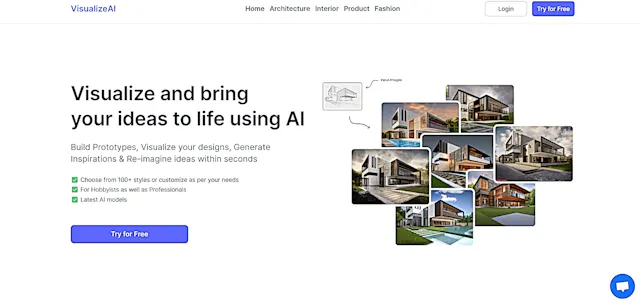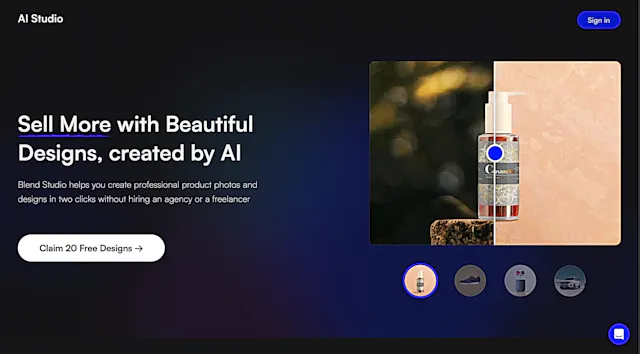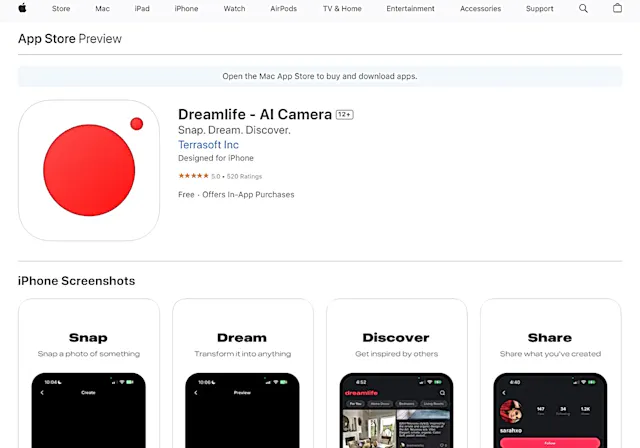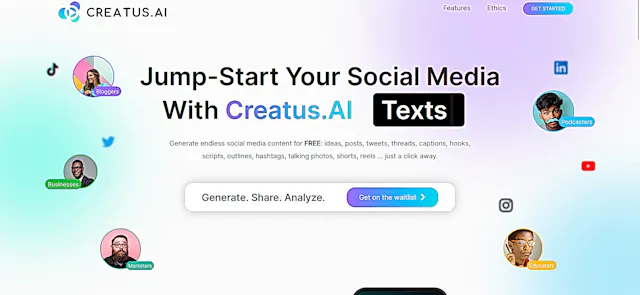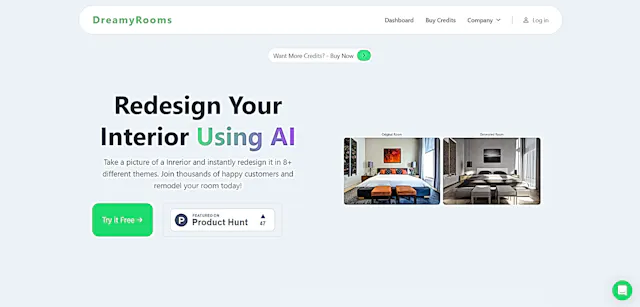
DreamyRooms
What is DreamyRooms?
DreamyRooms is an AI-powered interior design tool that transforms rooms with various themes. Users upload a photo, and the AI generates multiple design options, allowing for quick and easy room makeovers without professional help.
Top Features:
- AI-powered redesigns: automatically applies diverse design themes to uploaded room photos.
- Multiple theme options: provides over 8 different design styles to choose from.
- High-quality renderings: generates photorealistic images of redesigned rooms for accurate previews.
Pros and Cons
Pros:
- User-friendly interface: simple upload process makes redesigning rooms accessible to everyone.
- Instant results: generates multiple design options quickly, saving time and effort.
- Diverse themes: caters to various tastes with a wide range of design styles.
Cons:
- Limited customization: may not allow for detailed adjustments to generated designs.
- Dependency on initial photo quality: results may vary based on the uploaded image.
- Potential for unrealistic designs: AI-generated rooms might not always be practical.
Use Cases:
- Home renovation planning: visualize different design options before committing to changes.
- Real estate staging: create virtual stagings for property listings to attract buyers.
- Interior design inspiration: explore various styles to find the perfect look for a room.
Who Can Use DreamyRooms?
- Homeowners: individuals looking to refresh their living spaces without hiring a designer.
- Real estate agents: professionals needing quick virtual staging for property listings.
- Interior design enthusiasts: people exploring different styles and trends in home decor.
Pricing:
- Free option: basic redesign features available at no cost.
- Premium subscription: access to more themes and advanced customization options.
Our Review Rating Score:
- Functionality and Features: 4/5
- User Experience (UX): 4.5/5
- Performance and Reliability: 4/5
- Scalability and Integration: 3.5/5
- Security and Privacy: 4/5
- Cost-Effectiveness and Pricing Structure: 4/5
- Customer Support and Community: 3.5/5
- Innovation and Future Proofing: 4/5
- Data Management and Portability: 3.5/5
- Customization and Flexibility: 3.5/5
- Overall Rating: 4/5
Final Verdict:
DreamyRooms is a valuable tool for quick room redesigns. Its user-friendly interface and diverse themes make it ideal for homeowners and real estate professionals. While it has limitations in customization, it's an excellent starting point for interior design inspiration.
FAQs:
1) How accurate are the AI-generated room designs?
The AI-generated designs are generally realistic, but accuracy may vary depending on the quality of the uploaded photo and the complexity of the room.
2) Can I edit the AI-generated designs?
DreamyRooms primarily focuses on generating complete designs. Detailed editing options may be limited, but you can generate multiple designs to find the best fit.
3) Is my uploaded room photo stored or shared?
DreamyRooms uses industry-standard security measures to protect user data. However, it's best to review their privacy policy for specific details on data handling.
4) How many room redesigns can I create?
The number of redesigns may depend on your subscription level. Free users typically have a limited number, while premium subscribers may have more or unlimited redesigns.
5) Can DreamyRooms handle complex room layouts?
While DreamyRooms can handle various room types, very complex or unusual layouts might challenge the AI. It's best suited for standard room configurations.
Stay Ahead of the AI Curve
Join 76,000 subscribers mastering AI tools. Don’t miss out!
- Bookmark your favorite AI tools and keep track of top AI tools.
- Unblock premium AI tips and get AI Mastery's secrects for free.
- Receive a weekly AI newsletter with news, trending tools, and tutorials.