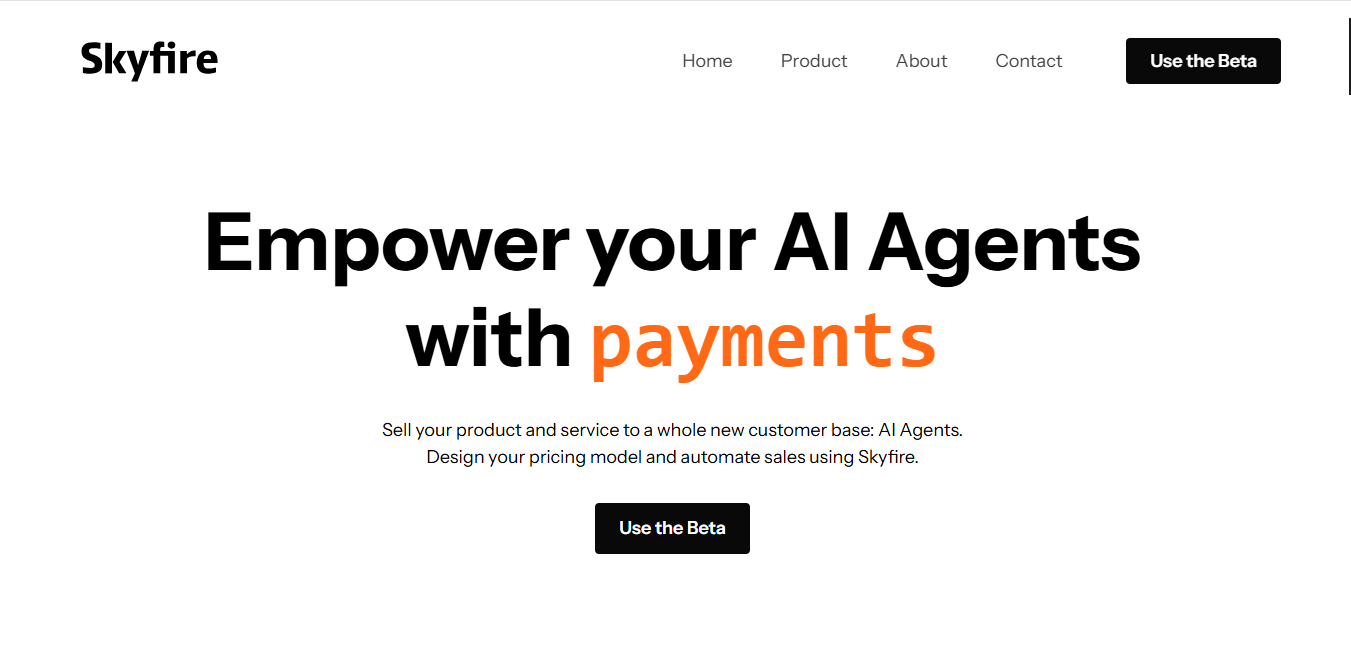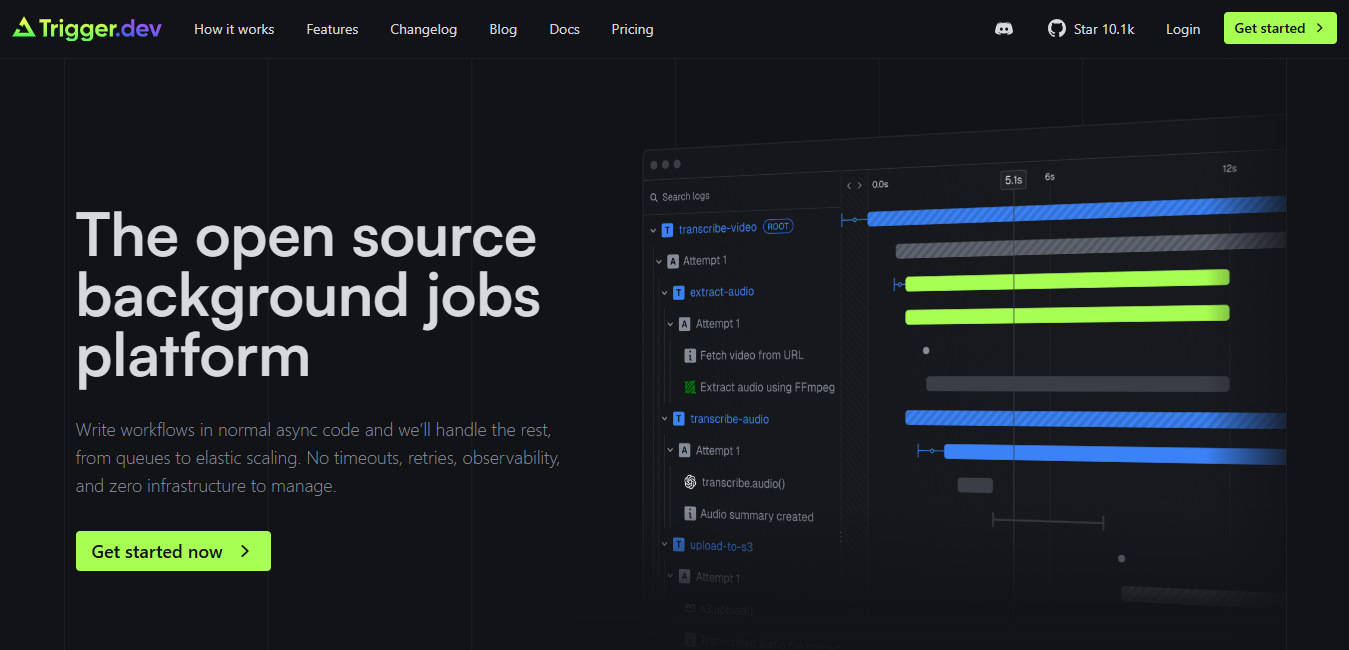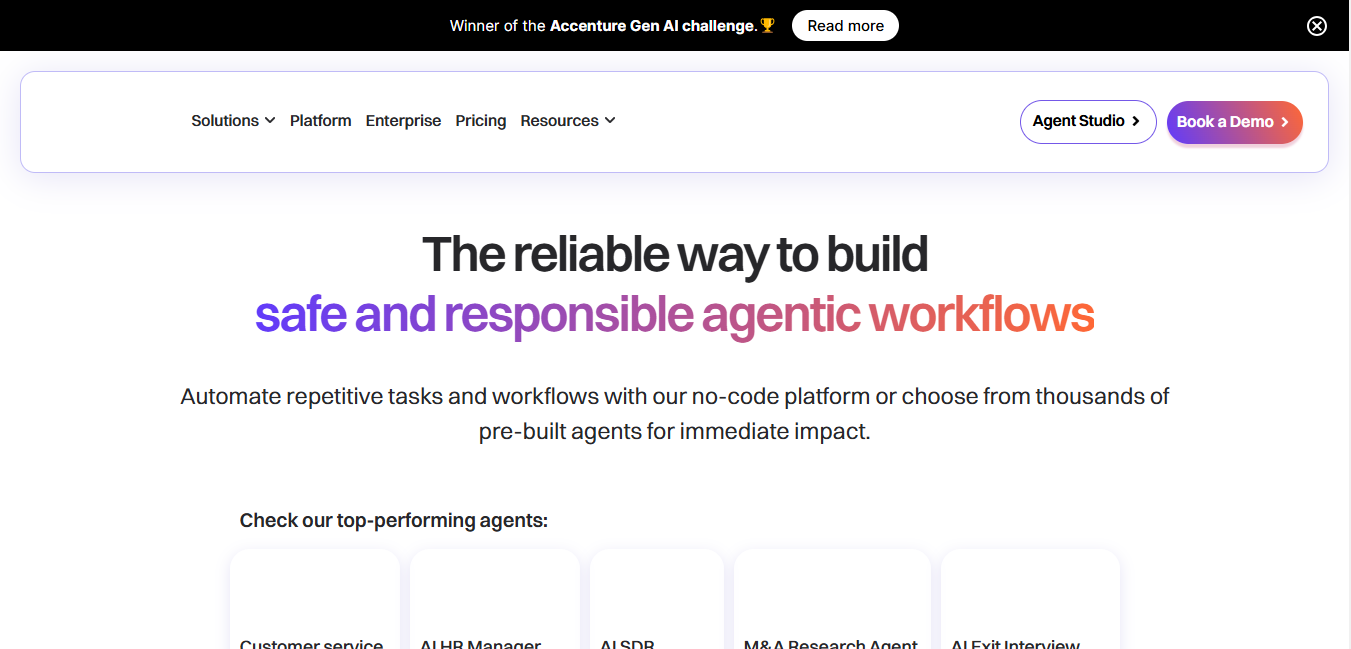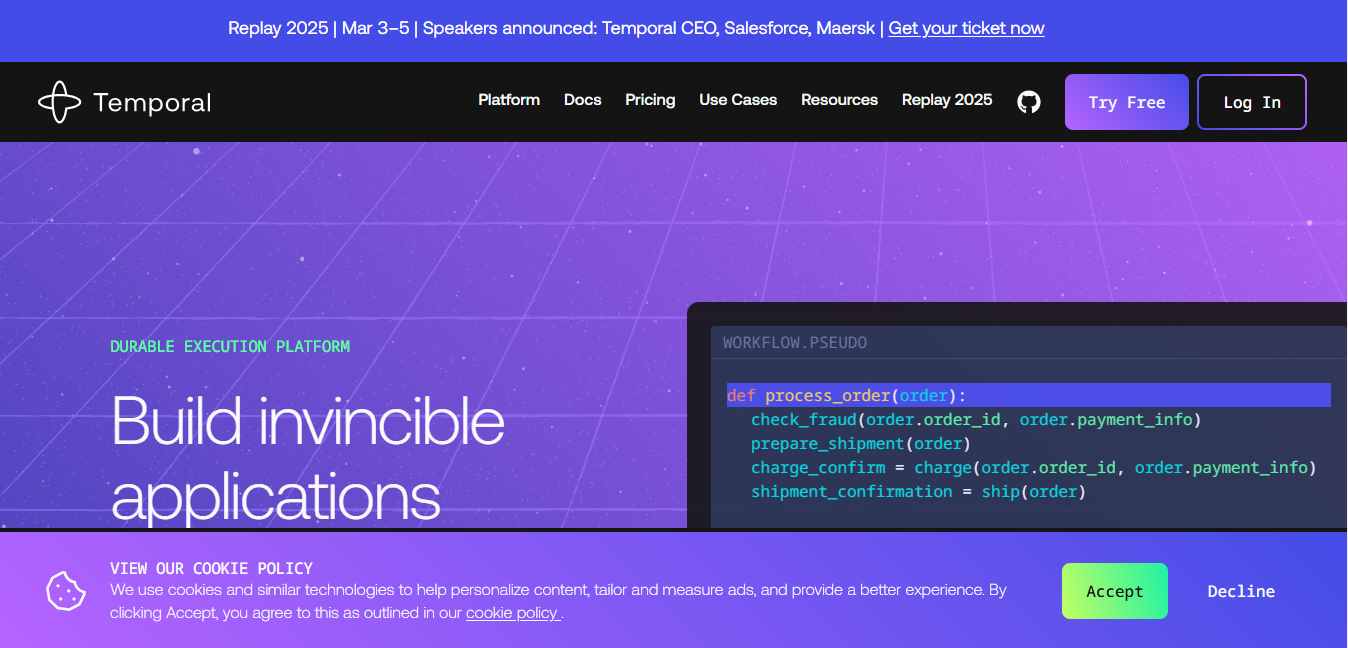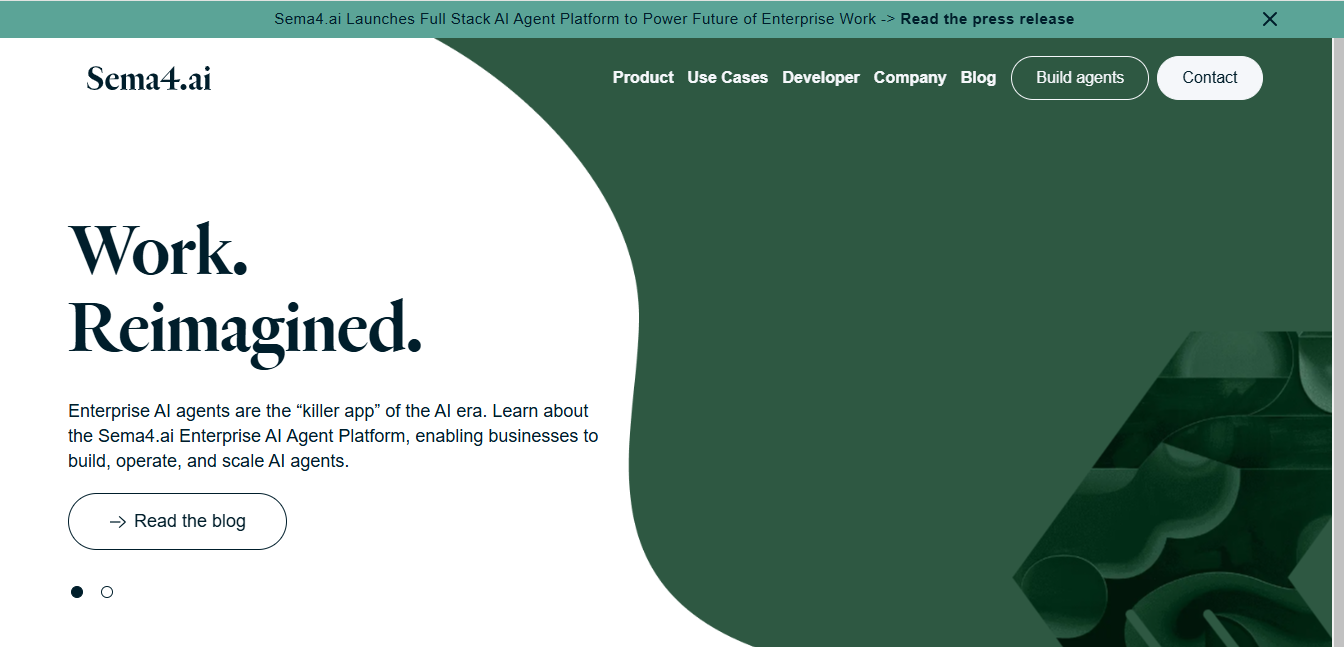Mayday
What is Mayday?
Mayday is an innovative AI-powered calendar assistant designed to revolutionize how you manage your time and schedule. This intelligent tool aims to streamline your daily planning, automate task scheduling, and protect your focus time, all while learning from your preferences and habits.
Top Features:
- AI-Powered Scheduling: Suggests optimal times for meetings and tasks based on your preferences and habits.
- Calendar Shield: Protects your schedule from being overwhelmed by meetings, ensuring a balance between collaborative and focused work.
- Smart Tags: Helps organize and categorize events, automating actions for different types of appointments.
- Auto-Scheduled Tasks: Automatically manages and schedules your tasks, reducing manual planning efforts.
Pros and Cons
Pros:
- Intuitive Interface: User-friendly design makes it easy to navigate and manage your schedule.
- AI Learning: Continuously improves scheduling suggestions based on your usage patterns.
- Time Protection: Helps maintain a healthy work-life balance by guarding your focus time.
Cons:
- Limited Availability: Currently only available for iOS and Mac users.
- Learning Curve: May take time for the AI to fully understand and optimize your schedule.
- Beta Status: As a new product, it may have some initial bugs or limitations.
Use Cases:
- Busy Professionals: Ideal for those juggling multiple meetings and tasks daily.
- Freelancers: Helps manage diverse projects and client meetings efficiently.
- Students: Assists in balancing classes, study time, and extracurricular activities.
Who Can Use Mayday?
- Knowledge Workers: Professionals who need to manage their time effectively.
- Team Leaders: Those who need to coordinate schedules and protect team focus time.
- Productivity Enthusiasts: Individuals looking to optimize their daily routines.
Pricing:
- Free Beta: Currently available for free during the public beta phase.
- Future Pricing: Not yet announced, likely to offer tiered plans after the beta period.
Our Review Rating Score:
- Functionality and Features: 4.5/5
- User Experience (UX): 4/5
- Performance and Reliability: 3.5/5
- Scalability and Integration: 4/5
- Security and Privacy: 4/5
- Cost-Effectiveness and Pricing Structure: 5/5 (currently free)
- Customer Support and Community: 3.5/5
- Innovation and Future Proofing: 4.5/5
- Data Management and Portability: 4/5
- Customization and Flexibility: 4/5
- Overall Rating: 4.1/5
Final Verdict:
Mayday stands out as a promising AI-powered calendar assistant that offers a fresh approach to time management. Its intelligent scheduling, focus protection features, and adaptive learning capabilities make it a valuable tool for busy professionals and anyone looking to optimize their daily routine. While still in beta and limited to Apple ecosystems, Mayday shows great potential to become a game-changer in personal productivity tools.
FAQs:
1) How does Mayday's AI learn from my schedule?
Mayday analyzes your calendar events, editing patterns, and usage of features like smart tags to understand your preferences and habits over time. This allows it to provide increasingly accurate scheduling suggestions and time management recommendations.
2) Can Mayday integrate with other calendar apps?
Yes, Mayday can sync with various calendar applications to ensure a comprehensive view of your schedule. This integration allows for better scheduling decisions based on your true availability across different platforms.
3) Is Mayday available for Android or Windows devices?
Currently, Mayday is only available for iOS and Mac users. There's no official announcement regarding Android or Windows versions, but expansion to other platforms may be considered in the future based on user demand.
4) How does the Calendar Shield feature work?
Calendar Shield allows you to set meeting thresholds and automatically creates protected time blocks in your schedule. This helps prevent your calendar from being overrun with meetings, ensuring you have dedicated time for focused work or personal activities.
5) What makes Mayday different from other calendar apps?
Mayday's key differentiator is its AI-powered approach to scheduling and time management. Unlike traditional calendar apps, it learns from your behavior, actively suggests optimal scheduling, and helps protect your productivity by balancing meetings with focused work time.
Stay Ahead of the AI Curve
Join 76,000 subscribers mastering AI tools. Don’t miss out!
- Bookmark your favorite AI tools and keep track of top AI tools.
- Unblock premium AI tips and get AI Mastery's secrects for free.
- Receive a weekly AI newsletter with news, trending tools, and tutorials.