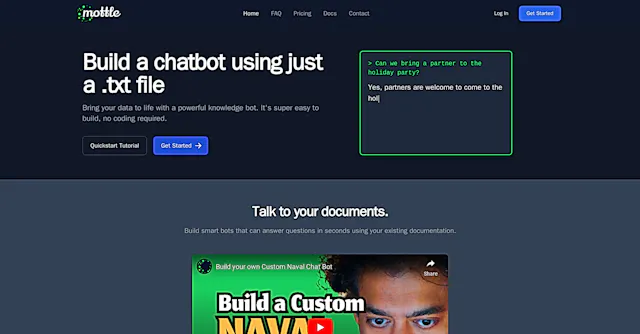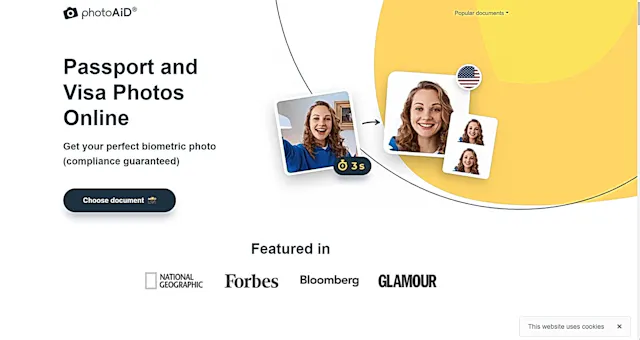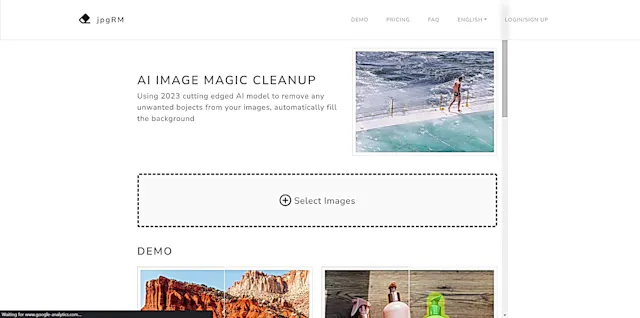
JPGRM
What is JPGRM?
JPGRM is an AI-powered image editing tool that automatically removes unwanted objects from photos. It uses advanced algorithms to identify and erase elements like logos, watermarks, or people, while intelligently filling in the background.
Top Features:
- AI Object Removal: automatically detects and erases unwanted elements from images.
- Background Filling: intelligently reconstructs the background after object removal.
- Mobile Compatibility: works on both desktop and mobile devices for convenience.
Pros and Cons
Pros:
- Time-Saving: quickly removes objects without manual editing skills.
- User-Friendly: simple interface makes it easy for beginners to use.
- Versatile Applications: useful for various photo editing needs across industries.
Cons:
- Limited Free Version: free users can only download images at 720px resolution.
- Processing Time: may take longer for high-resolution images.
- Accuracy Variability: results may vary depending on image complexity.
Use Cases:
- Photography: remove photobombers or distracting elements from shots.
- E-commerce: clean up product images by removing watermarks or logos.
- Social Media: improve visual content by erasing unwanted background objects.
Who Can Use JPGRM?
- Photographers: professionals and hobbyists looking to perfect their images.
- Graphic Designers: creatives needing quick image cleanup solutions.
- Social Media Managers: content creators aiming to improve visual posts.
Pricing:
- Free Trial: available with limited features and resolution.
- Pricing Plan: starts at €10.99 per month for VIP membership.
Our Review Rating Score:
- Functionality and Features: 4/5
- User Experience (UX): 4/5
- Performance and Reliability: 3.5/5
- Scalability and Integration: 3/5
- Security and Privacy: 3.5/5
- Cost-Effectiveness and Pricing Structure: 4/5
- Customer Support and Community: 3/5
- Innovation and Future Proofing: 4/5
- Data Management and Portability: 3.5/5
- Customization and Flexibility: 3/5
- Overall Rating: 3.5/5
Final Verdict:
JPGRM is a helpful tool for quick image cleanup. It's user-friendly and time-saving, but results can vary. It's best for basic edits and those who need frequent object removal in their workflow.
FAQs:
1) How accurate is JPGRM in removing objects?
JPGRM's accuracy depends on the complexity of the image and the object being removed. It works well for simple removals but may struggle with intricate details.
2) Can JPGRM remove people from photos?
Yes, JPGRM can remove people from photos. However, the results may vary depending on the background complexity and the person's position in the image.
3) Is JPGRM safe to use with copyrighted images?
While JPGRM can remove watermarks, it's important to respect copyright laws. Only use it on images you have the right to edit or modify.
4) How does JPGRM compare to manual Photoshop editing?
JPGRM is faster and easier for basic removals, but Photoshop offers more control and precision for complex edits. JPGRM is ideal for quick fixes, while Photoshop is better for detailed work.
5) Can I use JPGRM on my smartphone?
Yes, JPGRM is compatible with mobile devices, allowing you to edit images directly on your smartphone or tablet.
Stay Ahead of the AI Curve
Join 76,000 subscribers mastering AI tools. Don’t miss out!
- Bookmark your favorite AI tools and keep track of top AI tools.
- Unblock premium AI tips and get AI Mastery's secrects for free.
- Receive a weekly AI newsletter with news, trending tools, and tutorials.