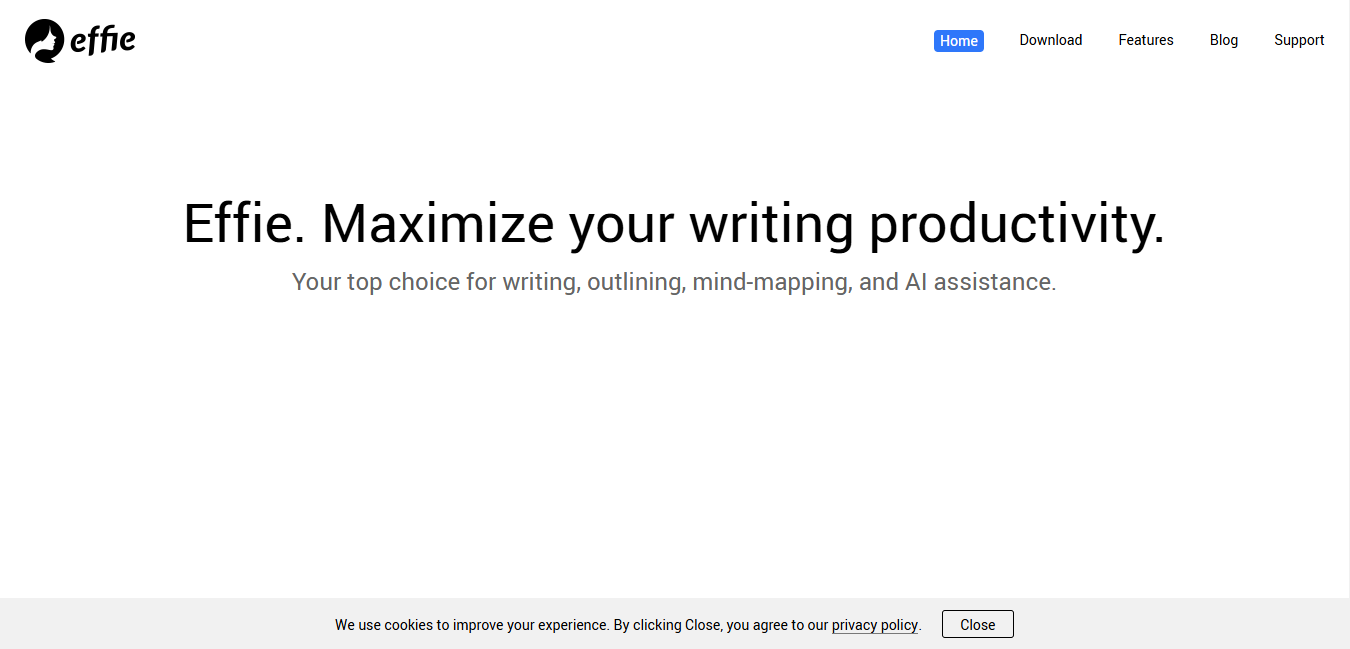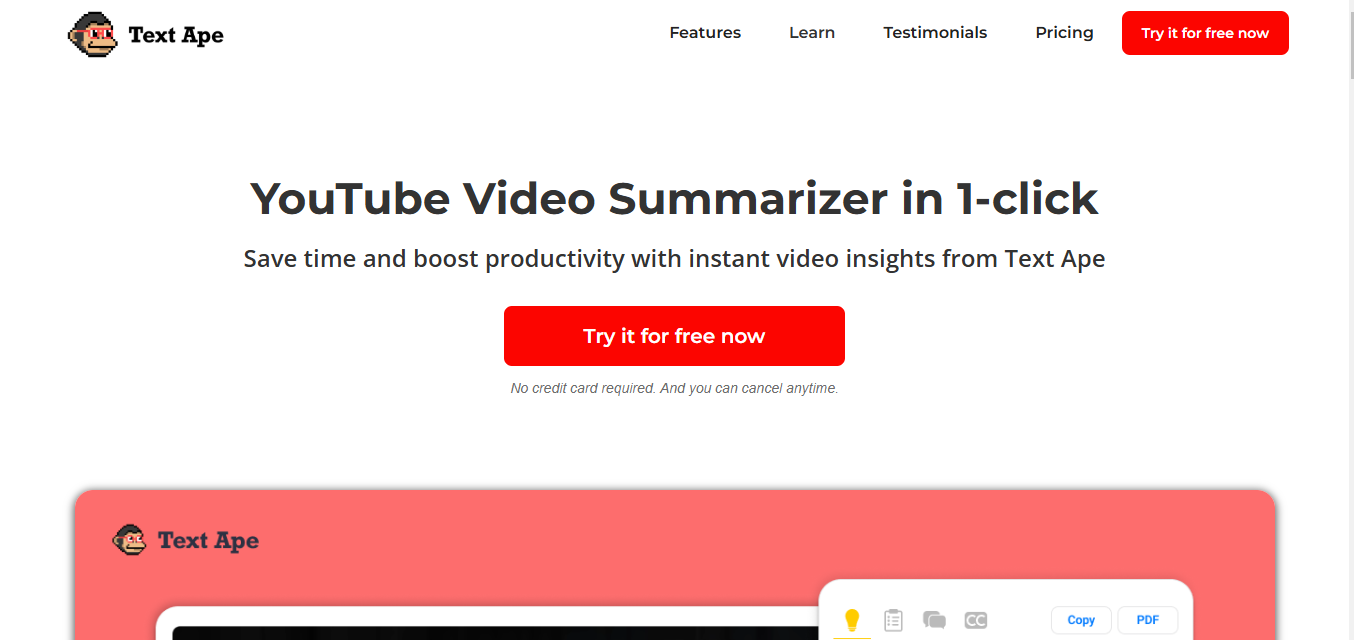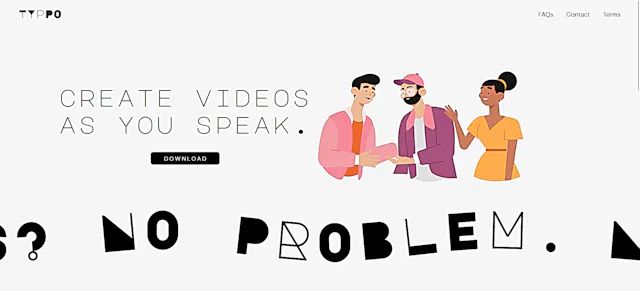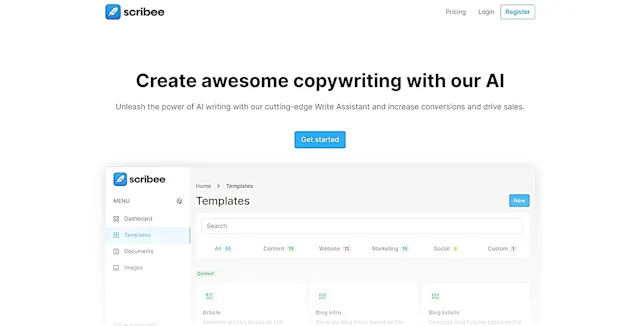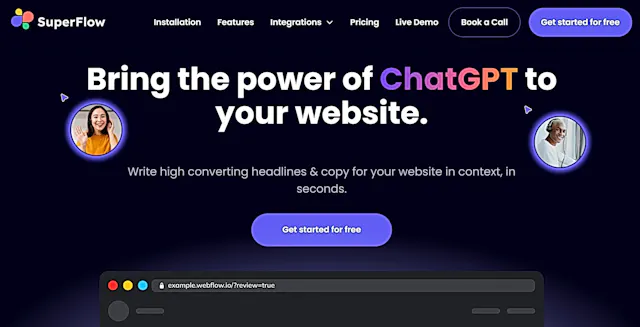
Superflow Rewrite
What is Superflow Rewrite?
Superflow Rewrite is a cutting-edge website collaboration tool designed to simplify the feedback process for creative teams. It allows users to comment directly on live websites, streamlining communication and accelerating the development cycle.
Top Features:
- Direct Website Annotations: pin comments to specific elements for precise feedback.
- Built-in Task Management: organize and prioritize feedback efficiently within the platform.
- Version Control: track changes and maintain a clear history of revisions.
Pros and Cons
Pros:
- Intuitive Interface: easy-to-use platform that requires minimal onboarding for team members.
- Time-Saving: reduces back-and-forth communication, speeding up the review process.
- Cross-Device Compatibility: works on various devices for flexible reviewing options.
Cons:
- Learning Curve: some users may need time to adapt to the new workflow.
- Dependency on Internet: requires a stable connection for real-time collaboration.
- Limited Offline Functionality: full features are only available when online.
Use Cases:
- Web Design Iterations: quickly gather and implement feedback on website designs.
- Client Approvals: streamline the approval process with clear, contextual comments.
- Team Collaboration: improve communication between designers, developers, and stakeholders.
Who Can Use Superflow Rewrite?
- Web Design Agencies: teams looking to improve their client feedback and approval process.
- In-House Design Teams: corporate design departments seeking efficient collaboration tools.
- Freelance Web Designers: individuals managing multiple client projects simultaneously.
Pricing:
- Free Trial: available for users to test the platform before committing.
- Pricing Plan: tiered options based on team size and feature requirements.
Our Review Rating Score:
- Functionality and Features: 4.5/5
- User Experience (UX): 4.5/5
- Performance and Reliability: 4/5
- Scalability and Integration: 4/5
- Security and Privacy: 4/5
- Cost-Effectiveness and Pricing Structure: 4/5
- Customer Support and Community: 4/5
- Innovation and Future Proofing: 4.5/5
- Data Management and Portability: 3.5/5
- Customization and Flexibility: 4/5
- Overall Rating: 4.1/5
Final Verdict:
Superflow Rewrite stands out as a powerful tool for web design teams. It excels in simplifying feedback and collaboration, making it a valuable asset for agencies and freelancers alike. While there's a slight learning curve, the benefits in efficiency and clarity are substantial.
FAQs:
1) How does Superflow Rewrite differ from other collaboration tools?
Superflow Rewrite allows direct annotation on live websites, providing context-specific feedback that traditional tools lack. This feature significantly reduces miscommunication and speeds up the review process.
2) Can clients use Superflow Rewrite without a subscription?
Yes, Superflow Rewrite offers a guest mode, allowing clients to participate in the review process without needing a full subscription. This feature ensures smooth collaboration with external stakeholders.
3) Is Superflow Rewrite suitable for large-scale projects?
Absolutely. Superflow Rewrite's built-in task management and version control make it well-suited for large-scale projects, helping teams manage complex feedback cycles and multiple iterations efficiently.
4) How secure is the data shared through Superflow Rewrite?
Superflow Rewrite prioritizes security with end-to-end data encryption and SOC2 Type I compliance. This ensures that all project data and communications remain confidential and protected.
5) Can Superflow Rewrite integrate with other project management tools?
Yes, Superflow Rewrite integrates with popular task management apps and Slack, allowing teams to incorporate it into their existing workflows seamlessly. This flexibility makes it adaptable to various team structures and processes.
Stay Ahead of the AI Curve
Join 76,000 subscribers mastering AI tools. Don’t miss out!
- Bookmark your favorite AI tools and keep track of top AI tools.
- Unblock premium AI tips and get AI Mastery's secrects for free.
- Receive a weekly AI newsletter with news, trending tools, and tutorials.