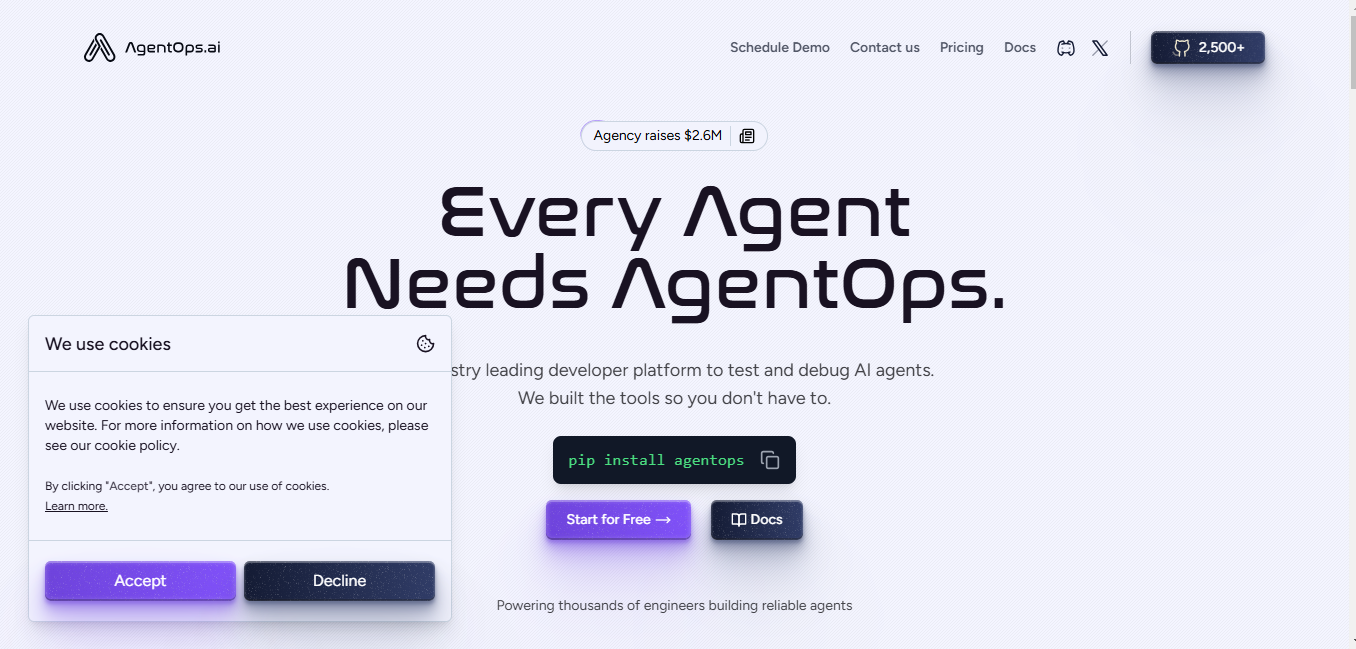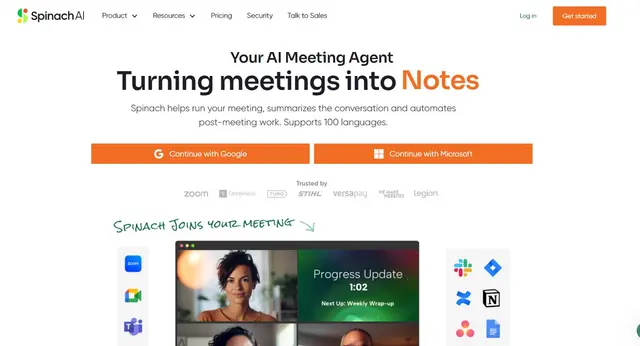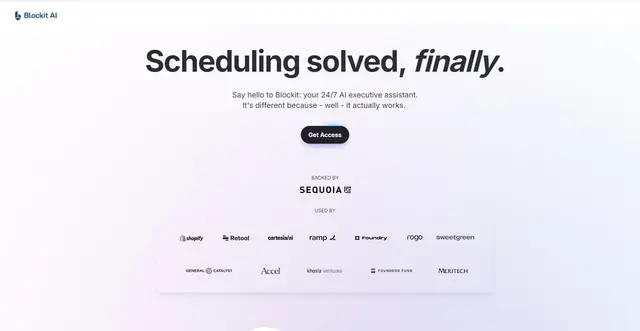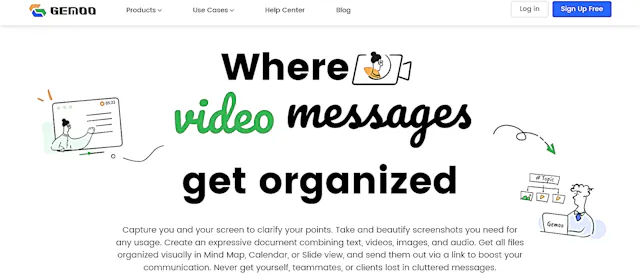
Gemoo
What is Gemoo?
Gemoo is a versatile screen recording and visual communication tool designed to simplify content creation and collaboration. It allows users to capture, edit, and share high-quality videos, screenshots, and GIFs effortlessly.
Top Features:
- Screen Recording: capture full screen, custom areas, or webcam with audio.
- AI-powered Editing: automatically add captions and apply popular video effects.
- Cloud Storage: instantly save and organize recordings for easy access.
- Annotation Tools: add text, shapes, and highlights to emphasize key points.
- One-click Sharing: generate shareable links for quick distribution of content.
Pros and Cons
Pros:
- User-friendly Interface: intuitive design makes it easy for beginners to use.
- Versatile Recording Options: flexibility to capture various types of content.
- Automatic Cloud Backup: ensures your recordings are always safe and accessible.
Cons:
- Limited Free Version: some advanced features are only available in paid plans.
- Internet Dependency: requires a stable connection for cloud storage and sharing.
- Learning Curve: may take time to master all features for optimal use.
Use Cases:
- Tutorial Creation: make engaging how-to videos for products or services.
- Remote Collaboration: share ideas and feedback through visual content.
- Social Media Content: create eye-catching videos for platforms like TikTok.
Who Can Use Gemoo?
- Content Creators: YouTubers and influencers looking to produce quality videos.
- Educators: teachers creating instructional content for online learning.
- Business Professionals: teams needing to communicate ideas visually and effectively.
Pricing:
- Free Plan: basic features with limited storage and recording time.
- Pro Plan: advanced features with increased storage and no time limits.
Our Review Rating Score:
- Functionality and Features: 4.5/5
- User Experience (UX): 4.5/5
- Performance and Reliability: 4/5
- Scalability and Integration: 3.5/5
- Security and Privacy: 4/5
- Cost-Effectiveness and Pricing Structure: 4/5
- Customer Support and Community: 3.5/5
- Innovation and Future Proofing: 4/5
- Data Management and Portability: 4/5
- Customization and Flexibility: 4/5
- Overall Rating: 4.2/5
Final Verdict:
Gemoo stands out as a powerful tool for creating and sharing visual content. Its user-friendly interface and AI-powered features make it valuable for various users. While it has some limitations, its strengths in screen recording and editing make it a solid choice for content creators and professionals.
FAQs:
1) Is Gemoo compatible with both Windows and Mac?
Yes, Gemoo is available for both Windows and Mac operating systems, ensuring cross-platform compatibility.
2) Can I edit my recordings after they're uploaded to the cloud?
Gemoo allows basic editing of recordings after upload, including trimming and adding annotations.
3) How secure is the cloud storage provided by Gemoo?
Gemoo uses encryption and secure servers to protect your data, but it's always wise to review their privacy policy.
4) Does Gemoo support team collaboration features?
Yes, Gemoo offers team collaboration tools, allowing multiple users to share and comment on content.
5) Can I export my Gemoo recordings to other video formats?
Gemoo supports exporting recordings to common video formats like MP4, making it easy to use content elsewhere.
Stay Ahead of the AI Curve
Join 76,000 subscribers mastering AI tools. Don’t miss out!
- Bookmark your favorite AI tools and keep track of top AI tools.
- Unblock premium AI tips and get AI Mastery's secrects for free.
- Receive a weekly AI newsletter with news, trending tools, and tutorials.