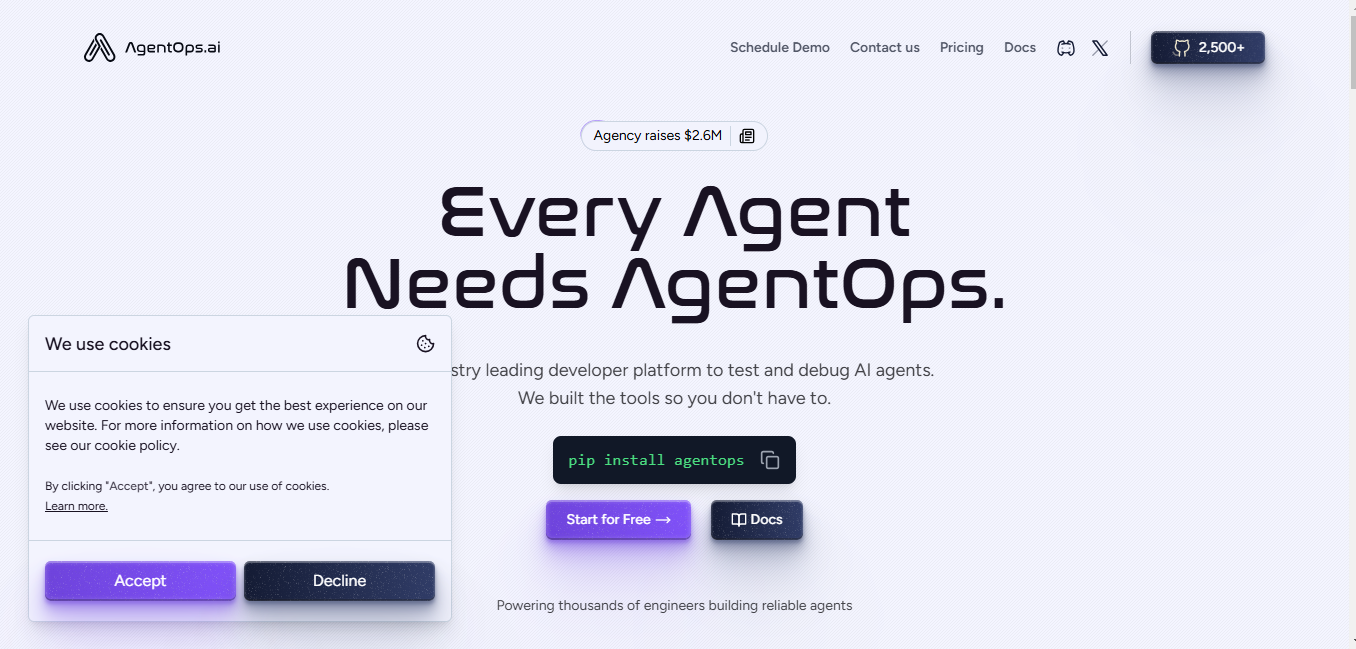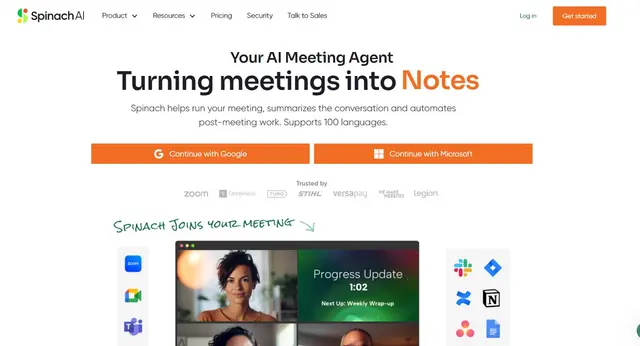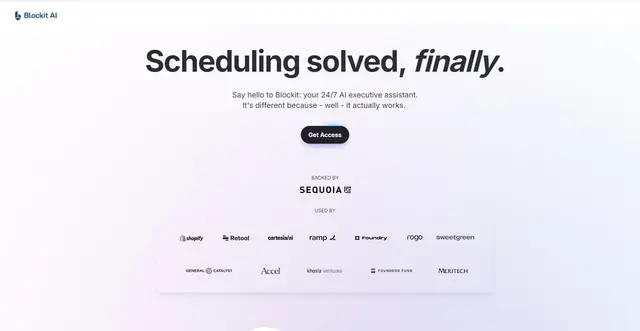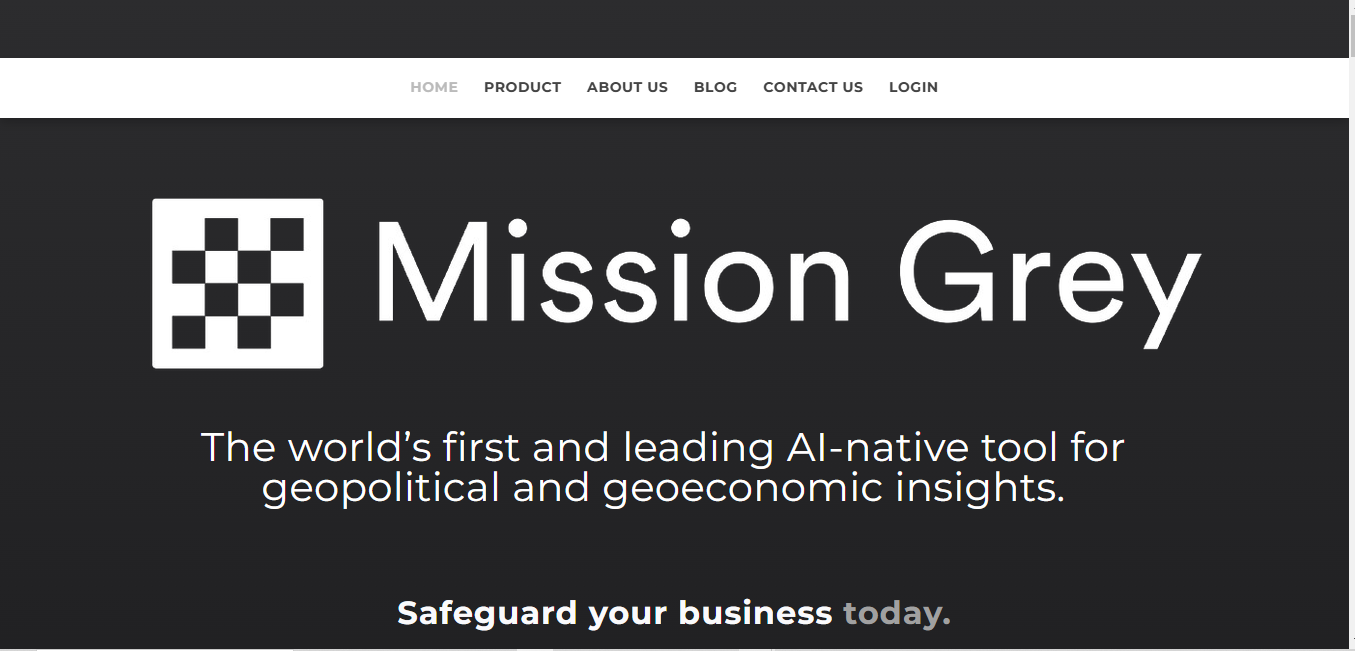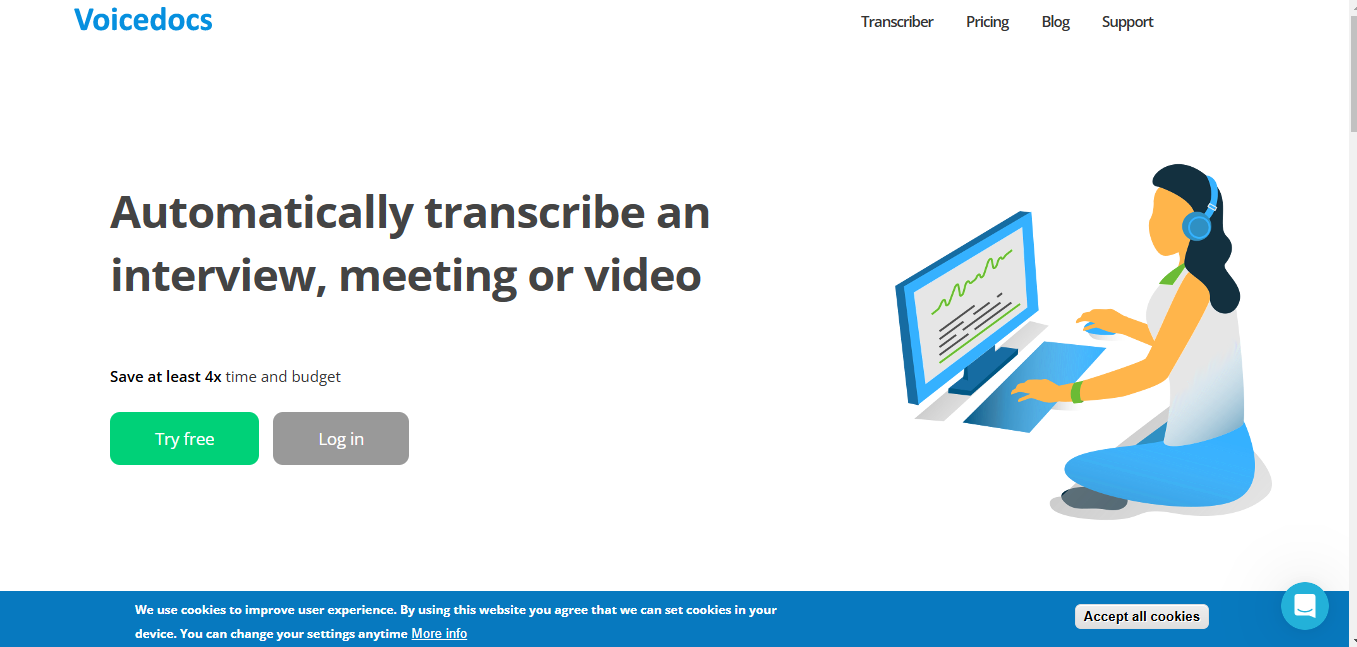Reclaim AI
What is Reclaim AI?
Reclaim AI is an intelligent scheduling assistant that optimizes your calendar, automates task management, and helps balance work and personal life. It integrates with your existing calendars and tools to streamline time management and boost productivity.
Top Features:
- Smart Scheduling: automatically finds optimal times for tasks and meetings based on priorities.
- Habit Tracking: helps maintain routines by scheduling recurring activities like exercise or reading.
- Calendar Sync: unifies multiple calendars for a comprehensive view of all commitments.
Pros and Cons
Pros:
- Time Optimization: efficiently allocates time for tasks, meetings, and personal activities.
- Work-Life Balance: helps maintain equilibrium between professional and personal commitments.
- Reduced Scheduling Stress: eliminates the need for manual calendar management and coordination.
Cons:
- Learning Curve: initial setup and customization may take time to perfect.
- Limited Project Management: lacks comprehensive project management features for complex team collaborations.
- Potential Overreliance: users might become too dependent on AI for time management.
Use Cases:
- Meeting Coordination: simplifies scheduling across teams and time zones for efficient collaboration.
- Task Prioritization: helps professionals focus on high-priority work by optimizing daily schedules.
- Personal Development: ensures time for self-improvement activities amidst busy work schedules.
Who Can Use Reclaim AI?
- Busy Professionals: individuals juggling multiple responsibilities and seeking better time management.
- Team Leaders: managers looking to optimize team schedules and improve productivity.
- Freelancers: self-employed individuals balancing various projects and personal commitments.
Pricing:
- Free Plan: basic features available at no cost for individual users.
- Pro Plan: advanced features for individuals at $8/month when billed annually.
Our Review Rating Score:
- Functionality and Features: 4.5/5
- User Experience (UX): 4/5
- Performance and Reliability: 4.5/5
- Scalability and Integration: 4/5
- Security and Privacy: 4/5
- Cost-Effectiveness and Pricing Structure: 4.5/5
- Customer Support and Community: 3.5/5
- Innovation and Future Proofing: 4/5
- Data Management and Portability: 4/5
- Customization and Flexibility: 4/5
- Overall Rating: 4.1/5
Final Verdict:
Reclaim AI stands out as a powerful tool for time management and scheduling optimization. While it excels in automating calendar tasks and improving productivity, it may not fully replace comprehensive project management tools for complex team collaborations.
FAQs:
1) How does Reclaim AI differ from traditional calendar apps?
Reclaim AI uses artificial intelligence to optimize scheduling, automatically adjust to changes, and balance work-life commitments, unlike traditional apps that require manual management.
2) Can Reclaim AI integrate with my existing productivity tools?
Yes, Reclaim AI integrates with popular tools like Google Calendar, Microsoft Outlook, and various task management platforms to provide a unified scheduling experience.
3) Is Reclaim AI suitable for team use?
While Reclaim AI offers team scheduling features, it's primarily designed for individual use. For extensive team project management, additional tools might be necessary.
4) How does Reclaim AI handle privacy and data security?
Reclaim AI prioritizes user privacy and data security, employing encryption and adhering to industry-standard practices. However, users should review the privacy policy for specific details.
5) Can Reclaim AI adapt to changing schedules and priorities?
Yes, Reclaim AI continuously learns from user behavior and adjusts schedules in real-time to accommodate changes in priorities, new meetings, or unexpected events.
Stay Ahead of the AI Curve
Join 76,000 subscribers mastering AI tools. Don’t miss out!
- Bookmark your favorite AI tools and keep track of top AI tools.
- Unblock premium AI tips and get AI Mastery's secrects for free.
- Receive a weekly AI newsletter with news, trending tools, and tutorials.