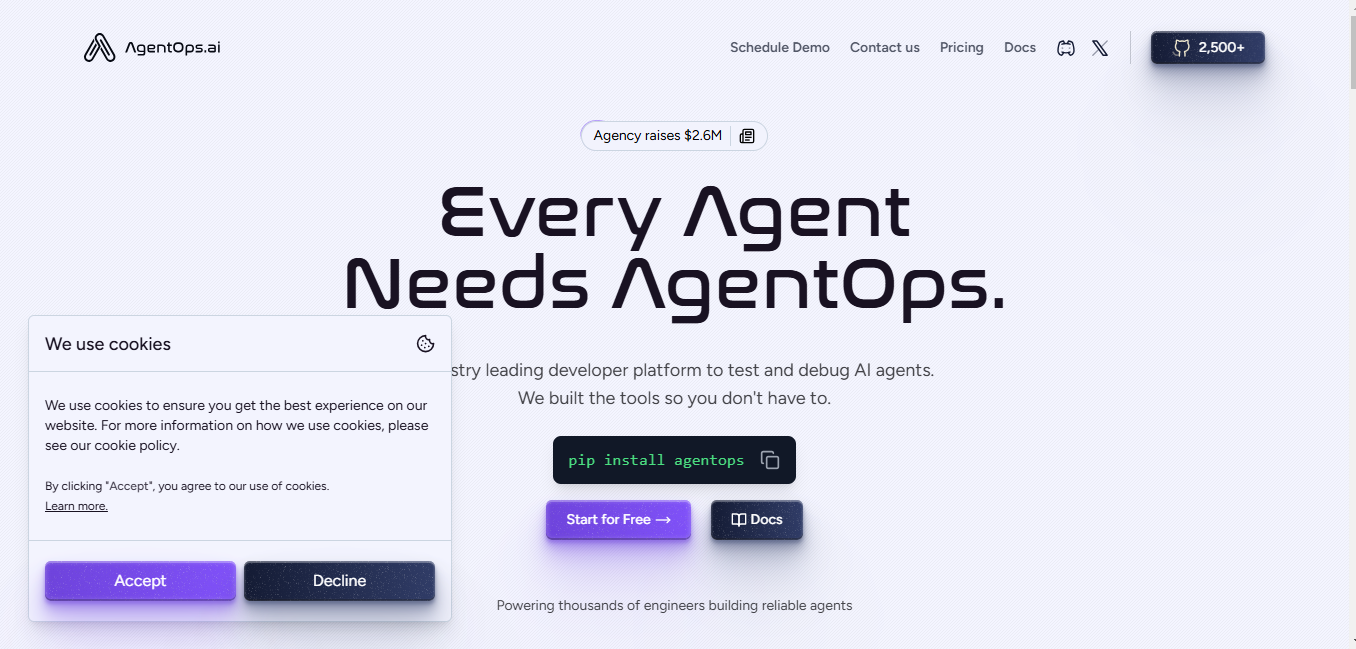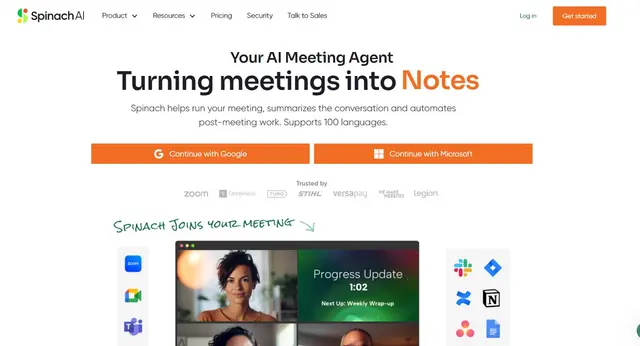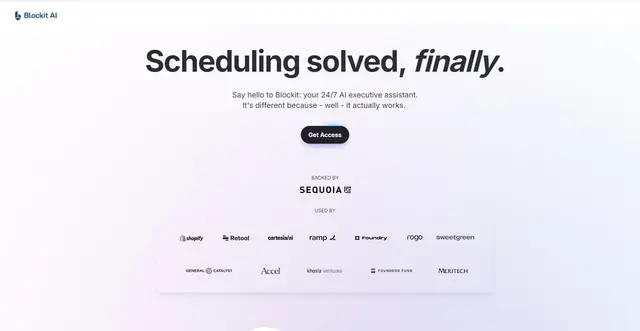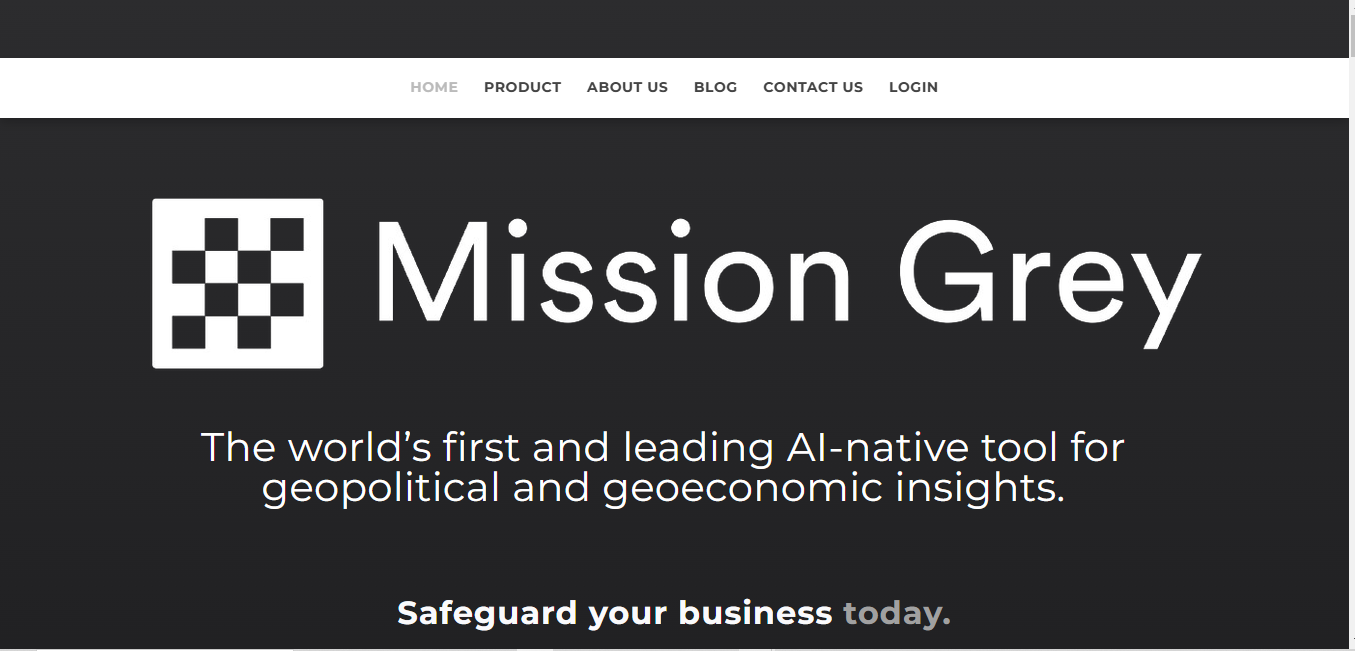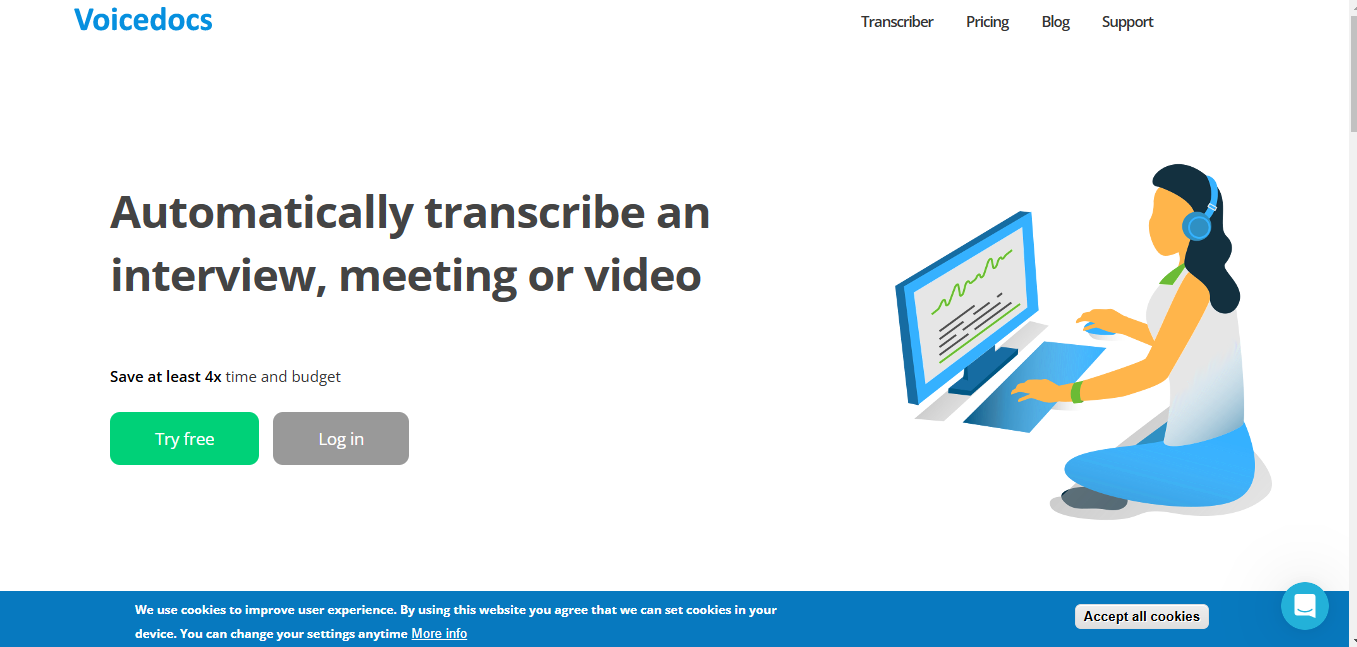Quest
What is Quest?
Quest is an AI-powered tool that transforms Figma designs into functional React components. It streamlines the process of converting visual designs into clean, extendable code, helping developers and designers work more efficiently.
Top Features:
- Figma to React conversion: automatically generates React components from Figma designs.
- Integrated animation library: allows creation of complex animations without coding.
- Material UI support: integrates with popular React UI framework for consistent interfaces.
Pros and Cons
Pros:
- Time-saving: significantly reduces the time needed to convert designs into code.
- Clean code output: generates extendable React components that follow industry standards.
- Workflow improvement: bridges the gap between designers and developers effectively.
Cons:
- Learning curve: may require some time to fully utilize all features.
- Limited design tool support: primarily focused on Figma, with less support for other tools.
- Dependency on initial design quality: output quality relies heavily on input design.
Use Cases:
- Rapid prototyping: quickly create functional prototypes from Figma designs for testing.
- Design system implementation: efficiently implement design systems across React applications.
- Frontend development acceleration: speed up the process of building React-based user interfaces.
Who Can Use Quest?
- Frontend developers: professionals looking to streamline their React component creation process.
- UI/UX designers: designers who want to see their Figma designs come to life.
- Product teams: teams aiming to improve collaboration between design and development.
Pricing:
- Personal Plan: $15 per month, includes basic features for individual use.
- Pro Plan: $50 per month, offers advanced features and priority support.
- Enterprise Plan: custom pricing for large-scale organizational needs.
Our Review Rating Score:
- Functionality and Features: 4.5/5
- User Experience (UX): 4/5
- Performance and Reliability: 4/5
- Scalability and Integration: 3.5/5
- Security and Privacy: 4/5
- Cost-Effectiveness and Pricing Structure: 3.5/5
- Customer Support and Community: 4/5
- Innovation and Future Proofing: 4.5/5
- Data Management and Portability: 3.5/5
- Customization and Flexibility: 4/5
- Overall Rating: 4/5
Final Verdict:
Quest is a powerful tool for teams looking to bridge the gap between design and development. It excels in converting Figma designs to React code, saving time and improving workflow. While it has a learning curve, its benefits outweigh the initial investment for most users.
FAQs:
1) How does Quest compare to other design-to-code tools?
Quest stands out with its focus on React components and clean, extendable code output. It integrates well with Figma and supports popular UI frameworks like Material UI.
2) Can Quest handle complex animations and interactions?
Yes, Quest includes an integrated animation library that allows users to create complex animations without writing code. It also supports state variant animations for interactive elements.
3) Is Quest suitable for large-scale enterprise projects?
Quest offers an Enterprise plan with custom setup and configuration, making it suitable for large-scale projects. It provides features like team collaboration and version control to support enterprise needs.
4) How steep is the learning curve for Quest?
While Quest aims to be user-friendly, there is a learning curve, especially for those new to Figma or React. However, most users report becoming proficient within a few weeks of regular use.
5) Does Quest support design systems other than Material UI?
While Material UI is prominently supported, Quest also works with other design systems. Users can import and use custom design systems within the platform, allowing for flexibility in design implementation.
Stay Ahead of the AI Curve
Join 76,000 subscribers mastering AI tools. Don’t miss out!
- Bookmark your favorite AI tools and keep track of top AI tools.
- Unblock premium AI tips and get AI Mastery's secrects for free.
- Receive a weekly AI newsletter with news, trending tools, and tutorials.