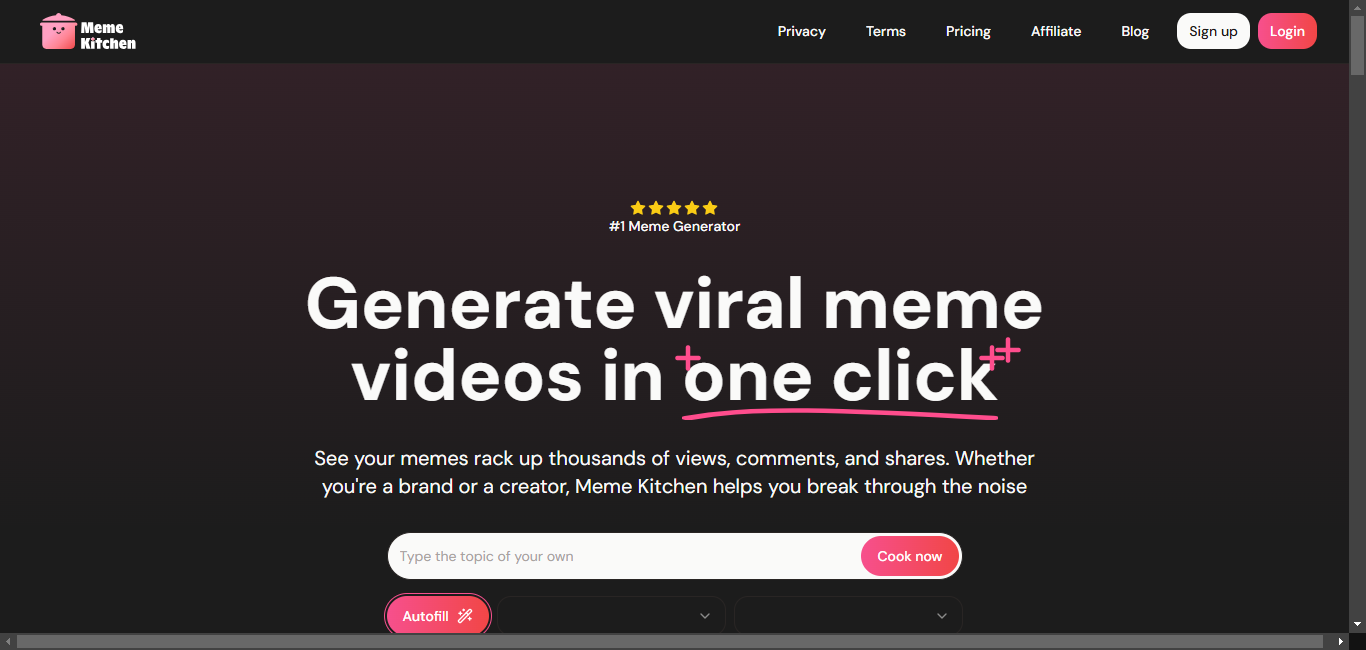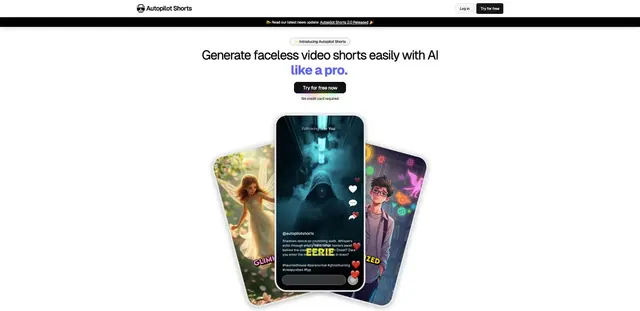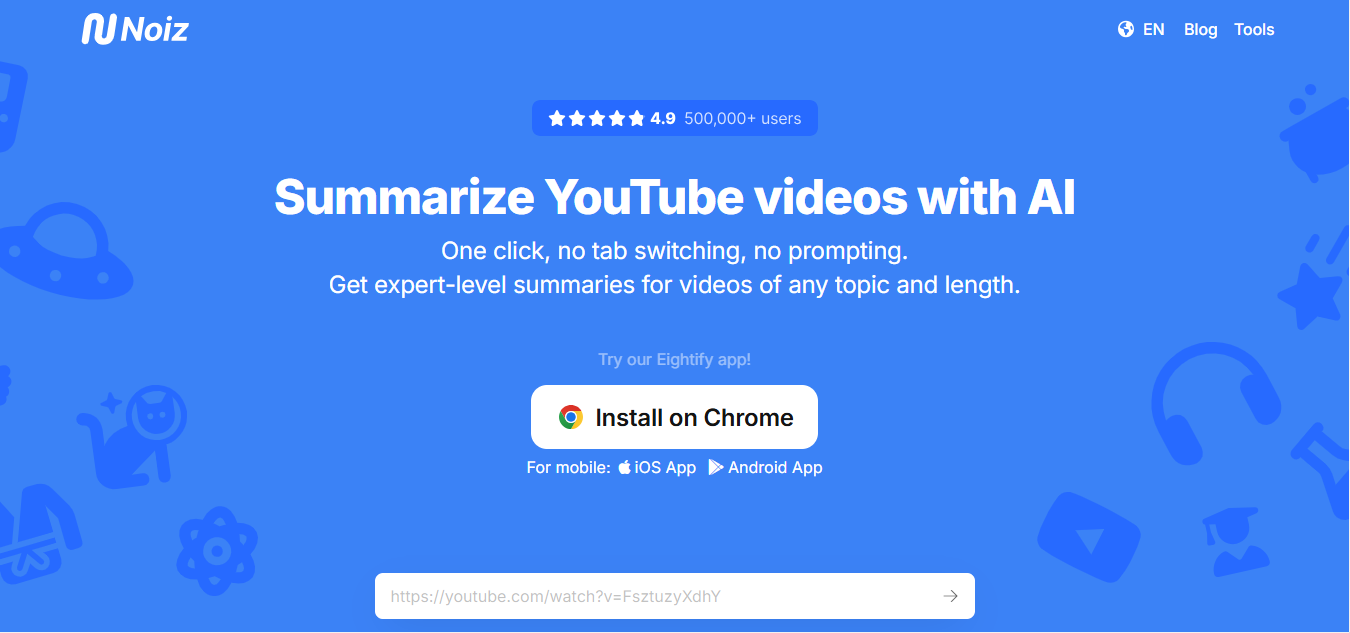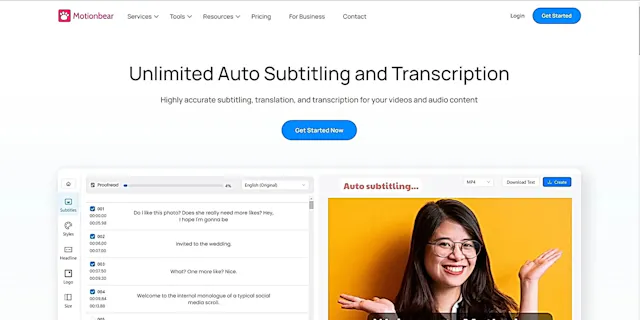
Motionbear
What is Motionbear?
Motionbear is an AI-powered tool that automates video subtitling and transcription. It simplifies content creation by quickly generating accurate captions, making videos more accessible and engaging across various platforms.
Top Features:
- Automatic Transcription: converts speech from videos and audio files into text with high precision.
- Subtitle Generation: creates subtitles for videos, improving accessibility and viewer engagement.
- Multiple Export Options: provides various file formats for subtitles, including SRT, VTT, and TXT.
Pros and Cons
Pros:
- Time-Efficient: significantly reduces the time required for manual transcription and subtitling tasks.
- Cost-Effective: pay-as-you-go model makes it budget-friendly for various content creators.
- User-Friendly Interface: intuitive design allows for easy navigation and quick task completion.
Cons:
- Limited Language Support: may not cover all languages, potentially restricting global use.
- Accuracy Variations: performance might vary depending on audio quality and accents.
- Internet Dependency: requires a stable internet connection for optimal functionality.
Use Cases:
- Social Media Content: quickly add subtitles to short-form videos for increased engagement.
- Educational Videos: make learning materials more accessible with accurate transcriptions.
- Podcast Transcription: convert audio content into text for wider distribution and SEO.
Who Can Use Motionbear?
- Content Creators: YouTubers, vloggers, and social media influencers seeking to improve video accessibility.
- Marketing Teams: professionals looking to repurpose video content across different platforms.
- Educators: teachers and trainers aiming to make educational content more inclusive.
Pricing:
- Pay-as-you-go: $2 per hour of video or audio processed, flexible for occasional users.
- Subscription Plans: starting from $19.00 per month, suitable for frequent users.
Our Review Rating Score:
- Functionality and Features: 4/5
- User Experience (UX): 4.5/5
- Performance and Reliability: 4/5
- Scalability and Integration: 3.5/5
- Security and Privacy: 4/5
- Cost-Effectiveness and Pricing Structure: 4.5/5
- Customer Support and Community: 3.5/5
- Innovation and Future Proofing: 4/5
- Data Management and Portability: 4/5
- Customization and Flexibility: 3.5/5
- Overall Rating: 4/5
Final Verdict:
Motionbear stands out as a reliable, user-friendly tool for automated video subtitling and transcription. Its time-saving capabilities and cost-effective pricing make it a valuable asset for content creators, despite some limitations in language support and accuracy consistency.
FAQs:
1) How accurate is Motionbear's transcription?
Motionbear's transcription accuracy is generally high, but can vary based on audio quality and accents. For best results, use clear audio input.
2) Can I edit the generated subtitles?
Yes, Motionbear allows users to edit and refine the automatically generated subtitles for improved accuracy and customization.
3) What file formats does Motionbear support?
Motionbear supports various input formats including MP4, MOV, and MP3. It can export subtitles in SRT, VTT, and TXT formats.
4) Is there a limit on video length for processing?
Motionbear doesn't impose strict limits on video length, but processing time and costs increase with longer videos.
5) Does Motionbear offer a free trial?
While specific trial information isn't provided, Motionbear's pay-as-you-go model allows users to test the service with minimal commitment.
Stay Ahead of the AI Curve
Join 76,000 subscribers mastering AI tools. Don’t miss out!
- Bookmark your favorite AI tools and keep track of top AI tools.
- Unblock premium AI tips and get AI Mastery's secrects for free.
- Receive a weekly AI newsletter with news, trending tools, and tutorials.