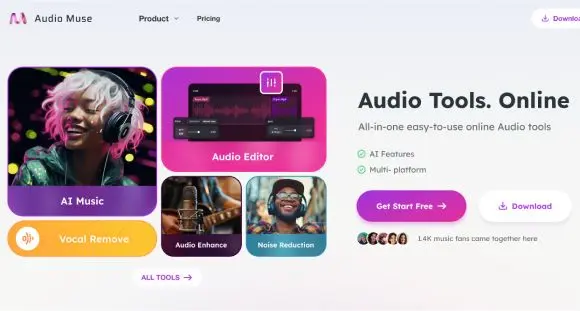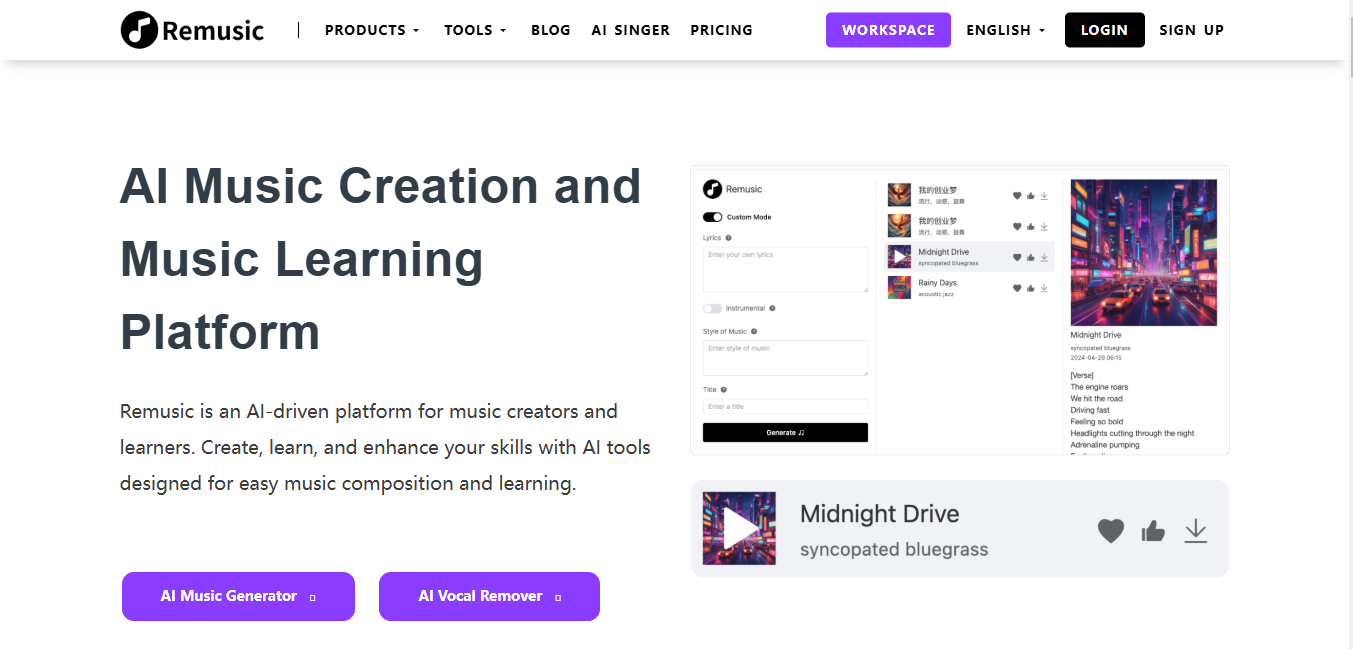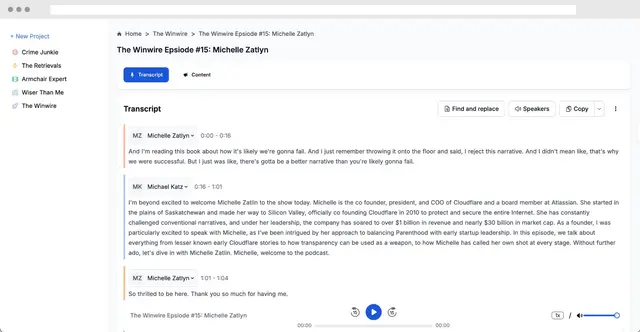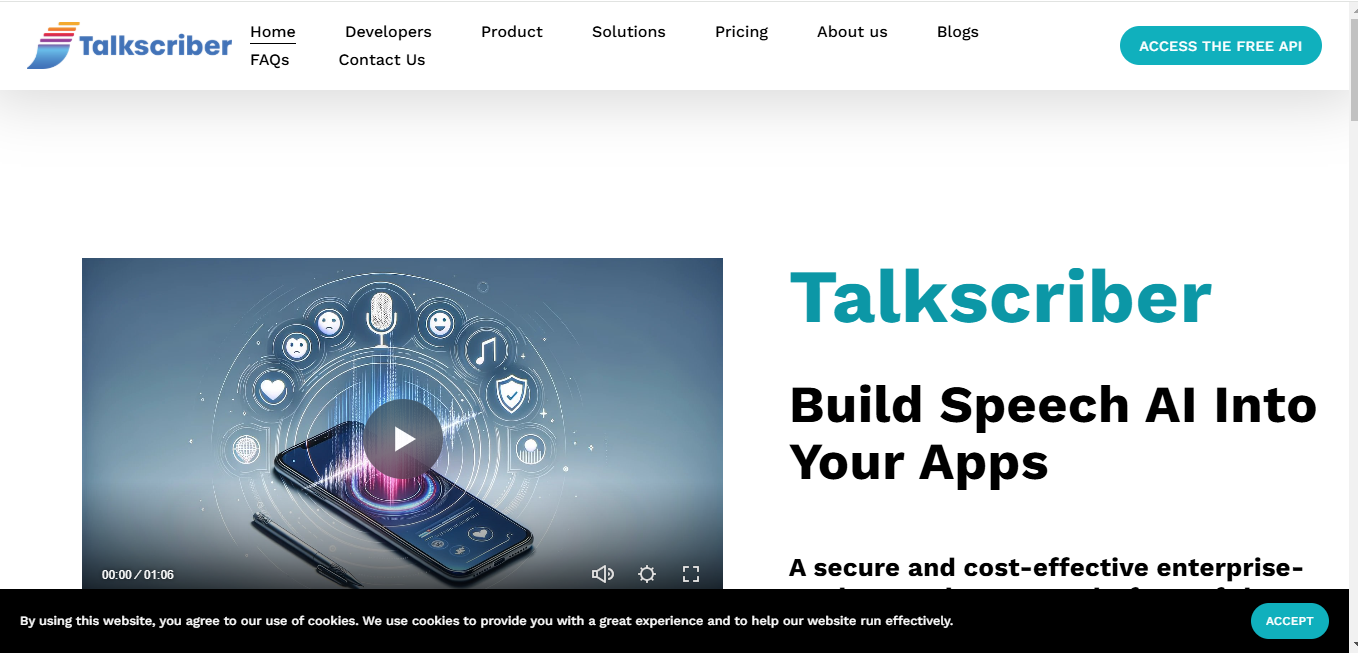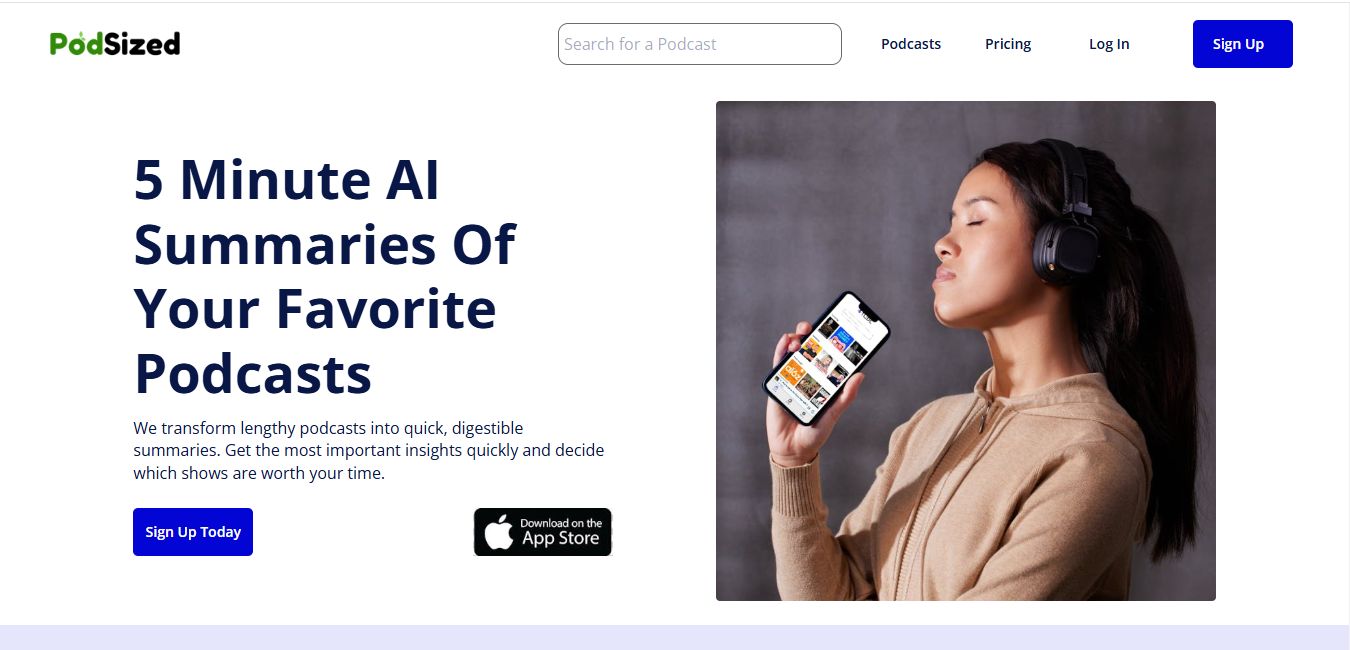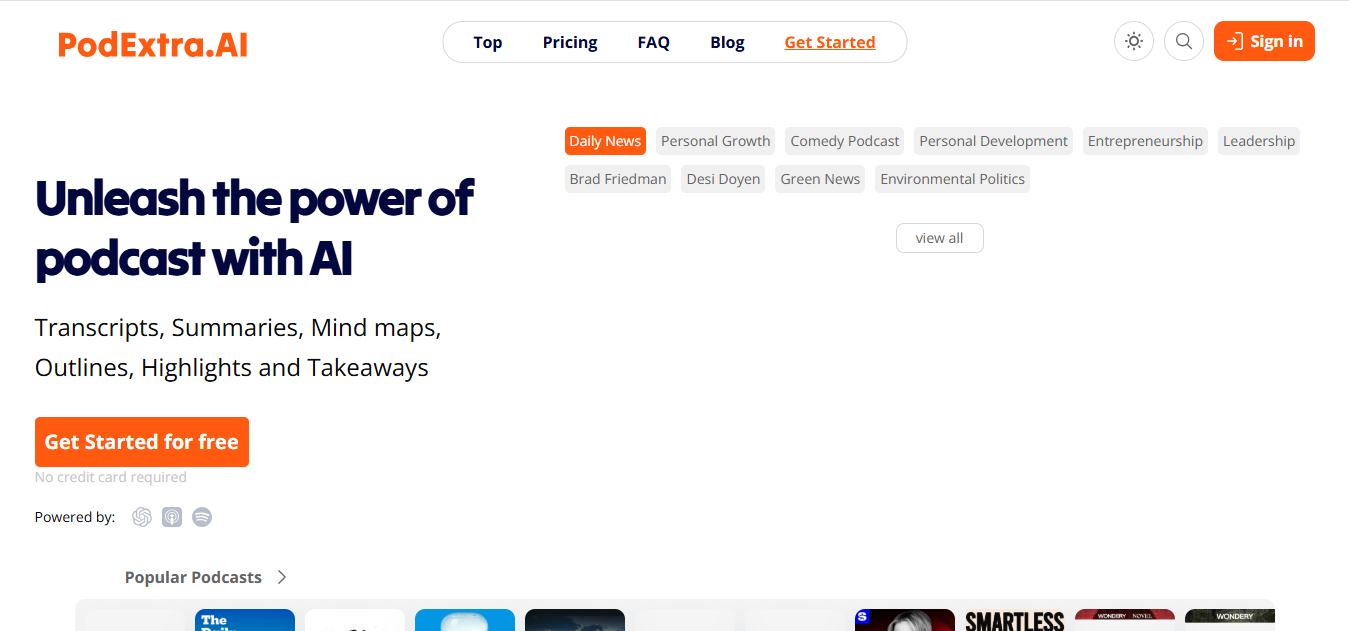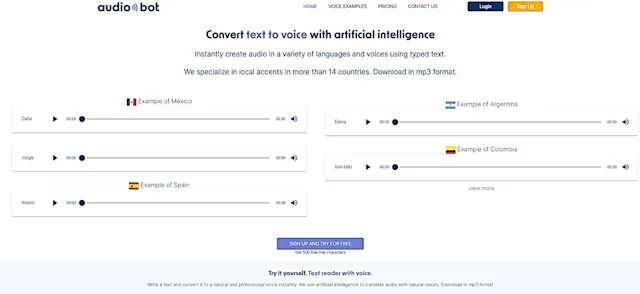
AudioBot
What is AudioBot?
AudioBot is an AI-powered text-to-speech tool that transforms written content into high-quality audio. It uses advanced artificial intelligence to create natural-sounding voices in multiple languages and accents, making it ideal for various audio production needs.
Top Features:
- Multilingual support: converts text to speech in various languages and accents.
- Extensive voice library: provides over 500 voices from different countries to choose from.
- Spanish specialization: supports local accents from more than 14 Spanish-speaking countries.
Pros and Cons
Pros:
- Quick conversion: instantly transforms text into high-quality audio within seconds.
- Diverse voice options: allows users to find the perfect voice for their projects.
- Professional-grade output: generates realistic and natural-sounding audio for various applications.
Cons:
- Limited free trial: offers only 500 characters for free, which may be insufficient for some users.
- Potential language limitations: may not support all languages or accents equally well.
- Learning curve: new users might need time to explore all features and voice options.
Use Cases:
- Video production: create professional voiceovers for videos, presentations, and advertisements.
- E-learning: develop audio content for online courses and educational materials.
- Accessibility: convert written content into audio for visually impaired individuals.
Who Can Use AudioBot?
- Content creators: YouTubers, podcasters, and social media influencers seeking to add audio to their content.
- Educators: teachers and instructional designers creating audio-based learning materials.
- Business professionals: marketers and presenters needing voiceovers for their projects.
Pricing:
- Free Trial: 500 characters available to test the service.
- Pricing Plan: paid upgrades start from 350 MXN per month for additional features and usage.
Our Review Rating Score:
- Functionality and Features: 4/5
- User Experience (UX): 4/5
- Performance and Reliability: 4/5
- Scalability and Integration: 3/5
- Security and Privacy: 3/5
- Cost-Effectiveness and Pricing Structure: 3/5
- Customer Support and Community: 3/5
- Innovation and Future Proofing: 4/5
- Data Management and Portability: 3/5
- Customization and Flexibility: 4/5
- Overall Rating: 3.5/5
Final Verdict:
AudioBot is a solid choice for those needing quick, high-quality text-to-speech conversion. Its strengths lie in its diverse voice options and multilingual support. However, the limited free trial and potential language restrictions may be drawbacks for some users.
FAQs:
1) How accurate is AudioBot's text-to-speech conversion?
AudioBot uses advanced AI technology to produce highly accurate and natural-sounding speech from text input. The quality is generally very good, especially for supported languages and accents.
2) Can I use AudioBot for commercial projects?
Yes, AudioBot can be used for commercial projects. However, you may need to upgrade to a paid plan for extended usage and features beyond the free trial.
3) Does AudioBot support all languages?
While AudioBot supports multiple languages, it specializes in Spanish with over 14 country-specific accents. The range of supported languages may vary, so it's best to check their website for the most up-to-date information.
4) How does AudioBot compare to human voiceovers?
AudioBot provides a cost-effective and quick alternative to human voiceovers. While it may not fully replicate the nuances of human speech, it offers high-quality, natural-sounding audio suitable for many applications.
5) Can I edit the generated audio files?
AudioBot allows you to download the generated audio files in MP3 format. These files can be edited using standard audio editing software, giving you flexibility in post-production.
Stay Ahead of the AI Curve
Join 76,000 subscribers mastering AI tools. Don’t miss out!
- Bookmark your favorite AI tools and keep track of top AI tools.
- Unblock premium AI tips and get AI Mastery's secrects for free.
- Receive a weekly AI newsletter with news, trending tools, and tutorials.