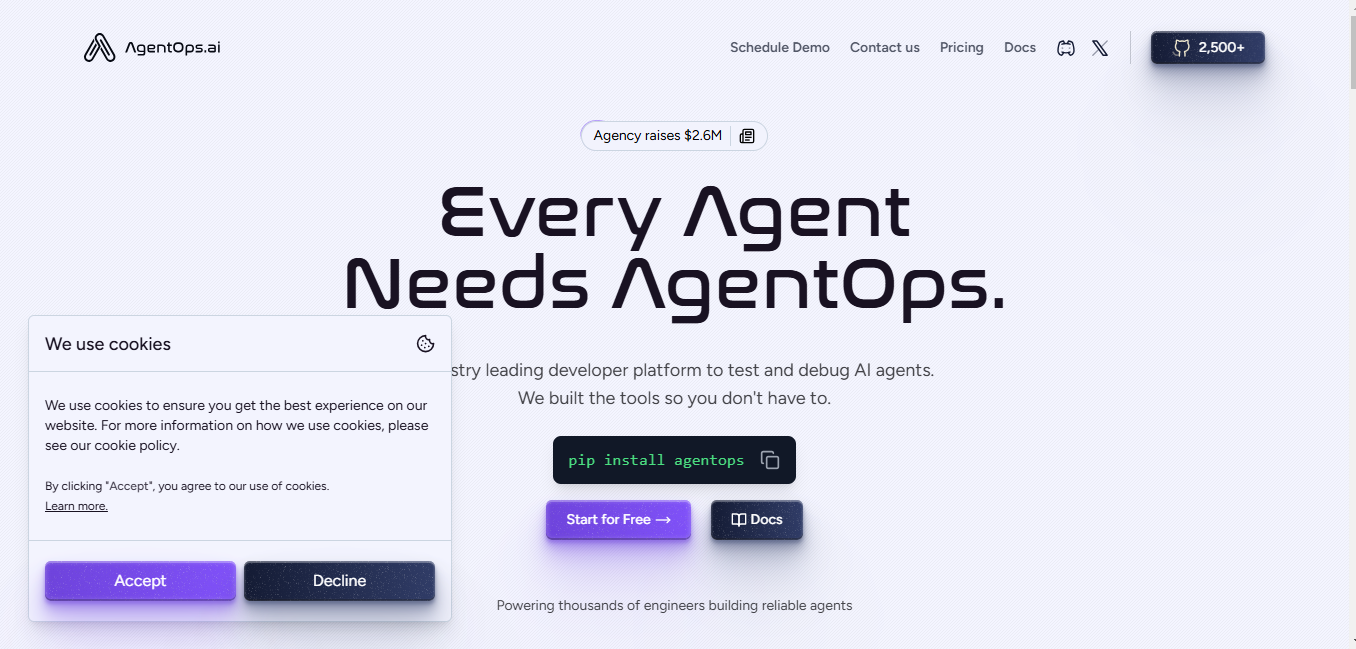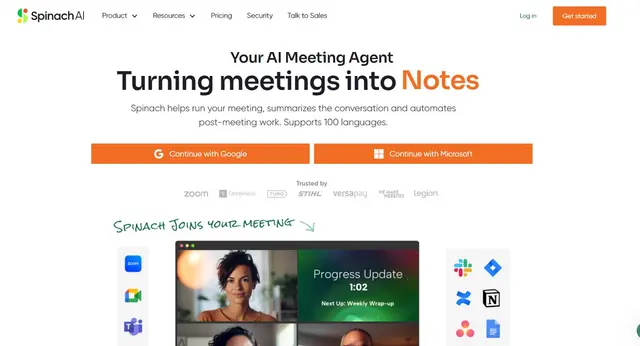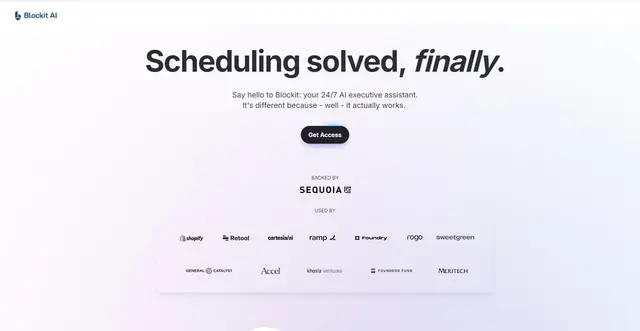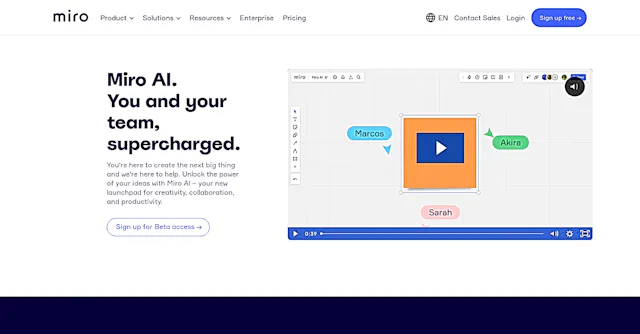
Miro AI
What is Miro AI?
Miro AI is an intelligent collaboration tool that integrates artificial intelligence into Miro's visual workspace platform. It aims to speed up work processes and boost innovation by leveraging AI at various stages of project development.
Top Features:
- AI-powered content creation: generates documents, diagrams, and images based on user input or board content.
- AI Shortcuts: one-click transformations of board content into product briefs, research reports, and summaries.
- AI Sidekicks: provides instant AI-powered assistance for specific roles and tasks on the canvas.
Pros and Cons
Pros:
- Time-saving: accelerates work processes by automating content creation and providing quick insights.
- Versatility: applicable across various stages of project development and different team roles.
- Integration: seamlessly works within the existing Miro platform, requiring no additional software.
Cons:
- Learning curve: users may need time to adapt to AI-assisted workflows and features.
- Credit system: usage is limited by a monthly credit allocation, which may restrict heavy users.
- Dependency risk: teams might become overly reliant on AI-generated content and insights.
Use Cases:
- Brainstorming sessions: quickly generate and organize ideas for new projects or problem-solving.
- Project planning: create detailed project outlines, timelines, and resource allocation plans efficiently.
- Design thinking: facilitate user research, persona creation, and prototype ideation with AI assistance.
Who Can Use Miro AI?
- Project managers: professionals looking to streamline project planning and execution processes.
- Design teams: creatives seeking AI-powered inspiration and rapid prototyping capabilities.
- Agile teams: groups adopting agile methodologies for sprint planning and retrospectives.
Pricing:
- Free Plan: 10 shared AI credits per team monthly.
- Paid Plans: range from 25 to 100 AI credits per license monthly, depending on the plan.
Our Review Rating Score:
- Functionality and Features: 4.5/5
- User Experience (UX): 4/5
- Performance and Reliability: 4/5
- Scalability and Integration: 4.5/5
- Security and Privacy: 4/5
- Cost-Effectiveness and Pricing Structure: 3.5/5
- Customer Support and Community: 4/5
- Innovation and Future Proofing: 4.5/5
- Data Management and Portability: 4/5
- Customization and Flexibility: 4/5
- Overall Rating: 4.1/5
Final Verdict:
Miro AI is a powerful addition to the Miro platform, bringing AI-driven efficiency to visual collaboration. While it has some limitations, its ability to accelerate workflows and spark creativity makes it a valuable tool for teams across various industries.
FAQs:
1) How does Miro AI protect user data?
Miro AI adheres to strict data privacy policies, using input data solely for generating responses and not for model training. All usage complies with Miro's Privacy Policy.
2) Can Miro AI replace human creativity in project development?
No, Miro AI is designed to augment human creativity, not replace it. It helps speed up routine tasks, allowing teams to focus more on complex, creative aspects of their work.
3) Is Miro AI available on all Miro plans?
Yes, Miro AI is available on all plans, including the free plan. However, the number of AI credits varies depending on the subscription level.
4) How accurate are Miro AI's generated outputs?
While generally accurate, AI-generated content should be reviewed and refined by users. The tool is meant to assist and inspire, not produce final, flawless outputs.
5) Can Miro AI integrate with other tools and platforms?
Miro AI is integrated within the Miro platform, which offers numerous third-party integrations. However, direct AI integration with external tools may be limited.
Stay Ahead of the AI Curve
Join 76,000 subscribers mastering AI tools. Don’t miss out!
- Bookmark your favorite AI tools and keep track of top AI tools.
- Unblock premium AI tips and get AI Mastery's secrects for free.
- Receive a weekly AI newsletter with news, trending tools, and tutorials.