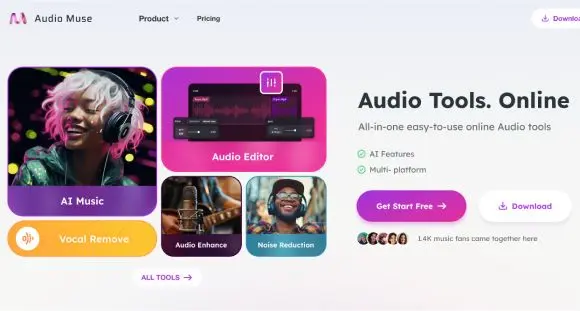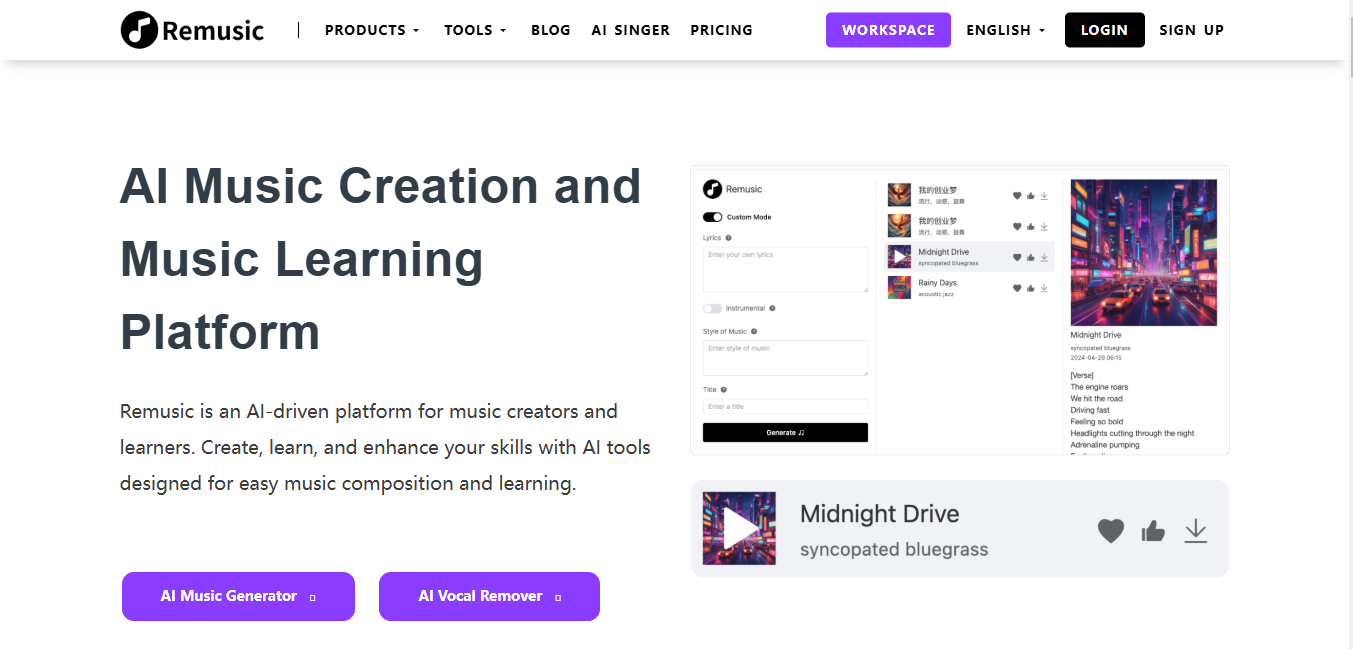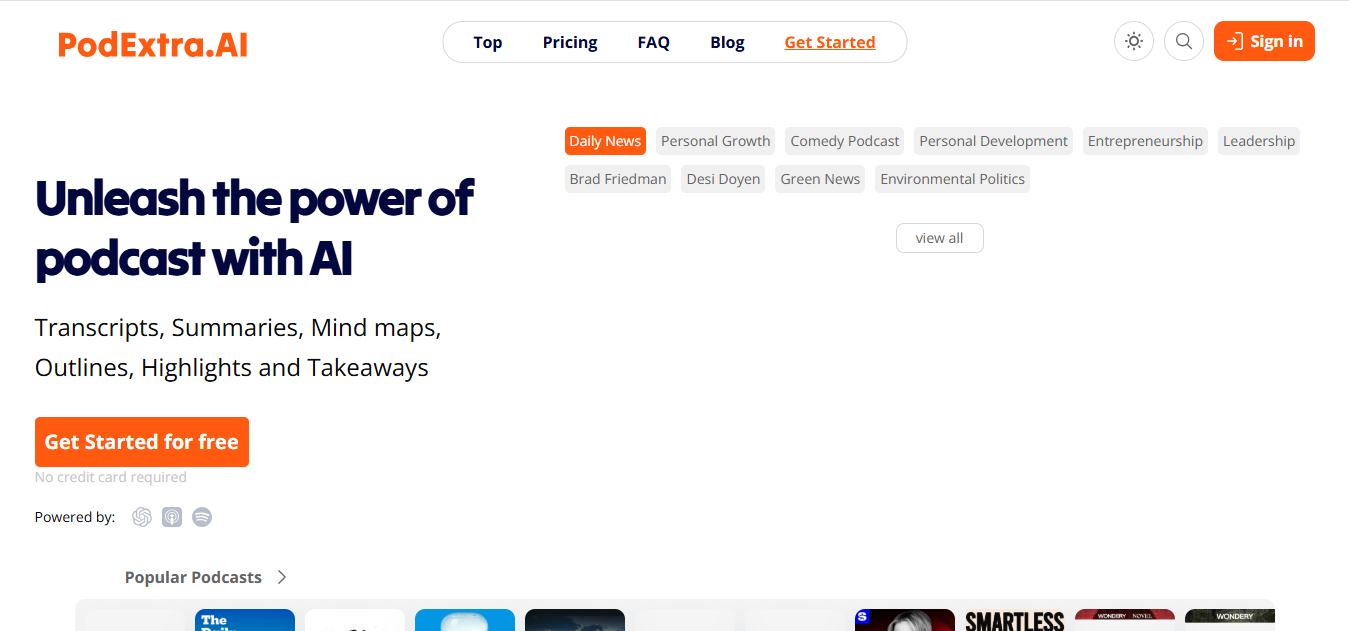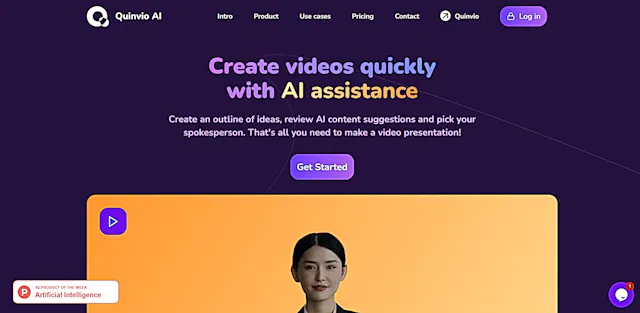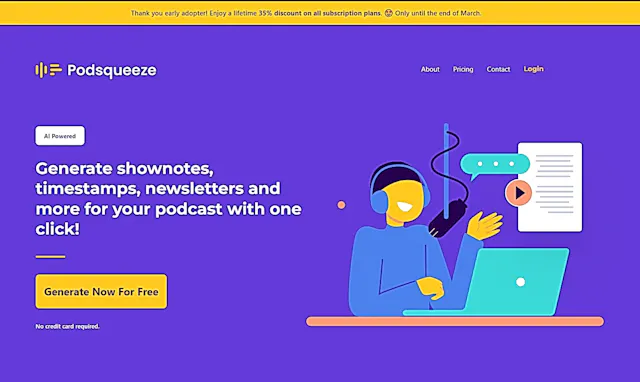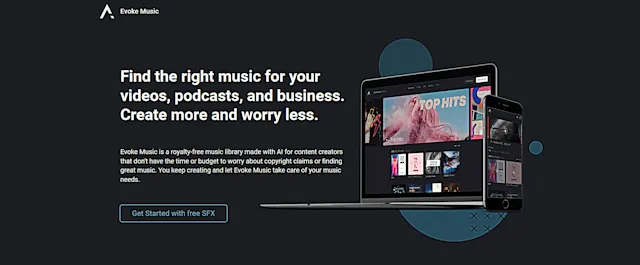
Evoke Music
What is Evoke Music?
Evoke Music is an AI-powered platform that provides royalty-free music for content creators and businesses. It uses proprietary AI songwriting software to generate original tracks, eliminating copyright concerns for users across various media platforms.
Top Features:
- AI-generated tracks: 100% original music created by proprietary AI songwriting software.
- Contextual search: intelligent search engine that understands creative project needs.
- Unlimited downloads: access to a vast library of music and sound effects.
Pros and Cons
Pros:
- Copyright-free: eliminates risks associated with using copyrighted music in content.
- Multi-platform support: compatible with major social media and streaming platforms.
- Flexible pricing: tiered subscription model to suit different user needs.
Cons:
- AI-generated music: may lack the nuance of human-composed tracks.
- Limited customization: users can't modify tracks to fit specific needs.
- Subscription-based: ongoing cost might not suit all budgets.
Use Cases:
- YouTube content: background music for vlogs, tutorials, and other video content.
- Podcast production: intro, outro, and background music for audio shows.
- Business presentations: background tracks for corporate slideshows and pitches.
Who Can Use Evoke Music?
- Content creators: YouTubers, podcasters, and social media influencers seeking background music.
- Small businesses: companies needing music for promotional videos and presentations.
- Freelance videographers: professionals working on various client projects requiring music.
Pricing:
- Free Trial: 14-day trial available for new users.
- Pricing Plan: Creator Free (90% ad revenue), Creator Pro ($9/month, 97% ad revenue), Business ($99/month, 100% ad revenue).
Our Review Rating Score:
- Functionality and Features: 4/5
- User Experience (UX): 4/5
- Performance and Reliability: 4/5
- Scalability and Integration: 3.5/5
- Security and Privacy: 4/5
- Cost-Effectiveness and Pricing Structure: 4/5
- Customer Support and Community: 3.5/5
- Innovation and Future Proofing: 4.5/5
- Data Management and Portability: 3.5/5
- Customization and Flexibility: 3/5
- Overall Rating: 3.8/5
Final Verdict:
Evoke Music is a solid choice for content creators needing copyright-free music. Its AI-generated tracks and flexible pricing make it accessible, but the lack of customization might limit some users. It's particularly useful for those prioritizing legal safety in their content.
FAQs:
1) Is Evoke Music truly copyright-free?
Yes, Evoke Music provides 100% original, AI-generated tracks that are royalty-free and safe to use across various platforms without copyright concerns.
2) Can I use Evoke Music on YouTube without monetization issues?
Absolutely. Evoke Music partners with Adrev to facilitate YouTube monetization, allowing users to earn ad revenue from their content without copyright strikes.
3) How does Evoke Music's AI create music?
Evoke Music uses proprietary AI songwriting software to generate original tracks. The AI analyzes patterns in music to create new compositions across various genres and moods.
4) Are there limitations on how I can use the music from Evoke Music?
While the music is royalty-free, usage rights may vary depending on your subscription tier. Always check the terms of service for specific usage rights and limitations.
5) Can I request custom tracks on Evoke Music?
Evoke Music doesn't currently offer custom track creation. However, its vast library and contextual search feature help users find suitable tracks for their projects.
Stay Ahead of the AI Curve
Join 76,000 subscribers mastering AI tools. Don’t miss out!
- Bookmark your favorite AI tools and keep track of top AI tools.
- Unblock premium AI tips and get AI Mastery's secrects for free.
- Receive a weekly AI newsletter with news, trending tools, and tutorials.