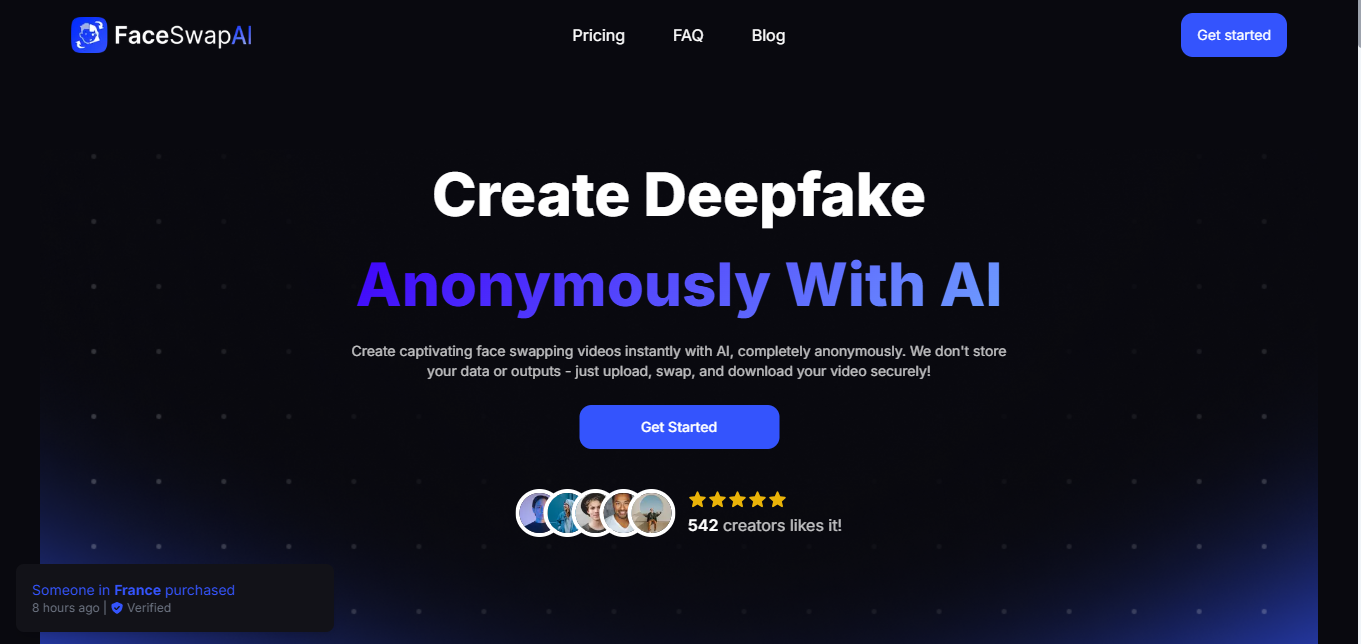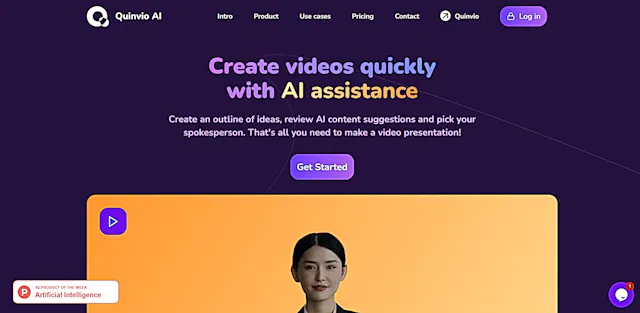Remaker AI
What is Remaker AI?
Remaker AI is a cool tool that helps you make fun pictures and videos. It can change faces in photos and videos, make new pictures from words, and even make your pictures look better. It's like magic for your photos!
Top Features:
- Face Swapping: You can change faces in photos and videos easily.
- AI Image Generator: Make new pictures just by telling the tool what you want.
- Image Upscaler: Make your pictures look clearer and sharper.
- Object Removal: Take out things you don’t want in your pictures.
Pros and Cons
Pros:
- Easy to Use: Remaker AI is simple and fun for everyone.
- Creative Tools: Lots of fun tools to make your pictures better.
- Free Trial: You can try it for free!
Cons:
- Learning Curve: It might take a little time to learn all the tools.
- Limited Free Features: Some features need credits or a VIP membership.
- Privacy Concerns: Be careful with personal photos.
Use Cases:
- Fun Photos: Swap faces with friends or celebrities for fun.
- Creative Projects: Use it to make art or cool social media posts.
- Marketing: Make eye-catching ads with unique images.
Who Can Use Remaker AI?
- Kids: Have fun making silly photos.
- Artists: Create new art and designs.
- Marketers: Make creative ads and campaigns.
Pricing:
- Free Trial: Try it with 30 free credits.
- Pay-as-you-go: Buy more credits as needed.
Our Review Rating Score:
- Functionality and Features: 4/5
- User Experience (UX): 4/5
- Performance and Reliability: 3/5
- Scalability and Integration: 3/5
- Security and Privacy: 3/5
- Cost-Effectiveness and Pricing Structure: 4/5
- Customer Support and Community: 4/5
- Innovation and Future Proofing: 4/5
- Data Management and Portability: 3/5
- Customization and Flexibility: 4/5
- Overall Rating: 4/5
Final Verdict:
Remaker AI is a fun and creative tool for making photos and videos. It has lots of features that let you be creative, but you need to be careful with privacy and some features cost extra. Overall, it's a great tool for anyone who loves making fun and creative content.
FAQs:
1) How do I start using Remaker AI?
Just go to their website and sign up for a free trial to start swapping faces and making new pictures.
2) Is Remaker AI safe to use?
Yes, but always be careful with personal photos and check their privacy policy.
3) Can I use Remaker AI on my phone?
Yes, you can use it on your phone, tablet, or computer through a web browser.
4) Do I need to pay to use Remaker AI?
You can start with a free trial, but some features require buying credits or a VIP membership.
5) Can I use Remaker AI for my business?
Yes, it's great for making creative ads and marketing materials.
Stay Ahead of the AI Curve
Join 76,000 subscribers mastering AI tools. Don’t miss out!
- Bookmark your favorite AI tools and keep track of top AI tools.
- Unblock premium AI tips and get AI Mastery's secrects for free.
- Receive a weekly AI newsletter with news, trending tools, and tutorials.