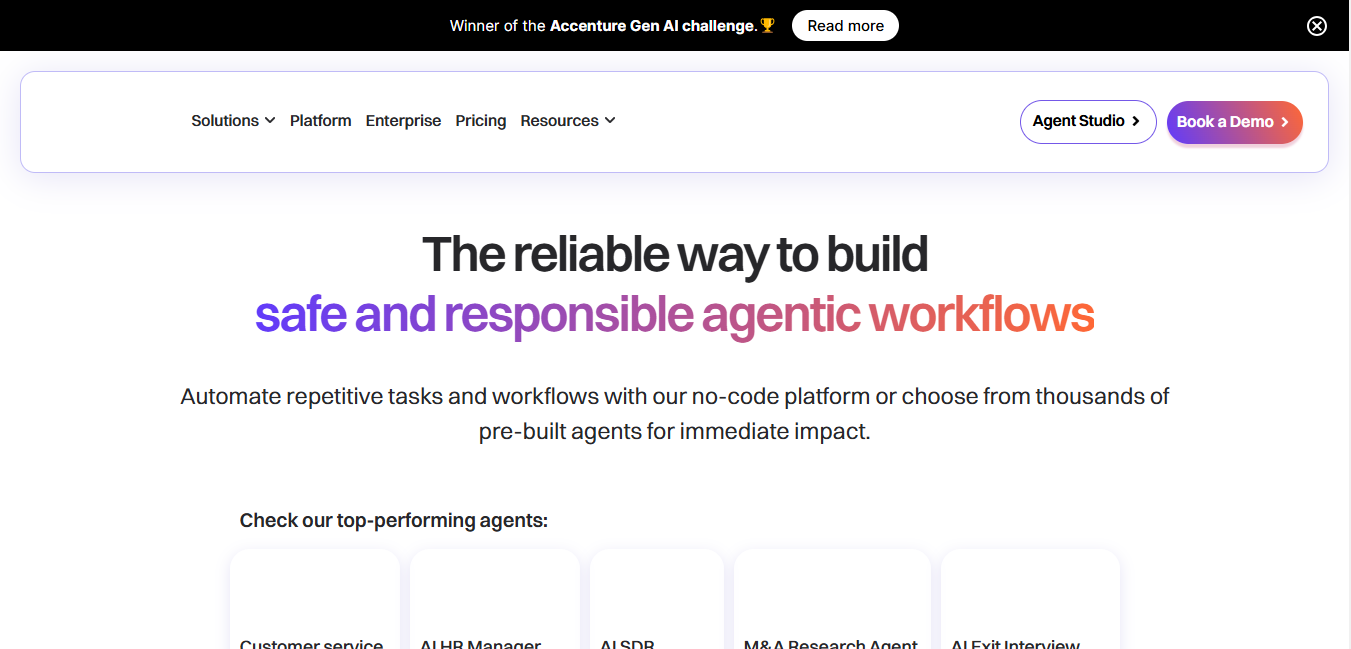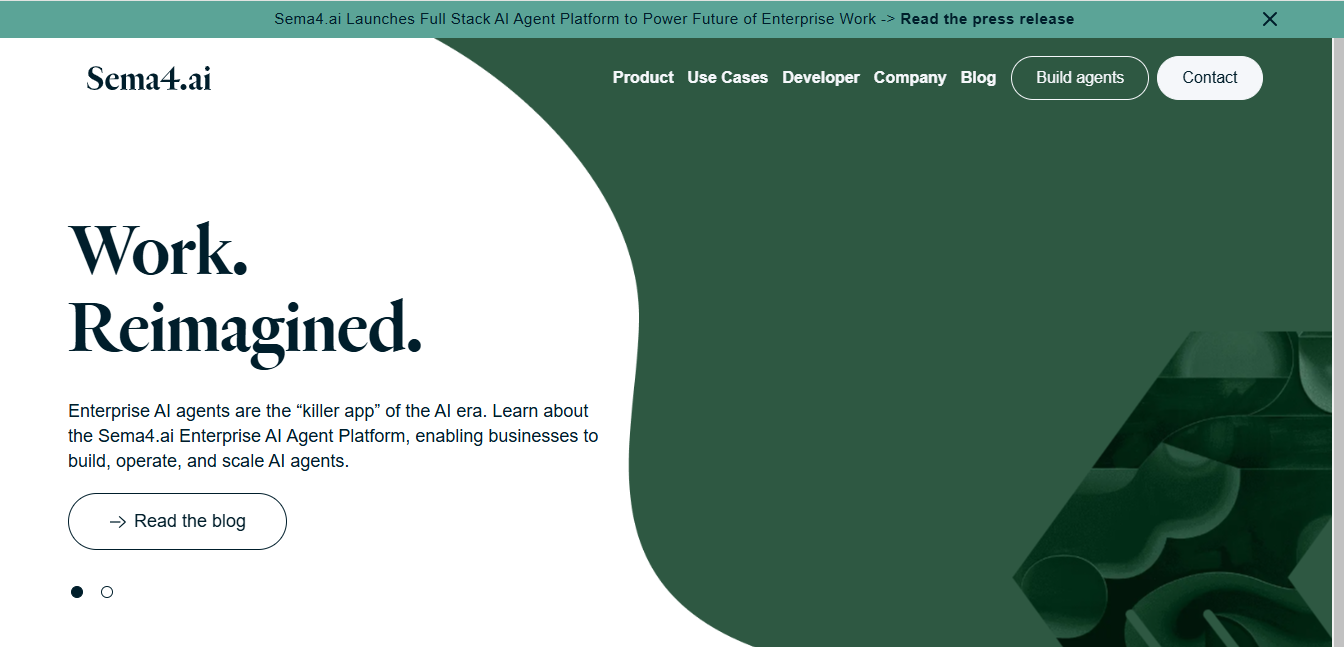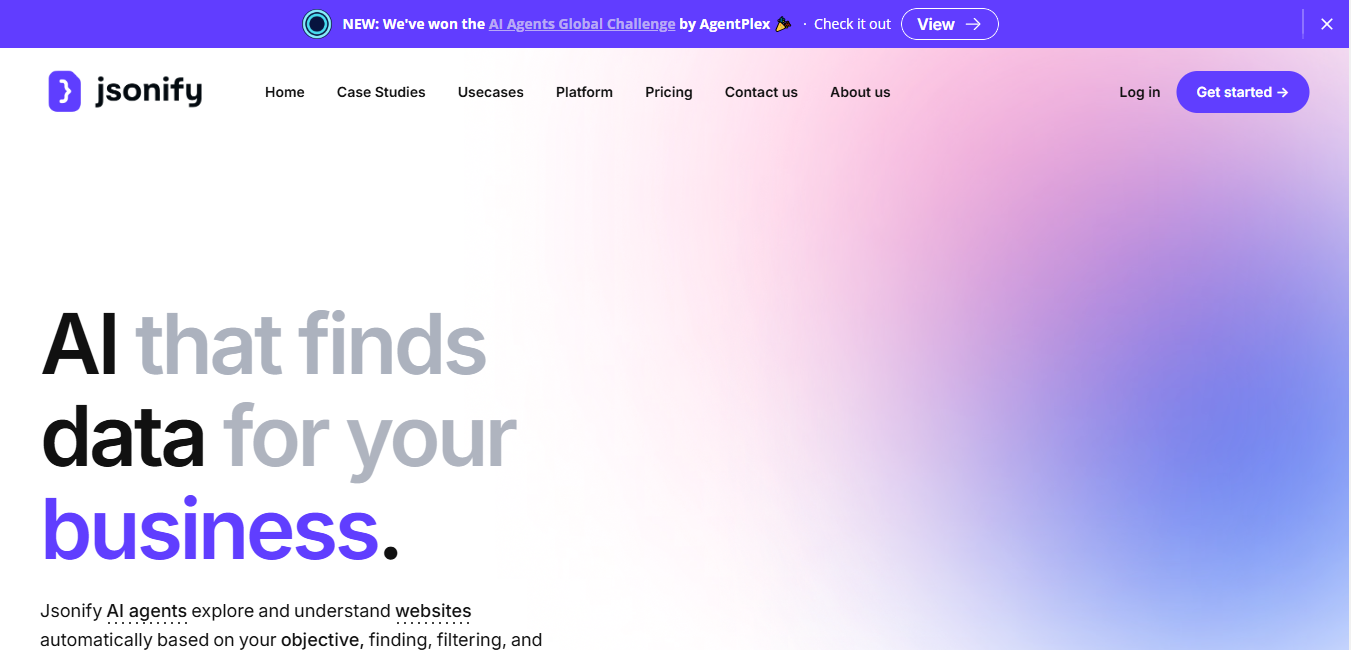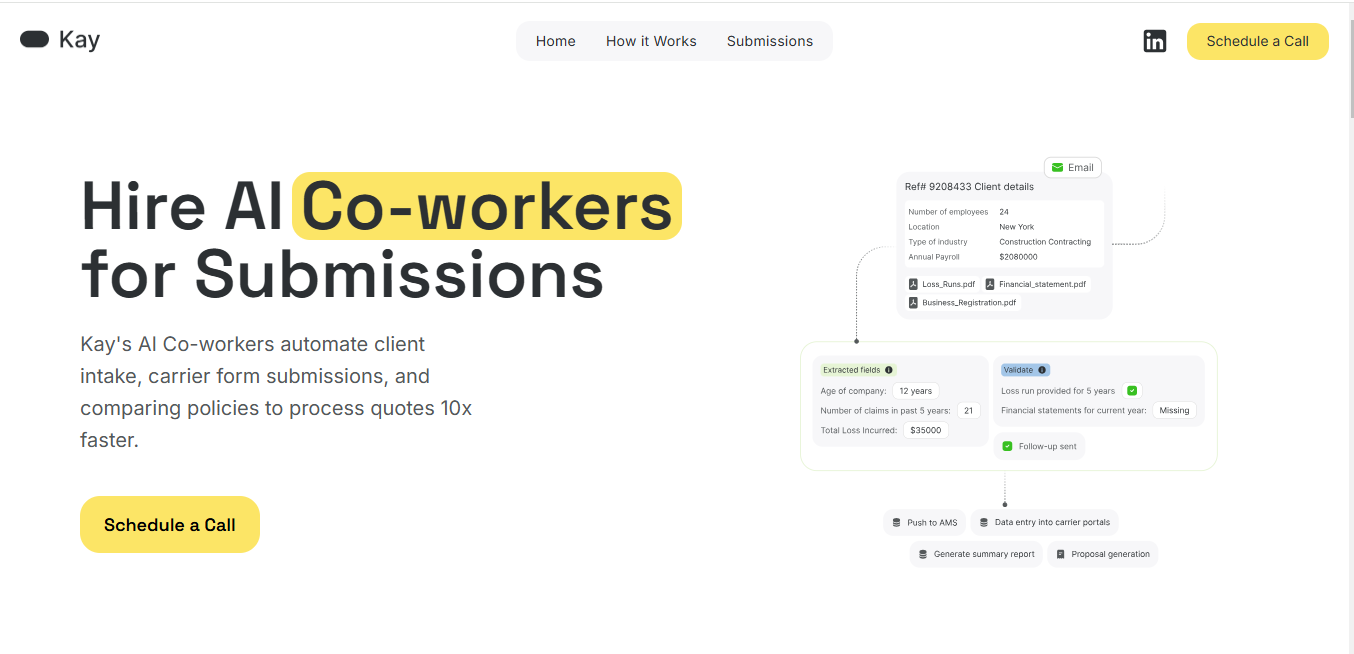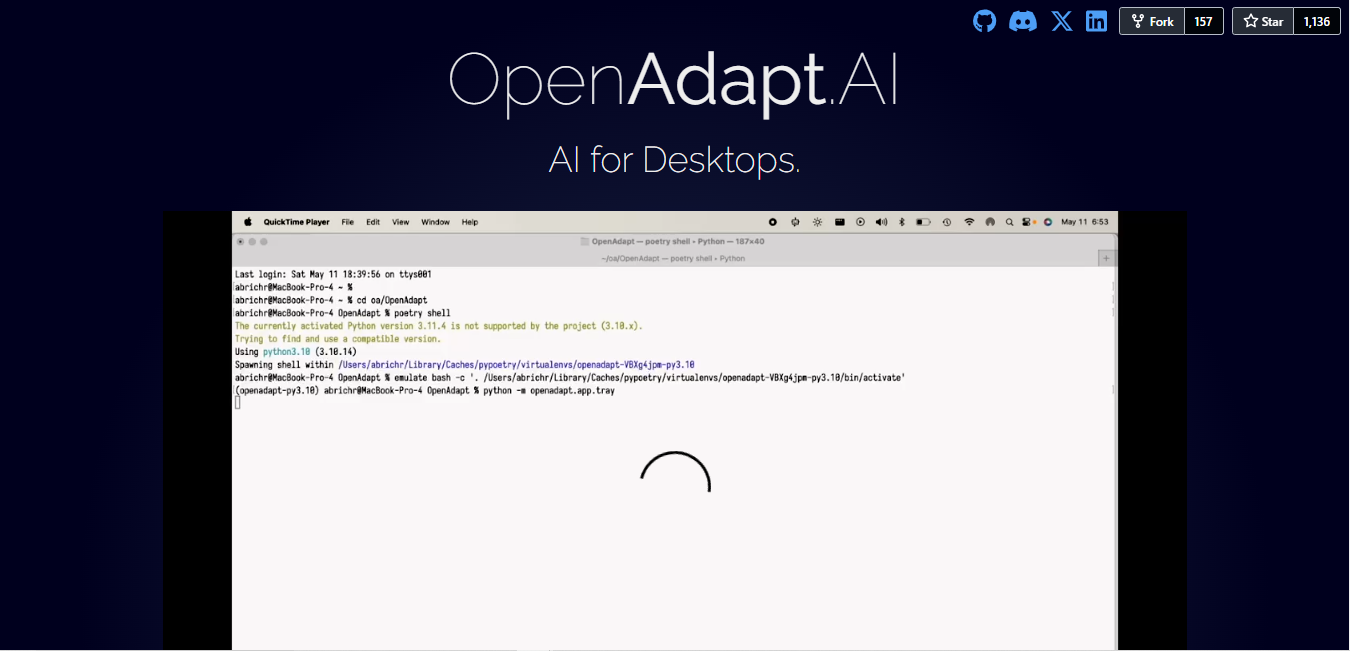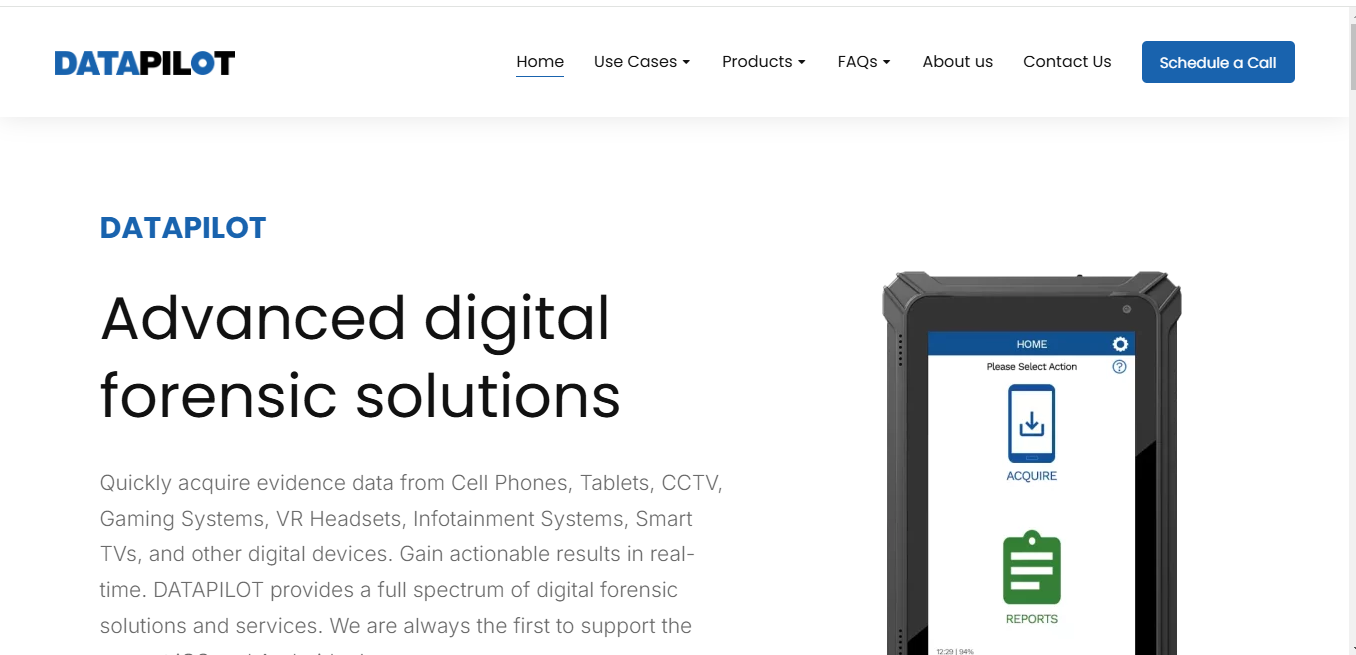
DataPilot
What is DataPilot?
DataPilot is an AI-powered command-line tool designed to maintain best practices in SQL and dbt projects. It integrates into local development environments and CI/CD pipelines to identify potential issues early and enforce organizational data standards.
Top Features:
- Project Health Analysis: checks for high source fanouts and identifies unused or duplicate data sources.
- Dependency Management: validates downstream, source, and staging model dependencies for optimal data flow.
- Quality Assurance: detects missing tests, documentation, and hard-coded references in your data models.
Pros and Cons
Pros:
- Early Detection: identifies potential issues during development before they impact production systems.
- Customizable Rules: allows configuration of severity levels and thresholds through YAML files.
- Integration Ready: works smoothly with existing dbt projects and CI/CD pipelines.
Cons:
- Python Requirement: needs Python 3.7 or higher, which may limit usage in legacy environments.
- Documentation Generation: requires active database connection for complete catalog file generation.
- Learning Curve: understanding all available checks and configurations may take time.
Use Cases:
- Data Quality Control: maintaining consistency and best practices across large dbt projects.
- CI/CD Integration: automating quality checks during the deployment pipeline.
- Code Review: standardizing data modeling practices across development teams.
Who Can Use DataPilot?
- Data Engineers: professionals working with dbt projects and SQL transformations.
- DevOps Teams: teams managing data infrastructure and deployment pipelines.
- Data Architects: specialists designing and maintaining data modeling standards.
Pricing:
- Free Trial: information not available in current documentation.
- Pricing Plan: contact Altimate AI for pricing details.
Our Review Rating Score:
- Functionality and Features: 4.5/5
- User Experience (UX): 4/5
- Performance and Reliability: 4.5/5
- Scalability and Integration: 4.5/5
- Security and Privacy: 4/5
- Cost-Effectiveness and Pricing Structure: N/A
- Customer Support and Community: 3.5/5
- Innovation and Future Proofing: 4/5
- Data Management and Portability: 4.5/5
- Customization and Flexibility: 4.5/5
- Overall Rating: 4.2/5
Final Verdict:
DataPilot stands out as a powerful ally for data teams, bringing automation and intelligence to dbt project management. While it requires some technical setup, its comprehensive checks and customizable framework make it invaluable for maintaining high-quality data transformations.
FAQs:
1) How does DataPilot handle large dbt projects?
DataPilot processes manifest and catalog files efficiently, though catalog generation may take longer for projects with numerous models.
2) Can DataPilot be integrated with existing CI/CD pipelines?
Yes, it can be integrated into any CI/CD pipeline that supports Python and can access your dbt project files.
3) What happens if DataPilot finds issues in my project?
It reports issues based on configured severity levels (INFO, WARNING, ERROR) and provides specific details about each finding.
4) Does DataPilot require direct database access?
Only for generating catalog files. Core functionality works with manifest files that don't require database connections.
5) Can I customize DataPilot's checking rules?
Yes, through YAML configuration files you can adjust thresholds, disable specific checks, and set custom model patterns.
Stay Ahead of the AI Curve
Join 76,000 subscribers mastering AI tools. Don’t miss out!
- Bookmark your favorite AI tools and keep track of top AI tools.
- Unblock premium AI tips and get AI Mastery's secrects for free.
- Receive a weekly AI newsletter with news, trending tools, and tutorials.