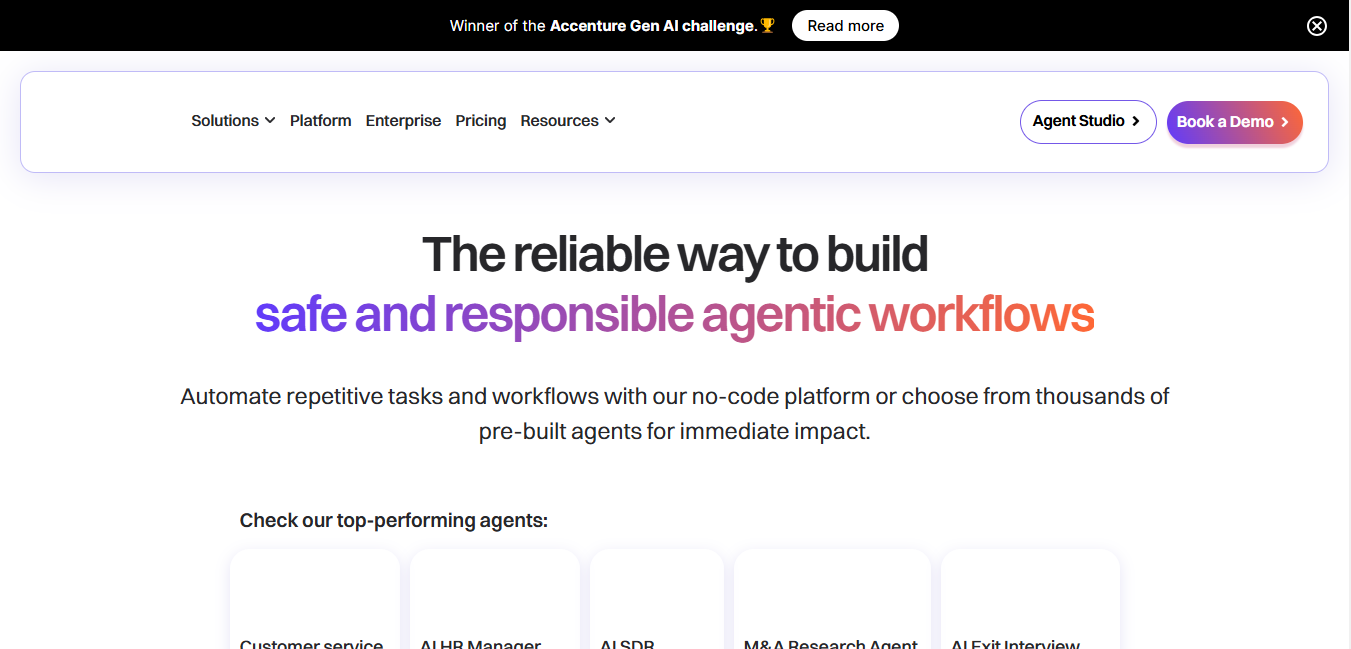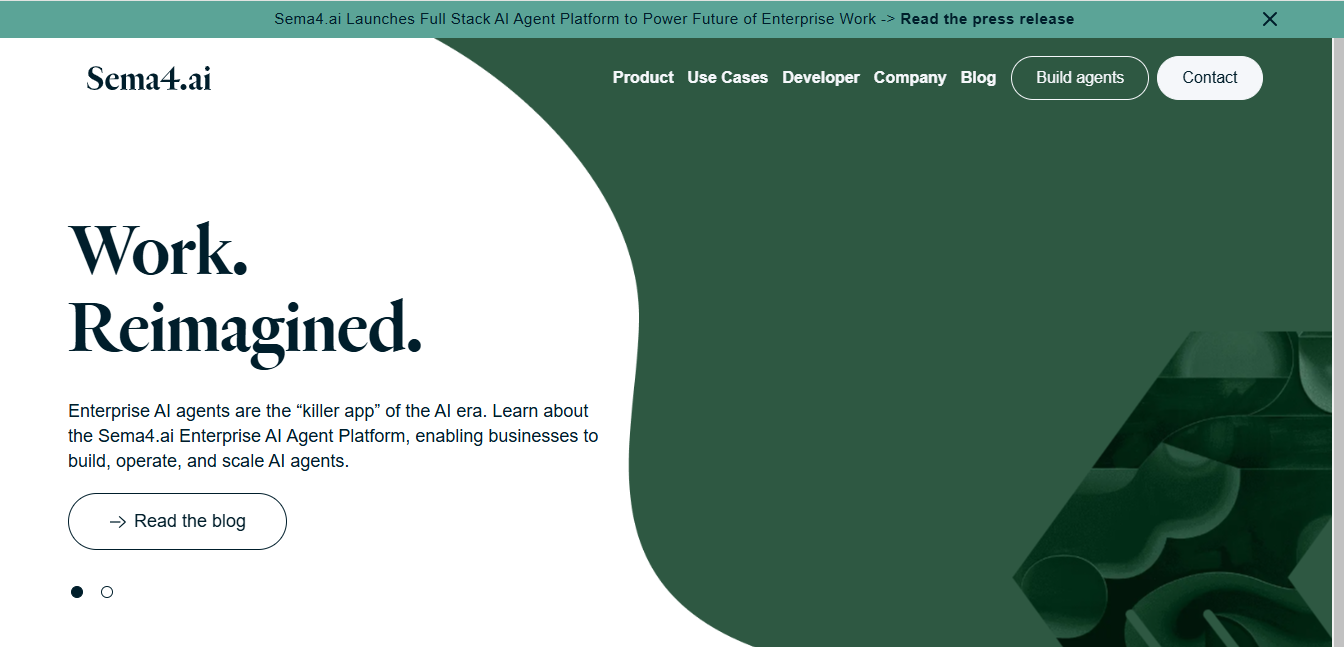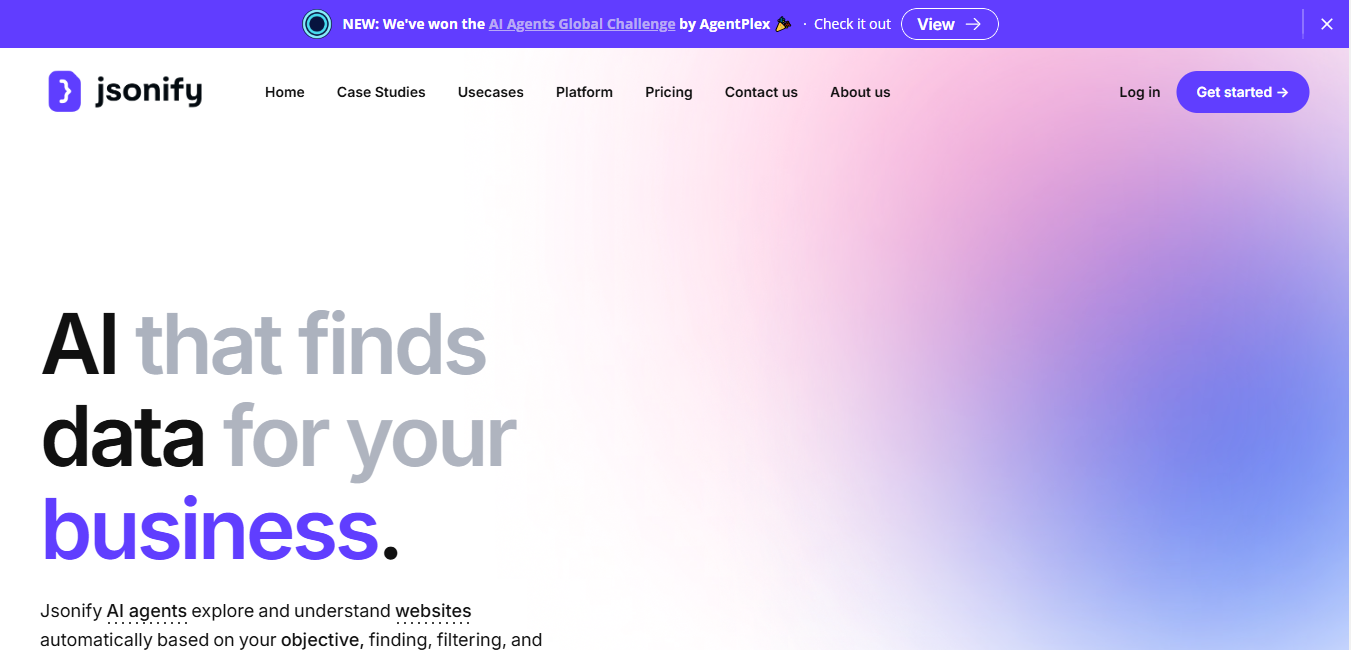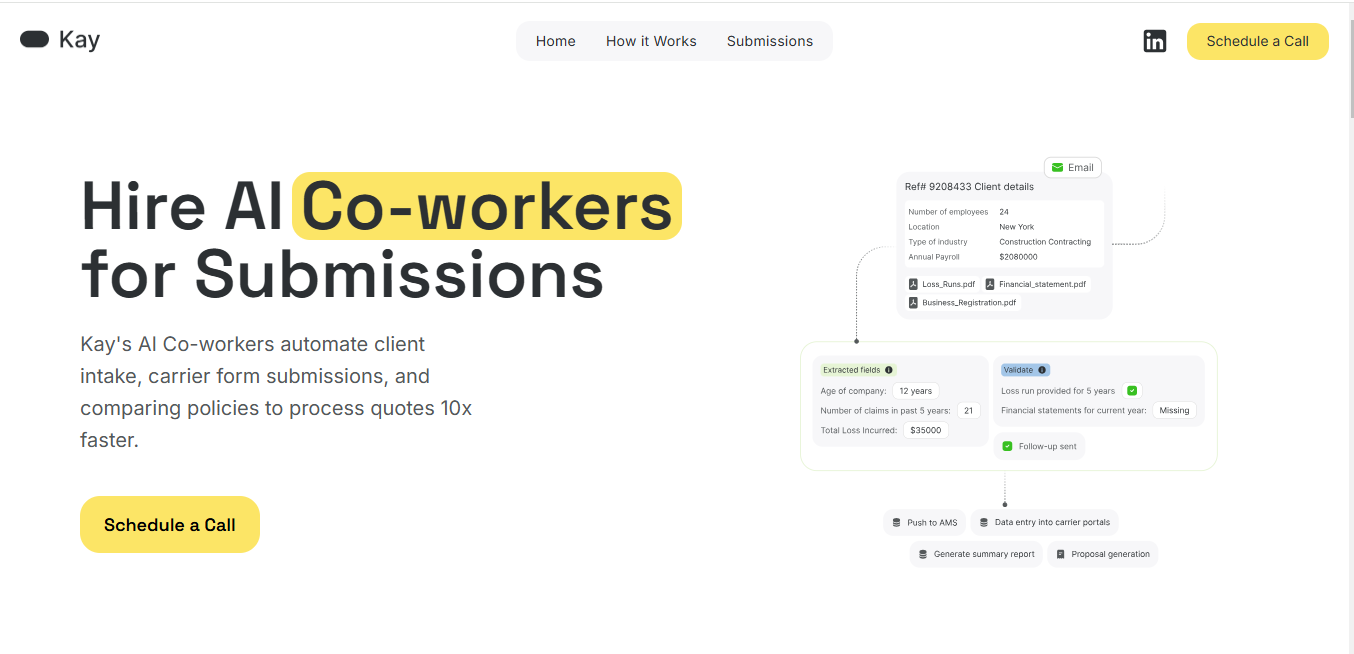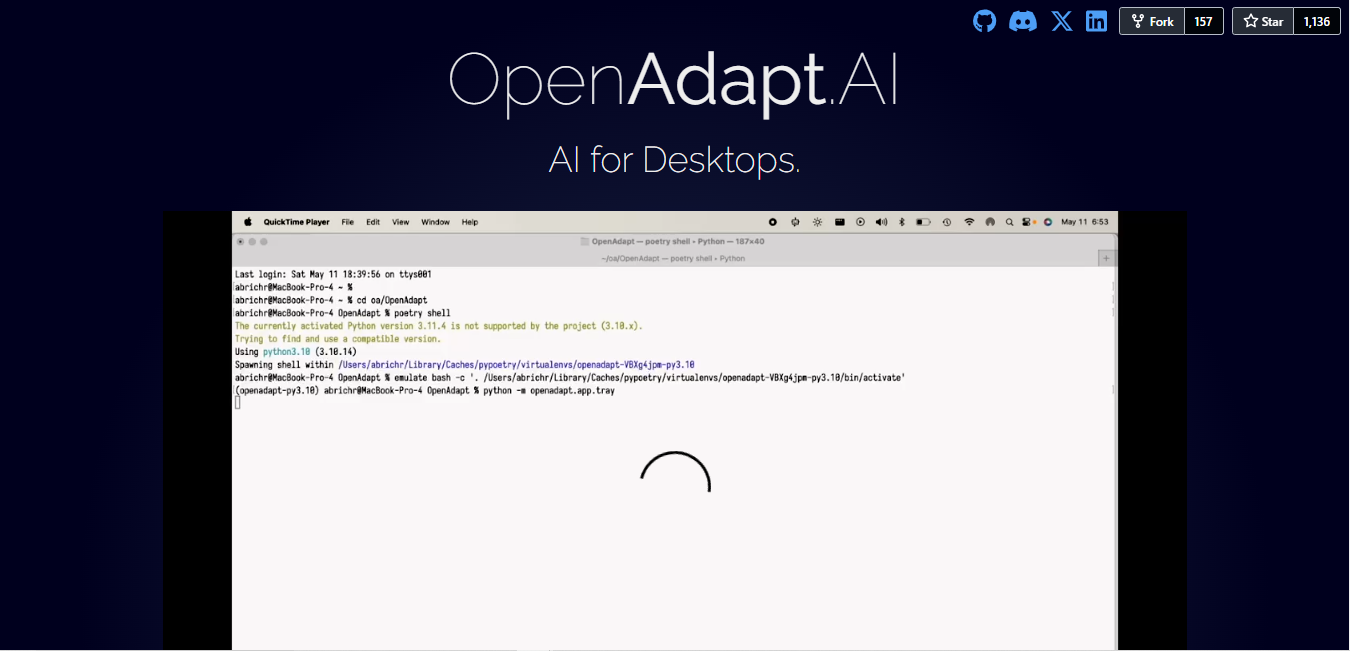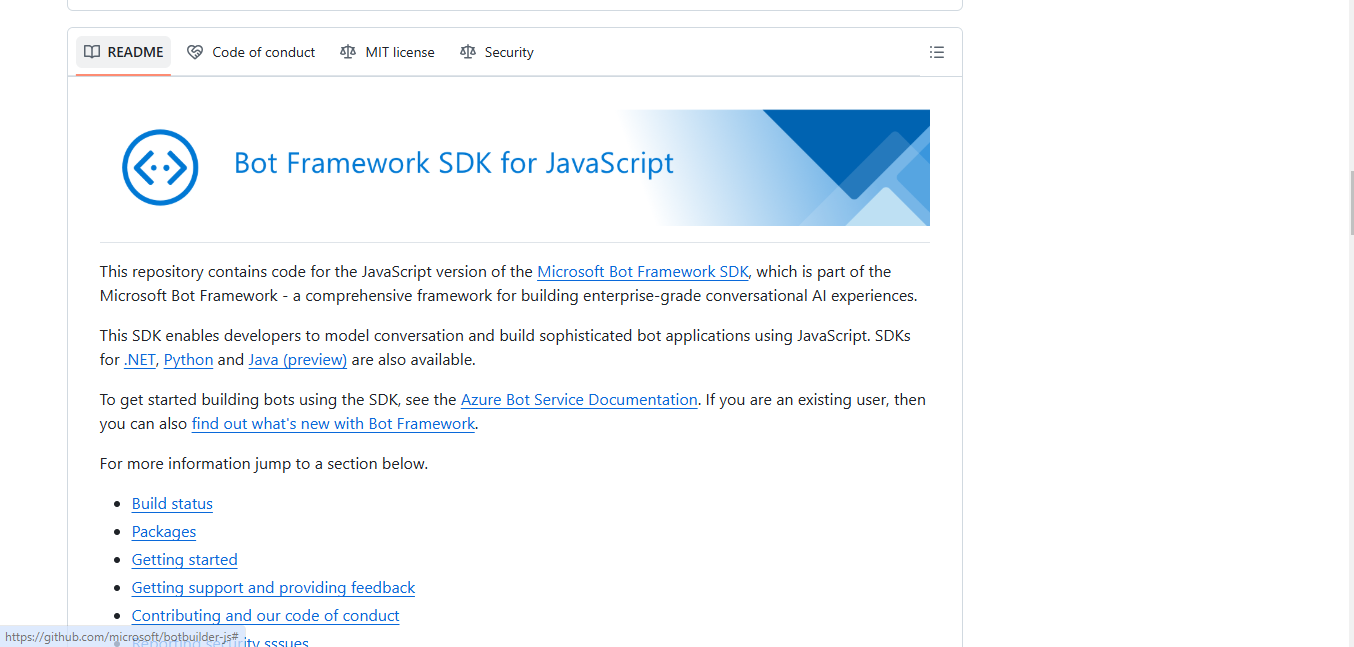
BotBuilder
What is BotBuilder?
BotBuilder is Microsoft's JavaScript SDK for creating sophisticated conversational AI applications. It's a comprehensive development toolkit that enables developers to model and build intelligent chat interactions using JavaScript, making it an essential tool for modern bot development.
Top Features:
- Cross-platform compatibility: supports multiple programming languages including JavaScript, .NET, Python, and Java.
- Enterprise-grade architecture: built with sophisticated conversation modeling capabilities for complex AI interactions.
- Rich development tools: includes testing frameworks, emulators, and comprehensive documentation for smooth development.
Pros and Cons
Pros:
- Extensive documentation: well-maintained guides and resources help developers get started quickly.
- Active community: strong developer community providing support and sharing solutions.
- Microsoft backing: regular updates and long-term support from a trusted tech leader.
Cons:
- Learning curve: requires solid JavaScript knowledge and understanding of bot development concepts.
- Setup complexity: initial configuration and environment setup can be time-consuming.
- Resource intensive: may require significant computational resources for complex bot applications.
Use Cases:
- Customer service: automated support systems handling user inquiries and providing assistance.
- Virtual assistants: personal AI helpers managing tasks and providing information.
- Enterprise solutions: internal communication tools and automated workflow systems.
Who Can Use BotBuilder?
- JavaScript developers: professionals with Node.js and TypeScript experience.
- Enterprise teams: development teams working on large-scale conversational AI projects.
- AI enthusiasts: developers interested in building and experimenting with chatbot technology.
Pricing:
- Free Trial: open-source SDK available at no cost.
- Pricing Plan: costs vary based on Azure Bot Service usage and deployment requirements.
Our Review Rating Score:
- Functionality and Features: 4.5/5
- User Experience (UX): 4.0/5
- Performance and Reliability: 4.5/5
- Scalability and Integration: 4.5/5
- Security and Privacy: 4.5/5
- Cost-Effectiveness and Pricing Structure: 4.0/5
- Customer Support and Community: 4.0/5
- Innovation and Future Proofing: 4.5/5
- Data Management and Portability: 4.0/5
- Customization and Flexibility: 4.5/5
- Overall Rating: 4.3/5
Final Verdict:
BotBuilder stands out as a powerful tool for creating advanced conversational AI applications. While it demands technical expertise, its comprehensive features and Microsoft's backing make it a top choice for serious bot development projects.
FAQs:
1) What programming knowledge do I need to use BotBuilder?
You need proficiency in JavaScript, Node.js, and TypeScript. Familiarity with Azure services is also beneficial.
2) Can I integrate BotBuilder with other platforms?
Yes, BotBuilder integrates with various platforms including Teams, Slack, and custom web applications.
3) How long does it take to build a basic bot?
A simple bot can be built in a few hours, but complex applications may take weeks or months.
4) Is BotBuilder suitable for small projects?
While it can be used for small projects, it's best suited for medium to large-scale applications.
5) What kind of support is available?
Support includes GitHub issues, Stack Overflow community, Microsoft documentation, and Azure support channels.
Stay Ahead of the AI Curve
Join 76,000 subscribers mastering AI tools. Don’t miss out!
- Bookmark your favorite AI tools and keep track of top AI tools.
- Unblock premium AI tips and get AI Mastery's secrects for free.
- Receive a weekly AI newsletter with news, trending tools, and tutorials.