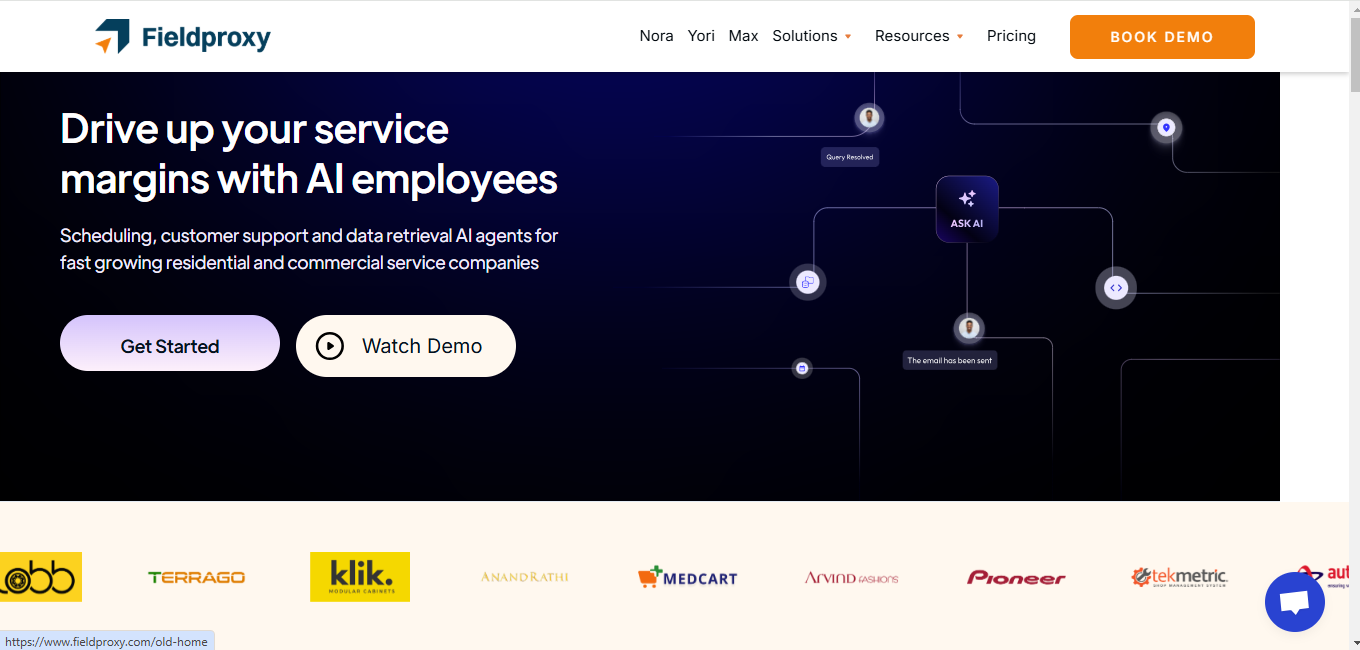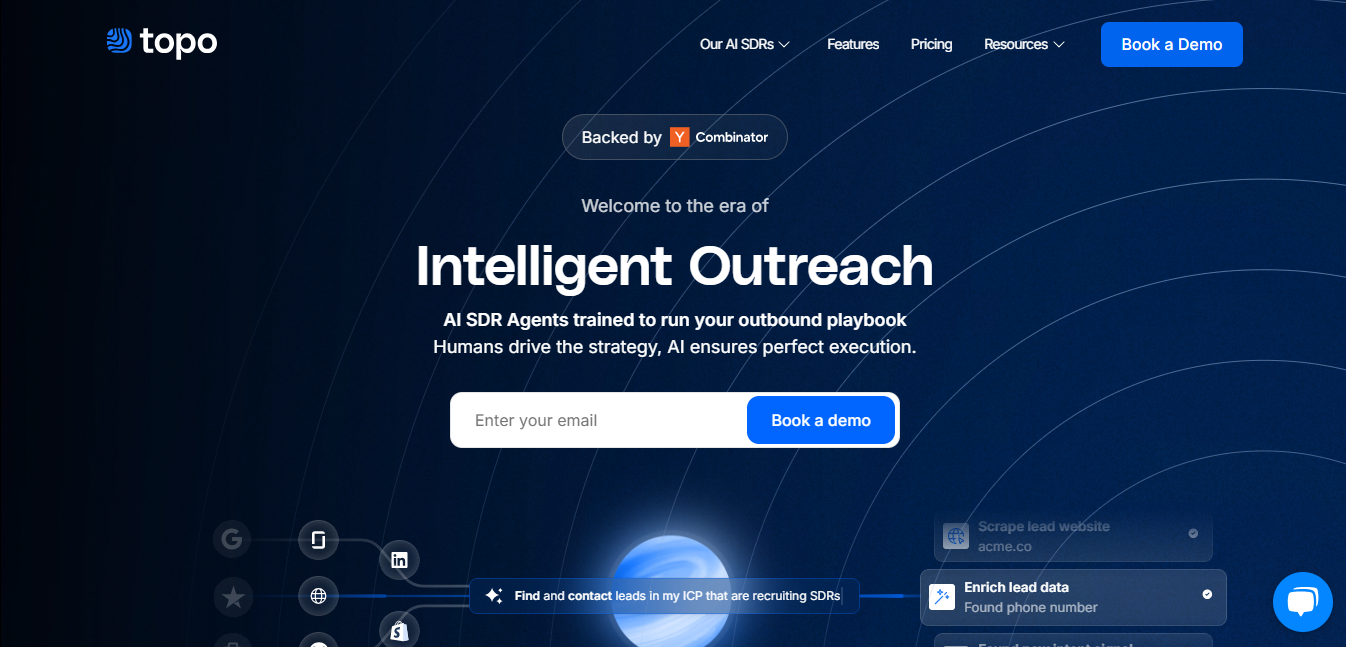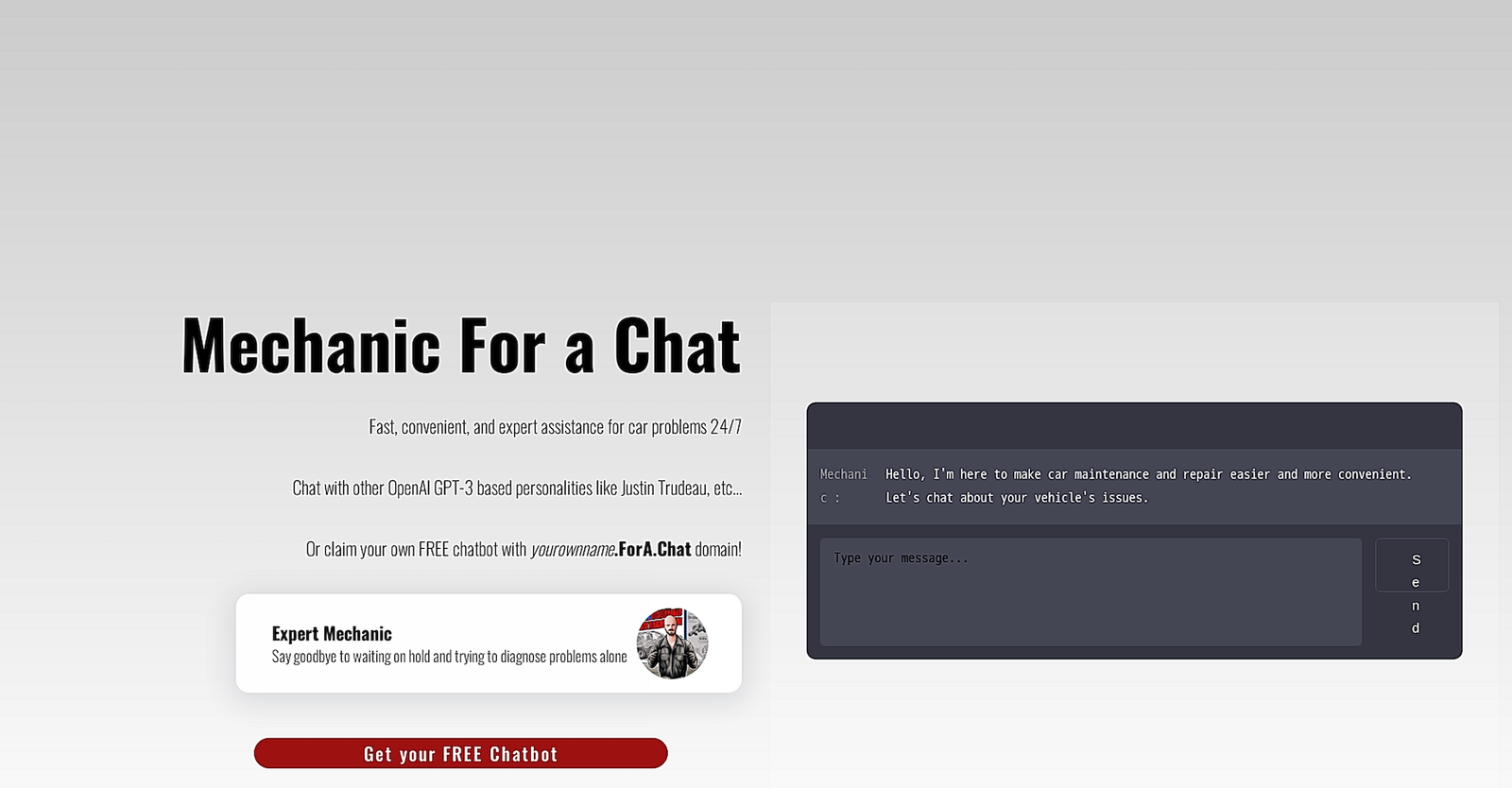
Sider
What is Sider?
Sider is an AI-powered Chrome extension that brings the power of ChatGPT and other advanced AI models directly to your browser. It functions as a versatile sidebar assistant, helping users with various tasks like reading, writing, and content creation across different web pages.
Top Features:
- ChatGPT Sidebar: integrates multiple AI models like Claude 3.5 Sonnet and GPT-4o into your browser.
- Group AI Chat: allows users to ask questions and get instant answers from various AI models.
- AI Reader and Writer: assists with efficient web browsing and document editing tasks.
- ChatPDF and Image Tools: supports interactions with PDFs, images, and other multimedia content.
Pros and Cons
Pros:
- Versatility: works across multiple platforms including Chrome, Safari, Edge, iOS, and Android.
- Time-saving: users report saving up to 8.5 hours weekly on various tasks.
- User-friendly: easy to set up and use, with a customizable interface.
Cons:
- Learning curve: new users might need time to explore and fully utilize all features.
- Internet dependency: requires a stable internet connection for optimal performance.
- Resource intensive: running multiple AI models simultaneously can affect device performance.
Use Cases:
- Content Creation: assists in writing articles, emails, and social media posts quickly.
- Research: helps in summarizing and analyzing web content for efficient information gathering.
- Language Support: aids in translation and grammar checking across multiple languages.
Who Can Use Sider?
- Content creators: bloggers, journalists, and social media managers looking to streamline their writing process.
- Students and researchers: individuals needing help with information synthesis and academic writing.
- Professionals: business people requiring assistance with emails, reports, and presentations.
Pricing:
- Free Trial: 14-day trial available for all features.
- Pricing Plan: monthly subscription with different tiers based on usage and features.
Our Review Rating Score:
- Functionality and Features: 4.5/5
- User Experience (UX): 4.5/5
- Performance and Reliability: 4/5
- Scalability and Integration: 4/5
- Security and Privacy: 4/5
- Cost-Effectiveness and Pricing Structure: 4/5
- Customer Support and Community: 4/5
- Innovation and Future Proofing: 4.5/5
- Data Management and Portability: 4/5
- Customization and Flexibility: 4.5/5
- Overall Rating: 4.2/5
Final Verdict:
Sider stands out as a powerful AI assistant that integrates smoothly into your browsing experience. Its wide range of features and user-friendly interface make it a valuable tool for various tasks. While it has some limitations, its benefits outweigh the drawbacks for most users.
FAQs:
1) Is Sider compatible with all browsers?
Sider is primarily a Chrome extension but also works with Safari, Edge, and as standalone apps for iOS, Android, Mac, and Windows.
2) How does Sider protect user privacy?
Sider implements robust security measures to protect user data and interactions, but users should review the privacy policy for specific details.
3) Can Sider work offline?
Sider requires an internet connection for most features, especially AI interactions. Offline functionality is limited.
4) How does Sider compare to other AI writing assistants?
Sider distinguishes itself by integrating multiple AI models and offering a wide range of features directly in the browser, making it more versatile than many competitors.
5) Is Sider suitable for team collaboration?
Yes, Sider supports real-time collaboration, making it useful for team projects and collaborative learning environments.
Stay Ahead of the AI Curve
Join 76,000 subscribers mastering AI tools. Don’t miss out!
- Bookmark your favorite AI tools and keep track of top AI tools.
- Unblock premium AI tips and get AI Mastery's secrects for free.
- Receive a weekly AI newsletter with news, trending tools, and tutorials.