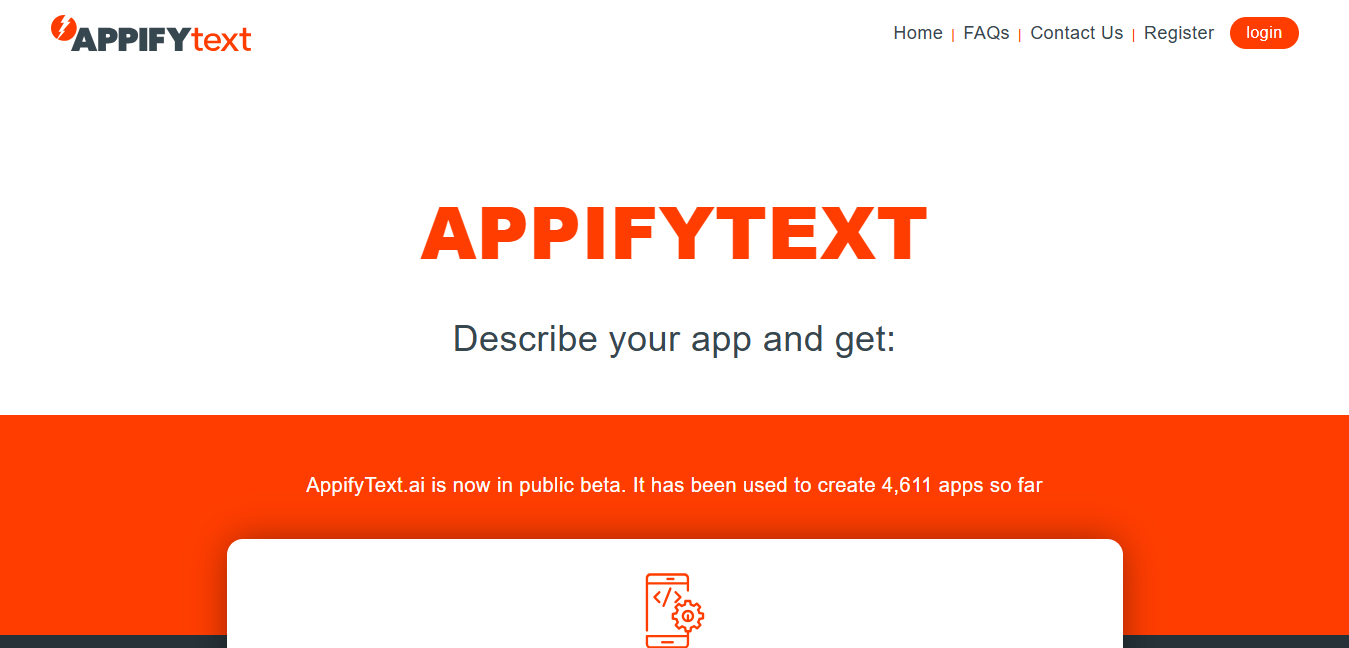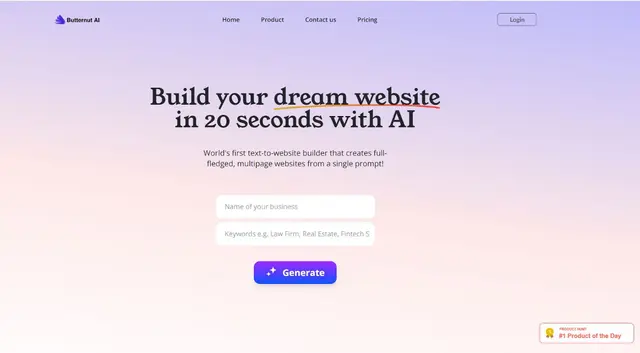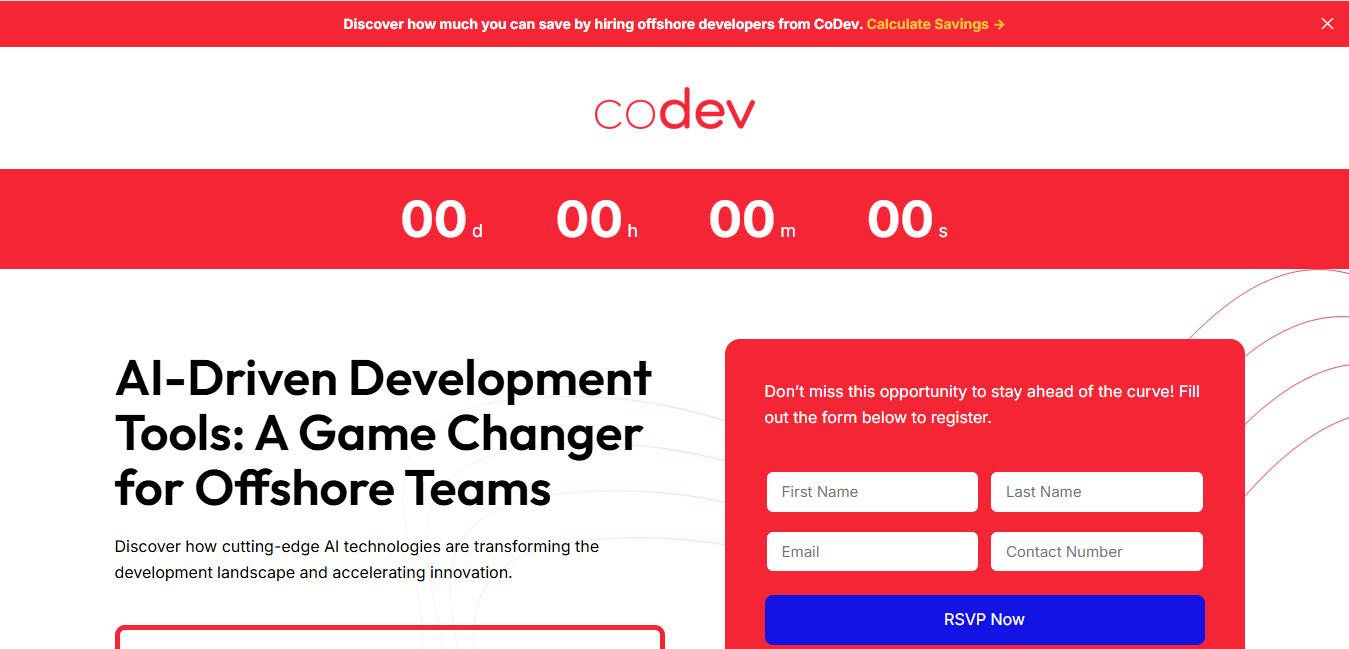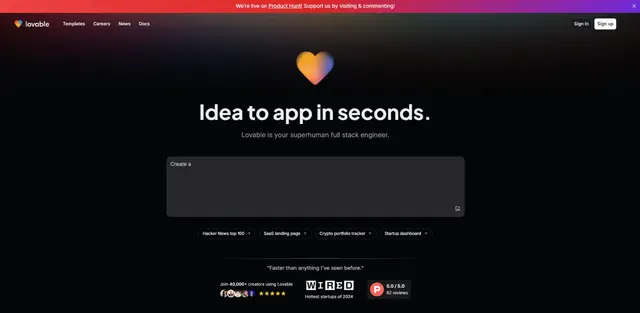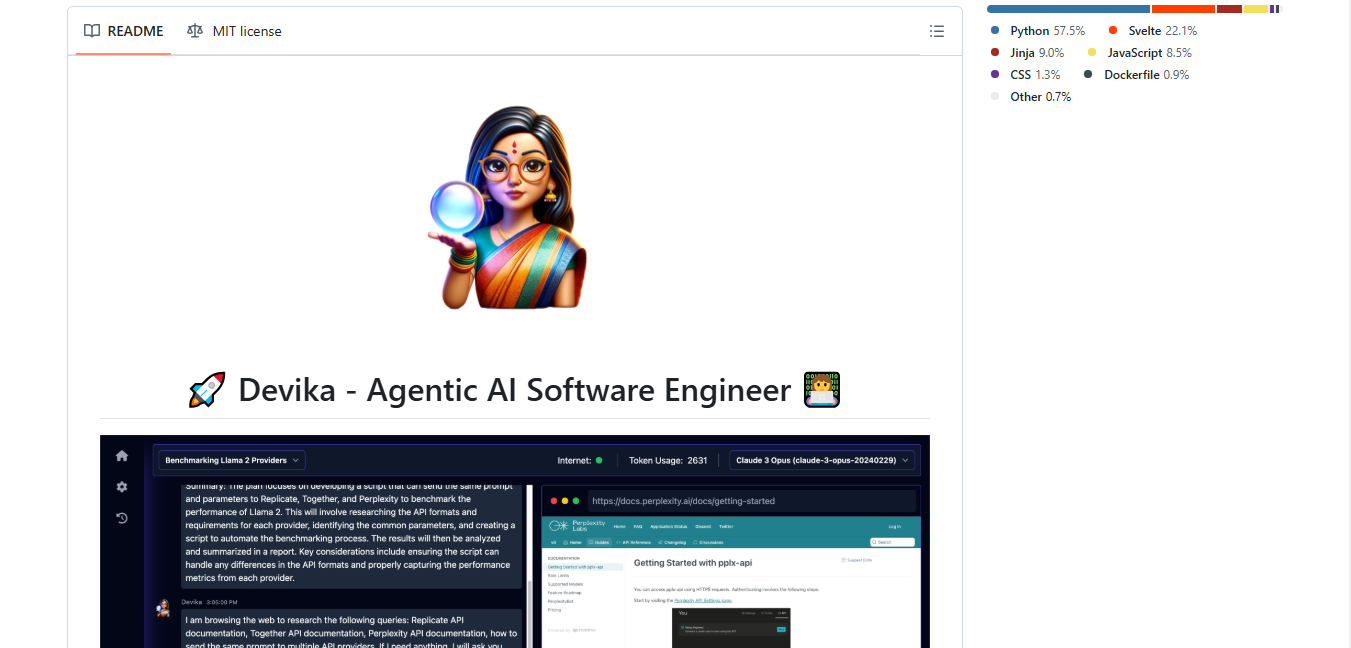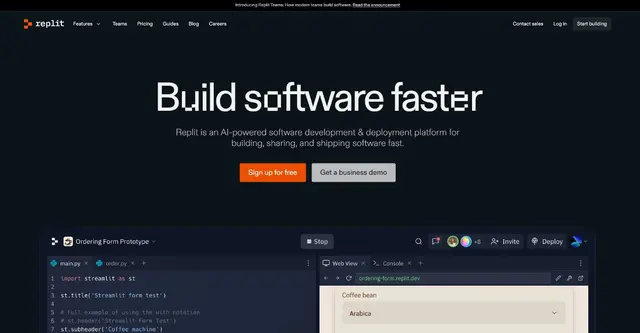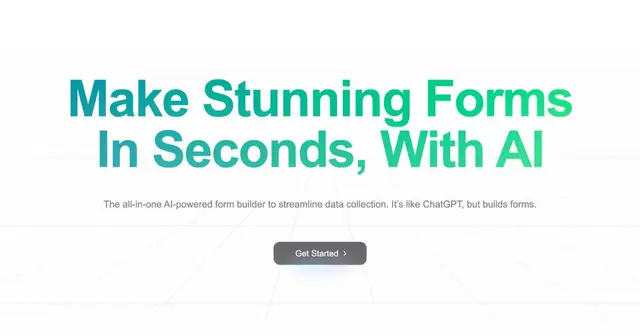
Makeform AI
What is Makeform AI?
Makeform AI is a no-code form builder platform that transforms how businesses create and manage online forms. This AI-powered tool helps users design professional forms with advanced features like conditional logic, custom styling, and automated workflows.
Top Features:
- AI Form Generator: creates complete forms from simple text descriptions in seconds.
- Custom Themes: personalize forms with brand colors and styles without coding knowledge.
- Advanced Logic: implements smart conditional rules to create dynamic form experiences.
- Multi-language Support: builds forms that automatically adapt to different languages and regions.
Pros and Cons
Pros:
- Quick Creation: generates complete forms from text prompts in under a minute.
- Visual Design: includes drag-and-drop interface for intuitive form building.
- Data Security: maintains high-level encryption and compliance standards for form submissions.
Cons:
- Learning Curve: advanced features require time to master fully.
- Limited Templates: fewer pre-built templates compared to established competitors.
- Integration Options: could benefit from more third-party service connections.
Use Cases:
- Customer Feedback: collects structured feedback through smart, branching surveys.
- Lead Generation: creates dynamic forms that qualify leads automatically.
- Event Registration: manages registrations with customized forms and automated responses.
Who Can Use Makeform AI?
- Small Business Owners: professionals looking to streamline customer data collection.
- Marketing Teams: marketers needing quick deployment of campaign-specific forms.
- Web Developers: developers seeking efficient form solutions for client projects.
Pricing:
- Free Plan: basic features with limited form submissions and customization options.
- Pro Plan: $29/month includes unlimited forms, advanced features, and priority support.
- Enterprise: custom pricing for large-scale deployments with dedicated support.
Our Review Rating Score:
- Functionality and Features: 4.5/5
- User Experience (UX): 4.2/5
- Performance and Reliability: 4.3/5
- Scalability and Integration: 3.8/5
- Security and Privacy: 4.4/5
- Cost-Effectiveness and Pricing Structure: 4.1/5
- Customer Support and Community: 3.9/5
- Innovation and Future Proofing: 4.3/5
- Data Management and Portability: 4.0/5
- Customization and Flexibility: 4.2/5
- Overall Rating: 4.2/5
Final Verdict:
Makeform AI stands out with its AI-powered form generation and intuitive design tools. While it needs growth in templates and integrations, it's an excellent choice for businesses prioritizing quick form creation and customization.
FAQs:
1) How does Makeform AI protect form data?
The platform uses end-to-end encryption, secure data storage, and complies with GDPR and other privacy regulations to protect all form submissions.
2) Can I export form data to other platforms?
Yes, you can export data in multiple formats including CSV, JSON, and Excel, plus integrate with various CRM systems.
3) Does Makeform AI work on mobile devices?
All forms are automatically responsive and optimized for mobile viewing and submission.
4) What payment methods are supported?
The platform accepts major credit cards, PayPal, and offers enterprise billing options for larger organizations.
5) Can I customize form validation rules?
Yes, you can set custom validation rules, required fields, and conditional logic for any form field.
Stay Ahead of the AI Curve
Join 76,000 subscribers mastering AI tools. Don’t miss out!
- Bookmark your favorite AI tools and keep track of top AI tools.
- Unblock premium AI tips and get AI Mastery's secrects for free.
- Receive a weekly AI newsletter with news, trending tools, and tutorials.