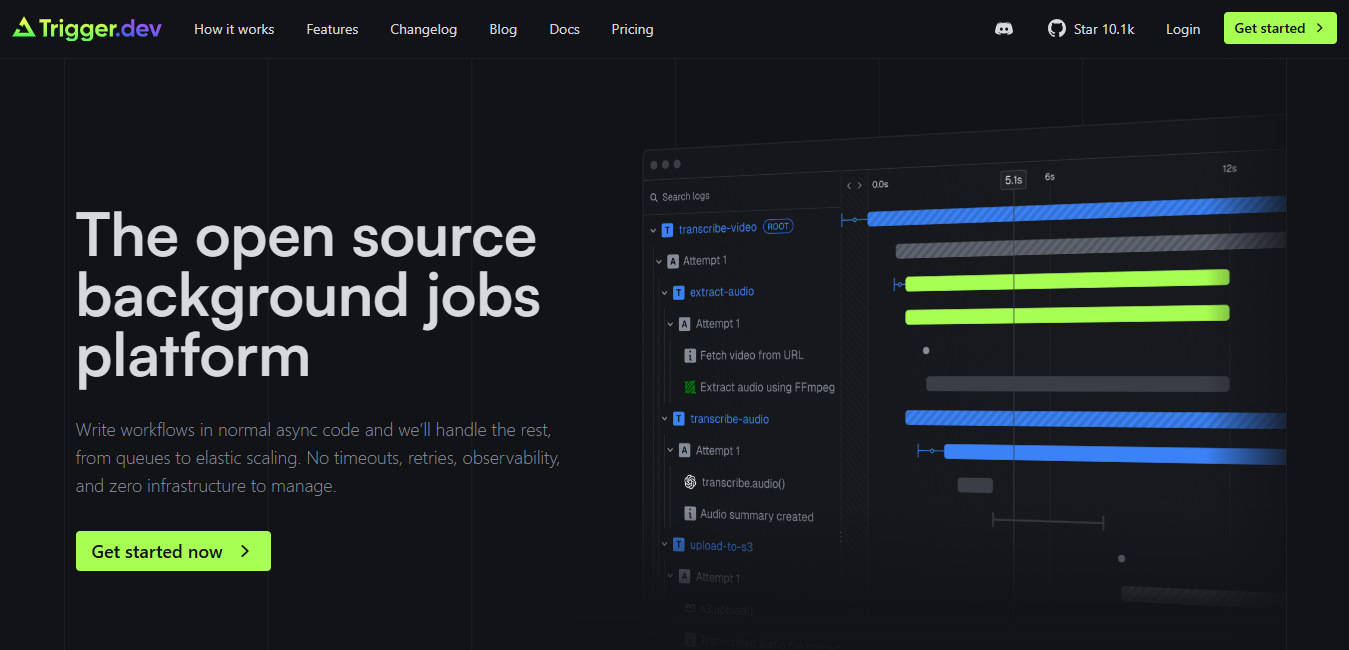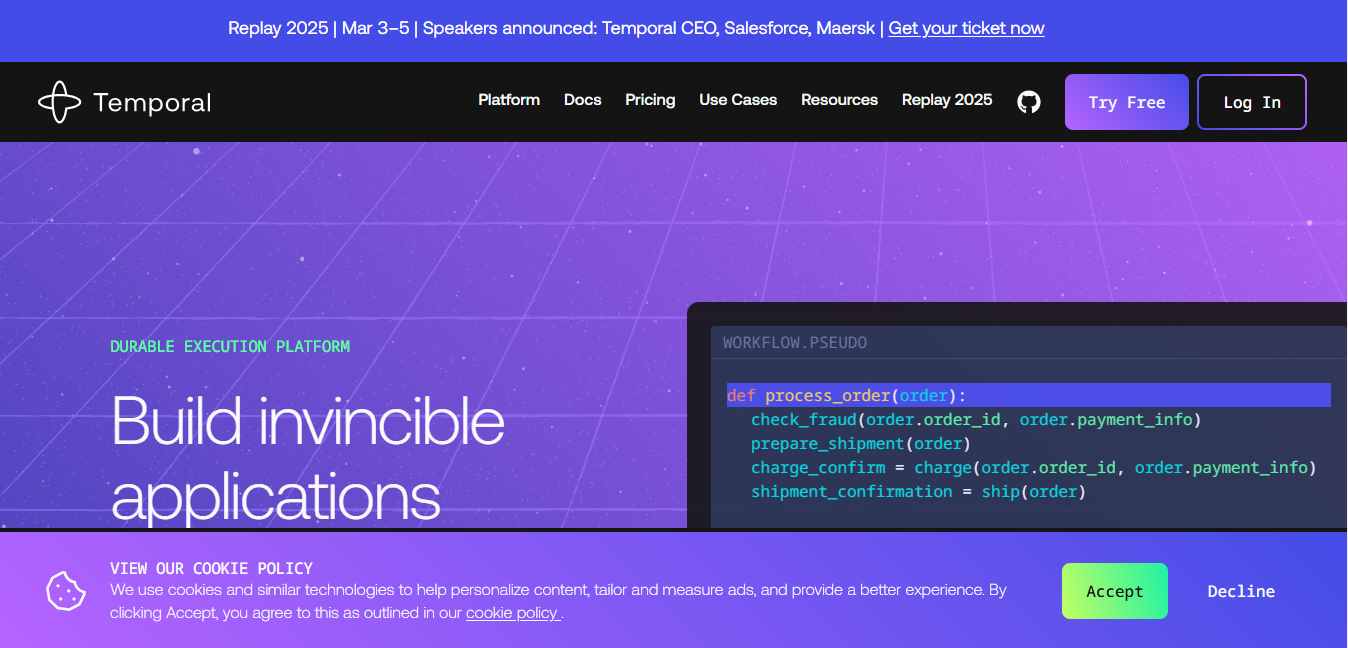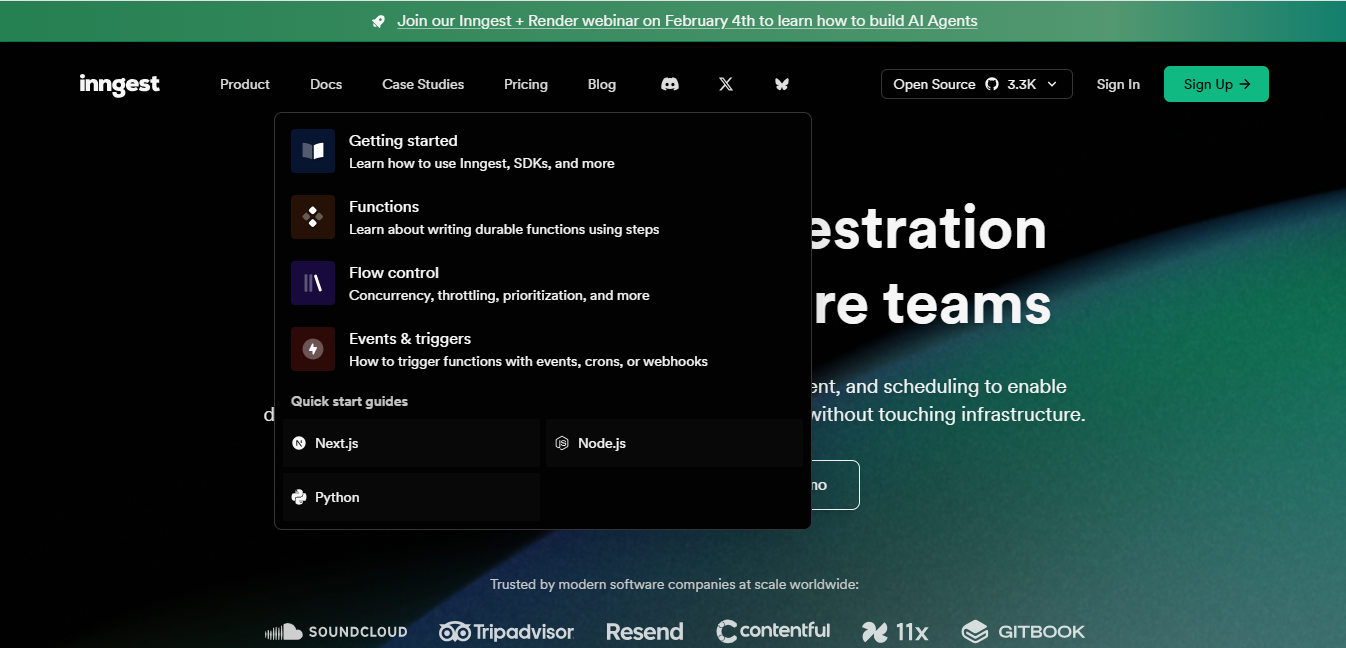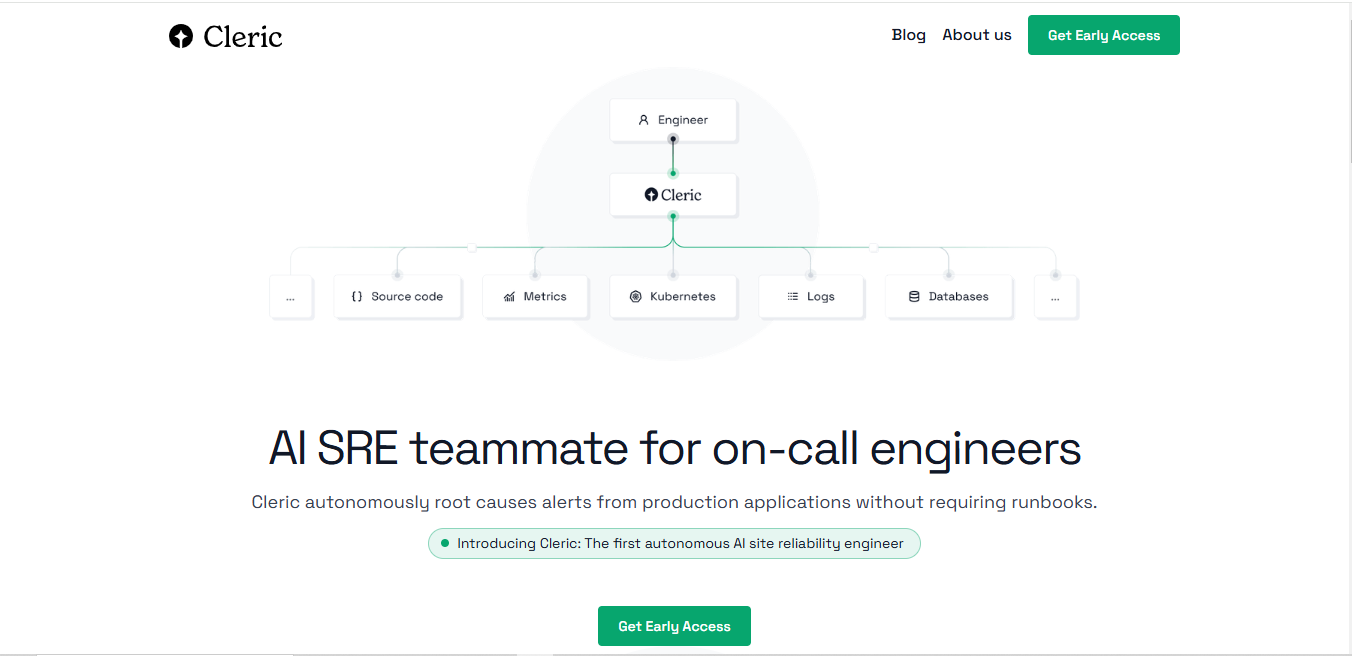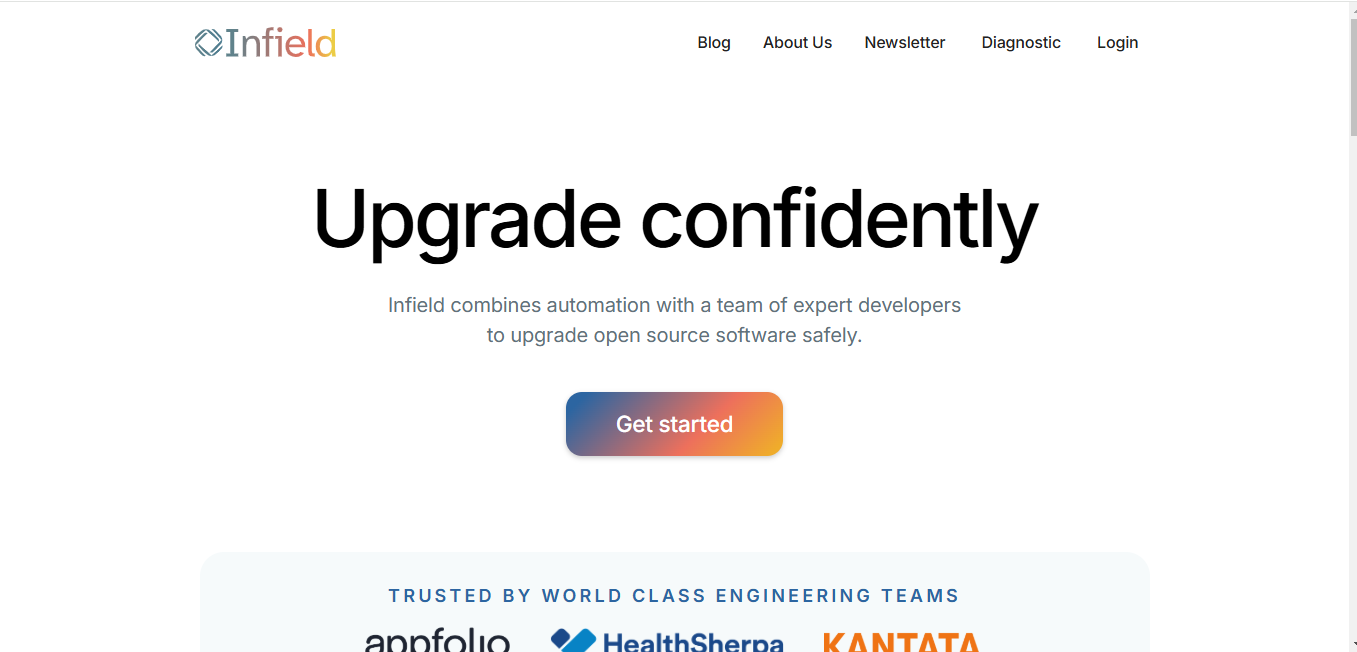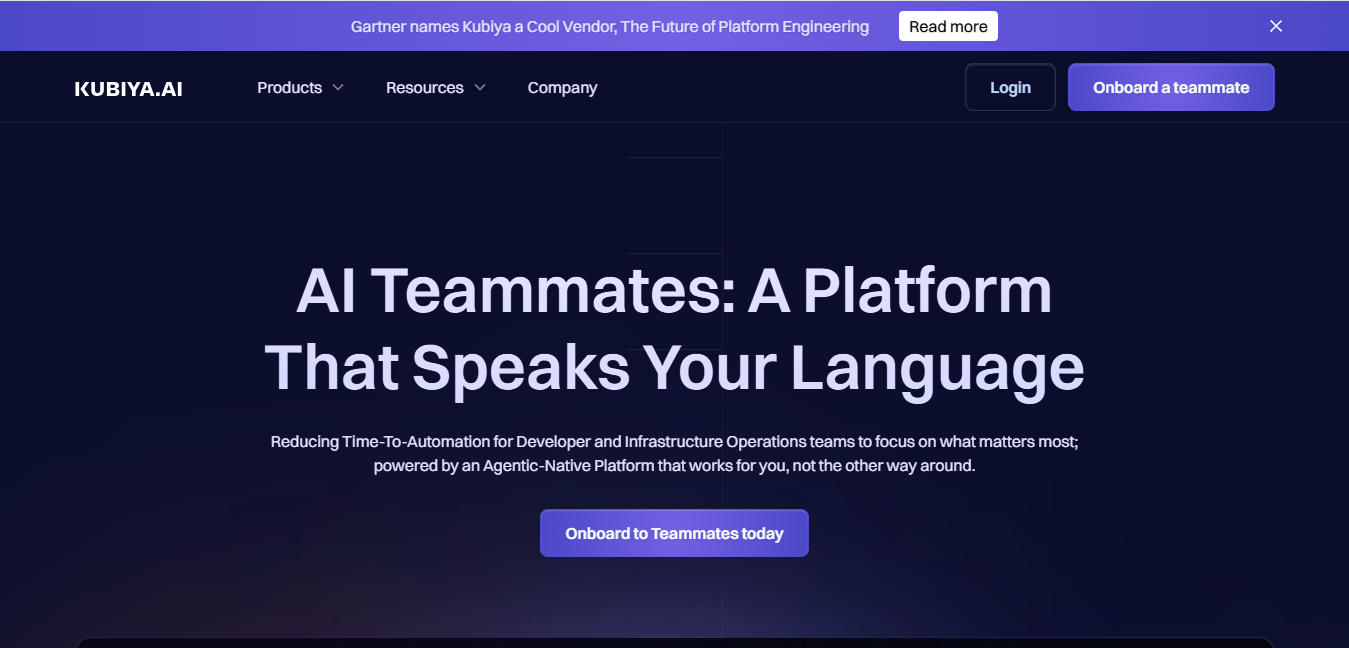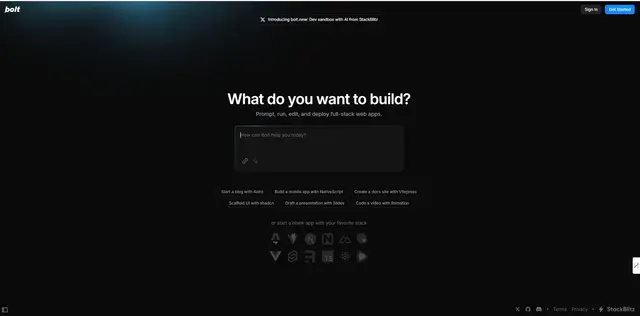
Bolt
What is Bolt?
Bolt is an innovative AI-powered platform that transforms the way developers create full-stack web applications. It combines prompt-based development with instant deployment capabilities, making web development more accessible and efficient.
Top Features:
- Prompt-Based Development: create complete web applications by describing what you want to build in natural language.
- Instant Deployment: deploy your applications immediately after generation with zero configuration required.
- Full-Stack Integration: generate both frontend and backend code in a unified development environment.
Pros and Cons
Pros:
- Speed: rapid development cycle from concept to deployment in minutes.
- Accessibility: makes web development possible for users with limited coding experience.
- Integration: unified platform eliminates the need for multiple development tools.
Cons:
- Customization Limits: generated code may require manual adjustments for specific requirements.
- Learning Curve: mastering prompt writing takes time to achieve desired results.
- AI Limitations: complex applications might need traditional coding approaches.
Use Cases:
- Rapid Prototyping: quickly create MVPs and proof-of-concept applications.
- Educational Projects: students can learn web development through practical application building.
- Small Business Websites: create professional web presence without extensive development resources.
Who Can Use Bolt?
- Developers: professionals looking to accelerate their development workflow.
- Entrepreneurs: founders needing quick deployment of web applications.
- Students: learners exploring web development through hands-on practice.
Pricing:
- Free Trial: explore platform capabilities with basic features.
- Pricing Plan: contact for custom pricing based on usage and requirements.
Our Review Rating Score:
- Functionality and Features: 4.5/5
- User Experience (UX): 4.2/5
- Performance and Reliability: 4.0/5
- Scalability and Integration: 3.8/5
- Security and Privacy: 4.0/5
- Cost-Effectiveness and Pricing Structure: 3.9/5
- Customer Support and Community: 3.7/5
- Innovation and Future Proofing: 4.3/5
- Data Management and Portability: 3.8/5
- Customization and Flexibility: 3.6/5
- Overall Rating: 4.0/5
Final Verdict:
Bolt stands out as a practical solution for quick web application development. While it excels in rapid deployment and ease of use, developers should consider its limitations for complex projects requiring extensive customization.
FAQs:
1) How does Bolt handle database management?
Bolt automatically manages database setup and connections, allowing developers to focus on application logic rather than infrastructure configuration.
2) Can I modify the generated code manually?
Yes, all generated code is fully editable, allowing developers to customize and extend functionality as needed.
3) What programming languages does Bolt support?
Bolt generates code using modern web development stack including JavaScript, React, and Node.js.
4) Is there a limit to application size or complexity?
While Bolt works best for small to medium-sized applications, larger projects may require additional development approaches.
5) How does version control work with Bolt?
Bolt integrates with standard version control systems, allowing teams to track changes and collaborate effectively.
Stay Ahead of the AI Curve
Join 76,000 subscribers mastering AI tools. Don’t miss out!
- Bookmark your favorite AI tools and keep track of top AI tools.
- Unblock premium AI tips and get AI Mastery's secrects for free.
- Receive a weekly AI newsletter with news, trending tools, and tutorials.