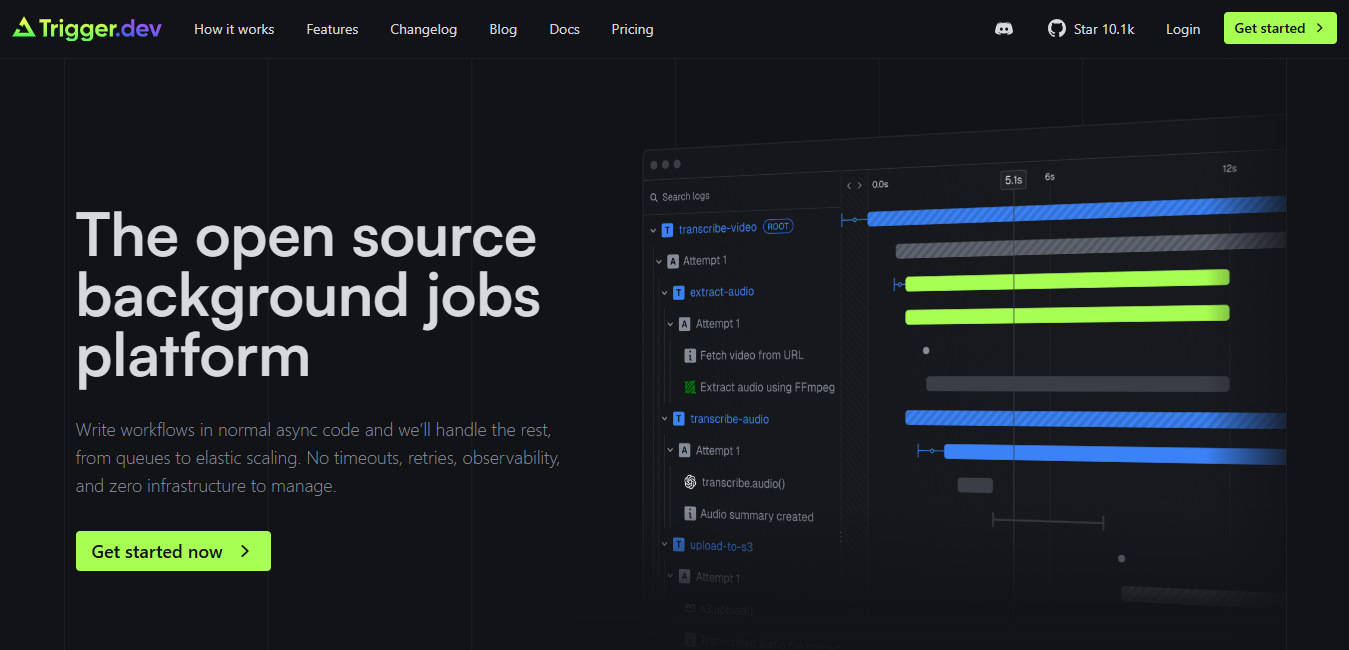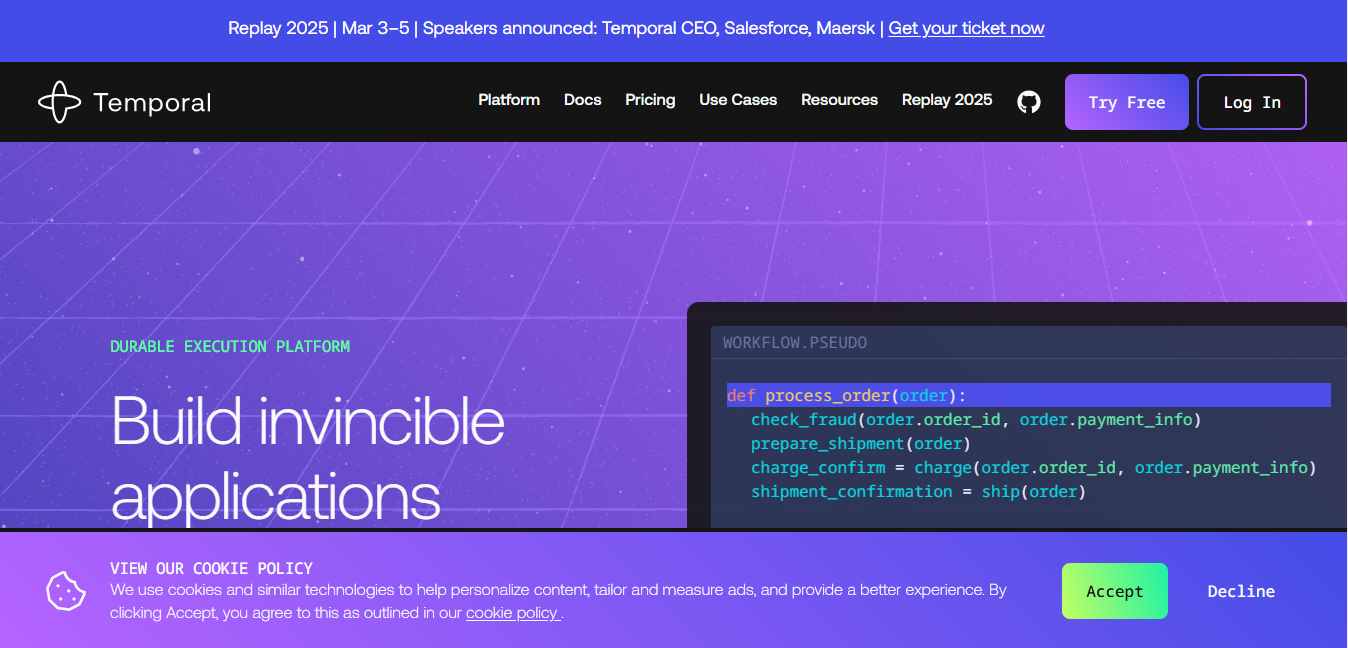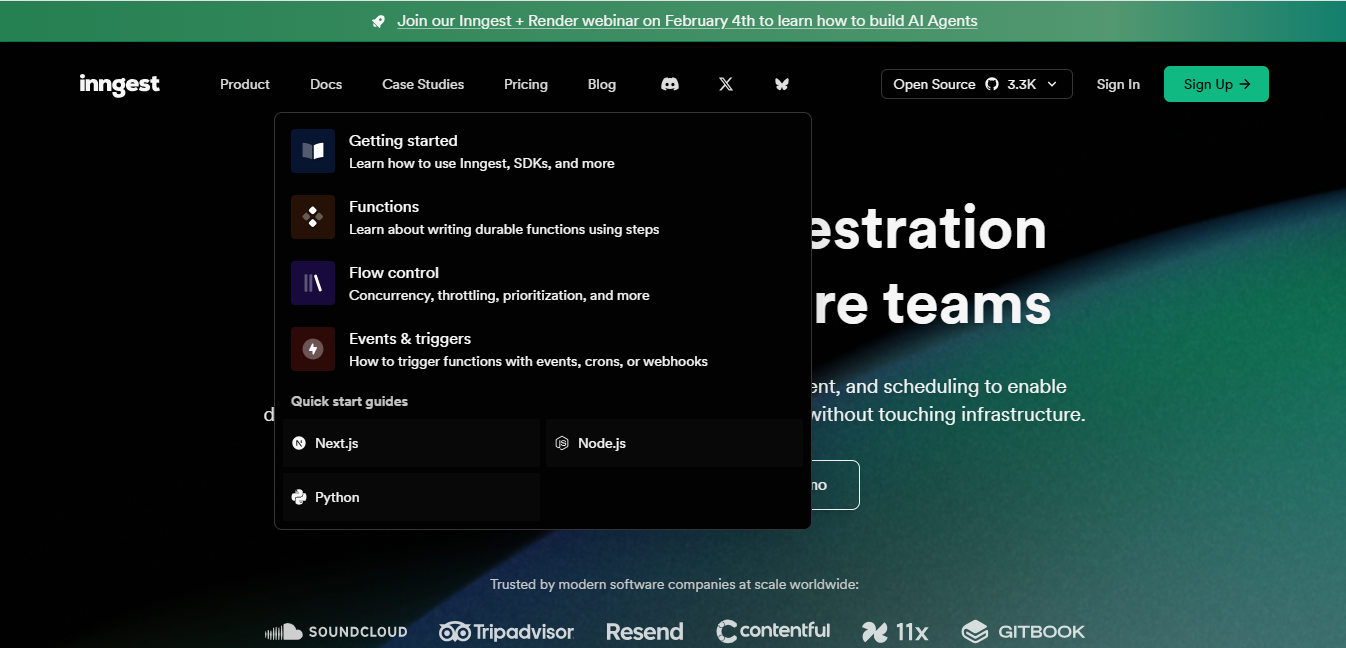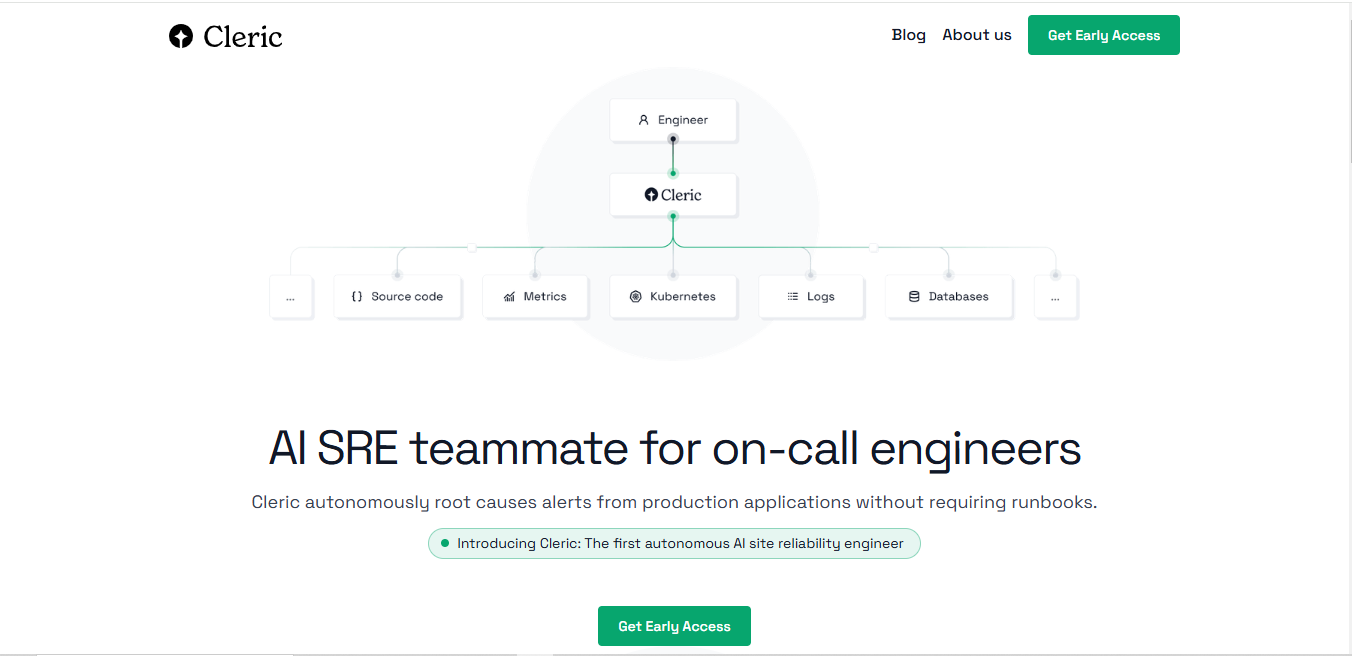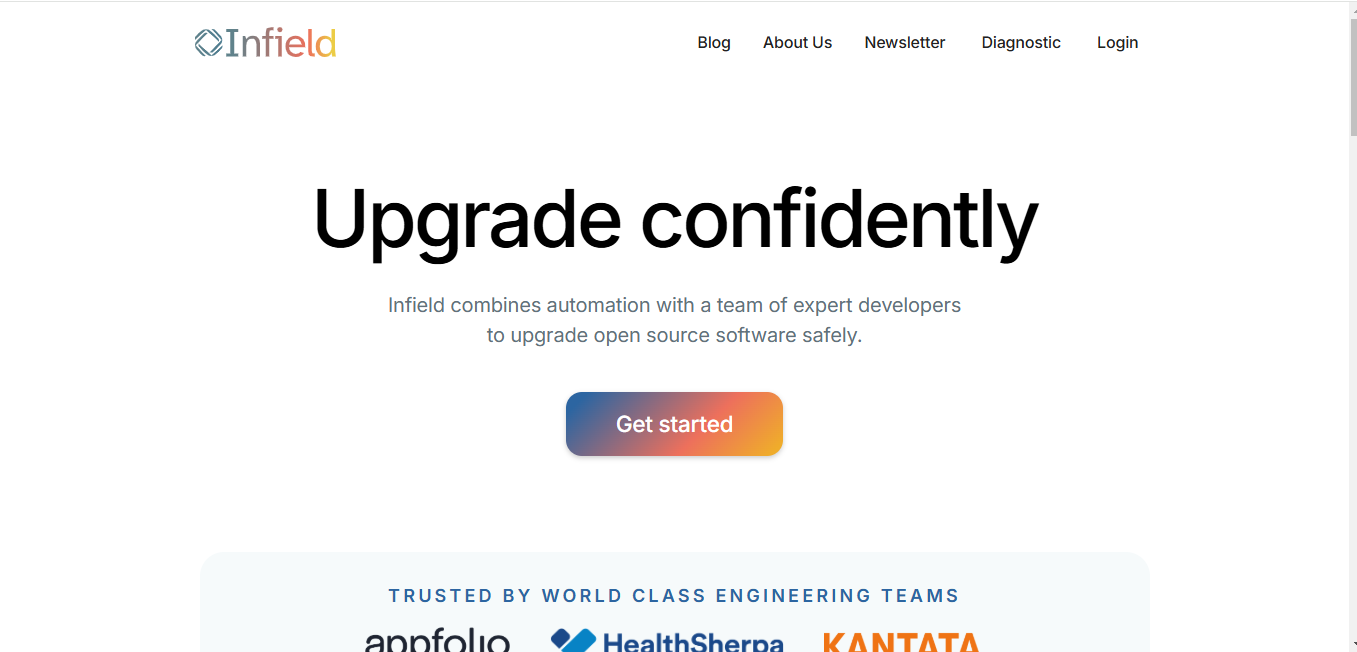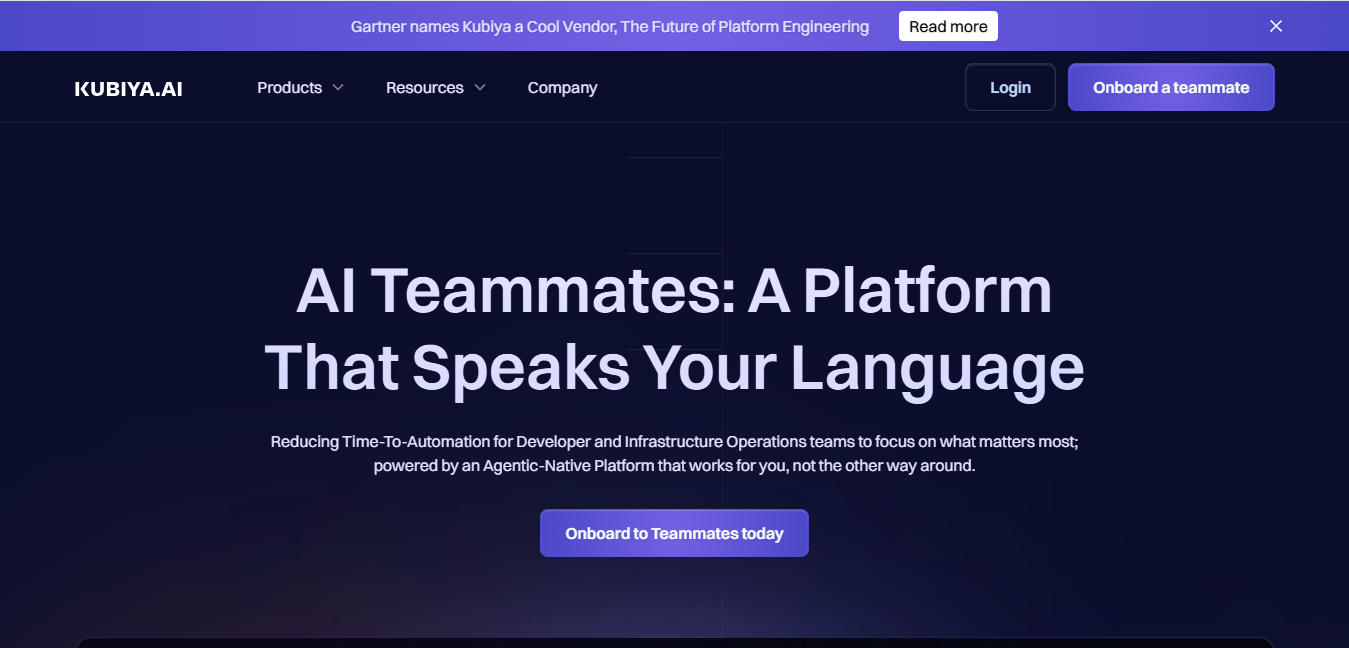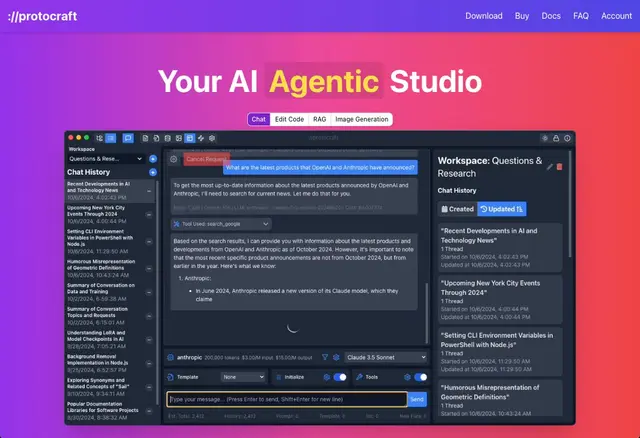
Protocraft AI
What is Protocraft AI?
Protocraft AI is a cutting-edge design tool that transforms text prompts into polished UI/UX designs. This AI-powered platform creates high-quality mockups, wireframes, and prototypes, making design work faster and more efficient for professionals and teams.
Top Features:
- Text-to-Design Generation: converts natural language descriptions into complete design layouts within seconds.
- Real-time Design Customization: modifies colors, typography, and components based on immediate feedback.
- Component Library Integration: includes extensive pre-built elements for quick design assembly and iteration.
Pros and Cons
Pros:
- Speed: reduces design time from hours to minutes with AI-powered generation.
- Consistency: maintains uniform design language across all generated elements and components.
- Accessibility: makes professional design creation possible for users without extensive design background.
Cons:
- Learning Curve: requires time to master prompt writing for optimal design outcomes.
- Limited Customization: some advanced design modifications need manual adjustments or workarounds.
- AI Limitations: complex design concepts might need human intervention for precise execution.
Use Cases:
- Rapid Prototyping: quickly create multiple design versions for client presentations and feedback.
- Design System Creation: build consistent UI components and patterns for large-scale projects.
- Startup MVPs: develop professional interfaces for early-stage product testing and validation.
Who Can Use Protocraft AI?
- Product Teams: designers and developers working on digital products and applications.
- Entrepreneurs and freelancers: professionals seeking to improve their online presence.
- Design Agencies: teams looking to speed up their design workflow and delivery.
Pricing:
- Free Trial: 7-day trial with limited features and design generations.
- Pricing Plan: monthly subscription starting at $29 with unlimited design generations.
Our Review Rating Score:
- Functionality and Features: 4.5/5
- User Experience (UX): 4.2/5
- Performance and Reliability: 4.3/5
- Scalability and Integration: 4.0/5
- Security and Privacy: 4.4/5
- Cost-Effectiveness and Pricing Structure: 4.1/5
- Customer Support and Community: 3.9/5
- Innovation and Future Proofing: 4.6/5
- Data Management and Portability: 4.0/5
- Customization and Flexibility: 3.8/5
- Overall Rating: 4.2/5
Final Verdict:
Protocraft AI stands out as a powerful design tool that bridges the gap between imagination and execution. While it has some limitations, its ability to generate high-quality designs quickly makes it an invaluable asset for modern design workflows.
FAQs:
1) How accurate are the designs generated by Protocraft AI?
The accuracy depends on prompt clarity and specificity. With well-crafted prompts, Protocraft AI generates designs that match requirements about 85-90% of the time.
2) Can I export designs to other design tools?
Yes, Protocraft AI supports exports in multiple formats including Figma, Sketch, and standard image formats like PNG and SVG.
3) Does Protocraft AI support team collaboration?
The platform includes team workspaces, shared libraries, and real-time collaboration features for seamless team design work.
4) What makes Protocraft AI different from other AI design tools?
Its unique strength lies in understanding context and maintaining design consistency across multiple generations, plus its extensive component library.
5) How long does it take to generate a complete design?
Most designs are generated within 30-60 seconds, though complex layouts might take up to 2 minutes for full generation.
Stay Ahead of the AI Curve
Join 76,000 subscribers mastering AI tools. Don’t miss out!
- Bookmark your favorite AI tools and keep track of top AI tools.
- Unblock premium AI tips and get AI Mastery's secrects for free.
- Receive a weekly AI newsletter with news, trending tools, and tutorials.