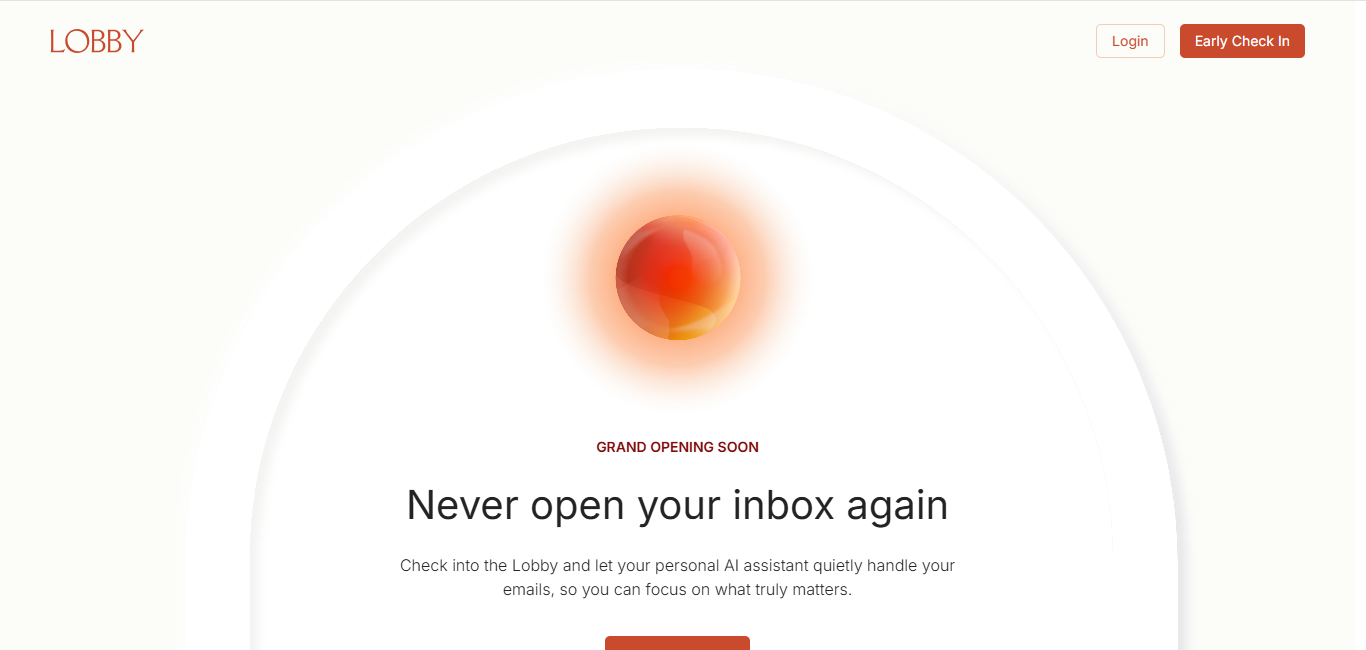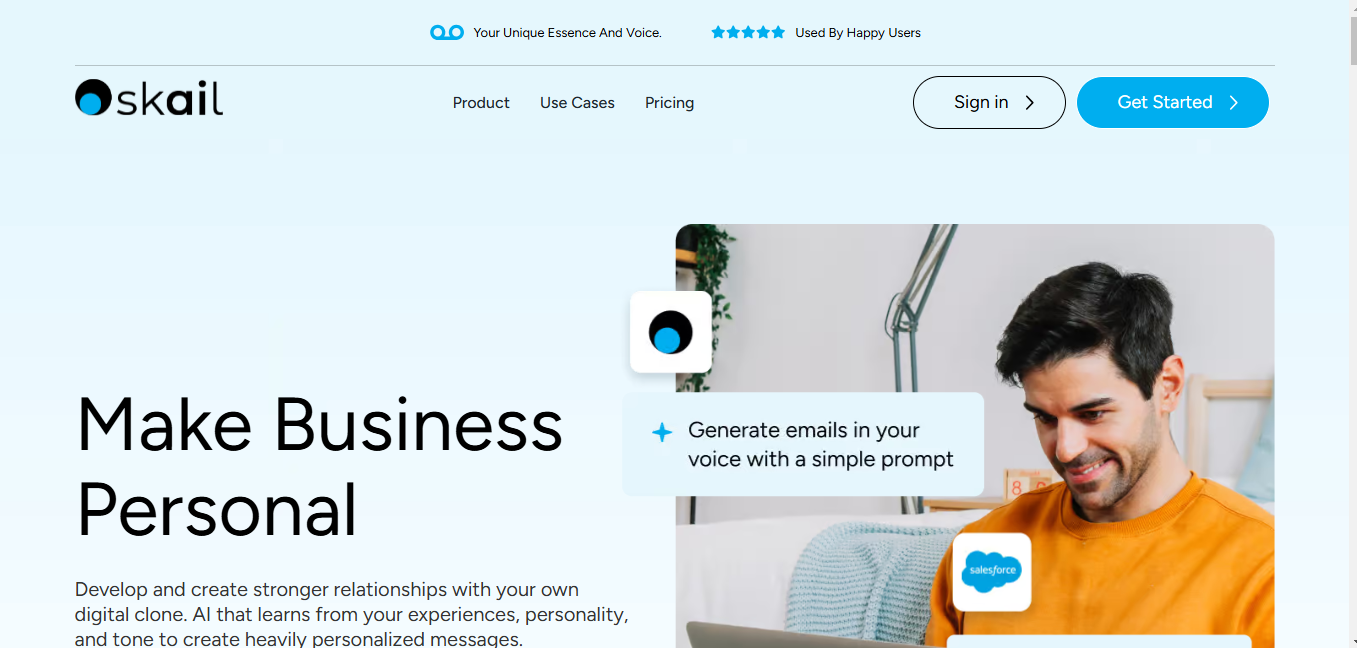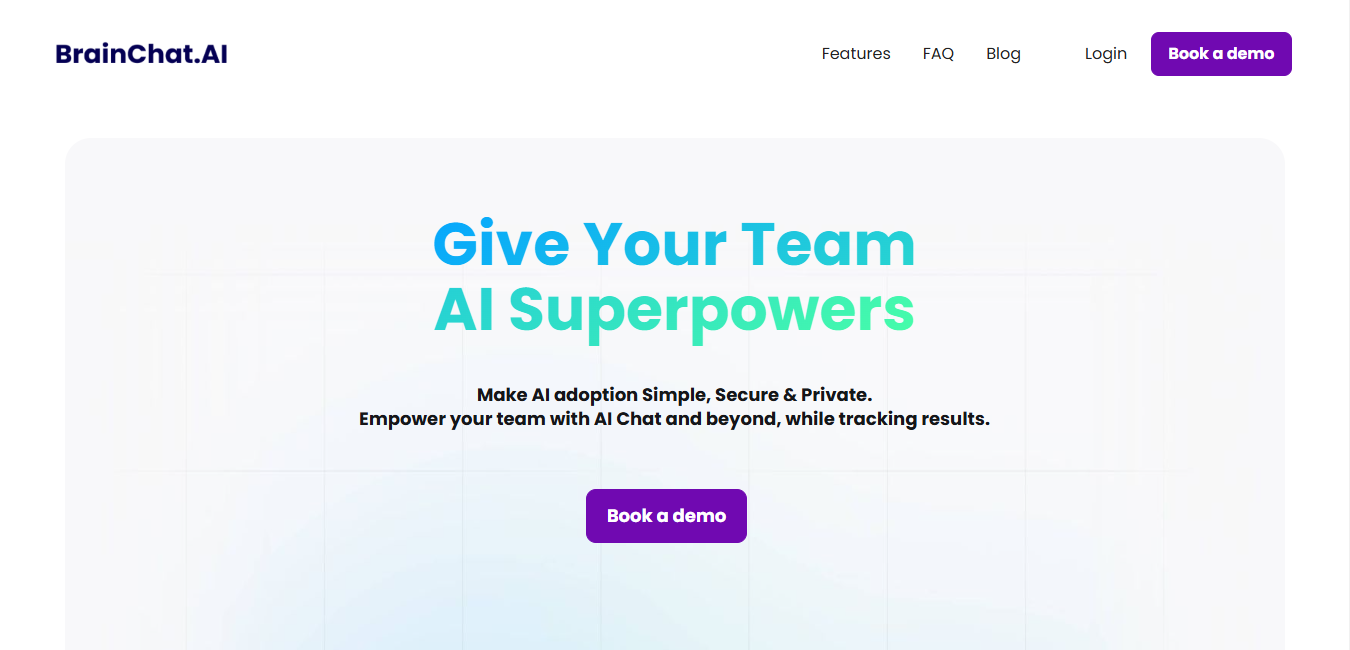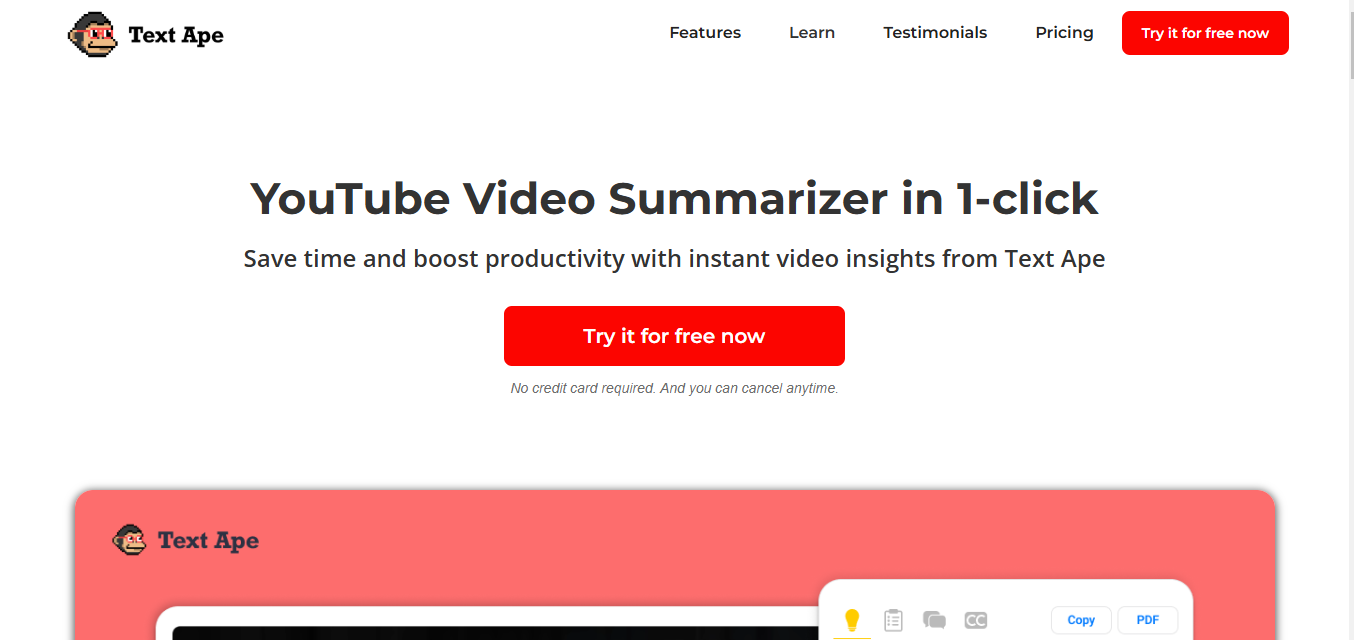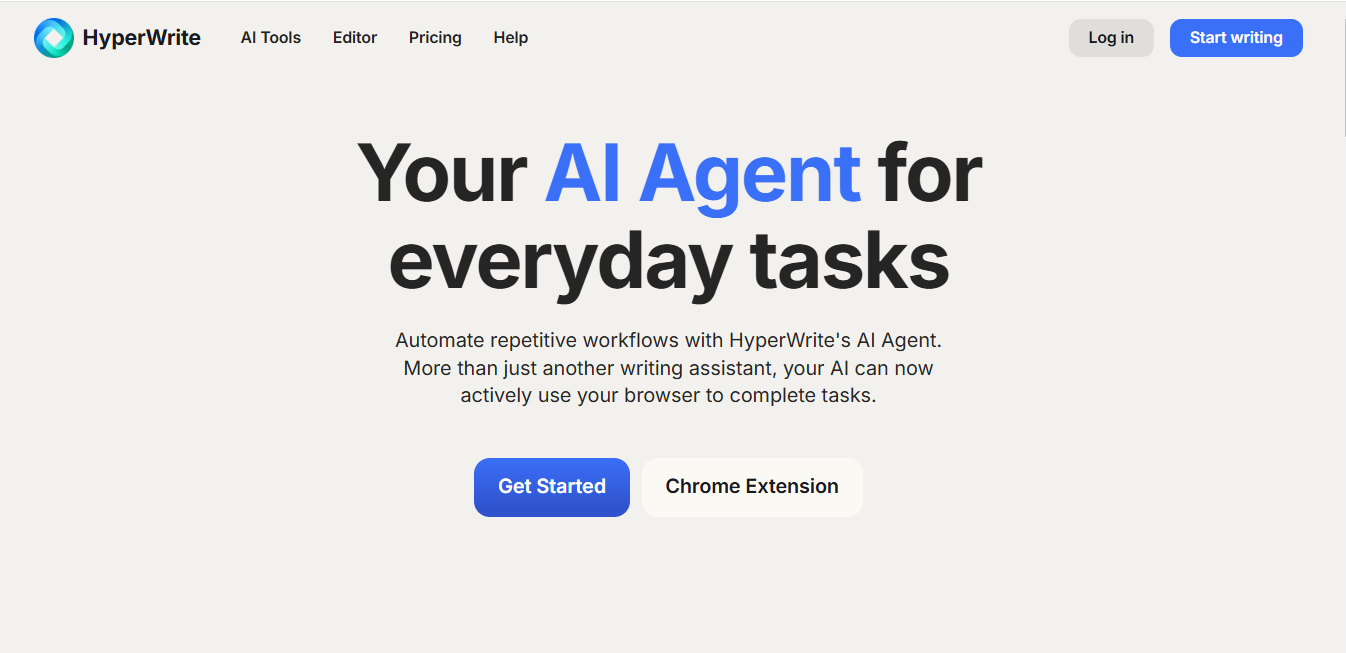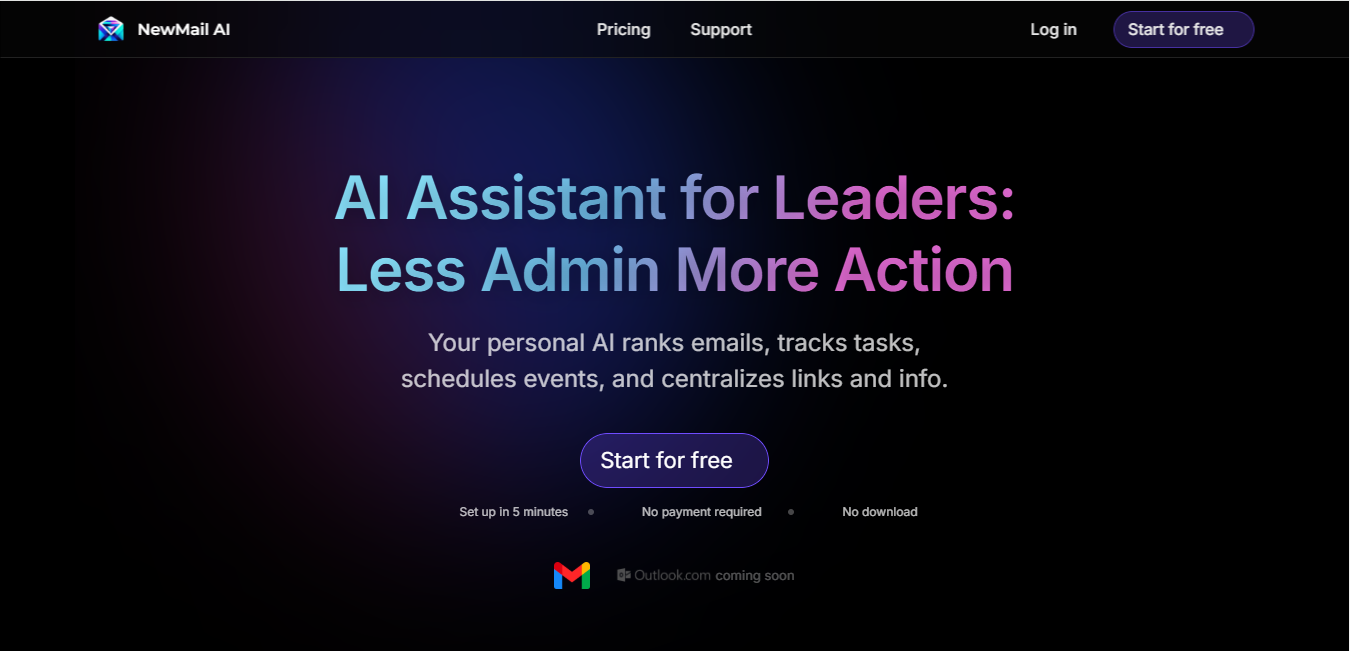
NewMail AI
What is NewMail AI?
NewMail AI is an intelligent email management assistant that transforms inbox organization through AI-powered features. This tool streamlines email workflows by handling task tracking, scheduling, and priority management automatically.
Top Features:
- Smart Priority Management: automatically categorizes and sorts emails based on personalized importance criteria.
- Task Integration: converts email content into actionable tasks with automated tracking and reminders.
- WhatsApp Integration: connects email communications with WhatsApp for unified message management.
Pros and Cons
Pros:
- Quick Setup: takes only 5 minutes to configure and start using the system.
- Customizable Templates: adapts to personal communication styles and organizational preferences.
- Comprehensive Analytics: provides detailed insights about email patterns and response times.
Cons:
- Limited Email Testing: free demo restricted to only 50 emails initially.
- Google Focus: primary integration with Google accounts may limit other email provider users.
- Pricing Structure: yearly commitment needed to access the 20% discount benefit.
Use Cases:
- Email Organization: professionals dealing with high email volumes need systematic inbox management.
- Team Coordination: managers requiring efficient communication tracking across multiple team members.
- Task Management: busy professionals who extract and track action items from emails.
Who Can Use NewMail AI?
- Business Owners: entrepreneurs managing multiple communication channels and team interactions.
- Executive Assistants: professionals handling complex scheduling and email management tasks.
- Team Leaders: managers coordinating projects and communications across different departments.
Pricing:
- Free Trial: limited demo available with 50 email analysis capability.
- Pricing Plans: monthly and yearly options with 20% discount on annual commitments.
Our Review Rating Score:
- Functionality and Features: 4.5/5
- User Experience (UX): 4.2/5
- Performance and Reliability: 4.3/5
- Scalability and Integration: 3.8/5
- Security and Privacy: 4.4/5
- Cost-Effectiveness and Pricing Structure: 3.9/5
- Customer Support and Community: 4.1/5
- Innovation and Future Proofing: 4.2/5
- Data Management and Portability: 4.0/5
- Customization and Flexibility: 4.3/5
- Overall Rating: 4.2/5
Final Verdict:
NewMail AI stands out with its intelligent email management capabilities and user-friendly interface. While the initial email limitation and Google-centric approach present minor drawbacks, its comprehensive features make it a valuable tool for email organization.
FAQs:
1) Is NewMail AI compatible with mobile devices?
Yes, NewMail AI works on mobile devices, allowing you to manage your emails on the go.
2) How secure is my email data with NewMail AI?
NewMail AI implements advanced security protocols to protect user data and email content.
3) Can I use NewMail AI with multiple email accounts?
The platform supports multiple Google email accounts under one dashboard for unified management.
4) What happens after the 50-email trial period?
You'll need to upgrade to a paid plan to continue using the full features of NewMail AI.
5) Does NewMail AI work offline?
The service requires an internet connection to function as it processes emails through cloud-based AI.
Stay Ahead of the AI Curve
Join 76,000 subscribers mastering AI tools. Don’t miss out!
- Bookmark your favorite AI tools and keep track of top AI tools.
- Unblock premium AI tips and get AI Mastery's secrects for free.
- Receive a weekly AI newsletter with news, trending tools, and tutorials.