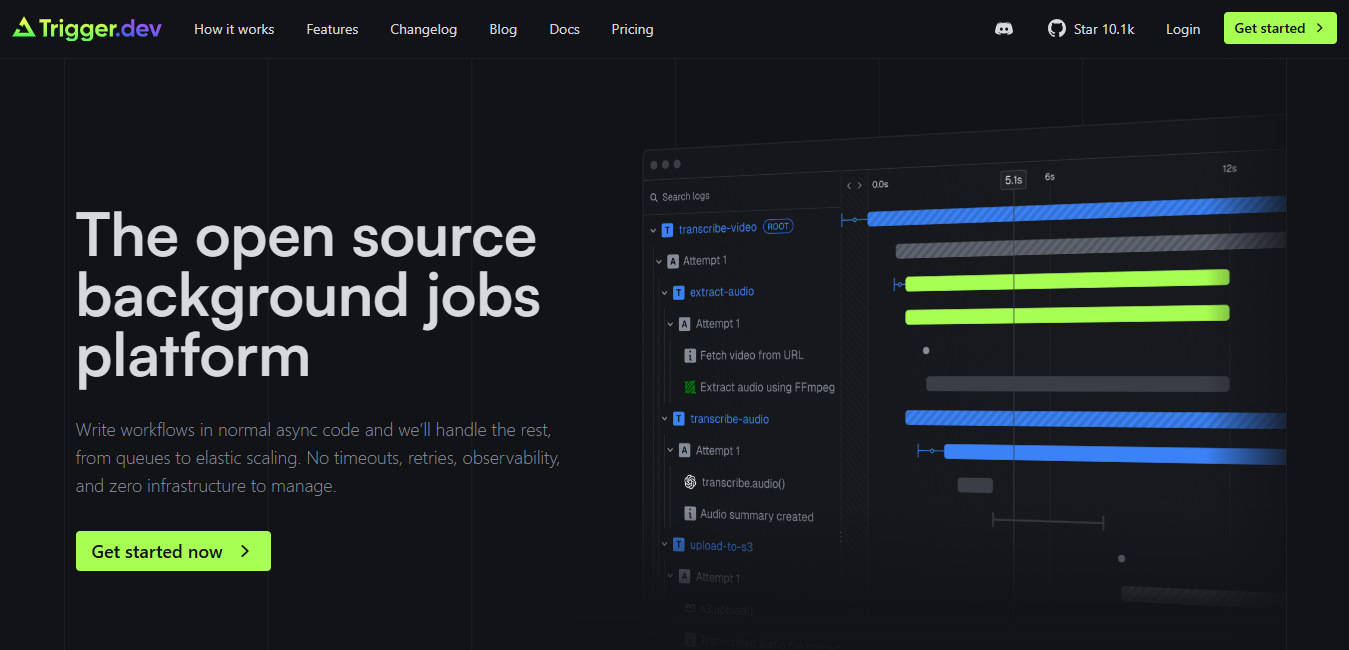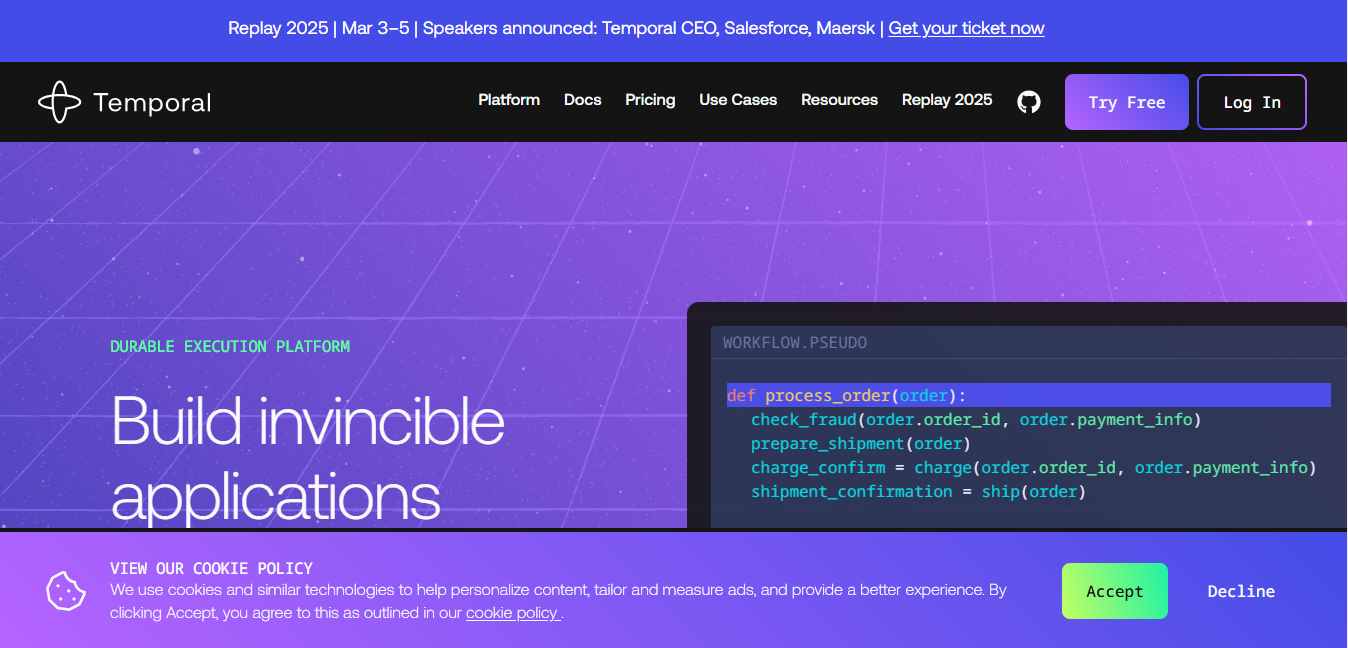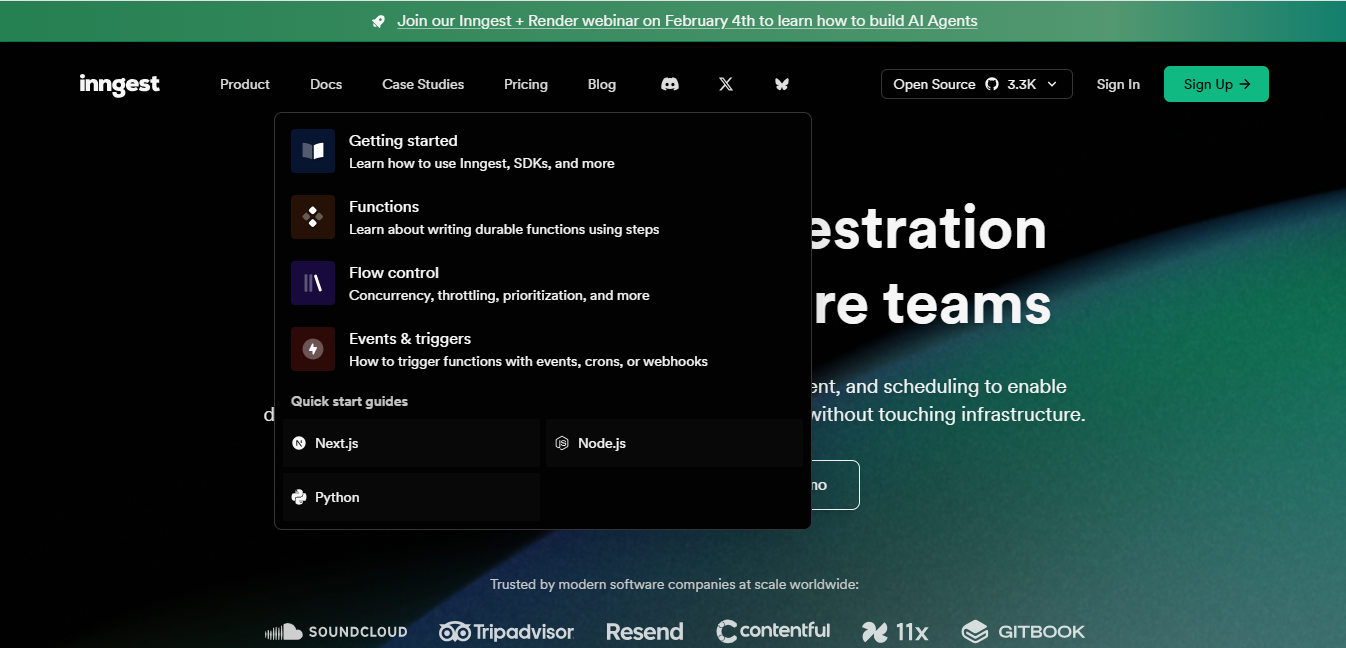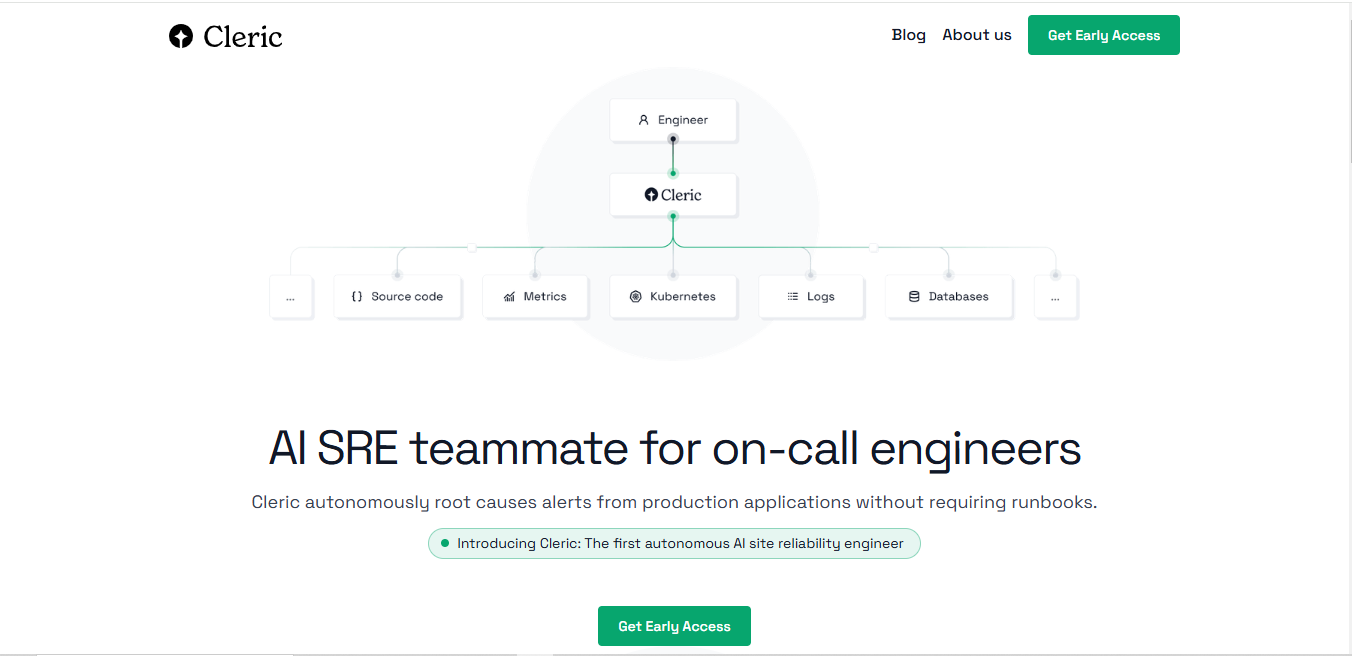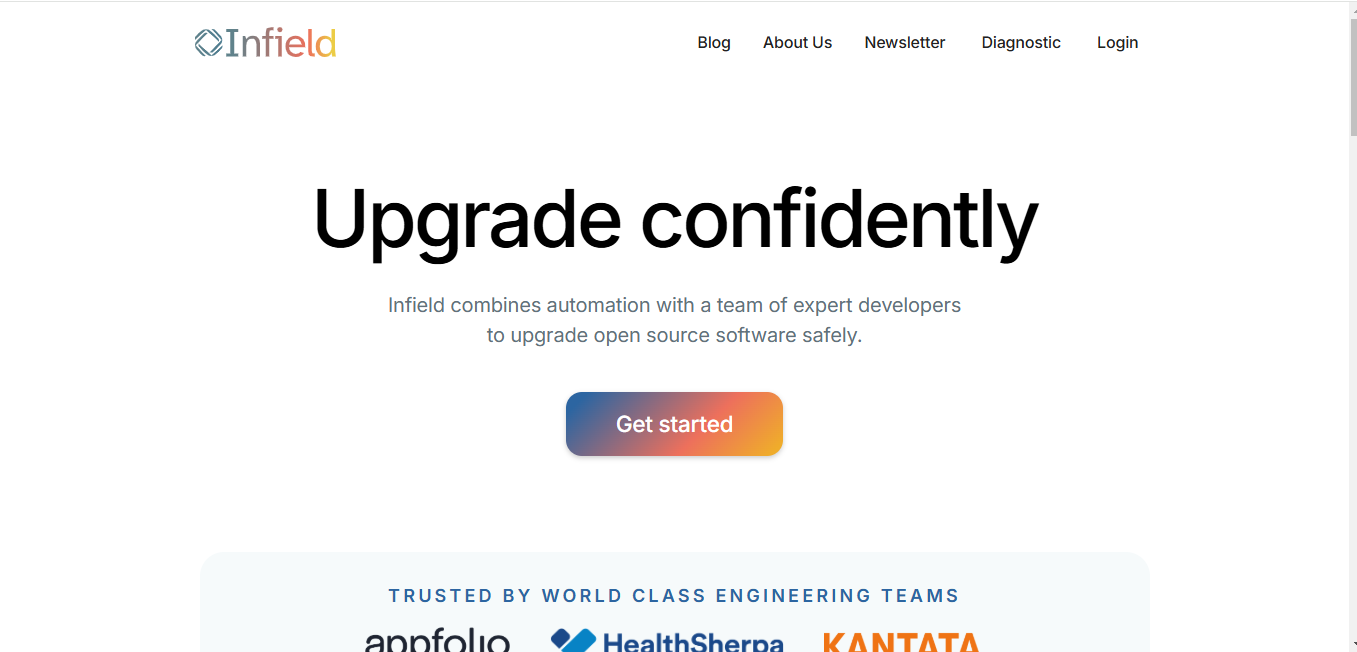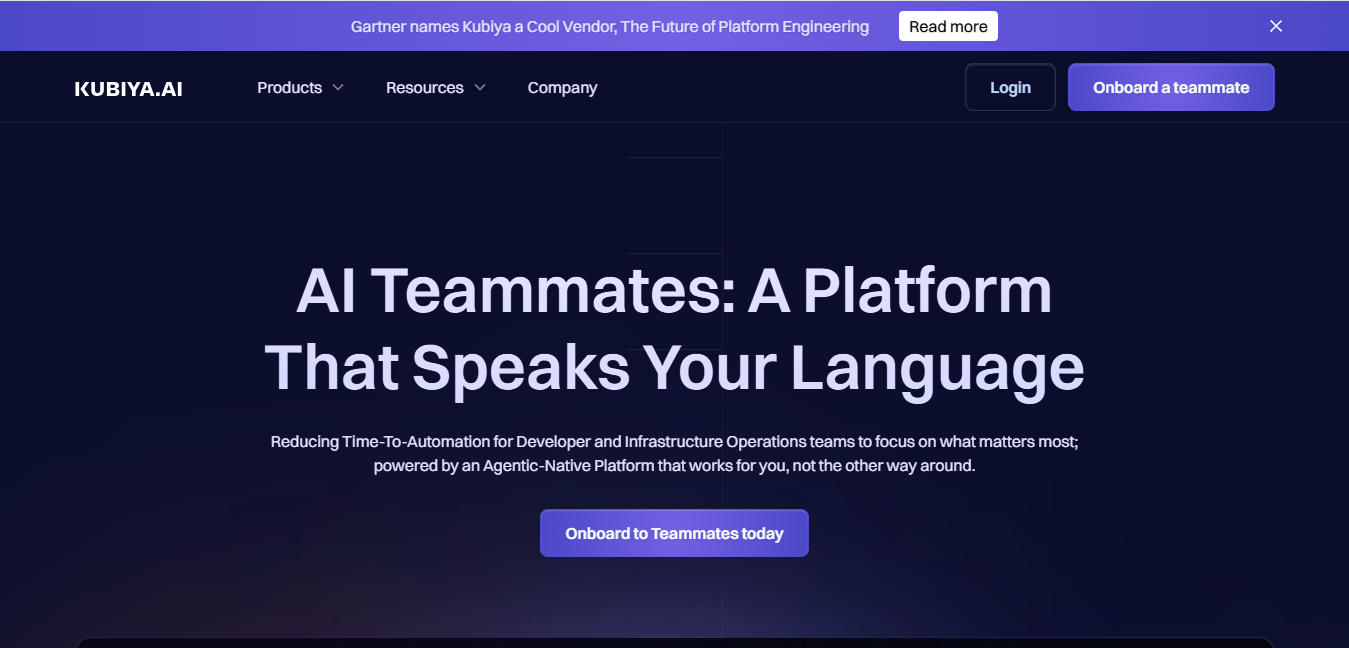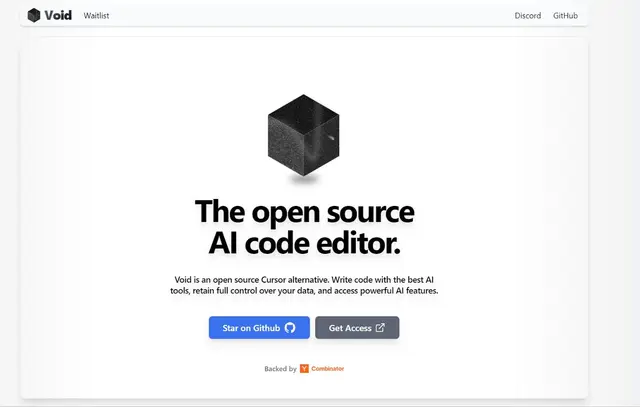
Void
What is Void?
Void is an open-source code editor built as an alternative to Cursor. It combines VS Code's foundation with advanced AI capabilities, allowing developers to write code efficiently while maintaining control over their data.
Top Features:
- AI-Powered Autocomplete: smart code suggestions activated with a simple Tab press.
- Inline Code Editing: quick modifications through Ctrl+K shortcut for streamlined development.
- File Integration: seamless file inclusion and contextual questions using Ctrl+L command.
- Model Flexibility: support for local hosting and direct communication with various AI models.
Pros and Cons
Pros:
- Open Source: complete transparency and community-driven development for better control.
- VS Code Integration: familiar environment with easy transfer of existing settings and themes.
- Model Choice: freedom to use preferred AI models, including local hosting options.
Cons:
- Learning Curve: new users might need time to master AI-specific features.
- Setup Requirements: local model hosting needs additional configuration and resources.
- Early Stage: some experimental features are still under development.
Use Cases:
- Code Development: rapid code writing with AI assistance and intelligent suggestions.
- Documentation: automatic generation of code documentation and inline comments.
- Code Review: AI-powered analysis and improvements for existing codebases.
Who Can Use Void?
- Developers: programmers looking for AI-enhanced coding experience with full control.
- Open Source Contributors: developers interested in customizing their coding environment.
- Privacy-Focused Teams: organizations requiring data control and local model hosting.
Pricing:
- Free: open-source software available for everyone.
- Additional Costs: may vary based on chosen AI model providers.
Our Review Rating Score:
- Functionality and Features: 4.5/5
- User Experience (UX): 4.2/5
- Performance and Reliability: 4.3/5
- Scalability and Integration: 4.4/5
- Security and Privacy: 4.8/5
- Cost-Effectiveness and Pricing Structure: 5/5
- Customer Support and Community: 4.1/5
- Innovation and Future Proofing: 4.6/5
- Data Management and Portability: 4.7/5
- Customization and Flexibility: 4.8/5
- Overall Rating: 4.5/5
Final Verdict:
Void stands out as a powerful open-source code editor that puts control back in developers' hands. Its combination of VS Code familiarity and AI capabilities makes it a compelling choice for modern development workflows.
FAQs:
1) Can I use Void offline?
Yes, Void supports local model hosting through tools like Ollama, enabling offline coding assistance.
2) Does Void support all programming languages?
Void inherits VS Code's language support and extends it with AI capabilities for most popular programming languages.
3) How does Void handle data privacy?
Void gives users complete control over their data by allowing local model hosting and direct API connections.
4) Can I transfer my VS Code settings to Void?
Yes, Void allows one-click transfer of all VS Code themes, keybindings, and settings.
5) What AI models does Void support?
Void supports various AI models including Claude, GPT, Gemini, and locally hosted options through Ollama.
Stay Ahead of the AI Curve
Join 76,000 subscribers mastering AI tools. Don’t miss out!
- Bookmark your favorite AI tools and keep track of top AI tools.
- Unblock premium AI tips and get AI Mastery's secrects for free.
- Receive a weekly AI newsletter with news, trending tools, and tutorials.