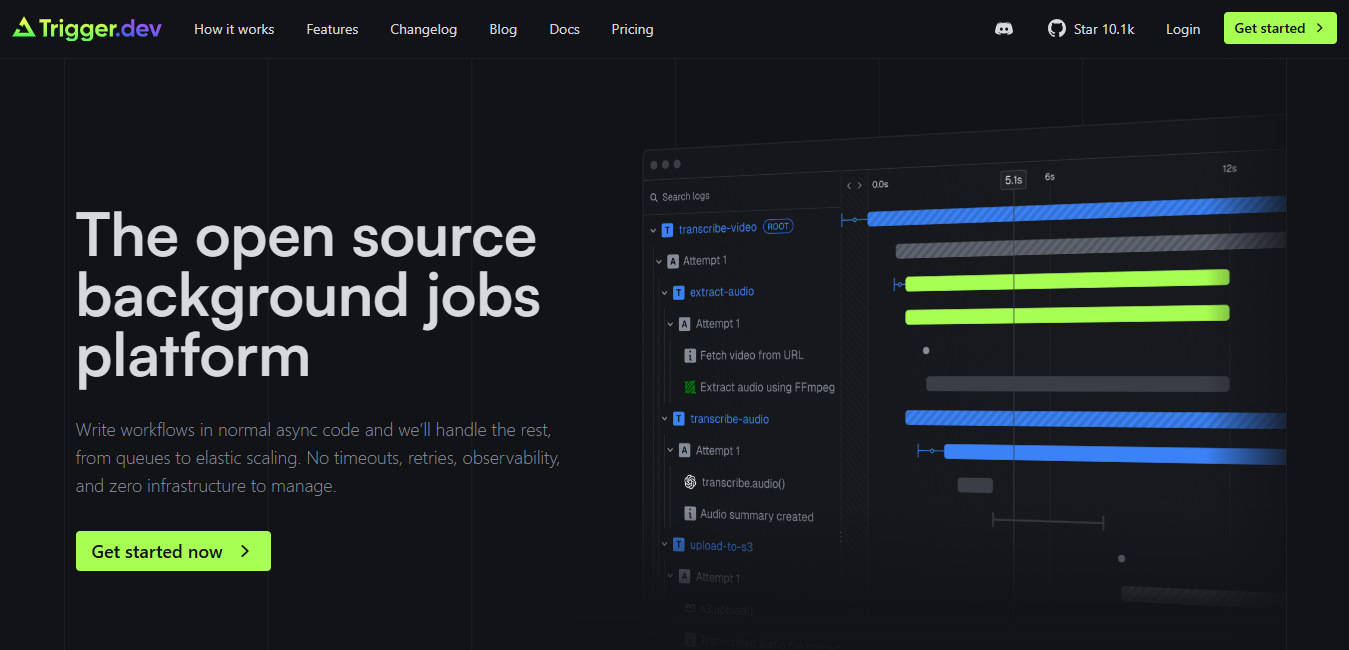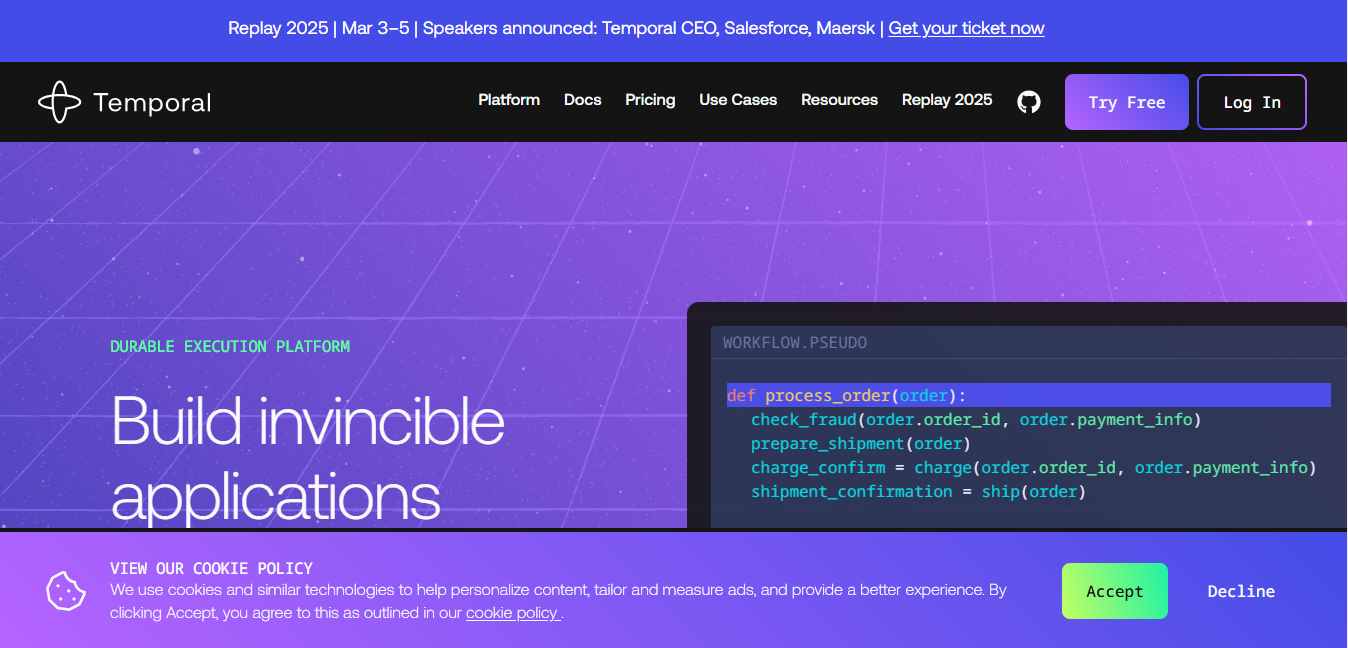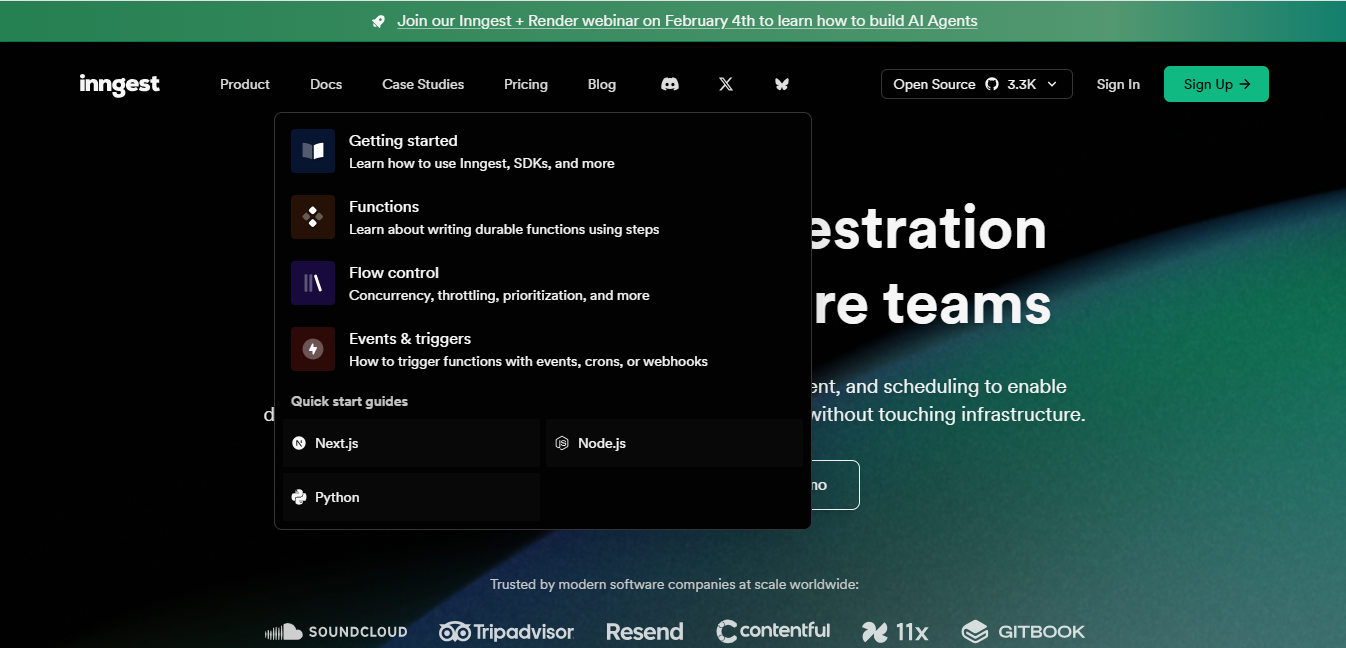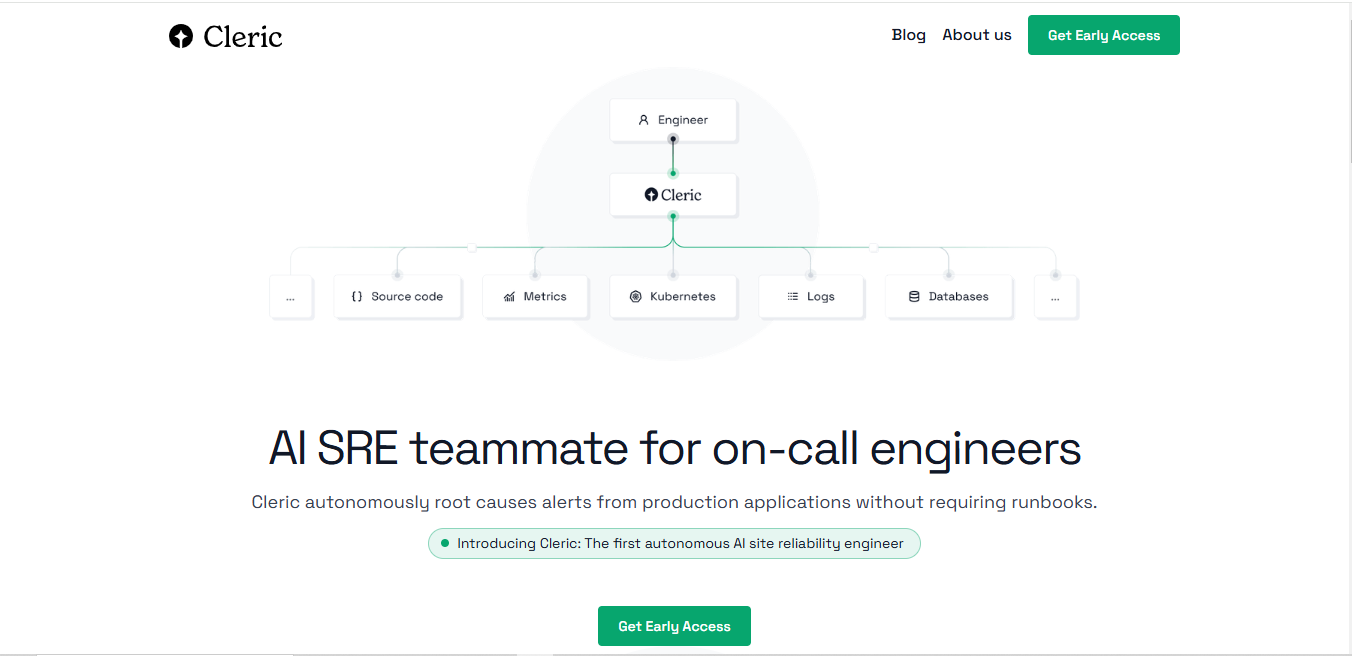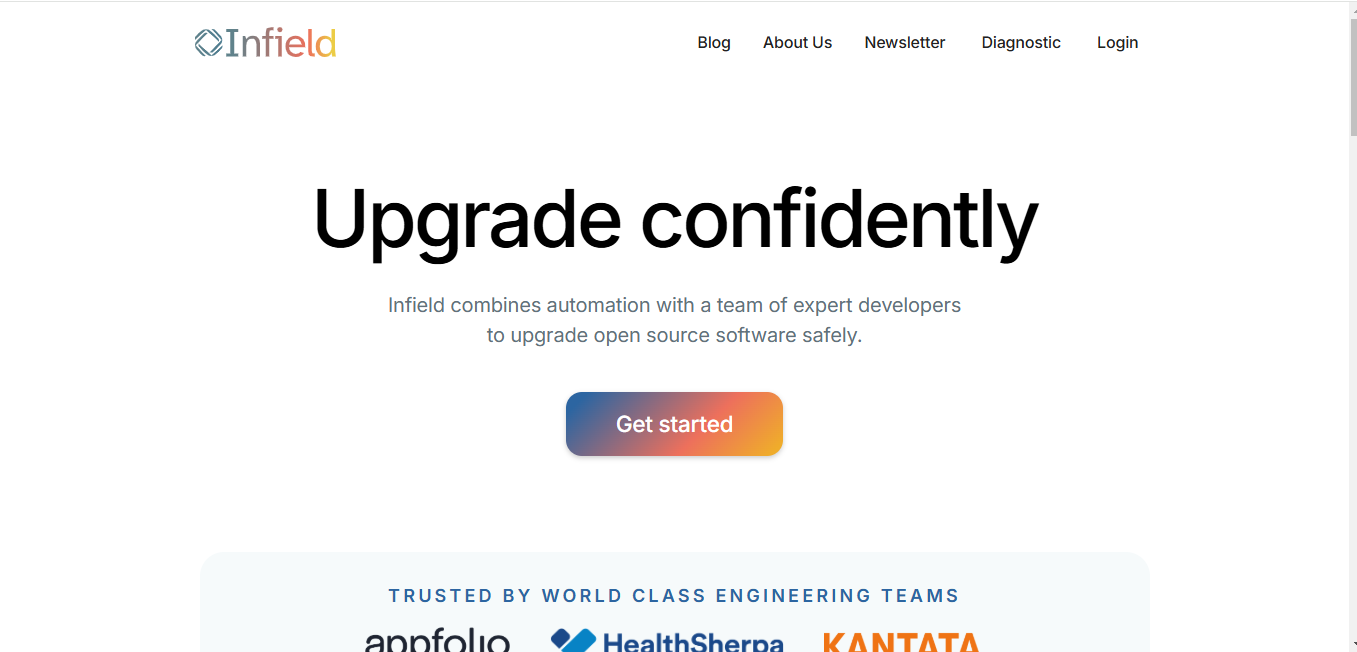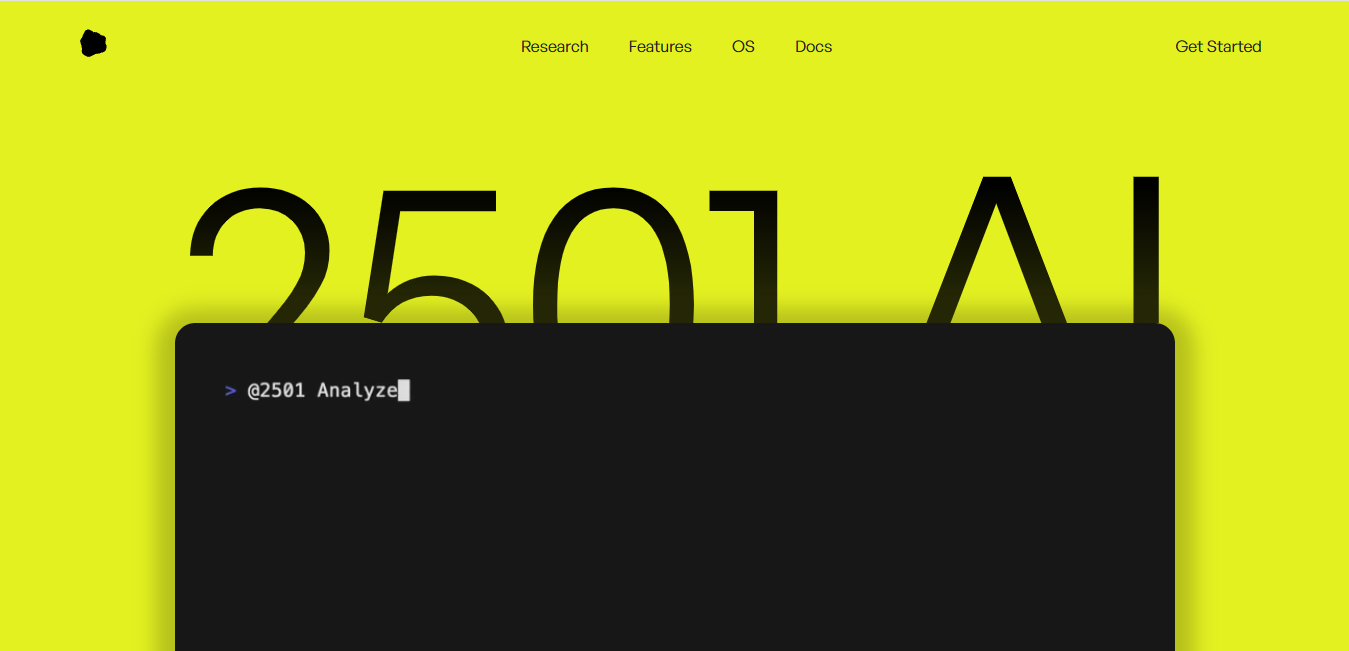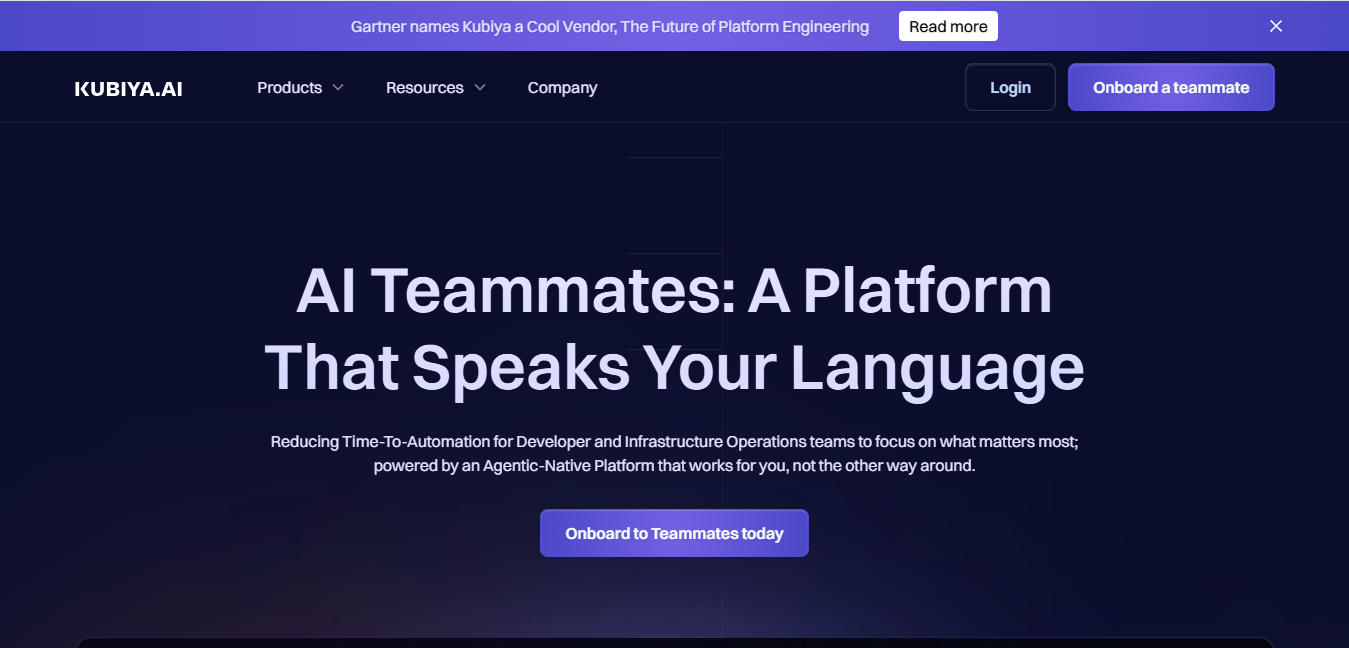
Kubiya
What is Kubiya?
Kubiya is an AI-powered DevOps assistant that transforms how teams handle routine tasks and automation. It functions as a virtual teammate, managing Jira queues, handling incident responses, and streamlining developer workflows through natural conversation.
Top Features:
- AI-driven Task Management: automatically reviews, resolves, and updates Jira tickets to reduce backlog.
- Just-in-Time Access Control: manages resource permissions and deployments based on real-time needs.
- Intelligent Help Desk: leverages organizational knowledge to resolve issues and manage support inquiries.
Pros and Cons
Pros:
- Time Efficiency: reduces manual intervention in repetitive DevOps tasks through AI automation.
- Natural Integration: works within existing communication channels and workflow tools.
- Policy Enforcement: maintains security and compliance standards while executing tasks.
Cons:
- Learning Curve: teams need time to adapt to AI-driven workflow changes.
- Implementation Complexity: initial setup may require significant configuration and training.
- Tool Dependencies: effectiveness relies on proper integration with existing tools.
Use Cases:
- DevOps Automation: managing routine infrastructure tasks and deployment processes automatically.
- Incident Management: quick detection and resolution of operational issues in real-time.
- Resource Management: controlling cloud resource allocation and budget enforcement.
Who Can Use Kubiya?
- DevOps Teams: engineers looking to automate repetitive operational tasks.
- IT Managers: professionals seeking to improve team productivity and reduce manual work.
- Development Teams: developers needing streamlined access to resources and support.
Pricing:
- Free Trial: contact required for trial access
- Pricing Plan: custom pricing based on organization size and needs
Our Review Rating Score:
- Functionality and Features: 4.5/5
- User Experience (UX): 4.2/5
- Performance and Reliability: 4.3/5
- Scalability and Integration: 4.4/5
- Security and Privacy: 4.6/5
- Cost-Effectiveness and Pricing Structure: 4.0/5
- Customer Support and Community: 4.1/5
- Innovation and Future Proofing: 4.5/5
- Data Management and Portability: 4.2/5
- Customization and Flexibility: 4.3/5
- Overall Rating: 4.3/5
Final Verdict:
Kubiya stands out as a practical AI solution for DevOps teams, bringing real value through intelligent automation and task management. While implementation requires effort, the long-term benefits in productivity and operational efficiency make it worth considering.
FAQs:
1) How does Kubiya ensure security in automated operations?
It implements just-in-time permissions, policy enforcement, and creates detailed audit trails for all actions.
2) Can Kubiya integrate with existing DevOps tools?
Yes, it integrates with common tools like Jira and fits into existing communication channels.
3) What types of tasks can Kubiya automate?
It handles ticket management, incident response, resource provisioning, and routine DevOps operations.
4) How does the AI prevent errors in automation?
It uses controlled, repeatable workflows and enforces organizational policies to ensure predictable outcomes.
5) What deployment options are available for Kubiya?
It can run on your own cluster and integrates with your existing infrastructure management systems.
Stay Ahead of the AI Curve
Join 76,000 subscribers mastering AI tools. Don’t miss out!
- Bookmark your favorite AI tools and keep track of top AI tools.
- Unblock premium AI tips and get AI Mastery's secrects for free.
- Receive a weekly AI newsletter with news, trending tools, and tutorials.