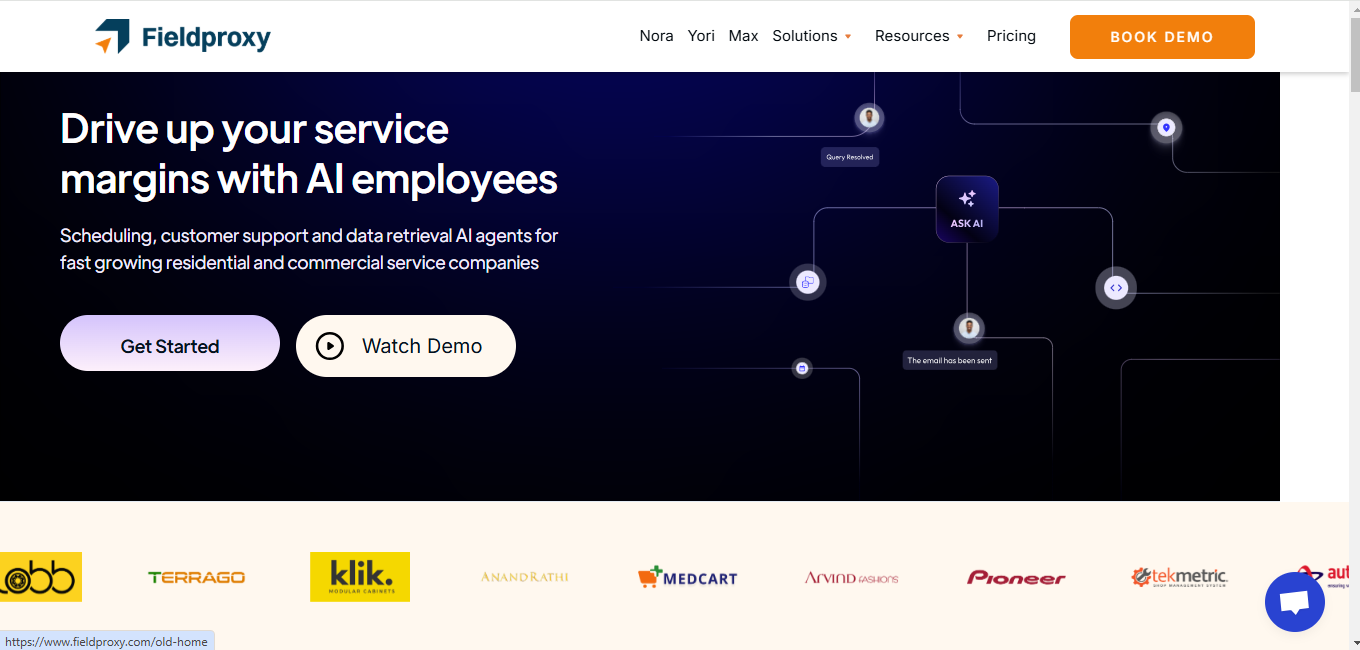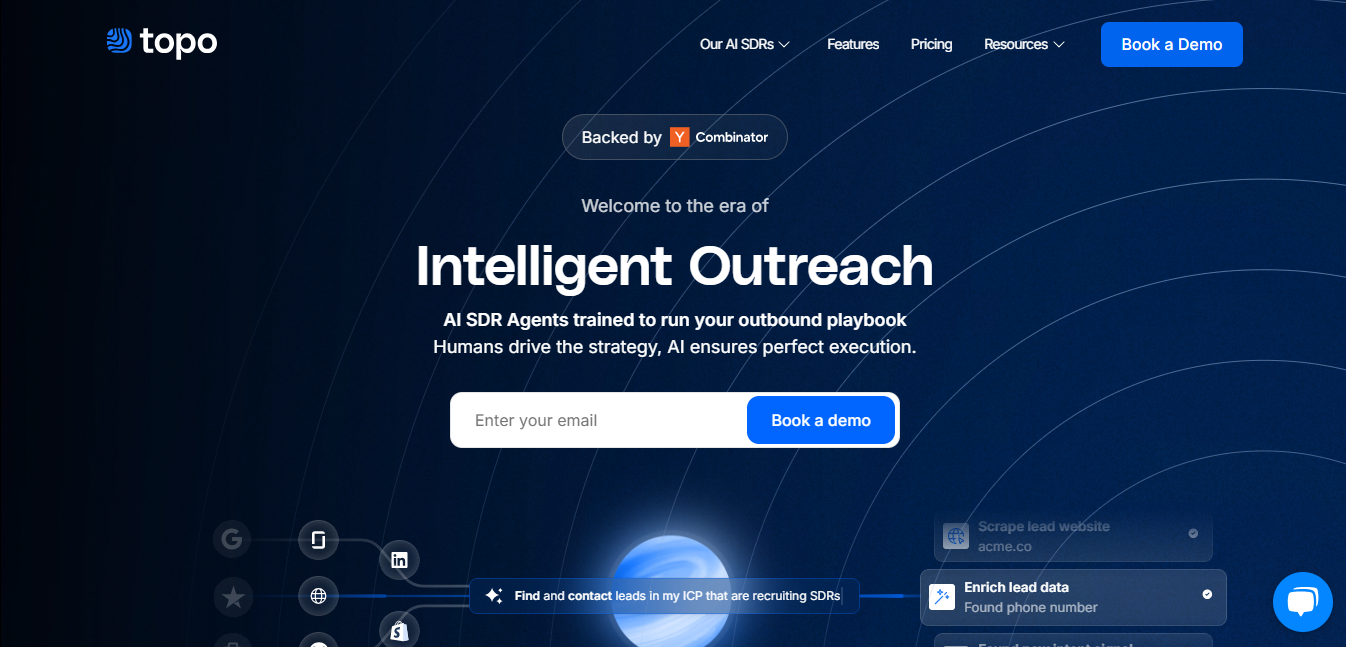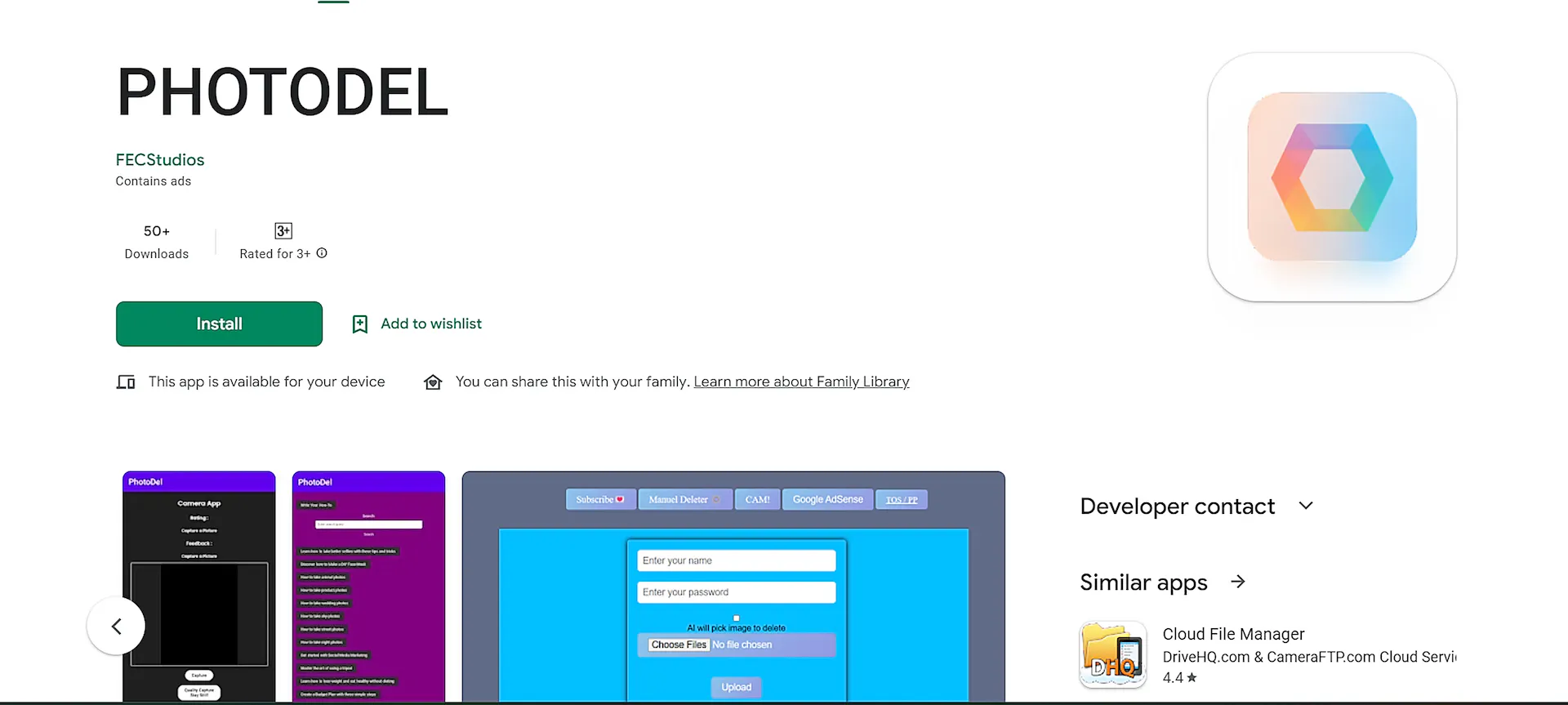
PhotoDel
What is PhotoDel?
PhotoDel is an AI-powered app designed to help users free up storage space on their smartphones by identifying and removing duplicate or similar images. It uses advanced AI technology to analyze photos and detect duplicates, allowing users to declutter their photo collections efficiently.
Top Features:
- AI-powered duplicate detection: advanced technology identifies similar and duplicate images quickly.
- User-friendly interface: simple and intuitive design makes it easy for anyone to use.
- Data encryption: ensures user data is protected during transit for added security.
Pros and Cons
Pros:
- Efficient storage optimization: helps users free up valuable space on their devices.
- Time-saving: quickly identifies and removes duplicate photos with just a few taps.
- Privacy-focused: doesn't collect or share user data with third parties.
Cons:
- Limited to photo management: doesn't handle other types of files or media.
- Requires manual review: users still need to confirm deletions, which can be time-consuming.
- Potential for false positives: AI might occasionally misidentify unique photos as duplicates.
Use Cases:
- Storage cleanup: ideal for users running low on device storage due to excessive photos.
- Photo organization: helps maintain a clutter-free photo library by removing unnecessary duplicates.
- Device performance improvement: frees up space, potentially improving overall smartphone performance.
Who Can Use PhotoDel?
- Smartphone photographers: individuals who take numerous photos and need to manage their collections.
- Storage-conscious users: people looking to optimize their device's storage capacity efficiently.
- Casual users: anyone wanting a simple solution to declutter their photo gallery.
Pricing:
- Free version: available with basic features for all users.
- Premium features: may be available through in-app purchases (details not specified).
Our Review Rating Score:
- Functionality and Features: 4/5
- User Experience (UX): 4.5/5
- Performance and Reliability: 4/5
- Scalability and Integration: 3.5/5
- Security and Privacy: 4.5/5
- Cost-Effectiveness and Pricing Structure: 4/5
- Customer Support and Community: 3.5/5
- Innovation and Future Proofing: 3.5/5
- Data Management and Portability: 4/5
- Customization and Flexibility: 3/5
- Overall Rating: 3.9/5
Final Verdict:
PhotoDel is a useful tool for smartphone users looking to declutter their photo galleries and optimize storage. While it excels in its core function, it may benefit from expanded features and customization options to appeal to a broader user base.
FAQs:
1) Is PhotoDel safe to use with personal photos?
Yes, PhotoDel prioritizes user privacy and data security. It encrypts data during transit and doesn't collect or share user information with third parties.
2) Can PhotoDel delete photos automatically?
No, PhotoDel identifies potential duplicates, but users must manually confirm which photos to delete to prevent accidental removal of unique images.
3) Does PhotoDel work with cloud storage services?
PhotoDel primarily works with photos stored on your device. For cloud-stored photos, you may need to download them to your device first.
4) How accurate is PhotoDel in identifying duplicate photos?
PhotoDel uses advanced AI to identify duplicates with high accuracy, but it's not perfect. Users should review suggestions before confirming deletions.
5) Can PhotoDel recover deleted photos?
PhotoDel is designed for photo deletion, not recovery. Always back up important photos before using any deletion tool.
Stay Ahead of the AI Curve
Join 76,000 subscribers mastering AI tools. Don’t miss out!
- Bookmark your favorite AI tools and keep track of top AI tools.
- Unblock premium AI tips and get AI Mastery's secrects for free.
- Receive a weekly AI newsletter with news, trending tools, and tutorials.