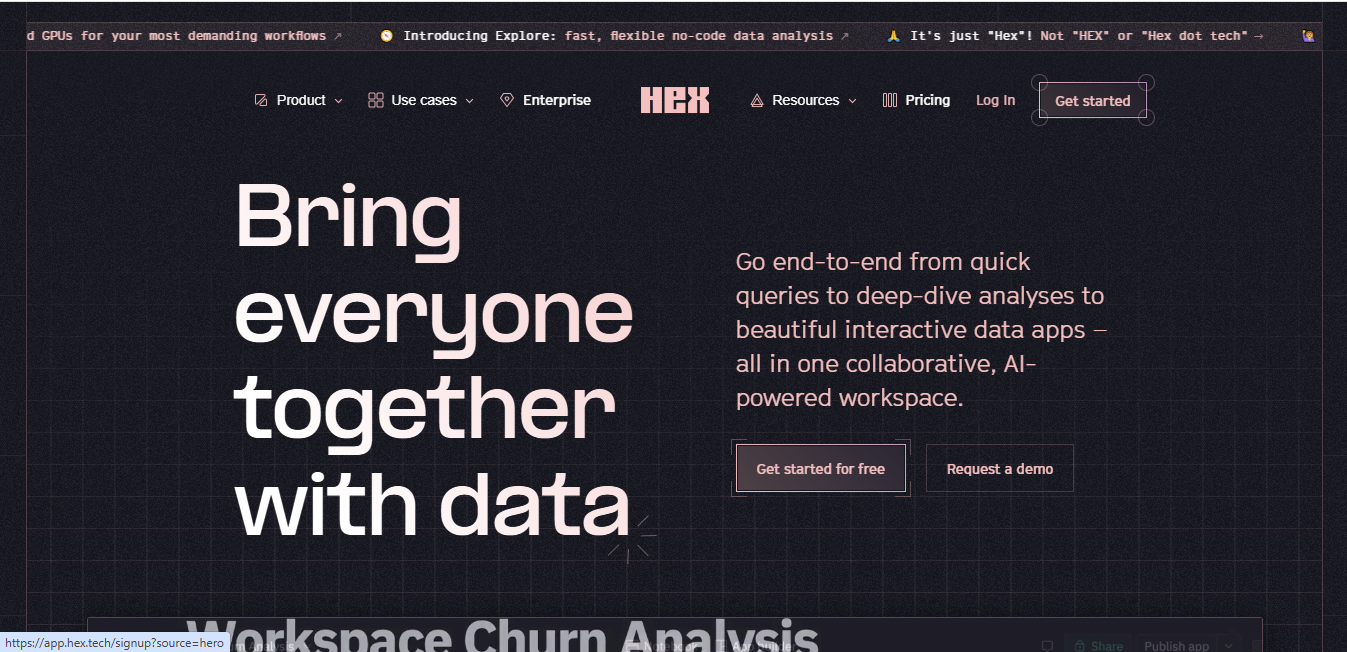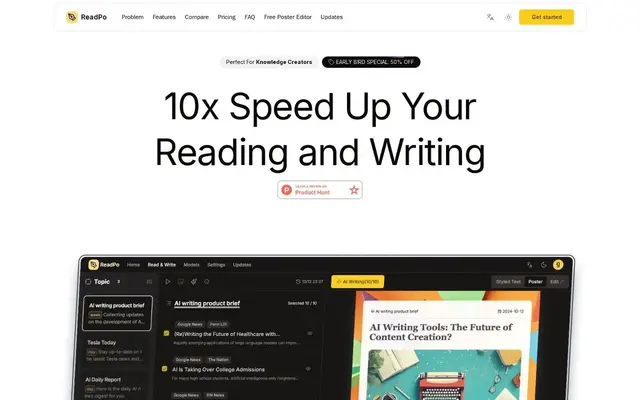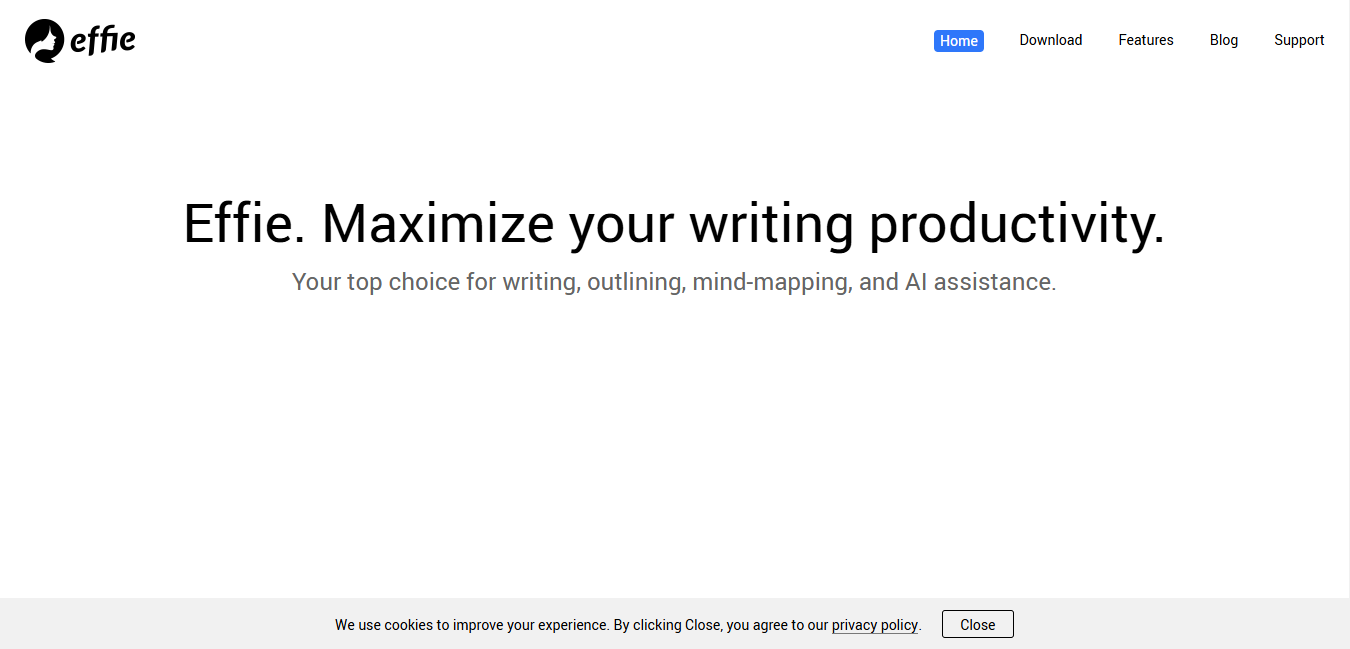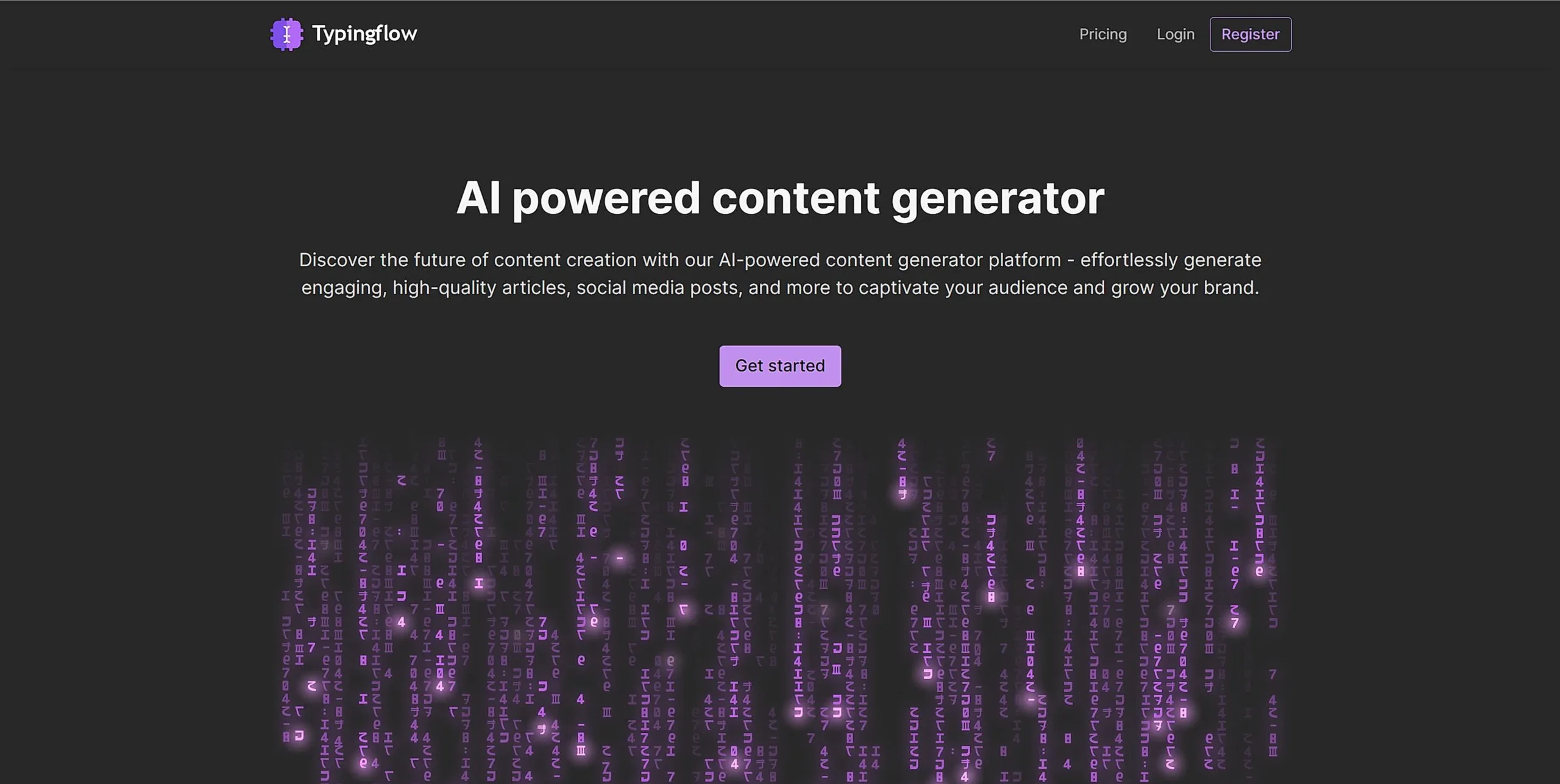
Typingflow
What is Typingflow?
Typingflow is an AI-powered content generator designed to streamline your content creation process. It leverages advanced AI technologies, including OpenAI and DALL-E, to generate high-quality text, images, code, and more.
Top Features:
- AI Text Generator: Creates high-quality articles, blog posts, and product descriptions quickly.
- AI Image Generator: Produces eye-catching images and graphics for various applications.
- AI Code Generator: Streamlines the coding process for developers of all skill levels.
- AI Chatbot: Provides an intuitive chatbot assistant to help customers with instant answers.
- AI Speech-to-Text: Transcribes audio recordings into text accurately and quickly.
- Custom Templates: Allows users to add unlimited custom prompts and templates.
- Multi-Lingual Capabilities: Generates content in different languages.
- Analytics and Insights: Offers valuable user insights and activity tracking.
Pros and Cons
Pros:
- High-Quality Content: Generates accurate and engaging content quickly.
- User-Friendly Interface: Easy to use and navigate, even for non-technical users.
- Customizable: Allows for custom templates and prompts to tailor content.
- Efficient Support Management: Manages support tickets from the dashboard.
- Secure Payment Processing: Securely processes credit card and other payment methods.
Cons:
- Requires Internet Connection: Cannot be used offline.
- Premium Plans Can Be Costly: Higher-tier plans may be expensive for some users.
- Learning Curve for Advanced Features: Some features may require technical knowledge to fully utilize.
- Limited Free Trial Duration: Free trial period is short.
- May Not Replace Human Creativity Entirely: While powerful, it may not fully replace human creativity and judgment.
Use Cases:
- Content Creation for Marketers: Generates articles, blog posts, and product descriptions to boost engagement and SEO.
- Image and Graphic Creation: Creates eye-catching images and graphics for social media and marketing materials.
- Coding Assistance for Developers: Streamlines the coding process and generates high-quality code.
- Customer Support Automation: Provides an intuitive chatbot assistant to help customers with instant answers.
- Transcription Services: Transcribes audio recordings into text quickly and accurately.
Who Can Use Typingflow?
- Digital Marketers: Professionals looking to generate engaging content quickly.
- Developers: Developers of all skill levels seeking to streamline their coding process.
- Copywriters and Content Creators: Writers and creators aiming to overcome writer’s block and improve productivity.
- Business Owners and Entrepreneurs: Individuals looking to automate customer support and content creation tasks.
- SEO Specialists: Professionals seeking to optimize their website content for search engines.
Pricing:
- Free Trial: Available for basic, standard, and premium plans, though the duration is limited.
- Pricing Plans: Basic ($9.70/month), Standard ($19.99/month), and Premium ($29.99/month) plans are available.
Our Review Rating Score:
- Functionality and Features: 4.5/5
- User Experience (UX): 4.5/5
- Performance and Reliability: 4.5/5
- Scalability and Integration: 4.2/5
- Security and Privacy: 4.8/5
- Cost-Effectiveness and Pricing Structure: 4.2/5
- Customer Support and Community: 4.5/5
- Innovation and Future Proofing: 4.8/5
- Data Management and Portability: 4.5/5
- Customization and Flexibility: 4.5/5
- Overall Rating: 4.5/5
Final Verdict:
Typingflow is a powerful AI tool that significantly streamlines content creation, coding, and customer support tasks. While it has some limitations, such as requiring an internet connection and a learning curve for advanced features, its benefits far outweigh these drawbacks. It is highly recommended for digital marketers, developers, and content creators looking to boost their productivity and efficiency.
FAQs:
1) What is Typingflow used for?
Typingflow is used to generate high-quality text, images, code, and more, helping users streamline their content creation, coding, and customer support tasks.
2) Does Typingflow support multiple languages?
Yes, Typingflow supports multiple languages, making it accessible for global users.
3) Can I customize the content generated by Typingflow?
Yes, you can add custom templates and prompts to tailor the content according to your needs.
4) Is Typingflow secure for payment processing?
Yes, Typingflow securely processes credit card and other payment methods using secure gateways.
5) Does Typingflow offer a free trial?
Yes, Typingflow offers a free trial for its basic, standard, and premium plans, though the duration is limited.
Stay Ahead of the AI Curve
Join 76,000 subscribers mastering AI tools. Don’t miss out!
- Bookmark your favorite AI tools and keep track of top AI tools.
- Unblock premium AI tips and get AI Mastery's secrects for free.
- Receive a weekly AI newsletter with news, trending tools, and tutorials.