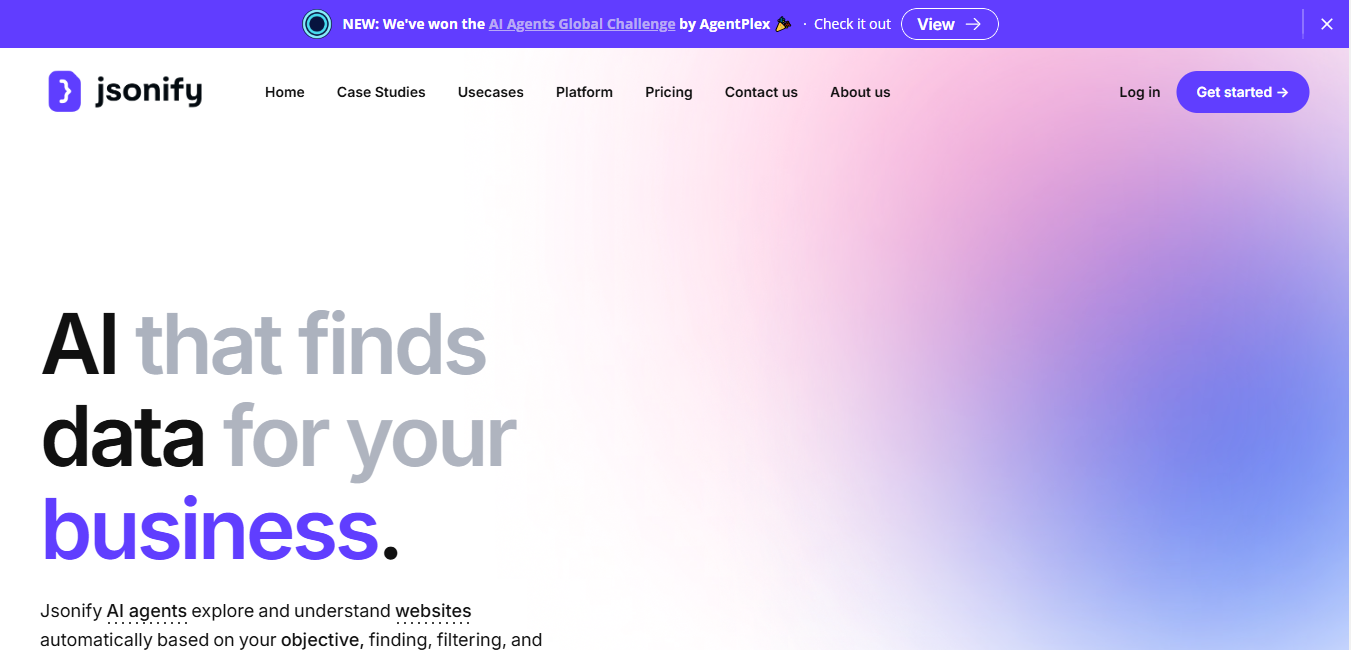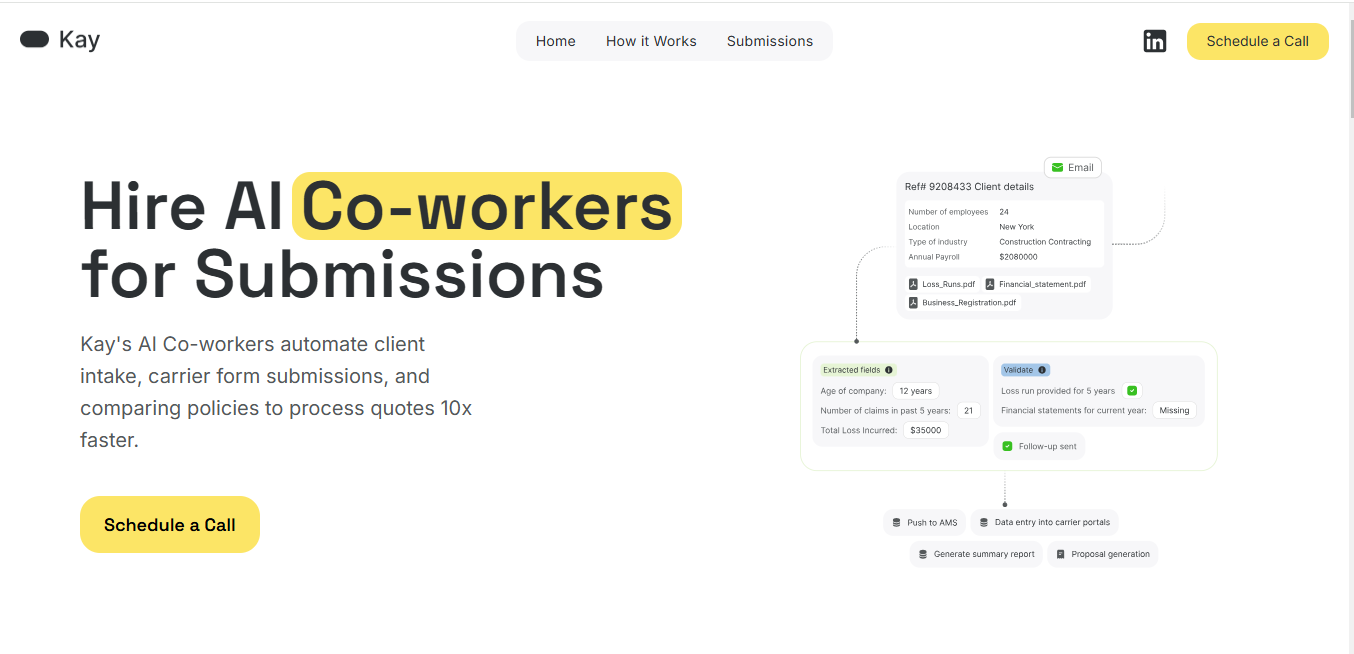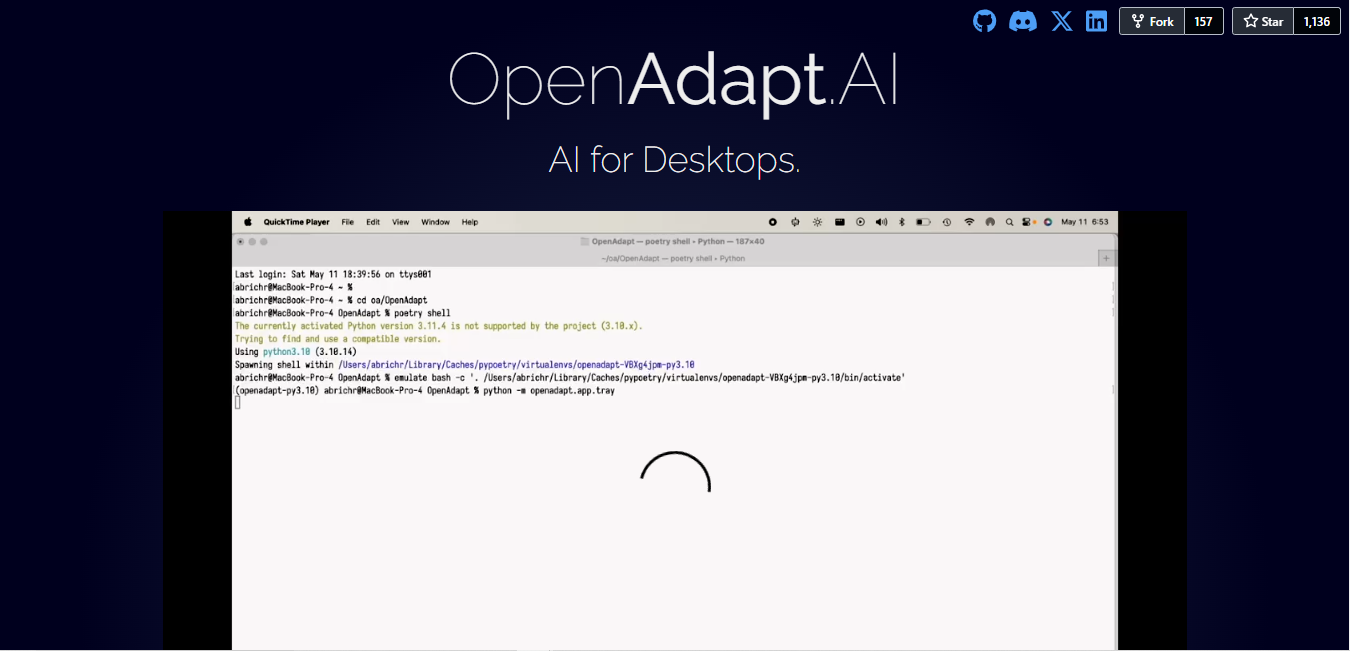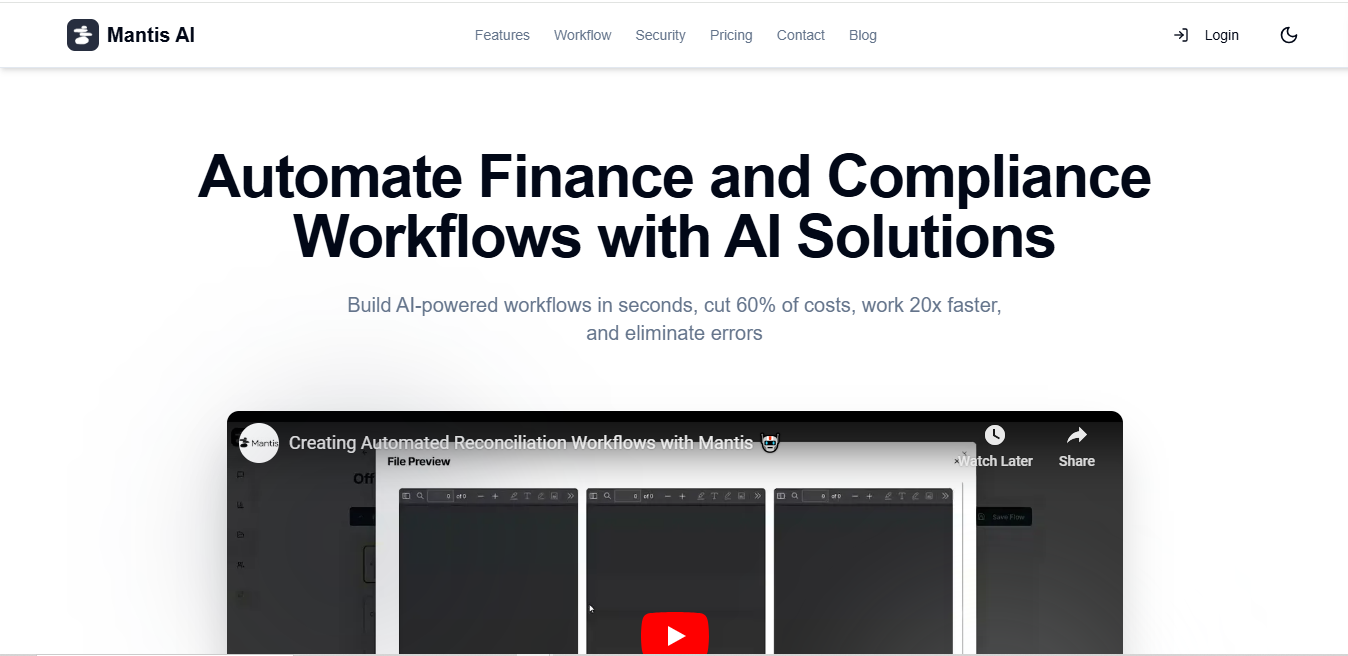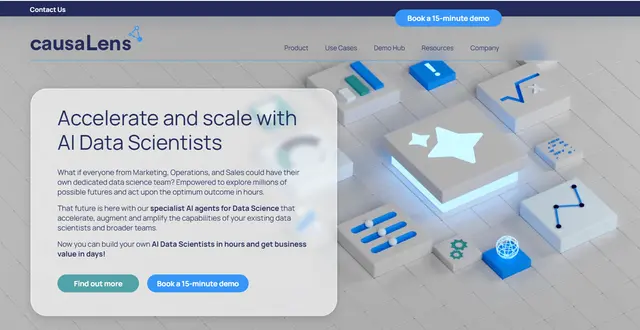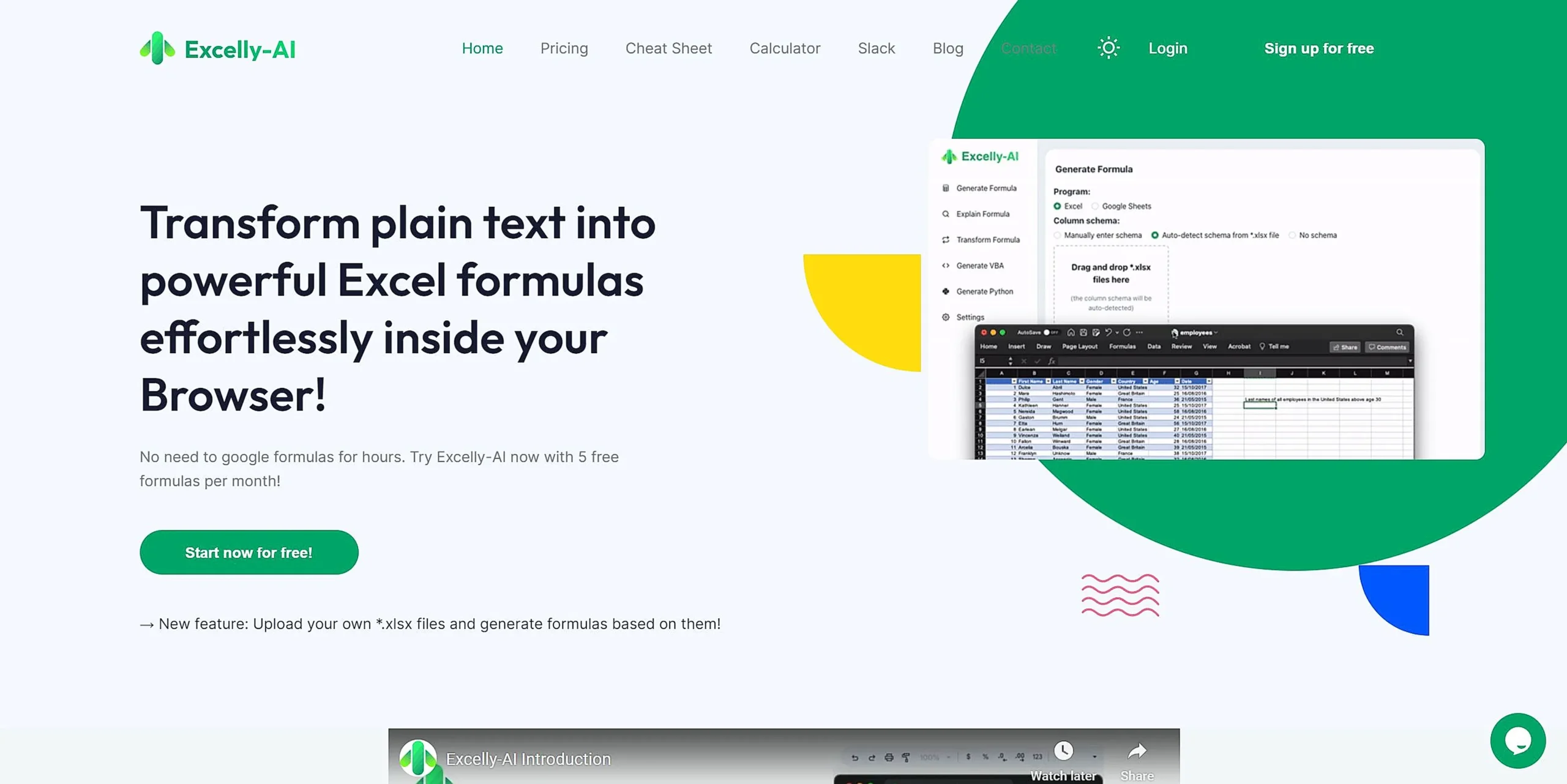
Excelly
What is Excelly?
Excelly is an AI-powered text-to-Excel formula generator that transforms plain text into precise Excel and Google Sheets formulas. Built on GPT-3.5-turbo technology, it helps users create complex spreadsheet formulas without extensive manual research.
Top Features:
- Text-Based Formula Generation: converts natural language into accurate Excel and Google Sheets formulas.
- Formula Explanation System: provides detailed breakdowns of generated formulas to help users learn.
- Custom Spreadsheet Support: analyzes your uploaded Excel files to create context-aware formulas.
Pros and Cons
Pros:
- Intuitive Interface: simple text input system makes formula creation accessible to all skill levels.
- Cross-Platform Support: works with both Excel and Google Sheets platforms effectively.
- Team Integration: Slack integration enables company-wide formula sharing and collaboration.
Cons:
- Limited Free Version: basic plan restricts users to only 5 formulas per month.
- Internet Dependency: requires constant internet connection for formula generation.
- Learning Curve: may take time to master optimal prompt writing for best results.
Use Cases:
- Financial Analysis: quickly generate complex financial calculations and budgeting formulas.
- Data Processing: create formulas for large-scale data manipulation and analysis.
- Educational Support: learn Excel formulas through practical examples and explanations.
Who Can Use Excelly?
- Business Analysts: professionals who need quick access to advanced Excel formulas.
- Finance Teams: accountants and financial planners working with complex calculations.
- Students: learners looking to improve their Excel and Google Sheets skills.
Pricing:
- Free Trial: 5 formulas per month with basic features.
- Pricing Plan: contact sales for custom enterprise pricing and team solutions.
Our Review Rating Score:
- Functionality and Features: 4.5/5
- User Experience (UX): 4.2/5
- Performance and Reliability: 4.3/5
- Scalability and Integration: 4.0/5
- Security and Privacy: 4.1/5
- Cost-Effectiveness: 3.8/5
- Customer Support: 4.0/5
- Innovation: 4.4/5
- Data Management: 4.2/5
- Customization: 4.1/5
- Overall Rating: 4.2/5
Final Verdict:
Excelly stands out as a practical solution for Excel and Google Sheets users. While the free version is limited, its accurate formula generation and educational components make it valuable for both beginners and experts.
FAQs:
1) Is Excelly compatible with all Excel versions?
Yes, Excelly works with modern versions of Excel and Google Sheets, including desktop and online versions.
2) Can I use Excelly offline?
No, Excelly requires an internet connection to generate formulas as it uses cloud-based AI technology.
3) Does Excelly support macros and VBA?
Yes, Excelly can generate VBA code and macros through its advanced formula generation system.
4) How accurate are the generated formulas?
Excelly's formulas are highly accurate, powered by GPT-3.5-turbo, but it's recommended to verify complex calculations.
5) Can I share formulas with my team?
Yes, through Slack integration, teams can share and collaborate on formula creation and management.
Stay Ahead of the AI Curve
Join 76,000 subscribers mastering AI tools. Don’t miss out!
- Bookmark your favorite AI tools and keep track of top AI tools.
- Unblock premium AI tips and get AI Mastery's secrects for free.
- Receive a weekly AI newsletter with news, trending tools, and tutorials.