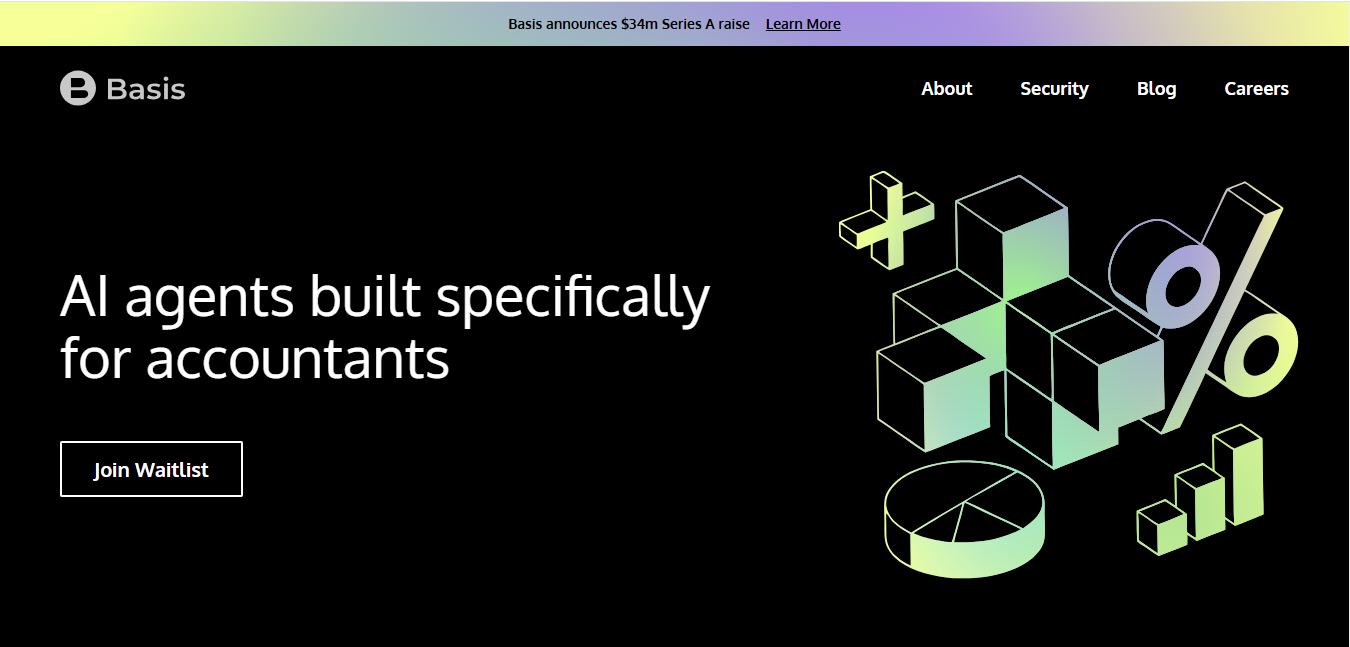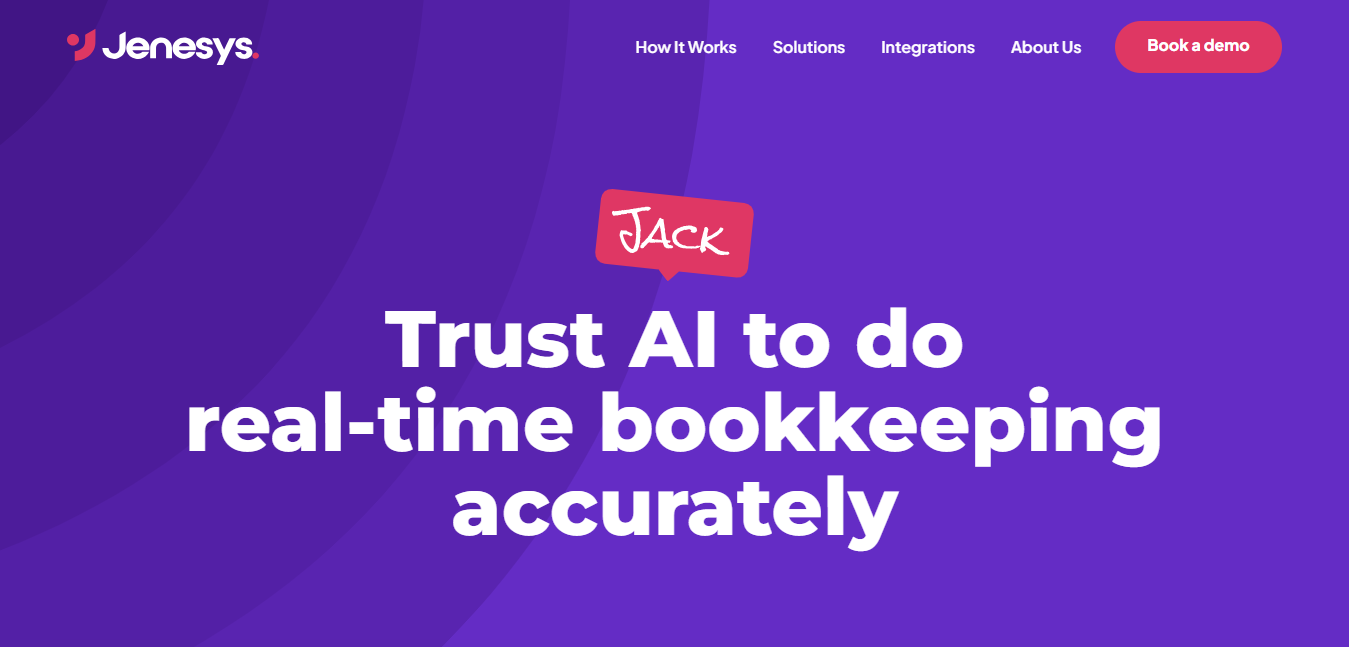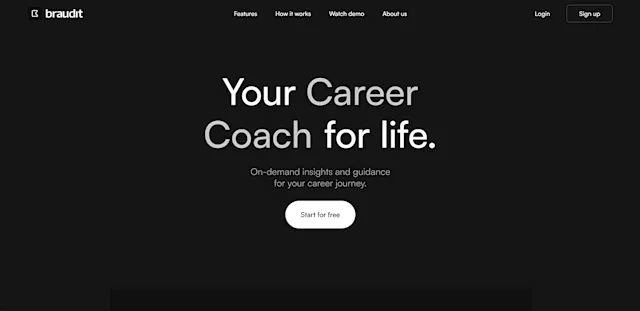WellyBox
What is WellyBox?
WellyBox is an AI-powered receipt management platform that automatically collects, organizes, and processes business receipts and invoices. Using GPT and OCR technology, it helps businesses streamline their expense tracking and financial documentation.
Top Features:
- Automated Receipt Collection: scans emails and supplier portals to gather all receipts automatically.
- Mobile Receipt Scanning: enables quick receipt uploads through WhatsApp integration for on-the-go convenience.
- AI-Powered Classification: intelligently categorizes expenses and extracts relevant data for reporting purposes.
Pros and Cons
Pros:
- Integration Capabilities: connects smoothly with popular platforms like Gmail, QuickBooks, and cloud storage services.
- Time Efficiency: reduces manual data entry through automated receipt collection and processing.
- Accountant Access: allows direct sharing of financial documents with accountants from the dashboard.
Cons:
- Learning Curve: new users may need time to understand all features and capabilities.
- Limited Customization: some classification rules might not fit specific business needs.
- Internet Dependency: requires stable internet connection for cloud-based operations.
Use Cases:
- Expense Tracking: managing business receipts and invoices in real-time for better financial control.
- Tax Preparation: organizing documents and generating reports for tax season efficiency.
- Audit Readiness: maintaining organized digital records for potential financial audits.
Who Can Use WellyBox?
- Small Business Owners: professionals looking to automate their receipt management processes.
- Freelancers: independent contractors needing organized expense tracking solutions.
- Accountants: financial professionals managing multiple client accounts and documentation.
Pricing:
- Free Trial: available for testing core features
- Free Plan: basic features with limited functionality
Our Review Rating Score:
- Functionality and Features: 4.5/5
- User Experience (UX): 4.2/5
- Performance and Reliability: 4.3/5
- Scalability and Integration: 4.4/5
- Security and Privacy: 4.5/5
- Cost-Effectiveness: 4.1/5
- Customer Support: 4.3/5
- Innovation: 4.4/5
- Data Management: 4.2/5
- Customization: 3.9/5
- Overall Rating: 4.3/5
Final Verdict:
WellyBox stands out as a practical solution for businesses seeking automated receipt management. While it excels in automation and integration, some customization limitations exist. It's particularly valuable for small businesses and freelancers prioritizing efficiency in financial documentation.
FAQs:
1) Is WellyBox secure for storing sensitive financial information?
Yes, WellyBox implements advanced security measures to protect financial data and complies with industry standards for data protection.
2) Can WellyBox handle multiple currencies?
Yes, the platform supports multi-currency transactions and automatically converts amounts based on current exchange rates.
3) How long does it take to set up WellyBox?
Initial setup typically takes 15-30 minutes, including email integration and basic configuration of classification rules.
4) Does WellyBox work with all email providers?
WellyBox works with major email providers including Gmail, Outlook, and Yahoo Mail.
5) Can multiple team members access the same WellyBox account?
Yes, WellyBox supports team collaboration with different access levels and permissions for various users.
Stay Ahead of the AI Curve
Join 76,000 subscribers mastering AI tools. Don’t miss out!
- Bookmark your favorite AI tools and keep track of top AI tools.
- Unblock premium AI tips and get AI Mastery's secrects for free.
- Receive a weekly AI newsletter with news, trending tools, and tutorials.