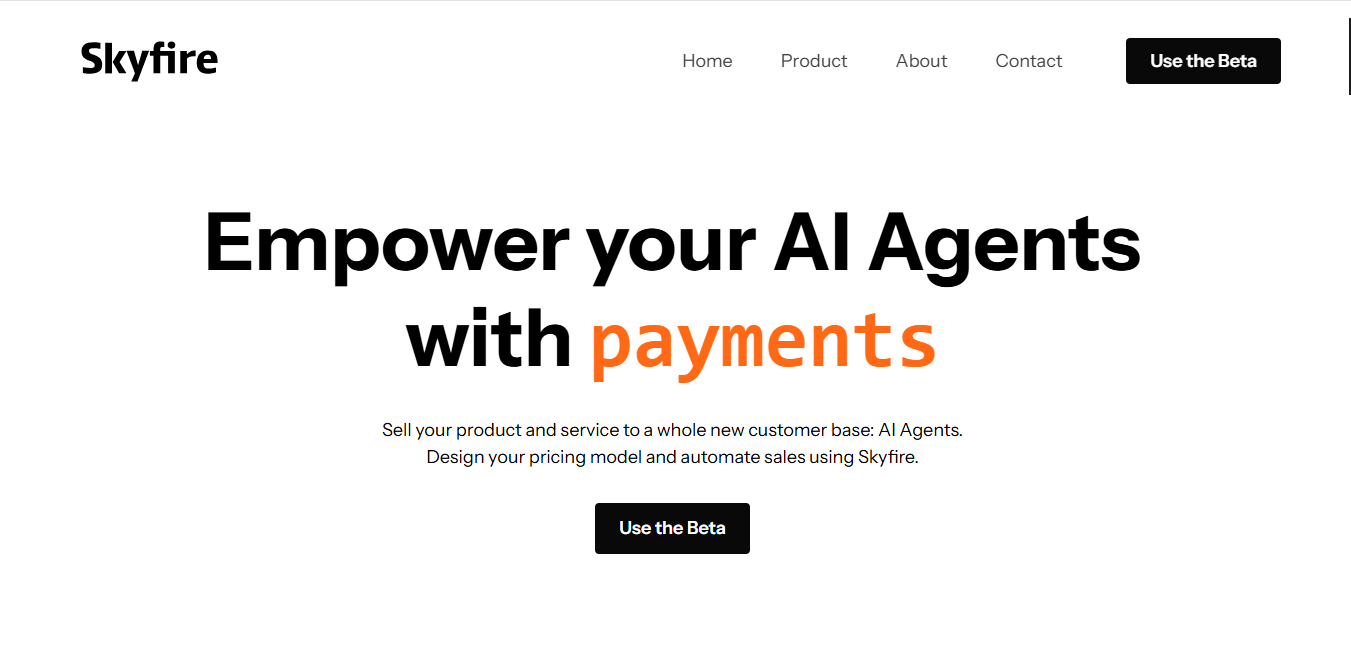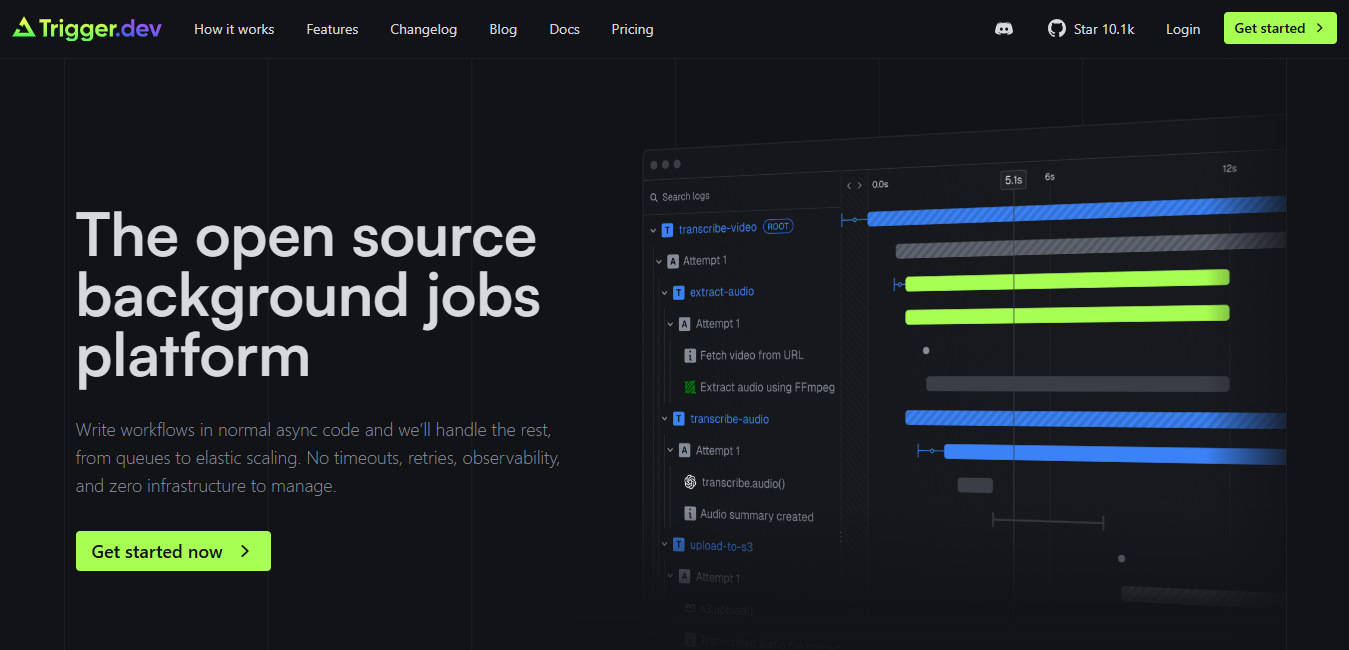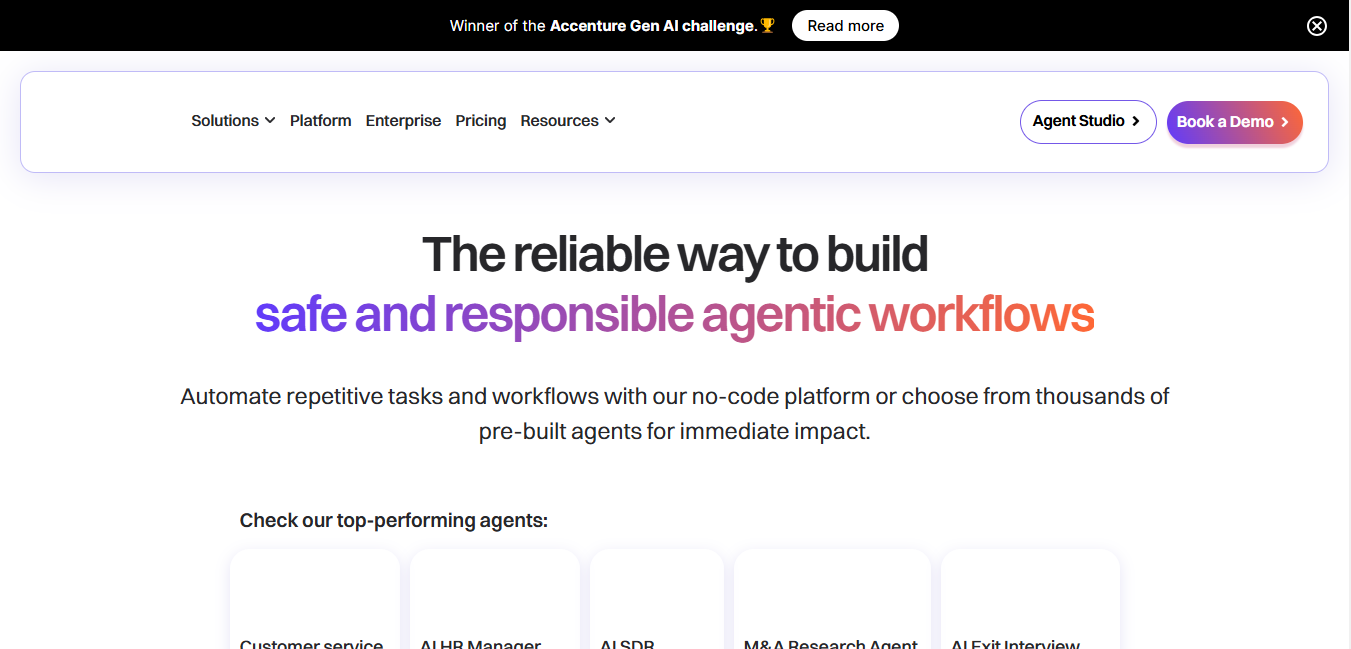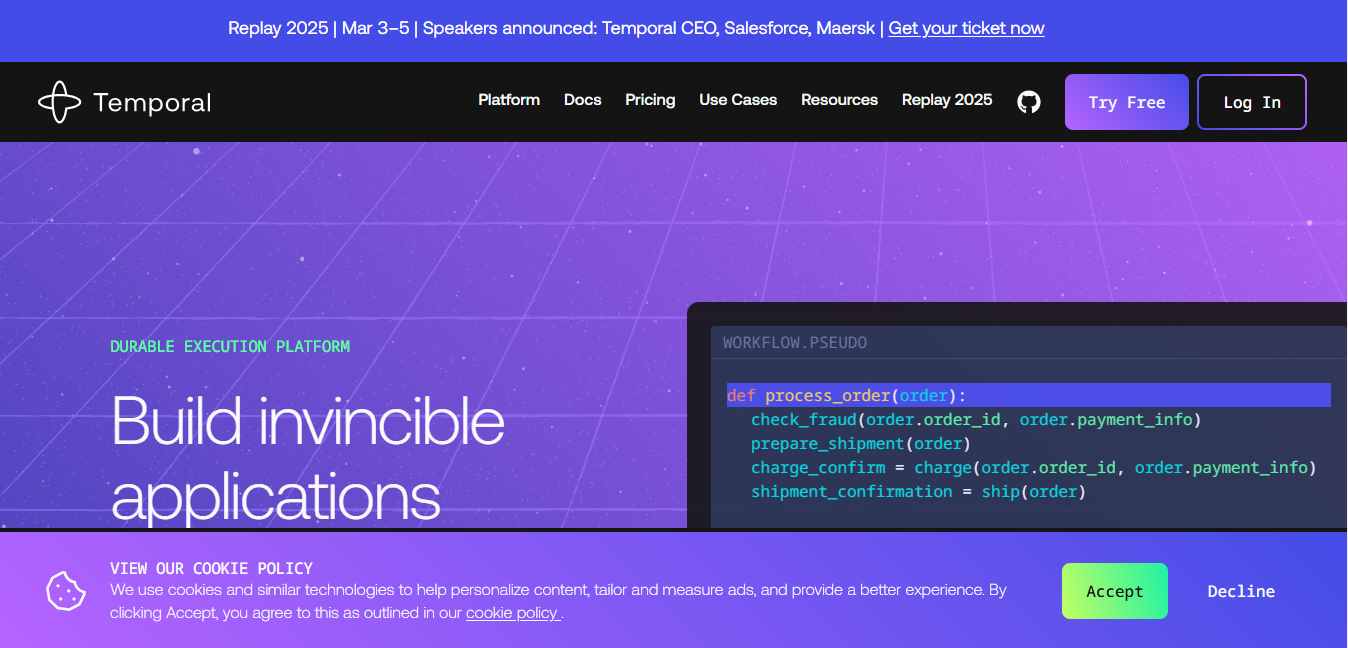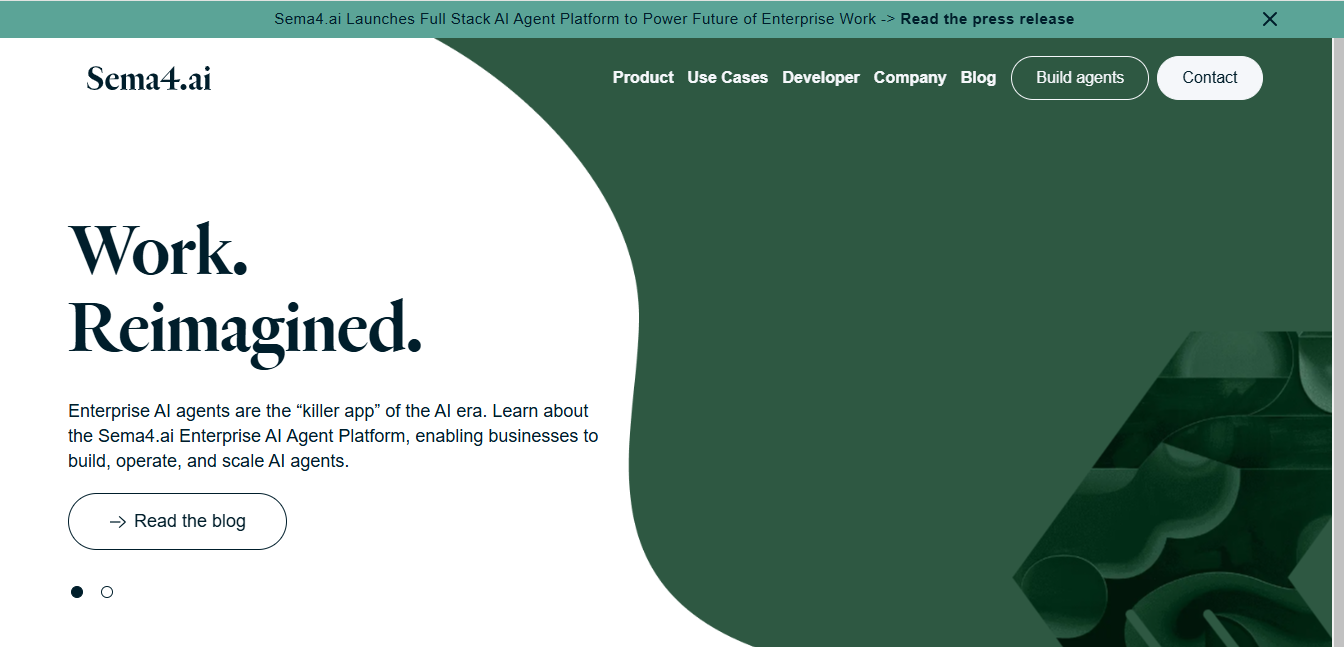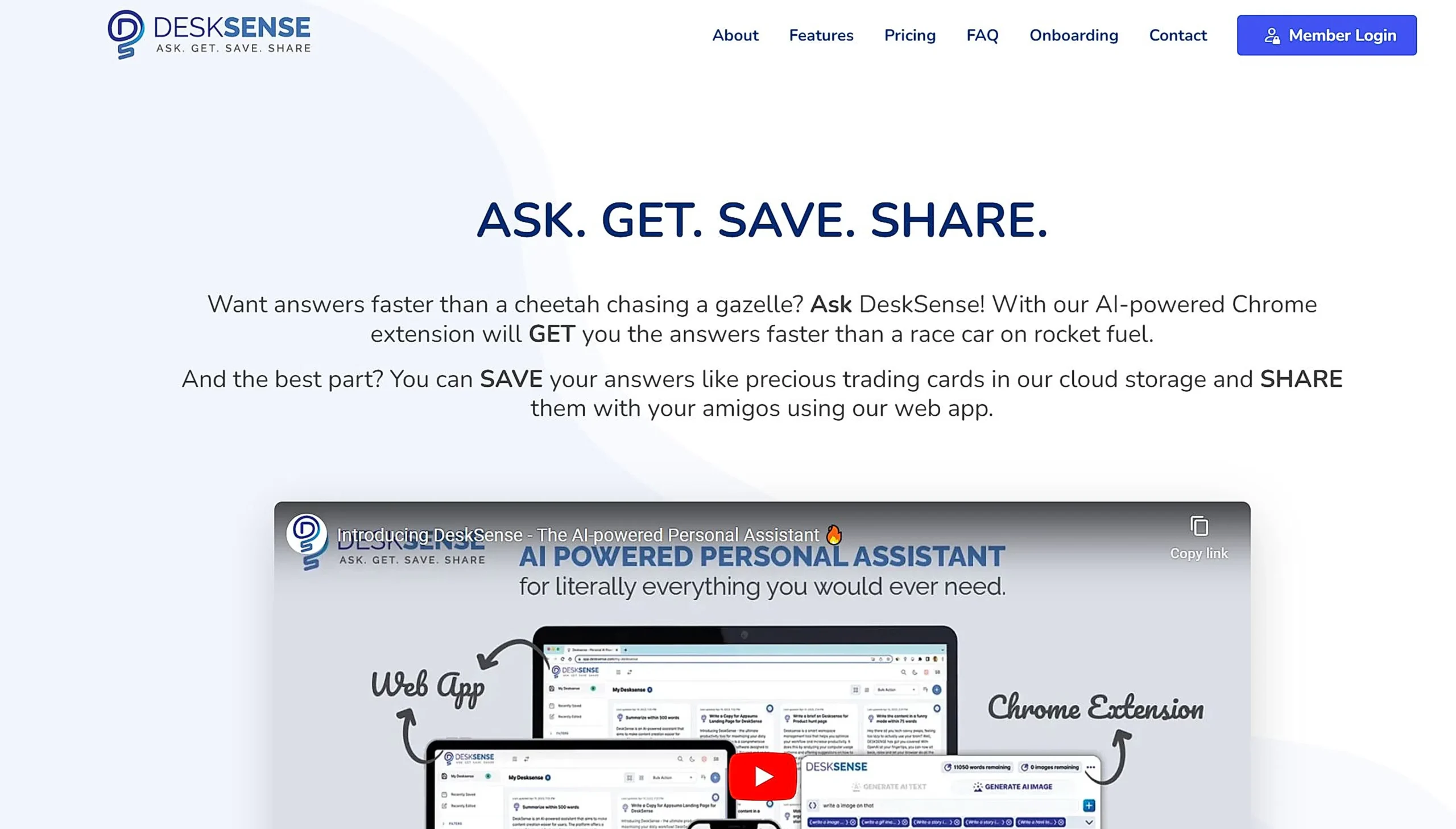
DeskSense
What is DeskSense?
DeskSense is an AI-powered Chrome extension that combines content creation, problem-solving, and productivity tools in one platform. It helps users generate content, tackle complex tasks, and manage digital workspace efficiently with GPT-4 technology.
Top Features:
- Smart Content Generation: creates emails, blog posts, and social media content with AI assistance.
- Cloud Storage System: saves and organizes AI responses with tagging and note-taking capabilities.
- Multi-Platform Sharing: distributes content across various social networks with a single click.
Pros and Cons
Pros:
- Versatile Applications: handles tasks from Excel formulas to creative writing with precision.
- Quick Access: browser shortcuts enable instant AI assistance without workflow disruption.
- Collaborative Features: AI chatroom supports team communication with mentions and attachments.
Cons:
- Learning Period: requires time to master the extensive feature set.
- Browser Limitation: functionality depends on browser access, limiting offline capabilities.
- Feature Complexity: numerous options may overwhelm users seeking simplicity.
Use Cases:
- Content Creation: writing articles, social media posts, and marketing materials quickly.
- Problem Solving: tackling coding challenges and complex Excel calculations.
- Task Management: organizing digital content and maintaining productive workflows.
Who Can Use DeskSense?
- Content Creators: bloggers and social media managers seeking AI-powered writing support.
- Developers: programmers looking for coding assistance and problem-solving tools.
- Business Professionals: teams requiring efficient content organization and collaboration solutions.
Pricing:
- Free Trial: available for testing core features
- Paid Plans: start at $4.99/month with premium features
Our Review Rating Score:
- Functionality and Features: 4.5/5
- User Experience (UX): 4.2/5
- Performance and Reliability: 4.3/5
- Scalability and Integration: 4.0/5
- Security and Privacy: 4.1/5
- Cost-Effectiveness: 4.4/5
- Customer Support: 4.0/5
- Innovation: 4.3/5
- Data Management: 4.2/5
- Customization: 4.1/5
- Overall Rating: 4.2/5
Final Verdict:
DeskSense stands out with its practical AI features and smart content management. While the learning curve exists, its affordable pricing and versatile capabilities make it a valuable tool for professionals seeking AI-powered productivity solutions.
FAQs:
1) Can DeskSense work offline?
No, DeskSense requires an internet connection as it's a browser-based extension using cloud services.
2) Does DeskSense support multiple languages?
Yes, it supports multiple languages for content generation and translation tasks.
3) How secure is my data with DeskSense?
DeskSense implements standard security protocols to protect user data and content stored in the cloud.
4) Can I collaborate with team members using DeskSense?
Yes, through the AI Chatroom feature which allows team communication and content sharing.
5) What's the difference between free and paid versions?
Paid versions include advanced features like unlimited saves, priority support, and additional AI capabilities.
Stay Ahead of the AI Curve
Join 76,000 subscribers mastering AI tools. Don’t miss out!
- Bookmark your favorite AI tools and keep track of top AI tools.
- Unblock premium AI tips and get AI Mastery's secrects for free.
- Receive a weekly AI newsletter with news, trending tools, and tutorials.