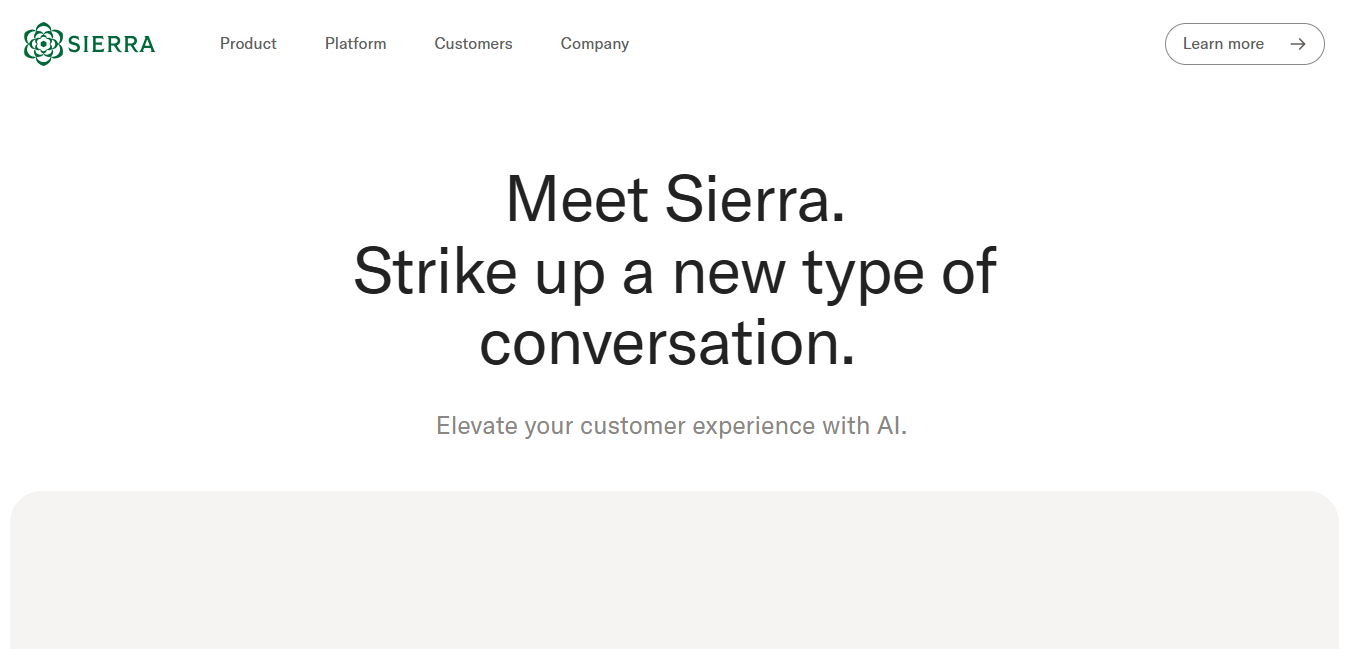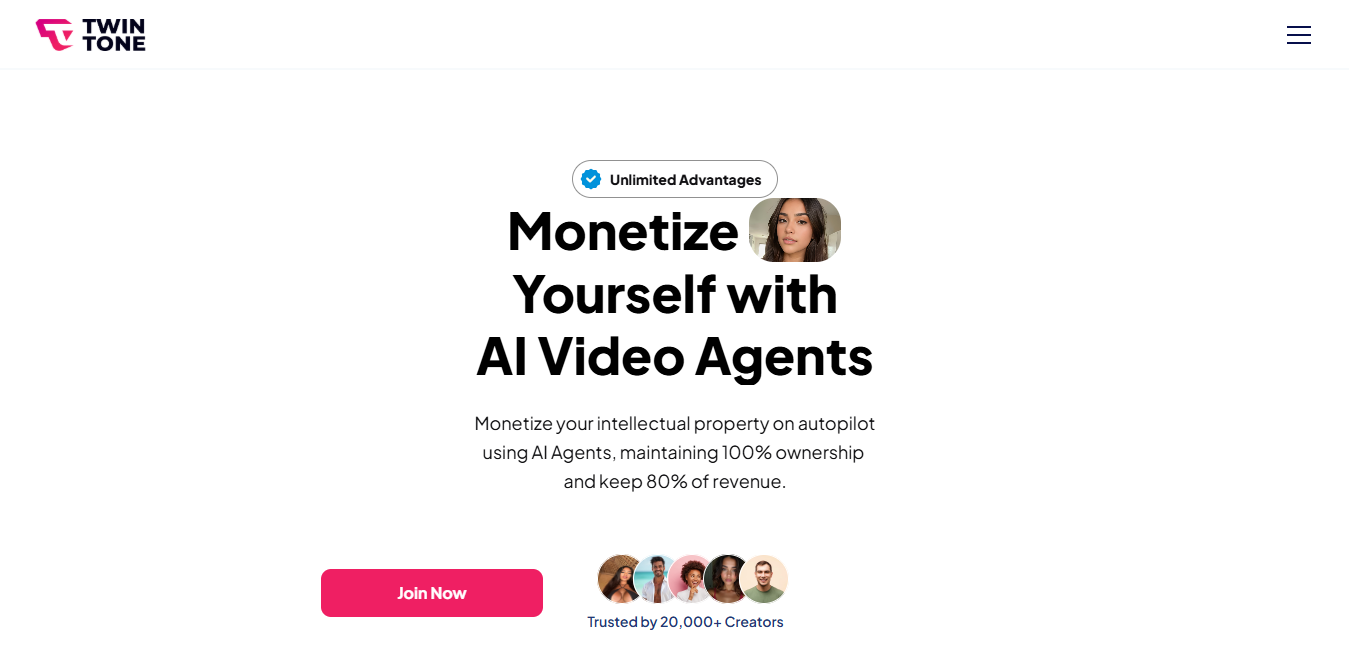Peach
What is Peach?
Peach is an AI-powered presentation tool that transforms basic input into professional slides. This innovative platform creates unique presentations with generative text, helping users build compelling pitch decks quickly and efficiently[1].
Top Features:
- AI Slide Generation: converts user input into polished presentation slides with minimal effort required[1].
- Generative Text Creation: produces relevant content automatically based on your presentation requirements[1].
- Design Templates: includes high-quality visual templates that maintain professional presentation standards[1].
Pros and Cons
Pros:
- Time Efficiency: creates complete presentations in seconds with minimal user input[2].
- Professional Design: maintains consistent, high-quality visual standards across all slides[1].
- User-Friendly Interface: simple input process makes it accessible for users of all skill levels[1].
Cons:
- Limited Prompt Editing: cannot modify prompts after initial slide generation[2].
- AI-Generated Images: some visuals may appear artificial and require manual replacement[2].
- Customization Restrictions: certain design elements may have limited modification options[2].
Use Cases:
- Business Pitches: quickly create professional pitch decks for client presentations[1].
- Sales Presentations: develop engaging slides for product or service demonstrations[2].
- Team Meetings: generate clear, structured presentations for internal communications[2].
Who Can Use Peach?
- Business Professionals: individuals needing quick, professional presentations for various audiences[1].
- Entrepreneurs: startup founders requiring pitch decks for investors and stakeholders[1].
- Sales Teams: representatives looking to create impactful client presentations efficiently[2].
Pricing:
- Free Trial: available for testing basic features and functionality[6].
- Pricing Plan: contact sales team for custom pricing based on usage needs[6].
Our Review Rating Score:
- Functionality and Features: 4.2/5
- User Experience (UX): 4.5/5
- Performance and Reliability: 4.0/5
- Scalability and Integration: 3.8/5
- Security and Privacy: 4.0/5
- Cost-Effectiveness and Pricing Structure: 3.9/5
- Customer Support and Community: 3.7/5
- Innovation and Future Proofing: 4.3/5
- Data Management and Portability: 3.8/5
- Customization and Flexibility: 3.6/5
- Overall Rating: 4.0/5
Final Verdict:
Peach stands out as a practical AI presentation tool that prioritizes speed and simplicity. While it excels in quick slide creation, some limitations in customization and image quality make it best suited for users who value efficiency over extensive design control.
FAQs:
1) How long does it take to create a presentation with Peach?
A complete presentation can be generated within seconds after inputting your requirements.
2) Can I edit the AI-generated content?
Yes, you can modify text and replace images after the initial generation.
3) Does Peach work offline?
No, Peach requires an internet connection as it uses cloud-based AI technology.
4) Can I import existing presentations into Peach?
Currently, Peach focuses on creating new presentations rather than importing existing ones.
5) Are the presentations exportable to other formats?
Yes, presentations can be exported to common formats for sharing and presenting.
Stay Ahead of the AI Curve
Join 76,000 subscribers mastering AI tools. Don’t miss out!
- Bookmark your favorite AI tools and keep track of top AI tools.
- Unblock premium AI tips and get AI Mastery's secrects for free.
- Receive a weekly AI newsletter with news, trending tools, and tutorials.