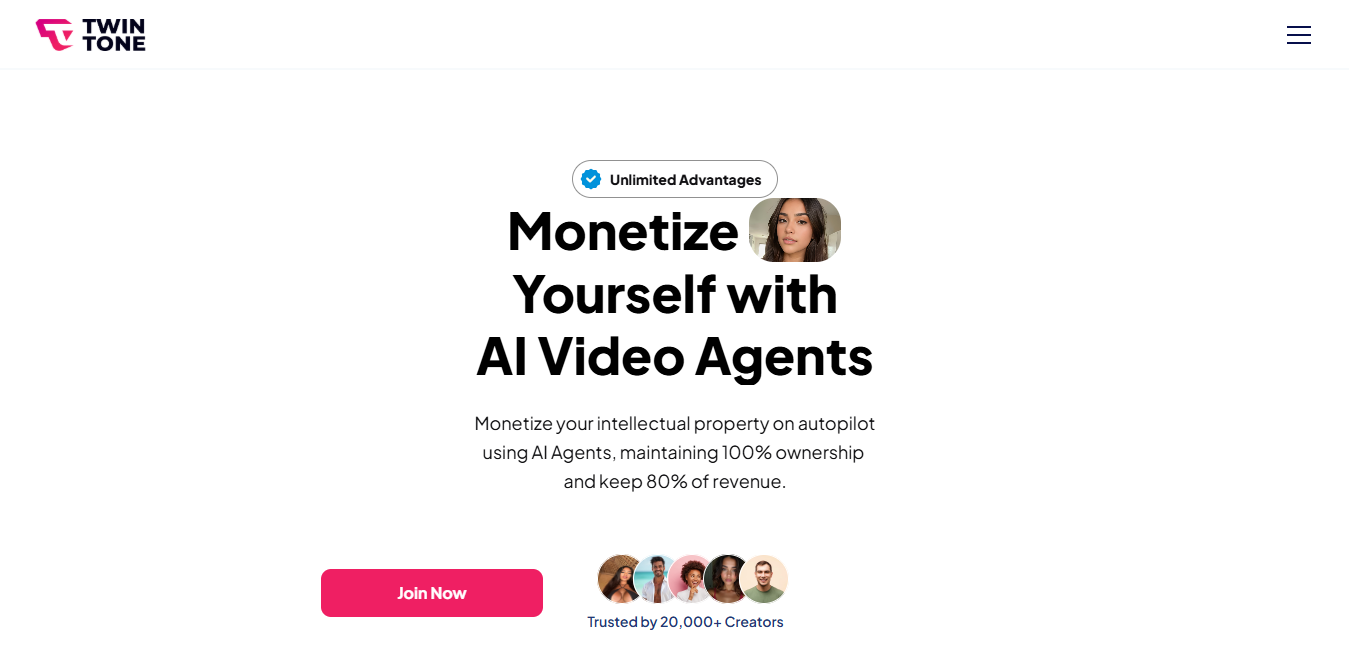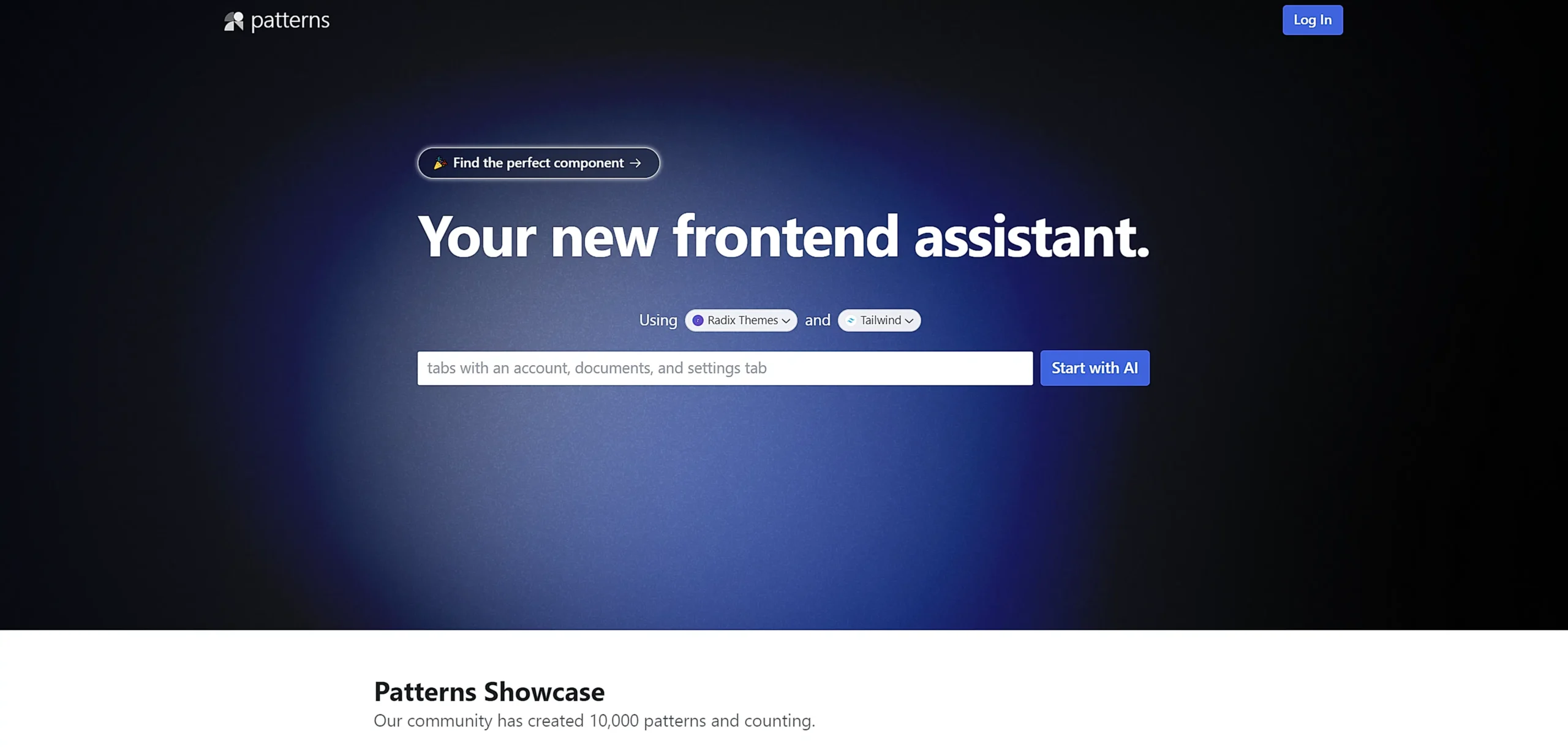
Magic Patterns
What is Magic Patterns?
Magic Patterns is an AI-powered design tool that transforms text prompts into functional UI components. It helps developers and designers create responsive interfaces quickly by generating code for various frameworks like React, Tailwind, and more.
Top Features:
- AI Component Generation: creates UI elements from text descriptions or image uploads with precision.
- Multi-Framework Support: works with Radix, Mantine, Shadcn, Chakra UI, and other popular frameworks.
- Real-time Collaboration: enables team members to work together on designs simultaneously.
Pros and Cons
Pros:
- Quick Prototyping: transforms ideas into visual designs within seconds, speeding up development.
- Code Export: generates clean, production-ready code that integrates smoothly with existing projects.
- Design System Integration: connects with Figma and Storybook for streamlined workflow.
Cons:
- Learning Curve: requires basic understanding of design principles and coding frameworks.
- Limited Full-Page Design: works better for individual components than complete page layouts.
- Premium Features: advanced customization options locked behind higher-tier pricing plans.
Use Cases:
- Rapid Prototyping: quickly visualize and test UI ideas before full implementation.
- Component Library Building: create consistent design system elements across projects.
- Design Iteration: experiment with different styles and layouts efficiently.
Who Can Use Magic Patterns?
- Frontend Developers: developers looking to speed up their UI implementation process.
- UI/UX Designers: designers who want to quickly prototype and test ideas.
- Product Teams: teams needing to collaborate on interface design and development.
Pricing:
- Individual Plan: $19/month with unlimited generations and private projects[2].
- Pro Plan: $75/month including custom styles and dedicated support[2].
- Platform Plan: $11,759/year with enterprise features and custom integrations[2].
Our Review Rating Score:
- Functionality and Features: 4.5/5
- User Experience (UX): 4.3/5
- Performance and Reliability: 4.2/5
- Scalability and Integration: 4.4/5
- Security and Privacy: 4.3/5
- Cost-Effectiveness: 4.0/5
- Customer Support: 4.1/5
- Innovation: 4.6/5
- Data Management: 4.2/5
- Customization: 4.3/5
- Overall Rating: 4.3/5
Final Verdict:
Magic Patterns stands out as a powerful AI design tool that bridges the gap between ideation and implementation. While it excels at component-level design, its pricing and learning curve might require careful consideration for smaller teams.
FAQs:
1) Can Magic Patterns generate responsive designs?
Yes, all generated components are responsive by default and can be customized for different screen sizes.
2) Does it support custom design systems?
Yes, through the Pro plan, you can integrate custom styles, fonts, and colors into your design system.
3) How does the code export feature work?
The tool generates clean, production-ready code in various frameworks that can be directly copied or downloaded.
4) Is there a free version available?
There's a limited free trial that allows users to test basic features and popular design systems.
5) Can I collaborate with my team in real-time?
Yes, the platform includes multiplayer features for real-time collaboration on design projects.
Stay Ahead of the AI Curve
Join 76,000 subscribers mastering AI tools. Don’t miss out!
- Bookmark your favorite AI tools and keep track of top AI tools.
- Unblock premium AI tips and get AI Mastery's secrects for free.
- Receive a weekly AI newsletter with news, trending tools, and tutorials.