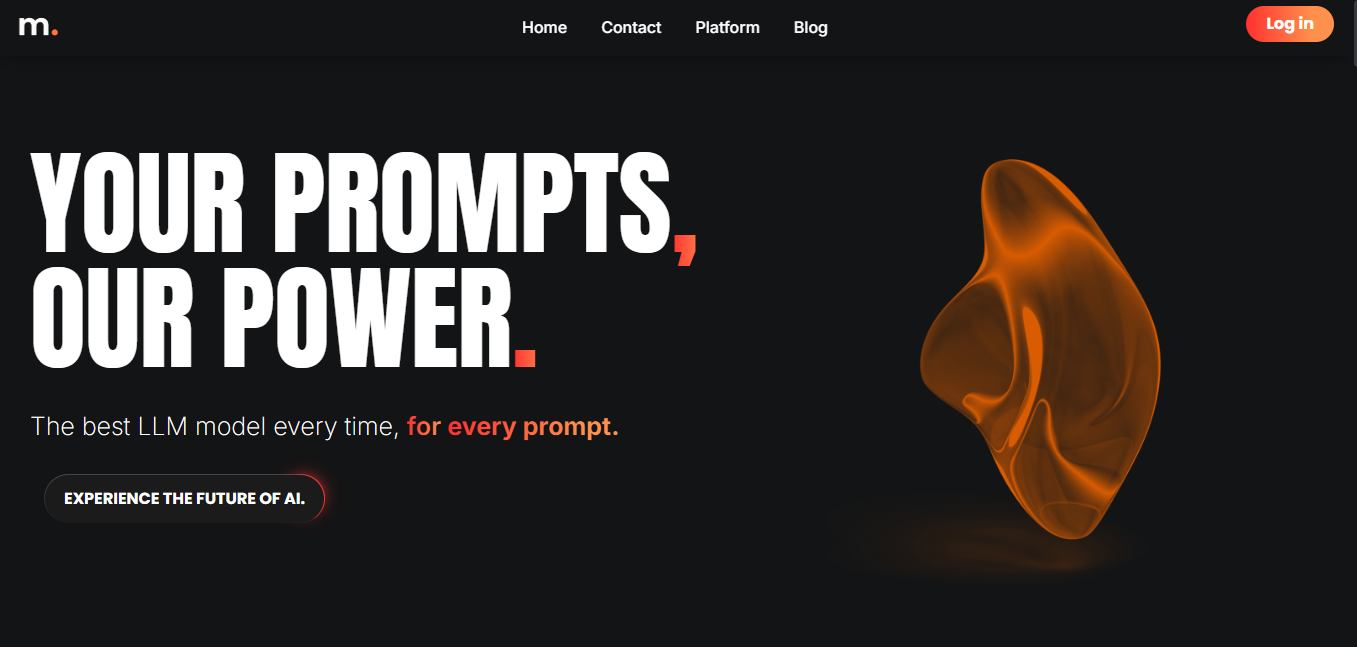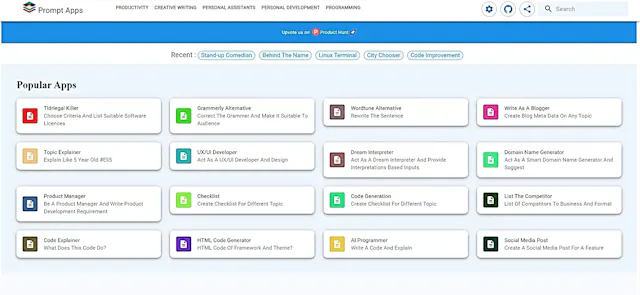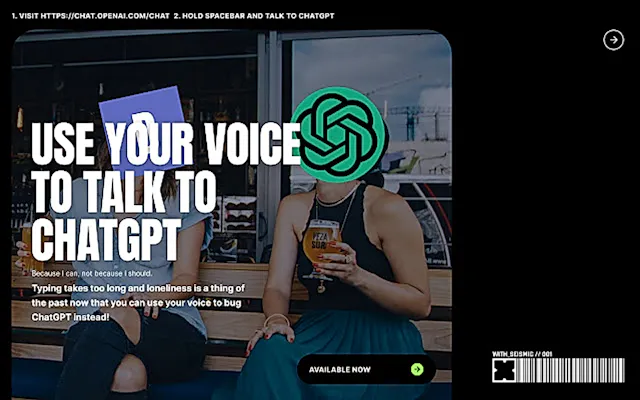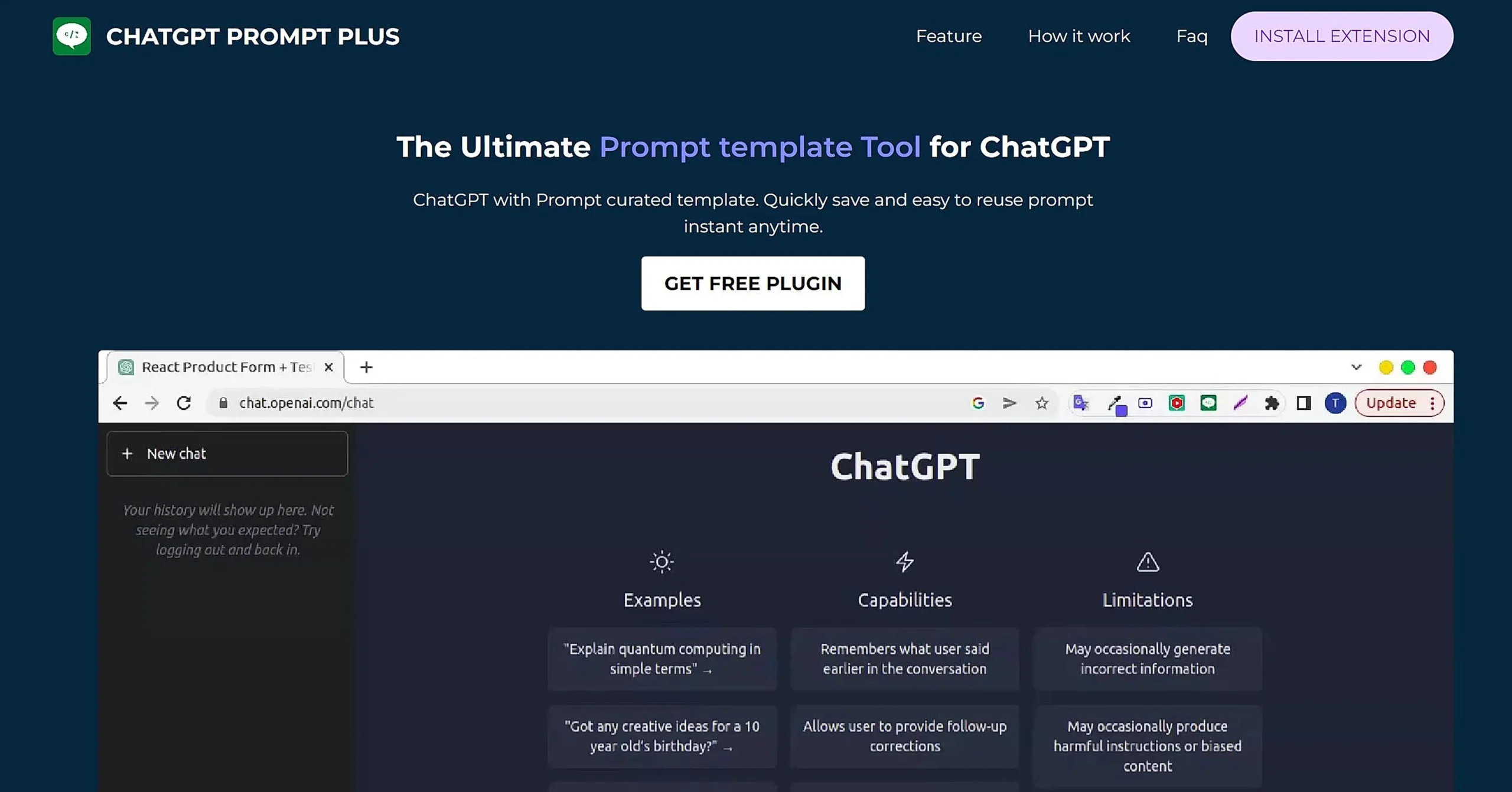
ChatGPT Prompt Plus
What is ChatGPT Prompt Plus?
ChatGPT Prompt Plus is a Chrome extension designed to streamline your ChatGPT experience. It allows users to save, manage, and reuse prompts effortlessly, making interactions with ChatGPT more efficient and productive.
Top Features:
- Prompt Library Management: save and organize your favorite prompts for quick access.
- Custom Hotkeys: assign shortcuts to frequently used prompts for faster retrieval.
- Parameter Binding: create flexible prompt templates with customizable parameters.
- Prebuilt Templates: access a collection of ready-to-use prompts for various tasks.
Pros and Cons
Pros:
- Time-saving: quickly access and reuse prompts without typing them repeatedly.
- Customization: create and modify prompts to suit specific needs and workflows.
- User-friendly Interface: intuitive design makes it easy to navigate and use.
Cons:
- Limited Platform Compatibility: only available as a Chrome extension, restricting use on other browsers.
- Learning Curve: may take some time to fully utilize all features effectively.
- Dependency on ChatGPT: relies on ChatGPT's availability and functionality to work properly.
Use Cases:
- Content Creation: writers can store and reuse prompts for generating ideas or outlines.
- Customer Support: save common responses for quick and consistent customer interactions.
- Research: organize and access prompts for different research topics and methodologies.
Who Can Use ChatGPT Prompt Plus?
- Content Creators: bloggers, journalists, and social media managers looking to streamline their writing process.
- Students and Researchers: individuals seeking to organize their academic inquiries and research prompts.
- Business Professionals: marketers, analysts, and managers who regularly use ChatGPT for various tasks.
Pricing:
- Free Version: basic features available at no cost
- Pricing Plan: premium features may be available through a paid subscription (details not specified)
Our Review Rating Score:
- Functionality and Features: 4/5
- User Experience (UX): 4/5
- Performance and Reliability: 3.5/5
- Scalability and Integration: 3/5
- Security and Privacy: 3.5/5
- Cost-Effectiveness and Pricing Structure: 4/5
- Customer Support and Community: 3/5
- Innovation and Future Proofing: 3.5/5
- Data Management and Portability: 3.5/5
- Customization and Flexibility: 4/5
- Overall Rating: 3.6/5
Final Verdict:
ChatGPT Prompt Plus is a useful tool for those who frequently use ChatGPT. It simplifies prompt management and boosts productivity. While it has some limitations, its benefits make it a valuable addition for regular ChatGPT users.
FAQs:
1) How do I install ChatGPT Prompt Plus?
You can install ChatGPT Prompt Plus from the Chrome Web Store. Simply search for the extension and click "Add to Chrome" to begin using it with your ChatGPT interface.
2) Can I use ChatGPT Prompt Plus on mobile devices?
Currently, ChatGPT Prompt Plus is only available as a Chrome extension for desktop browsers. It's not compatible with mobile devices or other web browsers.
3) Is ChatGPT Prompt Plus free to use?
ChatGPT Prompt Plus offers a free version with basic features. However, there may be premium features available through a paid subscription, though specific pricing details are not provided.
4) How secure is my data when using ChatGPT Prompt Plus?
ChatGPT Prompt Plus operates as a browser extension, storing data locally on your device. However, it's always recommended to review the privacy policy and be cautious about storing sensitive information in prompts.
5) Can I export my prompts from ChatGPT Prompt Plus?
While the extension allows you to save and manage prompts, information about exporting capabilities is not explicitly stated. It's best to check the extension's documentation or contact support for specific details on data portability.
Stay Ahead of the AI Curve
Join 76,000 subscribers mastering AI tools. Don’t miss out!
- Bookmark your favorite AI tools and keep track of top AI tools.
- Unblock premium AI tips and get AI Mastery's secrects for free.
- Receive a weekly AI newsletter with news, trending tools, and tutorials.