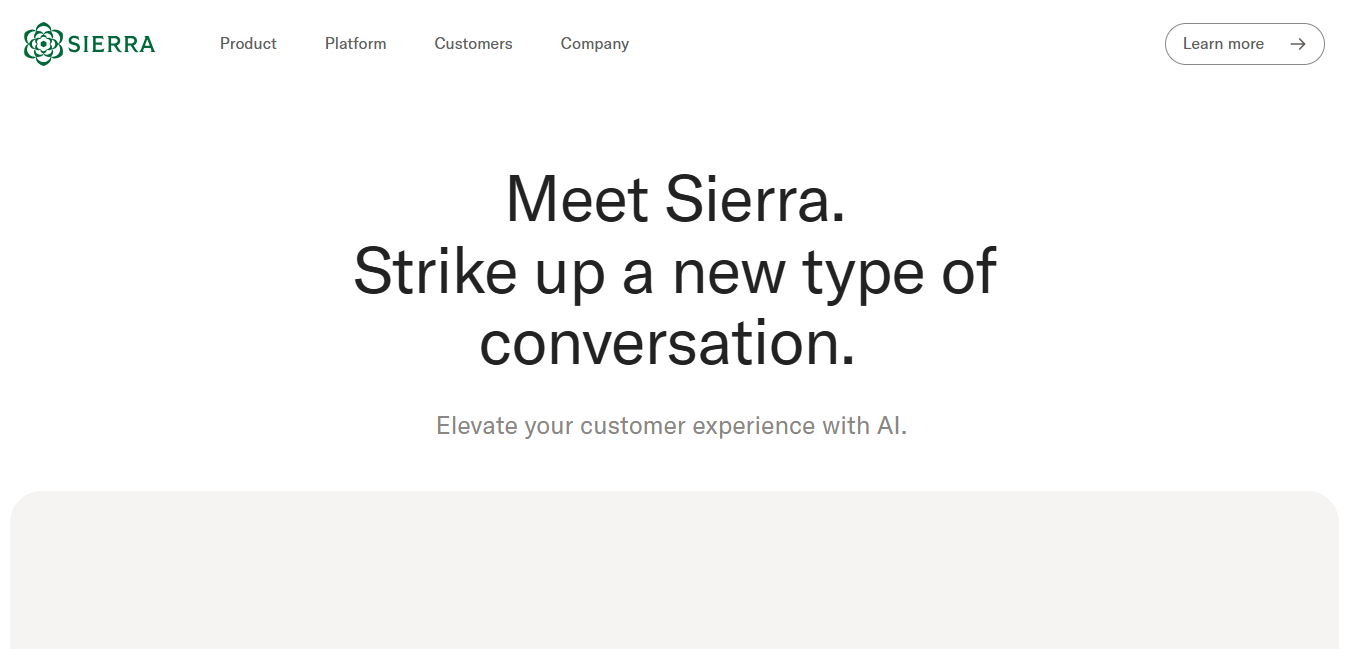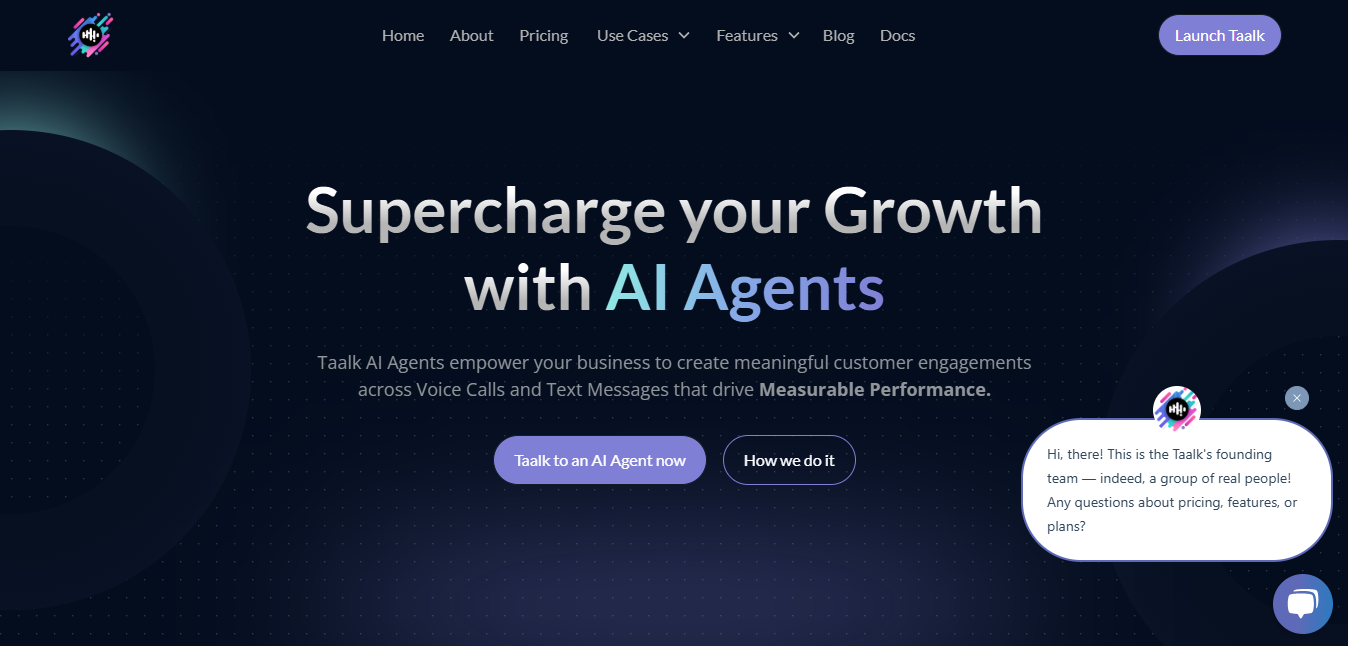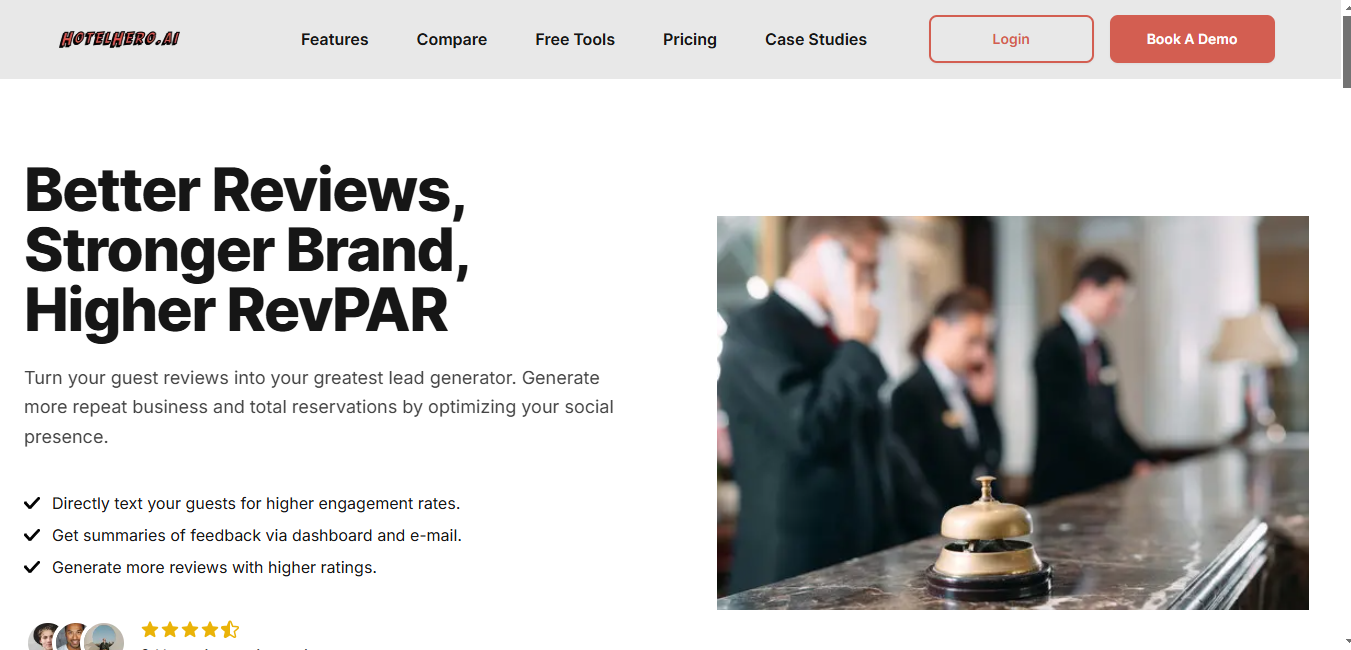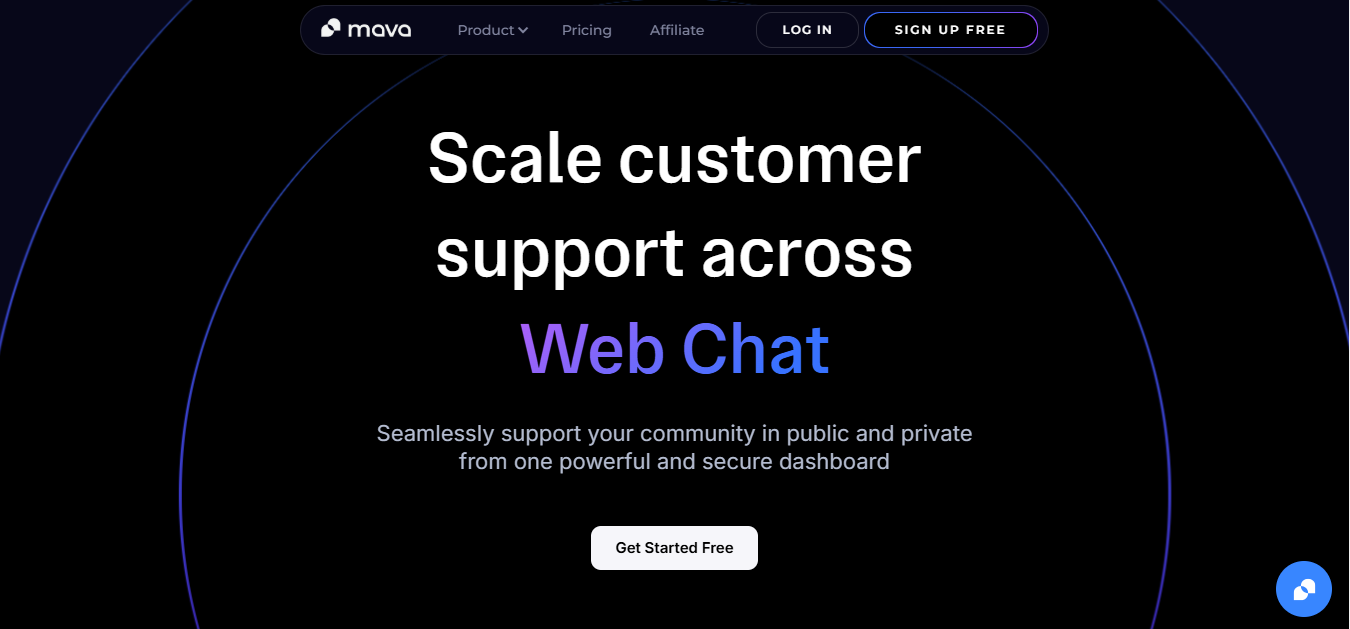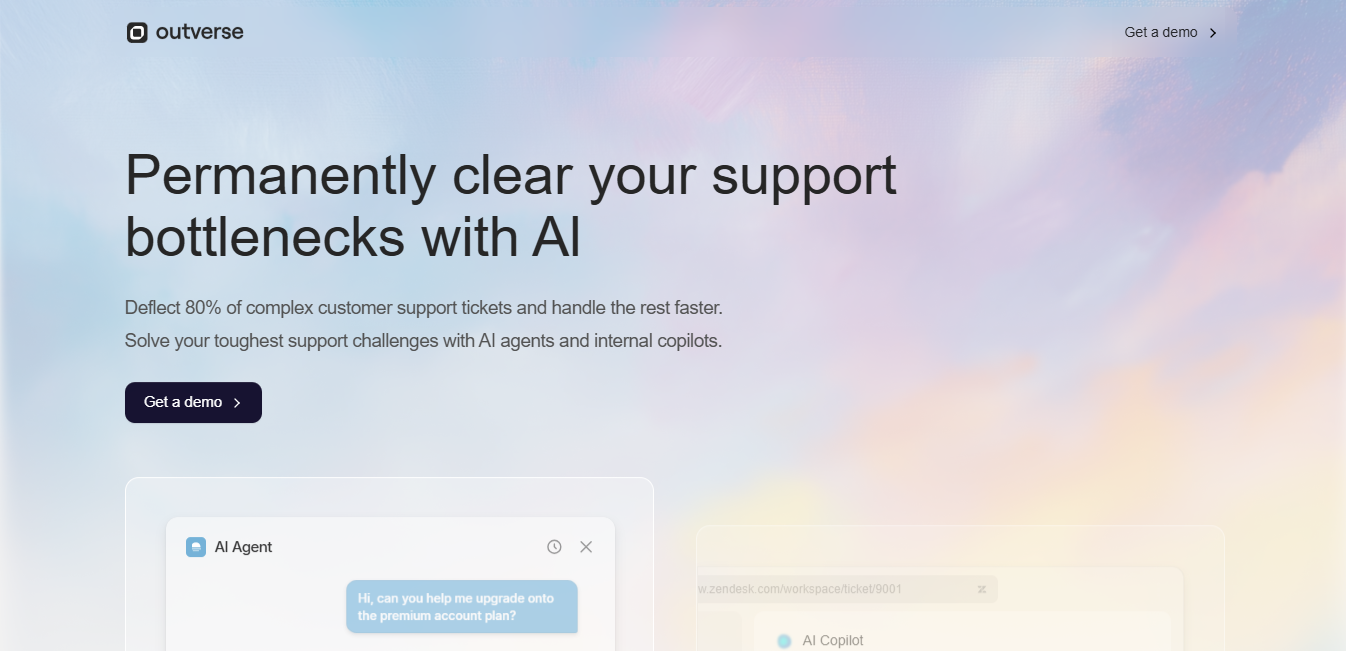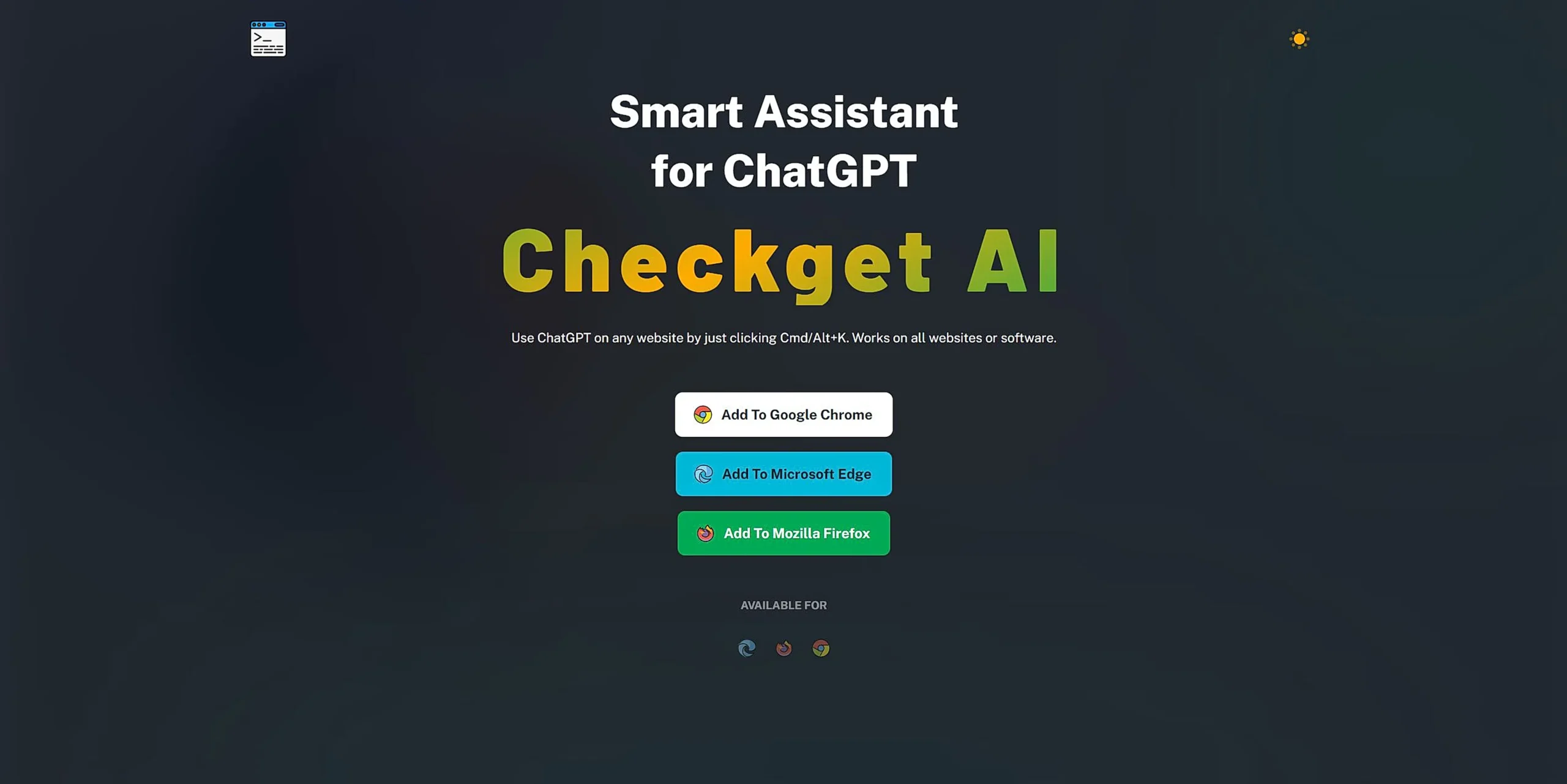
Checkget
What is Checkget?
Checkget is an AI-powered browser assistant that integrates ChatGPT capabilities into your daily browsing experience. This Chrome extension works across all websites, helping users complete tasks like email composition, document creation, and code writing with a simple keyboard shortcut.
Top Features:
- Universal Access: activate on any website using Cmd+K (Mac) or Alt+K (Windows) shortcuts.
- Smart Recognition: automatically detects context and adapts responses based on your current task.
- Local Mode: direct communication with ChatGPT using your API key for enhanced privacy.
Pros and Cons
Pros:
- Accessibility: works seamlessly across different websites and platforms without switching tabs.
- Privacy Focus: encrypted communication and optional local mode protect user data.
- Multilingual Support: available in 8 languages for global accessibility.
Cons:
- Limited Free Plan: restricted to 30 requests per day with basic features.
- GPT-4 Access: only available in paid plans with limited requests.
- Browser Dependency: currently only available as a browser extension.
Use Cases:
- Content Creation: write and edit emails, documents, and social media posts quickly.
- Code Development: explain, optimize, and debug code snippets efficiently.
- Language Processing: translate text and fix grammar across multiple languages.
Who Can Use Checkget?
- Content Creators: bloggers and writers looking for quick content assistance.
- Developers: programmers needing instant code explanations and optimizations.
- Business Professionals: individuals seeking efficient email and document management.
Pricing:
- Free Plan: 30 requests/day, 5 conversation rounds, GPT-3.5 support.
- Premium Plans: range from $4.99 to $29.98/month with increased limits and GPT-4 access.
Our Review Rating Score:
- Functionality and Features: 4.5/5
- User Experience (UX): 4.3/5
- Performance and Reliability: 4.2/5
- Scalability and Integration: 4.0/5
- Security and Privacy: 4.5/5
- Cost-Effectiveness: 4.0/5
- Customer Support: 3.8/5
- Innovation: 4.2/5
- Data Management: 4.0/5
- Customization: 3.9/5
- Overall Rating: 4.2/5
Final Verdict:
Checkget stands out as a practical AI assistant that brings ChatGPT's power directly to your browser. While the free tier has limitations, its privacy features and versatile functionality make it a valuable tool for daily digital tasks.
FAQs:
1) Is Checkget safe to use?
Yes, Checkget uses encryption for all communications and provides a local mode option for direct ChatGPT interaction.
2) How does Checkget compare to using ChatGPT directly?
Checkget integrates ChatGPT functionality directly into your browser, eliminating the need to switch between tabs or applications.
3) Can I use Checkget offline?
No, Checkget requires an internet connection to function as it communicates with ChatGPT's servers.
4) Does Checkget work with all browsers?
Currently, Checkget is available for Chrome, Edge, and Firefox browsers.
5) Can I customize Checkget's responses?
Yes, premium users can access advanced customization options and GPT-4 capabilities for more refined responses.
Stay Ahead of the AI Curve
Join 76,000 subscribers mastering AI tools. Don’t miss out!
- Bookmark your favorite AI tools and keep track of top AI tools.
- Unblock premium AI tips and get AI Mastery's secrects for free.
- Receive a weekly AI newsletter with news, trending tools, and tutorials.