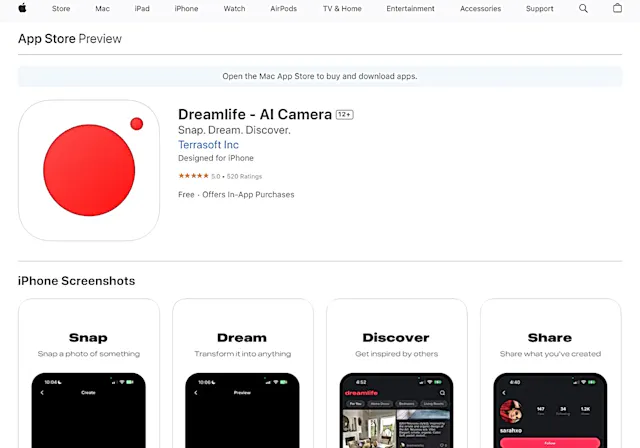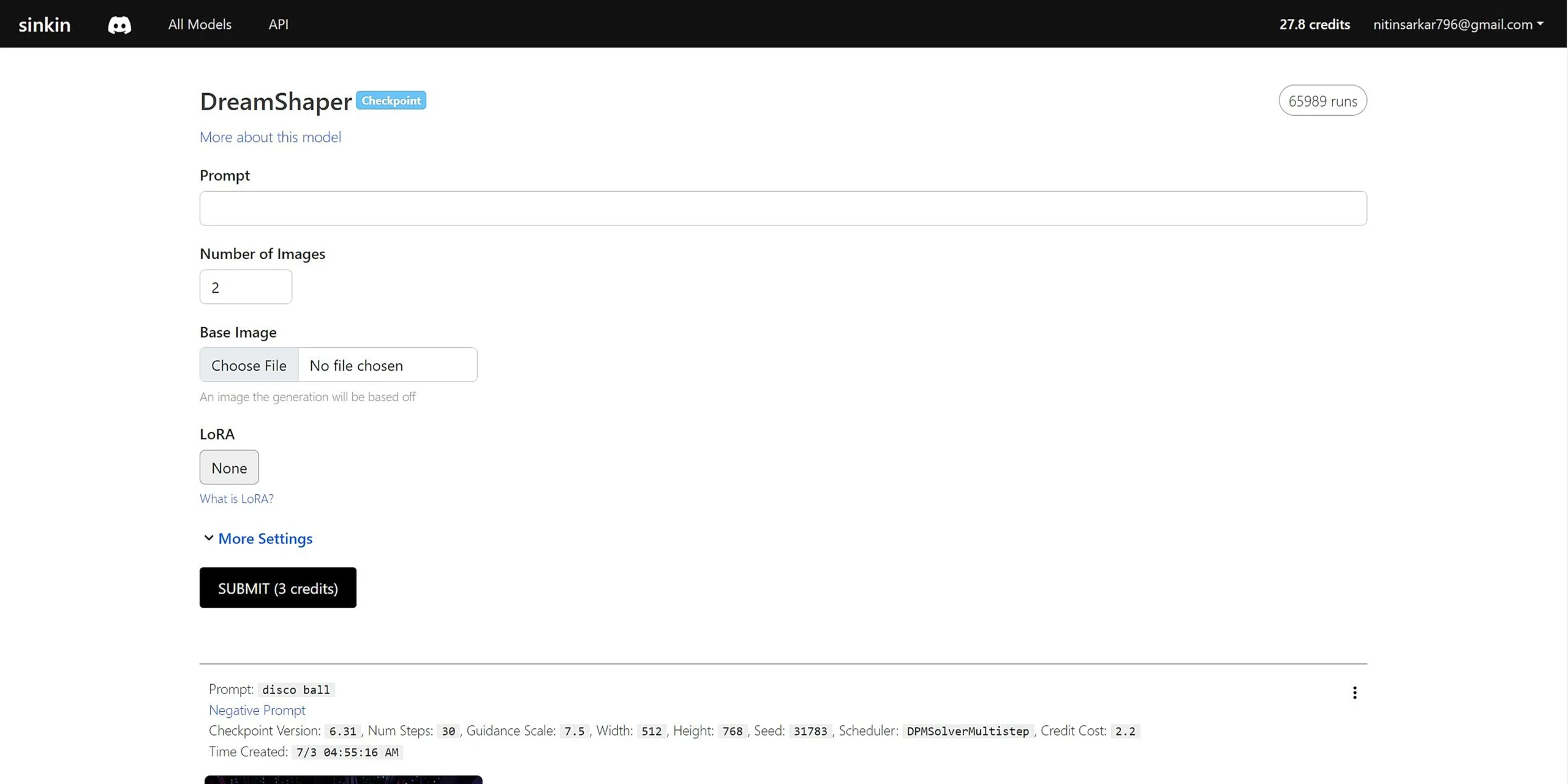
Sinkin.ai
What is Sinkin.ai?
Sinkin.ai is an AI-powered image generation platform that lets users create custom visuals through advanced generative models. The platform combines DreamShaper technology with various style presets and upscaling options to produce high-quality artistic outputs.
Top Features:
- DreamShaper Integration: advanced AI model with multiple version options for precise image generation.
- Style Presets: wide selection of artistic styles from 3D rendering to fashion and comic art.
- Upscaling Capabilities: hi-res fix and ESRGAN options for improving image quality and detail.
Pros and Cons
Pros:
- Fast Processing: generates results within 30-90 seconds for quick iterations.
- Customization Options: extensive control over image parameters and style preferences.
- User Interface: clean and intuitive design makes it simple to navigate.
Cons:
- Credit System: requires purchasing credits for continued use after trial period.
- Limited Batch Processing: can only generate up to 4 images simultaneously.
- Resource Intensive: higher quality outputs consume more credits.
Use Cases:
- Digital Art Creation: generating unique artwork for personal or commercial projects.
- Character Design: developing character concepts for games or animations.
- Visual Content: producing images for social media and marketing materials.
Who Can Use Sinkin.ai?
- Digital Artists: professionals looking to expand their creative toolkit.
- Content Creators: individuals needing quick, high-quality visual content.
- Game Developers: teams requiring concept art and character designs.
Pricing:
- Per Image Cost: approximately $0.0015 for a 512x512 image.
- Credit System: purchase credits to access features and generate images.
Our Review Rating Score:
- Functionality and Features: 4.5/5
- User Experience (UX): 4.3/5
- Performance and Reliability: 4.2/5
- Scalability and Integration: 3.8/5
- Security and Privacy: 4.0/5
- Cost-Effectiveness: 4.1/5
- Customer Support: 3.9/5
- Innovation: 4.2/5
- Data Management: 3.7/5
- Customization: 4.4/5
- Overall Rating: 4.1/5
Final Verdict:
Sinkin.ai stands out with its powerful image generation capabilities and diverse style options. While the credit system might limit some users, the quality of outputs and customization options make it a valuable tool for creative professionals.
FAQs:
1) How does Sinkin.ai compare to Midjourney?
Sinkin.ai focuses more on style-specific outputs and provides more granular control over image parameters, while Midjourney excels in artistic interpretation.
2) Can I use Sinkin.ai generated images commercially?
Yes, images generated through Sinkin.ai can be used commercially, but always verify the latest terms of service.
3) What resolution can Sinkin.ai generate?
The platform supports various resolutions from 128x128 up to 896x896, with upscaling options available.
4) Does Sinkin.ai work on mobile devices?
Yes, Sinkin.ai is web-based and works on mobile browsers, though desktop usage provides better control.
5) How many credits do I need to start using Sinkin.ai?
Basic image generation starts at 1-4 credits, with additional costs for advanced features like upscaling.
Stay Ahead of the AI Curve
Join 76,000 subscribers mastering AI tools. Don’t miss out!
- Bookmark your favorite AI tools and keep track of top AI tools.
- Unblock premium AI tips and get AI Mastery's secrects for free.
- Receive a weekly AI newsletter with news, trending tools, and tutorials.