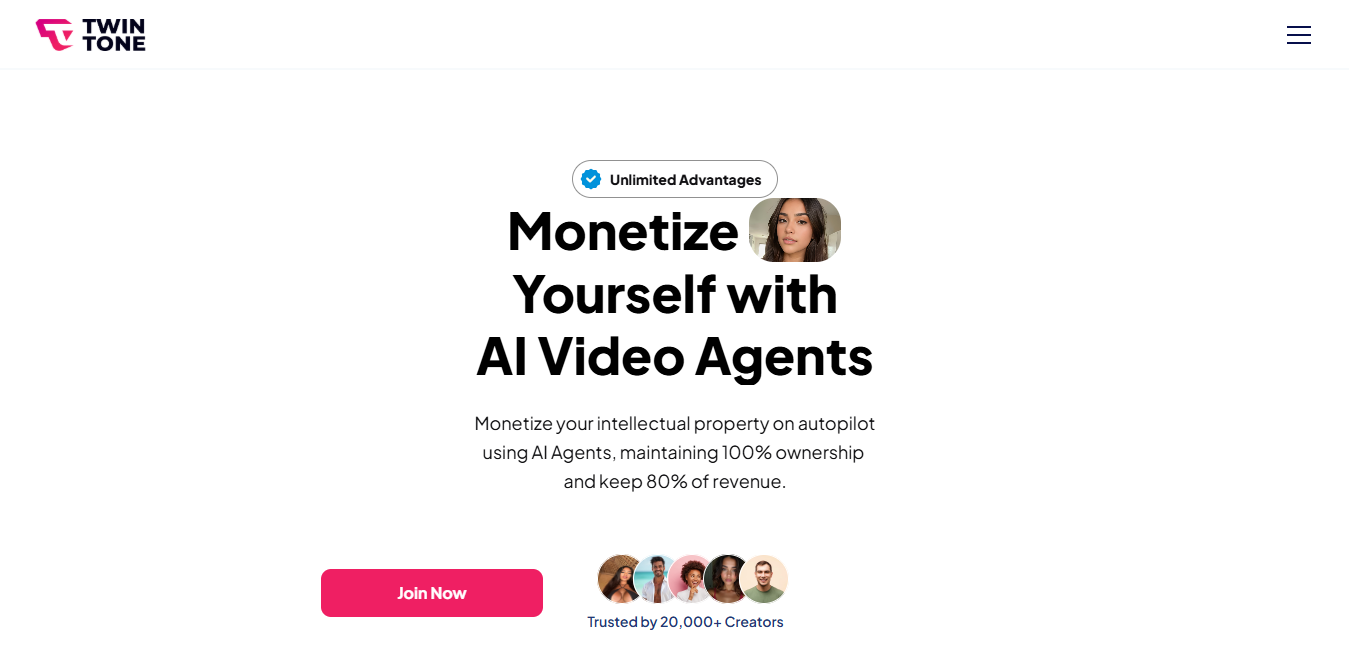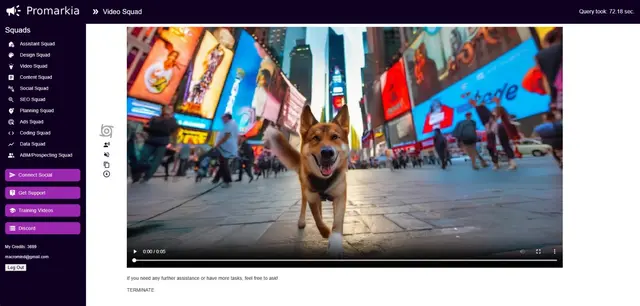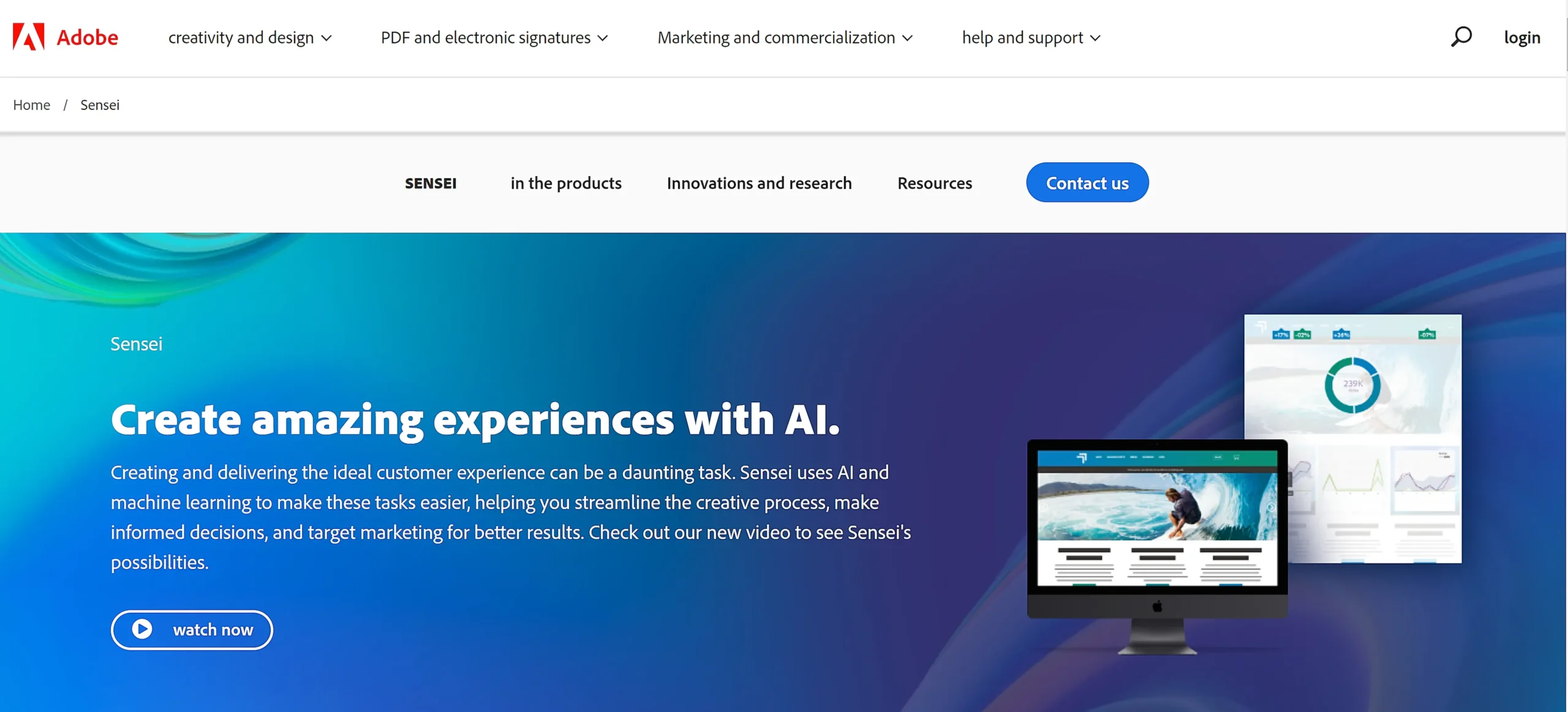
Adobe Sensei
What is Adobe Sensei?
Adobe Sensei is an artificial intelligence and machine learning platform that powers Adobe's creative suite. This technology integrates advanced AI capabilities into applications like Photoshop, Illustrator, and Premiere Pro, making content creation and editing more efficient through intelligent automation.
Top Features:
- Smart Content Analysis: automatically identifies and tags elements in images and videos for quick searching.
- Intelligent Automation: streamlines repetitive tasks with AI-powered tools like Content-Aware Fill.
- Personalization Engine: analyzes user behavior to deliver customized content and recommendations.
Pros and Cons
Pros:
- Time Efficiency: reduces manual work through intelligent automation and smart content management.
- Advanced Analytics: provides deep insights into customer behavior and content performance.
- Integration: works smoothly across all Adobe Creative Cloud applications.
Cons:
- Learning Curve: requires significant time investment to master all features effectively.
- Cost: premium pricing may be prohibitive for small businesses and individuals.
- Internet Dependency: requires stable internet connection for cloud-based features.
Use Cases:
- Content Creation: automates photo editing and video production workflows.
- Marketing: predicts customer behavior and optimizes campaign performance.
- Document Management: simplifies PDF processing and form field recognition.
Who Can Use Adobe Sensei?
- Creative Professionals: designers, photographers, and video editors seeking workflow automation.
- Marketing Teams: professionals needing data-driven insights for campaign optimization.
- Enterprise Users: large organizations managing extensive digital content libraries.
Pricing:
- Subscription Model: included with Creative Cloud and Experience Cloud subscriptions.
- Enterprise Pricing: custom pricing based on specific business needs and scale.
Our Review Rating Score:
- Functionality and Features: 4.5/5
- User Experience (UX): 4/5
- Performance and Reliability: 4.5/5
- Scalability and Integration: 4.5/5
- Security and Privacy: 4/5
- Cost-Effectiveness: 3.5/5
- Customer Support: 4/5
- Innovation: 4.5/5
- Data Management: 4/5
- Customization: 3.5/5
- Overall Rating: 4.1/5
Final Verdict:
Adobe Sensei stands out as a powerful AI solution for creative professionals and enterprises. Despite its steep learning curve and premium pricing, its advanced automation capabilities and cross-platform integration make it an invaluable tool for content creation and marketing optimization.
FAQs:
1) How does Adobe Sensei improve workflow efficiency?
It automates repetitive tasks, provides smart suggestions, and speeds up content creation through AI-powered features like auto-tagging and content-aware fill.
2) Is Adobe Sensei available as a standalone product?
No, it's integrated into Adobe's Creative Cloud and Experience Cloud applications as part of their subscription packages.
3) What kind of training is required to use Adobe Sensei?
Basic familiarity with Adobe products is necessary, but most features are intuitive. Advanced capabilities may require additional training.
4) Can Adobe Sensei work offline?
Some features work offline, but many advanced capabilities require internet connectivity for cloud processing.
5) How does Adobe Sensei compare to other AI creative tools?
Adobe Sensei's main advantage is its deep integration with Adobe's ecosystem, though it may be more expensive than standalone AI tools.
Stay Ahead of the AI Curve
Join 76,000 subscribers mastering AI tools. Don’t miss out!
- Bookmark your favorite AI tools and keep track of top AI tools.
- Unblock premium AI tips and get AI Mastery's secrects for free.
- Receive a weekly AI newsletter with news, trending tools, and tutorials.