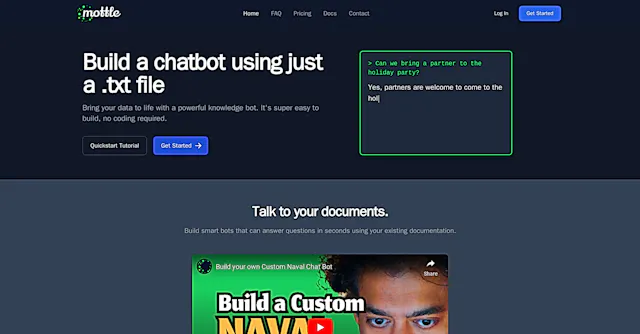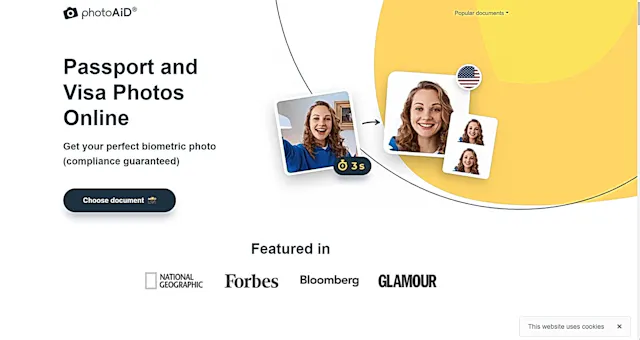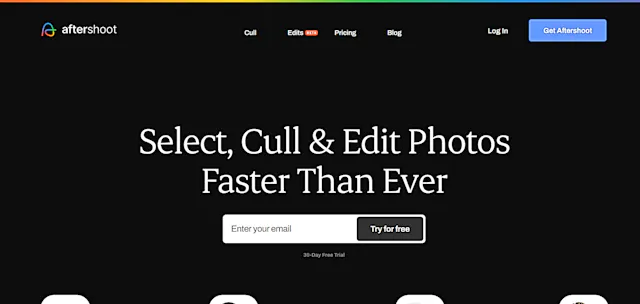
AfterShoot
What is AfterShoot?
AfterShoot is an AI-powered photo culling and editing software designed to streamline the workflow of photographers. It uses advanced algorithms to select the best images from a shoot, saving time and effort in the post-production process.
Top Features:
- AI-powered culling: automatically selects the best photos based on various criteria.
- Editing capabilities: allows users to create and apply AI profiles for consistent editing.
- Integration: works seamlessly with popular editing software like Lightroom and Capture One.
Pros and Cons
Pros:
- Time-saving: significantly reduces the time spent on culling and basic editing.
- Learning capability: adapts to the photographer's preferences over time.
- Offline functionality: works without an internet connection for added convenience.
Cons:
- Learning curve: may take time to fully understand and utilize all features.
- Dependency risk: relying too heavily on AI might affect personal style development.
- Initial setup time: creating AI profiles and setting preferences can be time-consuming.
Use Cases:
- Wedding photography: quickly sort through thousands of images from a single event.
- Portrait sessions: efficiently select the best shots from multiple poses and expressions.
- Event photography: rapidly process large volumes of photos from various occasions.
Who Can Use AfterShoot?
- Professional photographers: those looking to optimize their workflow and increase productivity.
- Amateur photographers: individuals wanting to improve their photo selection process.
- Photography studios: teams seeking to standardize their editing and selection procedures.
Pricing:
- Free Trial: 14-day trial available to test the software's capabilities.
- Pricing Plan: monthly and annual subscription options with varying features and limits.
Our Review Rating Score:
- Functionality and Features: 4.5/5
- User Experience (UX): 4/5
- Performance and Reliability: 4.5/5
- Scalability and Integration: 4/5
- Security and Privacy: 4/5
- Cost-Effectiveness and Pricing Structure: 3.5/5
- Customer Support and Community: 4/5
- Innovation and Future Proofing: 4.5/5
- Data Management and Portability: 4/5
- Customization and Flexibility: 4/5
- Overall Rating: 4.1/5
Final Verdict:
AfterShoot is a powerful tool for photographers seeking to optimize their workflow. While it excels in time-saving and AI-driven selection, users should balance its use with maintaining their unique creative vision. It's particularly valuable for high-volume shooters.
FAQs:
1) How accurate is AfterShoot's AI in selecting the best photos?
AfterShoot's AI is highly accurate and improves over time as it learns from your preferences. However, it's always recommended to review the selections to ensure they align with your vision.
2) Can AfterShoot replace manual editing entirely?
While AfterShoot can handle basic edits, it's designed to complement rather than replace manual editing. It's best used for initial culling and basic adjustments, with fine-tuning done manually.
3) Is AfterShoot compatible with both Mac and Windows?
Yes, AfterShoot is compatible with both Mac and Windows operating systems, making it accessible to a wide range of users.
4) How does AfterShoot handle RAW files?
AfterShoot can process RAW files from most major camera brands, allowing for non-destructive editing and maintaining image quality throughout the workflow.
5) Can I use AfterShoot with my existing editing software?
AfterShoot integrates with popular editing software like Adobe Lightroom and Capture One, allowing for a smooth transition between culling and detailed editing.
Stay Ahead of the AI Curve
Join 76,000 subscribers mastering AI tools. Don’t miss out!
- Bookmark your favorite AI tools and keep track of top AI tools.
- Unblock premium AI tips and get AI Mastery's secrects for free.
- Receive a weekly AI newsletter with news, trending tools, and tutorials.