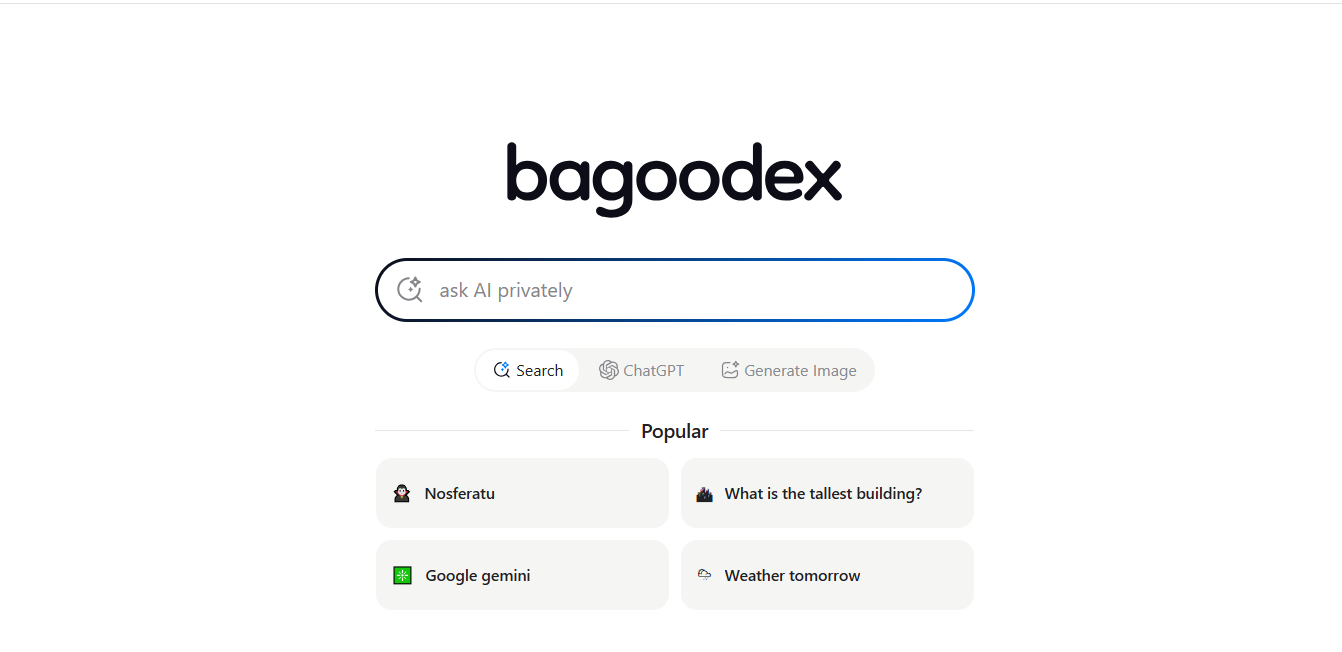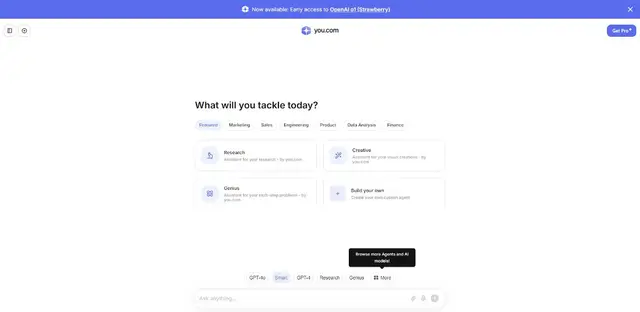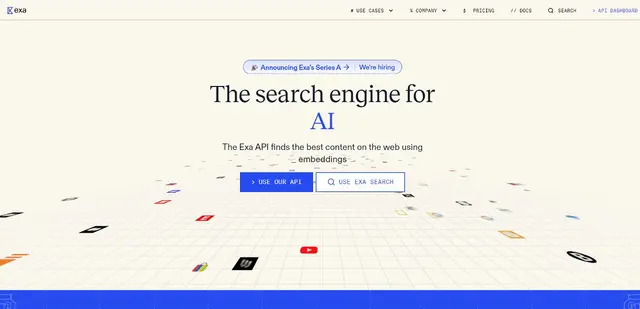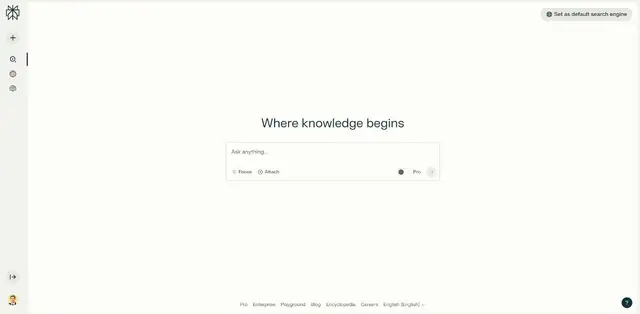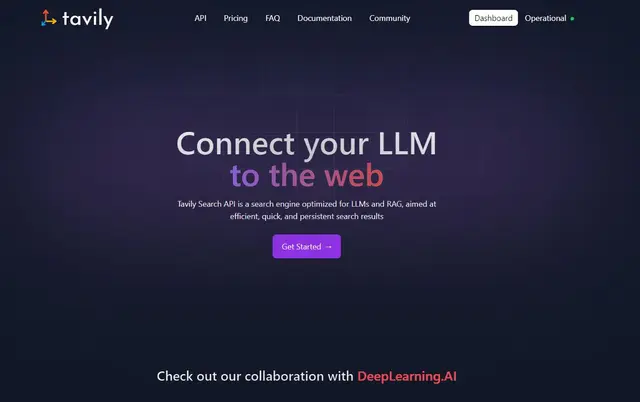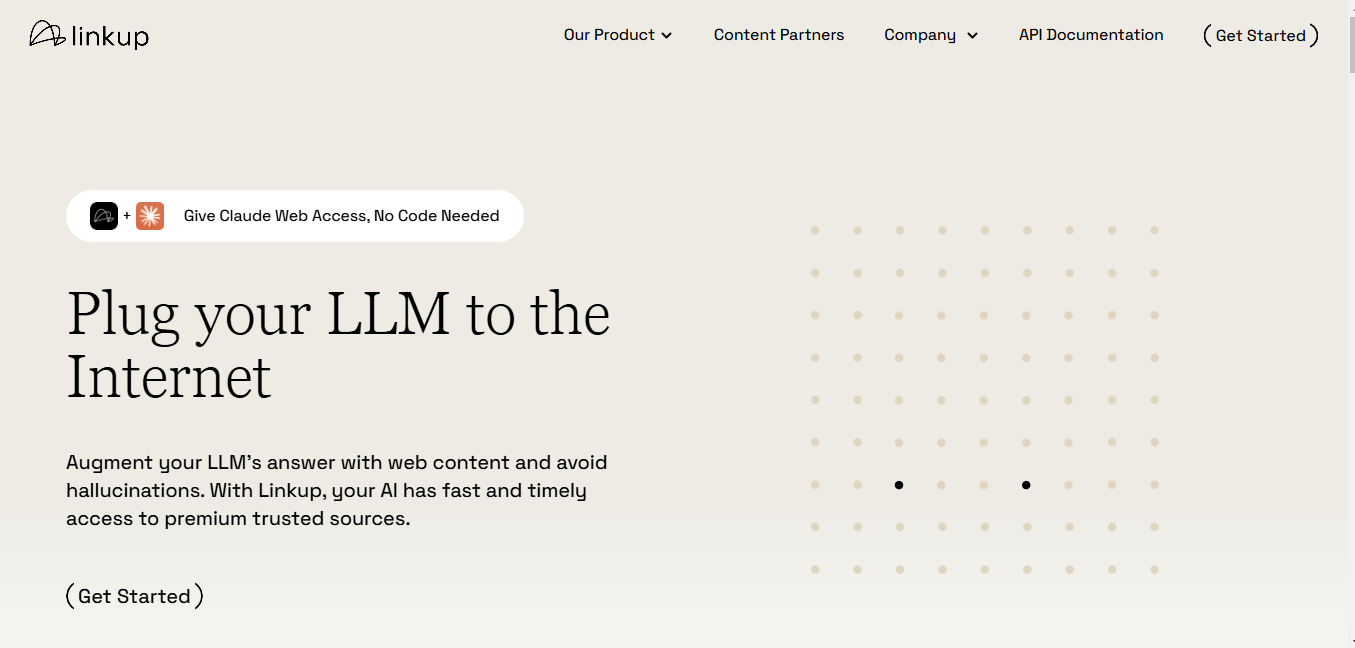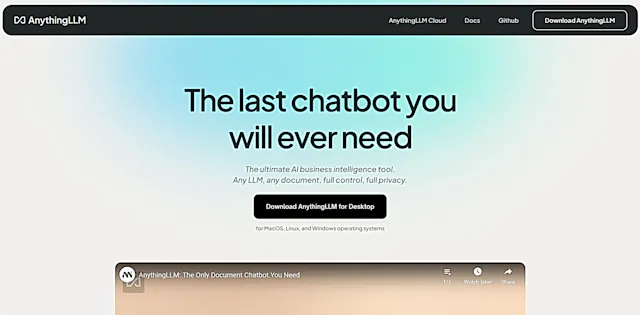
AnythingLLM
What is AnythingLLM?
AnythingLLM is an all-in-one AI application that allows users to interact with various large language models (LLMs) and documents locally. It provides a user-friendly interface for chatting with files, running AI agents, and maintaining privacy without the need for complex setups or coding skills.
Top Features:
- Local LLM execution: run AI models on your own machine for enhanced privacy and control.
- Document chat: interact with various file types, including PDFs, CSVs, and audio files.
- Flexible model support: use popular LLMs like GPT-4 or open-source alternatives such as Llama and Mistral.
- Built-in vector database: efficiently store and search embedded information from your documents.
Pros and Cons
Pros:
- Privacy-focused: all processing occurs locally, ensuring data security and confidentiality.
- User-friendly interface: clean GUI makes it accessible for users of all technical levels.
- Versatile document support: handles a wide range of file formats for comprehensive information retrieval.
Cons:
- Resource-intensive: may require significant computational power for optimal performance.
- Limited to local resources: effectiveness depends on the user's hardware capabilities.
- Potential setup complexity: configuring custom models or advanced features might be challenging for some users.
Use Cases:
- Personal knowledge management: organize and interact with personal documents and research materials.
- Business document analysis: extract insights from company reports, contracts, and other business files.
- Academic research: analyze and synthesize information from multiple academic papers and sources.
Who Can Use AnythingLLM?
- Researchers and students: individuals looking to streamline their document analysis and information retrieval processes.
- Business professionals: those who need to quickly extract insights from various document types.
- Privacy-conscious users: people who prefer to keep their data and AI interactions local.
Pricing:
- Free version: available for download and use on personal computers.
- Pricing plan: not applicable as AnythingLLM is currently offered as a free, open-source tool.
Our Review Rating Score:
- Functionality and Features: 4.5/5
- User Experience (UX): 4/5
- Performance and Reliability: 3.5/5
- Scalability and Integration: 3.5/5
- Security and Privacy: 5/5
- Cost-Effectiveness and Pricing Structure: 5/5
- Customer Support and Community: 3.5/5
- Innovation and Future Proofing: 4/5
- Data Management and Portability: 4/5
- Customization and Flexibility: 4.5/5
- Overall Rating: 4.2/5
Final Verdict:
AnythingLLM stands out as a powerful, privacy-focused AI tool for local document interaction. Its versatility and user-friendly interface make it valuable for various users, despite potential hardware limitations. It's a solid choice for those prioritizing data control and customization in AI-powered document analysis.
FAQs:
1) Is AnythingLLM completely free to use?
Yes, AnythingLLM is currently available as a free, open-source tool that you can download and use on your personal computer without any cost.
2) Can AnythingLLM work offline?
AnythingLLM can operate offline once you've downloaded the necessary models and set up the application. However, some features may require an internet connection for initial setup or updates.
3) What types of documents can AnythingLLM process?
AnythingLLM supports a wide range of document types, including PDFs, CSVs, TXT files, audio files, spreadsheets, and various other formats.
4) How does AnythingLLM compare to other local LLM tools?
AnythingLLM distinguishes itself with its user-friendly GUI, support for multiple LLMs and document types, and built-in vector database, making it more accessible and versatile than many command-line alternatives.
5) What are the system requirements for running AnythingLLM?
While AnythingLLM can run on consumer-grade computers, performance may vary. For optimal results, a machine with a decent CPU and GPU is recommended, especially when working with larger models or datasets.
Stay Ahead of the AI Curve
Join 76,000 subscribers mastering AI tools. Don’t miss out!
- Bookmark your favorite AI tools and keep track of top AI tools.
- Unblock premium AI tips and get AI Mastery's secrects for free.
- Receive a weekly AI newsletter with news, trending tools, and tutorials.