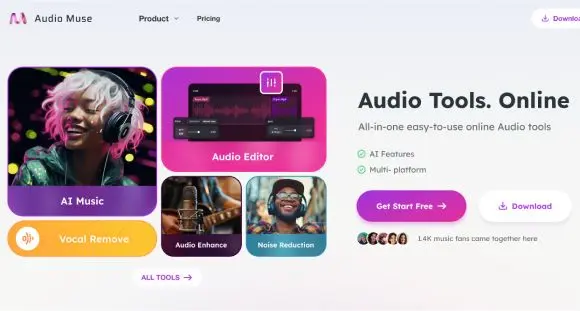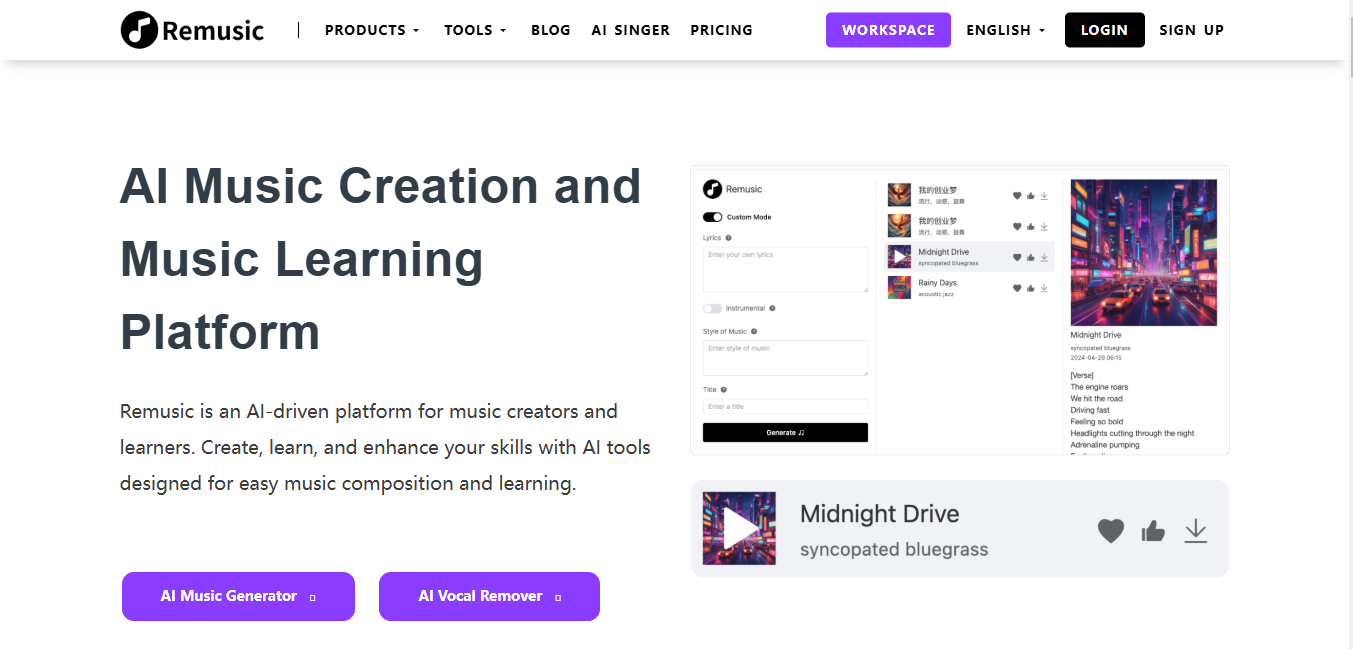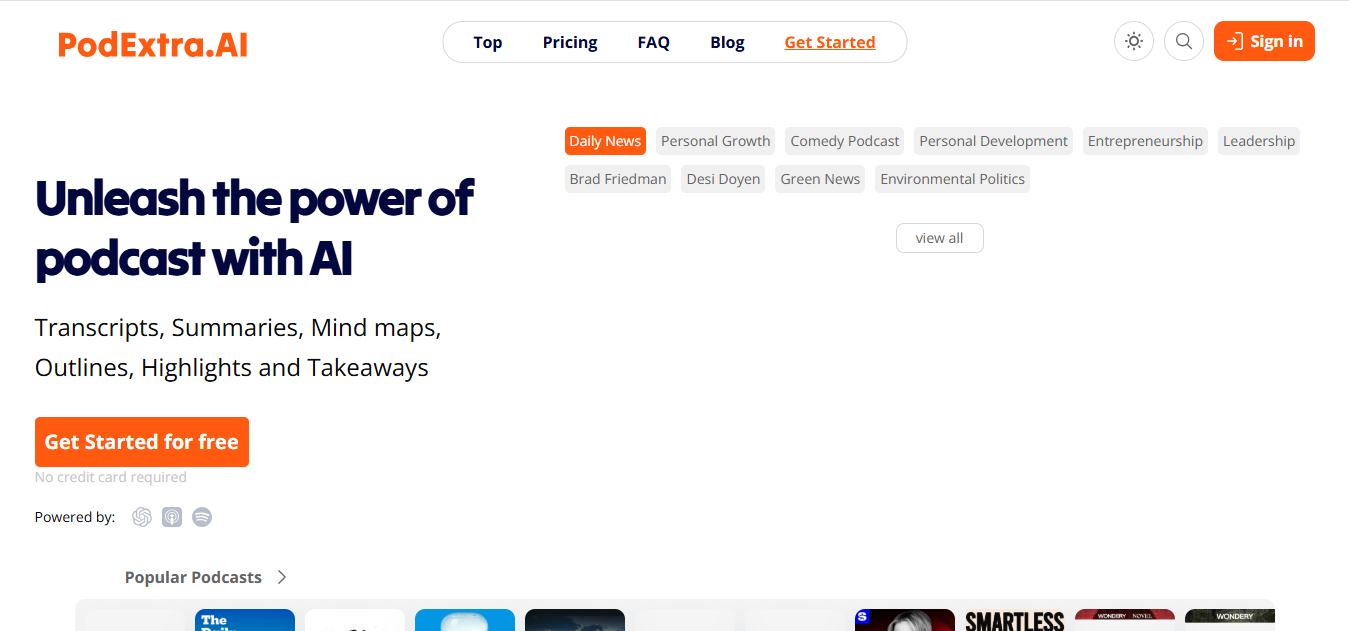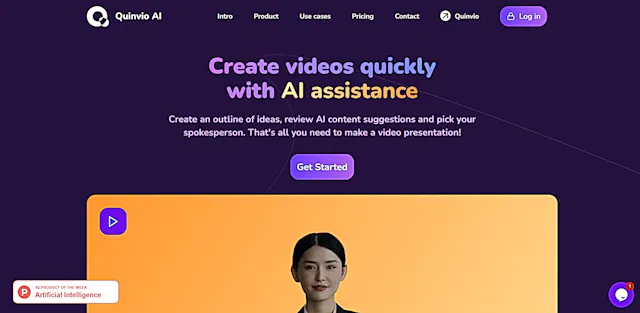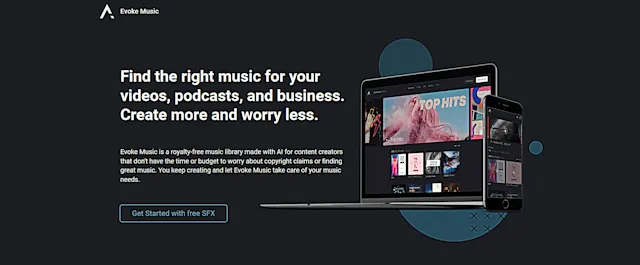Audo Studio
What is Audo Studio?
Audo Studio is an AI-powered audio processing tool that cleans up audio with a single click. It removes background noise, reduces echoes, and adjusts volume levels automatically, making it ideal for podcasters, YouTubers, and content creators who want to improve their audio quality quickly and easily.
Top Features:
- One-Click Audio Cleaning: automatically removes background noise and improves speech quality using AI technology.
- Advanced Noise Removal: eliminates unwanted sounds, allowing for clear recordings in any environment.
- Auto Volume Adjustment: balances audio levels for consistent sound across the entire recording.
Pros and Cons
Pros:
- User-Friendly Interface: simple and intuitive design makes it easy for beginners to use.
- Fast Processing: cleans audio in seconds, saving time compared to traditional editing methods.
- Browser-Based: works on any operating system without the need for software installation.
Cons:
- Limited Advanced Editing: may not provide enough control for professional audio engineers requiring fine-tuning.
- Internet Dependency: requires a stable internet connection to function, which may limit use in some situations.
- Potential Over-Processing: aggressive noise removal might affect the natural quality of some recordings.
Use Cases:
- Podcast Production: quickly clean up interview recordings or solo episodes for professional-sounding content.
- YouTube Video Creation: improve audio quality for vlogs, tutorials, and other video content.
- Remote Work Meetings: clean up audio from video calls to improve communication clarity.
Who Can Use Audo Studio?
- Content Creators: podcasters, YouTubers, and social media influencers looking to improve audio quality.
- Remote Workers: professionals needing to clean up audio from home office environments.
- Amateur Musicians: singers and instrumentalists wanting to improve the quality of their recordings.
Pricing:
- Free Trial: available for testing the service before committing to a paid plan.
- Paid Plans: include a Creator plan at $12/month and a Pay As You Go option.
Our Review Rating Score:
- Functionality and Features: 4/5
- User Experience (UX): 4.5/5
- Performance and Reliability: 4/5
- Scalability and Integration: 3.5/5
- Security and Privacy: 4/5
- Cost-Effectiveness and Pricing Structure: 4/5
- Customer Support and Community: 3.5/5
- Innovation and Future Proofing: 4/5
- Data Management and Portability: 3.5/5
- Customization and Flexibility: 3/5
- Overall Rating: 4/5
Final Verdict:
Audo Studio stands out as a user-friendly, efficient audio cleaning tool. Its AI-powered features deliver quick results, making it valuable for content creators and remote workers. While it may not replace professional audio editing software, it's an excellent choice for those seeking fast, hassle-free audio improvements.
FAQs:
1) How does Audo Studio compare to Adobe Audition for noise reduction?
Audo Studio provides faster, one-click noise reduction compared to Adobe Audition's more complex tools. It's easier to use but may offer less fine-tuning control than Adobe's professional software.
2) Can Audo Studio process multiple audio tracks simultaneously?
Currently, Audo Studio processes one audio track at a time. For projects requiring multiple track editing, you'll need to clean each track separately.
3) Is Audo Studio suitable for professional podcast production?
While Audo Studio is great for quick clean-ups, professional podcast production might require more advanced editing tools. It's ideal for beginners or those looking for fast improvements.
4) How much does Audo Studio cost compared to other audio cleaning software?
Audo Studio's pricing is competitive, with plans starting at $12/month. This is generally more affordable than professional suites like Adobe Audition, making it accessible for individual creators.
5) Does Audo Studio work offline?
No, Audo Studio is a browser-based tool that requires an internet connection to function. It's not suitable for offline use or in areas with poor connectivity.
Stay Ahead of the AI Curve
Join 76,000 subscribers mastering AI tools. Don’t miss out!
- Bookmark your favorite AI tools and keep track of top AI tools.
- Unblock premium AI tips and get AI Mastery's secrects for free.
- Receive a weekly AI newsletter with news, trending tools, and tutorials.