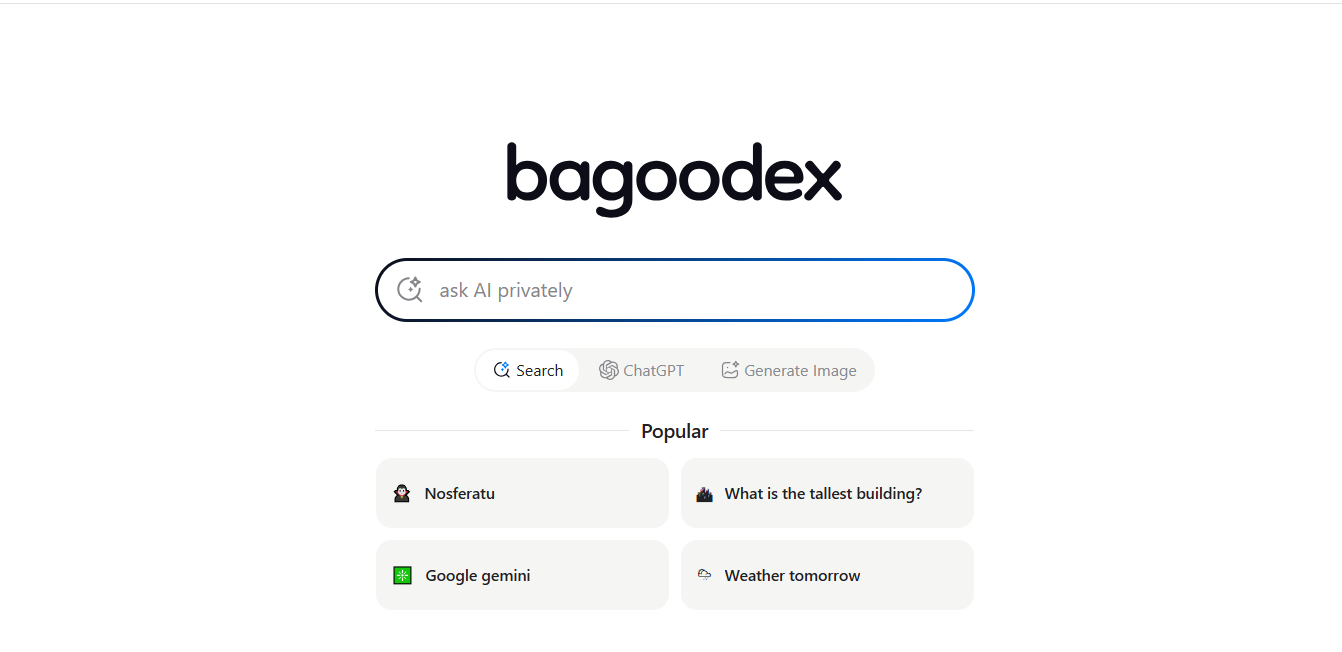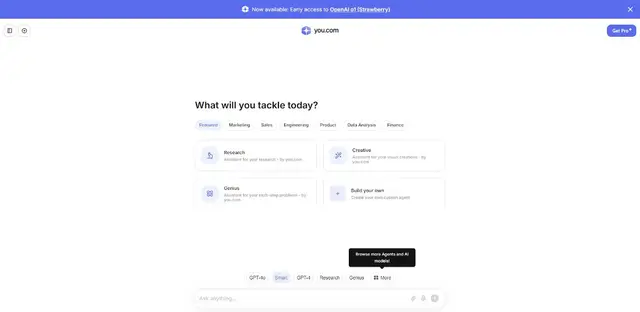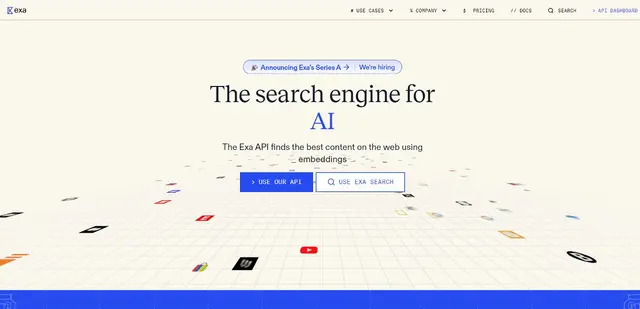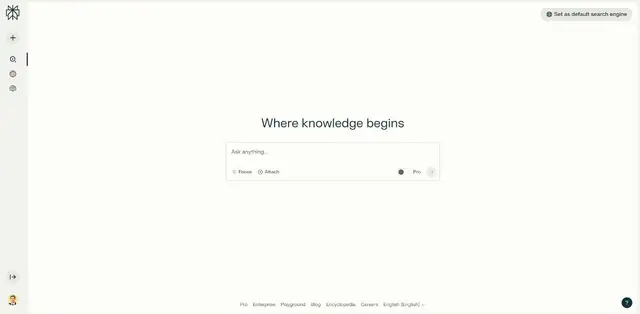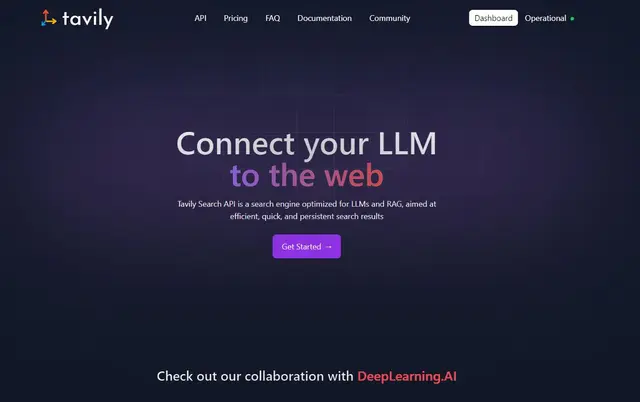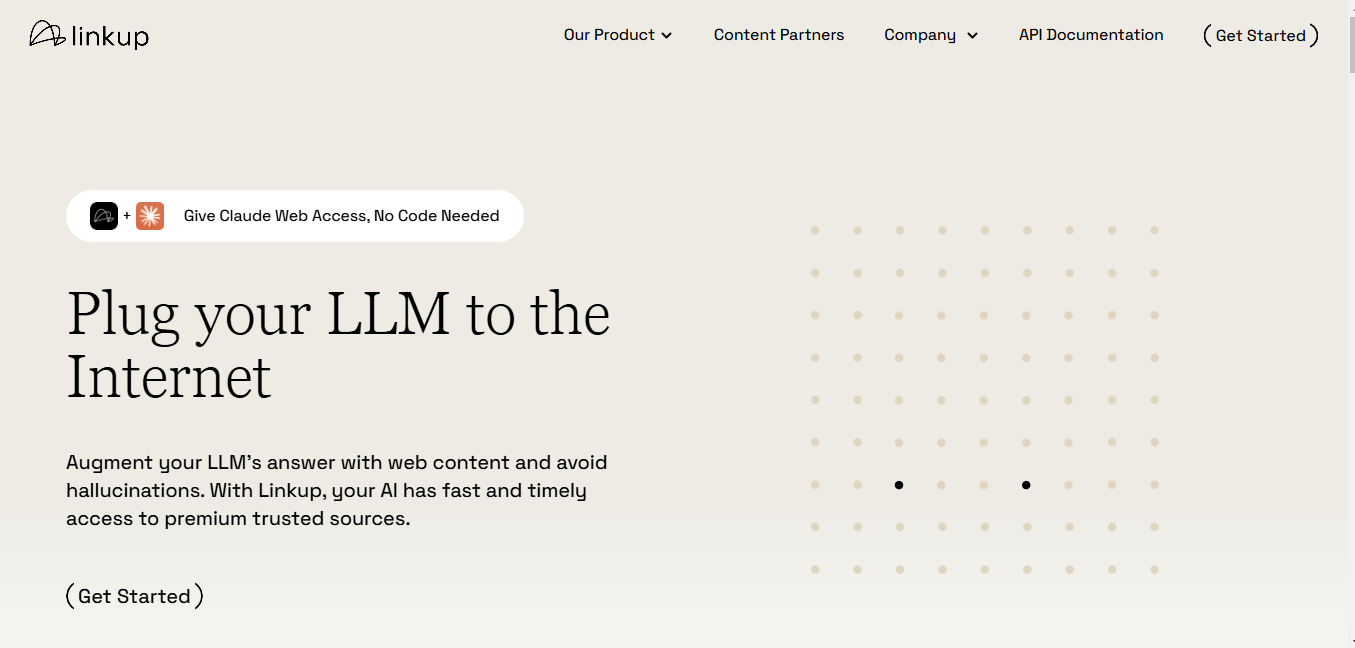AutoQuery GPT
What is AutoQuery GPT?
AutoQuery GPT is a tool that streamlines interactions with ChatGPT. It allows users to ask questions and receive automated answers, saving time and boosting productivity. The platform enables users to create query blocks, upload Excel files, and save responses in various formats.
Top Features:
- Query Blocks: users can create question blocks to send multiple queries at once.
- Query Excel: upload Excel files or paste tables to ask questions about large datasets.
- Save Responses: store answers in Excel, Word, TXT, or JSON formats for easy access.
Pros and Cons
Pros:
- Time-saving: automates the process of asking questions to ChatGPT, increasing efficiency.
- User-friendly interface: intuitive design makes it easy for anyone to get started.
- Local API key storage: prioritizes user security by never storing or sharing API keys.
Cons:
- Single query limitation: can only run one query at a time, which may slow down bulk operations.
- Requires API key: users need their own ChatGPT API key to use the service.
- Limited customization: may not offer extensive options for tailoring the AI's responses.
Use Cases:
- Data analysis: quickly process large datasets and extract insights using ChatGPT's capabilities.
- Content creation: generate ideas or drafts for articles, social media posts, or marketing copy.
- Customer support: prepare responses to common customer inquiries for faster service.
Who Can Use AutoQuery GPT?
- Researchers and analysts: professionals who need to process large amounts of data quickly.
- Content creators and marketers: individuals looking to generate ideas or streamline content production.
- Business owners and managers: those seeking to improve operational efficiency through AI assistance.
Pricing:
- Free Trial: not specified on the website.
- Pricing Plan: information not available on the main page; may require contacting the company.
Our Review Rating Score:
- Functionality and Features: 4/5
- User Experience (UX): 4/5
- Performance and Reliability: 3.5/5
- Scalability and Integration: 3/5
- Security and Privacy: 4/5
- Cost-Effectiveness and Pricing Structure: N/A
- Customer Support and Community: 3/5
- Innovation and Future Proofing: 3.5/5
- Data Management and Portability: 4/5
- Customization and Flexibility: 3/5
- Overall Rating: 3.5/5
Final Verdict:
AutoQuery GPT is a practical tool for those looking to streamline their ChatGPT interactions. While it excels in automating queries and managing responses, its single query limitation and reliance on user-provided API keys may restrict some users. It's best suited for individuals and businesses seeking to boost productivity in data analysis and content creation.
FAQs:
1) How does AutoQuery GPT work?
AutoQuery GPT allows users to input their ChatGPT API key, create question blocks or upload Excel files, and automatically receive and save responses from ChatGPT.
2) Is AutoQuery GPT secure to use?
Yes, AutoQuery GPT prioritizes security by allowing users to save their API key locally and never storing or sharing it. All queries are kept confidential.
3) Can I use AutoQuery GPT without a ChatGPT API key?
No, you need your own ChatGPT API key to use AutoQuery GPT. The platform provides instructions on how to obtain an API key if needed.
4) What file formats does AutoQuery GPT support for saving responses?
AutoQuery GPT supports saving responses in Excel, Word, TXT, and JSON formats, allowing for easy access and management of the information.
5) Is there a limit to how many questions I can ask using AutoQuery GPT?
While you can create multiple question blocks, AutoQuery GPT can only run one query at a time to ensure focused processing of each request.
Stay Ahead of the AI Curve
Join 76,000 subscribers mastering AI tools. Don’t miss out!
- Bookmark your favorite AI tools and keep track of top AI tools.
- Unblock premium AI tips and get AI Mastery's secrects for free.
- Receive a weekly AI newsletter with news, trending tools, and tutorials.