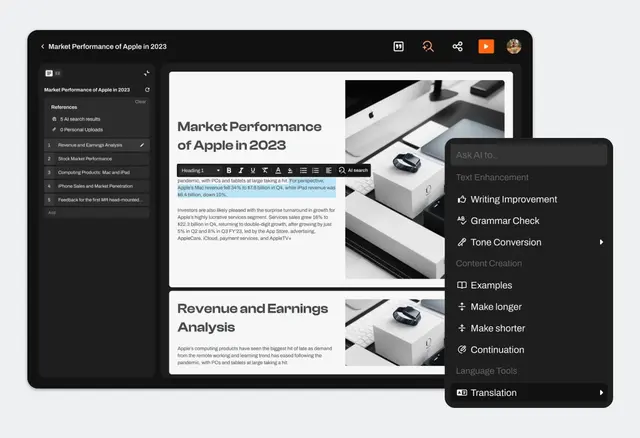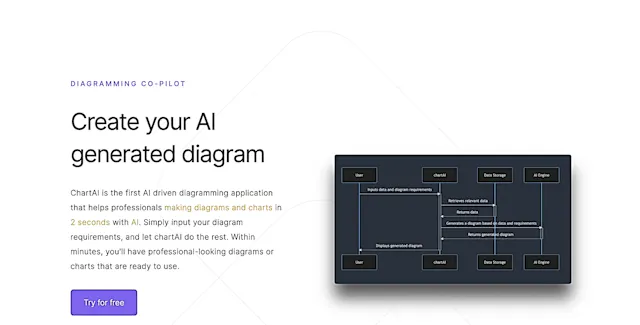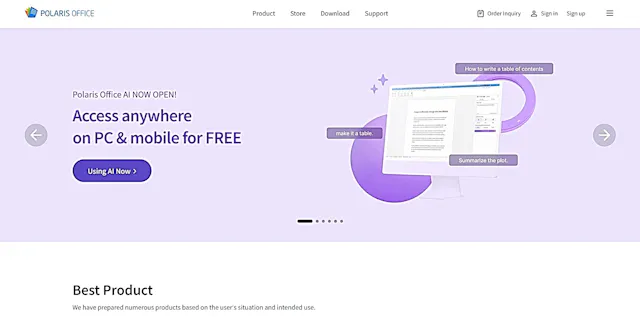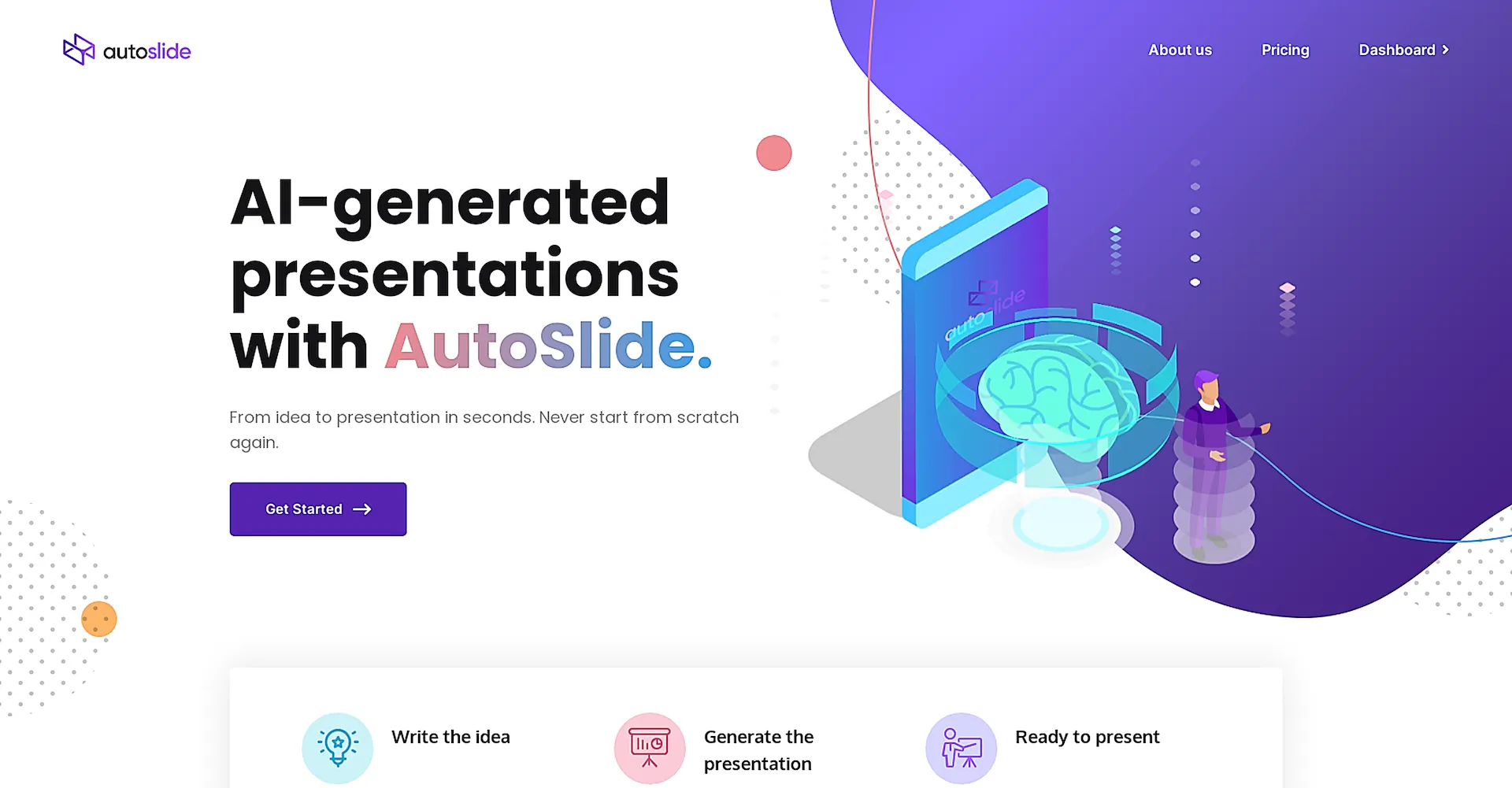
AutoSlide
What is AutoSlide?
AutoSlide is an innovative AI tool designed to revolutionize the creation of engaging presentations and slideshows. By leveraging advanced artificial intelligence, AutoSlide automates the process of designing visually appealing slides, saving users valuable time and effort.
Top Features:
- Automatic Slide Design: AutoSlide analyzes your content and automatically generates visually appealing slide designs, ensuring a consistent and professional look throughout your presentation.
- Intelligent Content Placement: The AI algorithm intelligently places your text, images, and other elements on the slides, optimizing the layout for maximum impact and readability.
- Customizable Templates: AutoSlide offers a wide range of customizable templates, allowing you to choose a style that best suits your brand or the tone of your presentation.
- Real-Time Collaboration: The tool enables real-time collaboration, allowing multiple users to work on the same presentation simultaneously, streamlining the creation process.
- Presentation Analytics: AutoSlide provides valuable insights into your presentation's performance, including engagement metrics and audience feedback, helping you refine your content and delivery.
Pros and Cons
Pros:
- Saves time and effort: AutoSlide automates the design process, allowing users to create professional-looking presentations quickly.
- Consistent branding: The tool ensures a cohesive and visually appealing presentation, maintaining brand consistency across slides.
- Intelligent content placement: AutoSlide's AI algorithm optimizes the layout of slides, making the content more engaging and easier to understand.
- Customizable templates: Users can choose from a variety of templates and customize them to suit their specific needs.
- Real-time collaboration: Multiple users can work on the same presentation simultaneously, improving efficiency and productivity.
Cons:
- Limited creative control: While the automatic design features are convenient, some users may feel that they have limited control over the final look and feel of their presentation.
- Learning curve: Users may need to invest some time in learning how to use AutoSlide effectively, especially if they are not familiar with AI-powered tools.
- Potential for inconsistencies: In rare cases, the AI algorithm may not always place content optimally, leading to minor inconsistencies in the layout.
Use Cases:
- Business presentations: AutoSlide is ideal for creating professional-looking business presentations, such as sales pitches, investor updates, and client proposals.
- Educational materials: Teachers and educators can use AutoSlide to create engaging and visually appealing learning materials, such as lectures, workshops, and training sessions.
- Marketing and advertising: Marketers and advertisers can leverage AutoSlide to create eye-catching presentations for product launches, brand promotions, and advertising campaigns.
- Personal and creative projects: AutoSlide can also be used for personal and creative projects, such as wedding presentations, portfolio showcases, and event planning.
Who Can Use AutoSlide?
- Business professionals: AutoSlide is ideal for business professionals who need to create high-quality presentations quickly, such as sales teams, marketing departments, and executives.
- Educators and trainers: Teachers, professors, and trainers can use AutoSlide to create engaging and visually appealing learning materials for their students and trainees.
- Marketers and advertisers: Marketers and advertisers can leverage AutoSlide to create eye-catching presentations for their campaigns and promotions.
- Entrepreneurs and startups: Entrepreneurs and startups can use AutoSlide to create professional-looking presentations for pitching their ideas to investors and potential partners.
- Creative professionals: Designers, artists, and creative professionals can use AutoSlide to create visually stunning presentations for their portfolios and projects.
Pricing:
- Free Trial: AutoSlide offers a free trial period, allowing users to test the tool's features and functionality before committing to a paid plan.
- Pricing Plan: AutoSlide offers a range of pricing plans to suit different needs and budgets, with options for individuals, teams, and enterprises.
Our Review Rating Score:
- Functionality and Features: 4.5/5
- User Experience (UX): 4.2/5
- Performance and Reliability: 4.7/5
- Scalability and Integration: 4.3/5
- Security and Privacy: 4.6/5
- Cost-Effectiveness and Pricing Structure: 4.4/5
- Customer Support and Community: 4.1/5
- Innovation and Future Proofing: 4.8/5
- Data Management and Portability: 4.2/5
- Customization and Flexibility: 4.3/5
- Overall Rating: 4.4/5
Final Verdict:
AutoSlide is a game-changing AI tool that simplifies the process of creating engaging presentations. Its automatic design features, intelligent content placement, and customizable templates make it an excellent choice for professionals who need to create high-quality presentations quickly. While it may have a slight learning curve and limited creative control, AutoSlide's overall performance, reliability, and innovation make it a valuable addition to any presentation toolkit.
FAQs:
1) What types of presentations can I create with AutoSlide?
AutoSlide is suitable for creating a wide range of presentations, including business presentations, educational materials, marketing and advertising campaigns, and personal or creative projects.
2) Can I customize the templates provided by AutoSlide?
Yes, AutoSlide offers customizable templates that allow users to modify the colors, fonts, and layout to suit their specific needs and brand guidelines.
3) How does the real-time collaboration feature work?
AutoSlide's real-time collaboration feature enables multiple users to work on the same presentation simultaneously, with changes being reflected in real-time for all collaborators.
4) Is there a free trial available for AutoSlide?
Yes, AutoSlide offers a free trial period, allowing users to test the tool's features and functionality before committing to a paid plan.
5) How does AutoSlide ensure the security and privacy of my data?
AutoSlide employs robust security measures to protect user data, including encryption, access controls, and regular backups. The tool also complies with industry-standard privacy regulations to ensure the confidentiality of user information.
Stay Ahead of the AI Curve
Join 76,000 subscribers mastering AI tools. Don’t miss out!
- Bookmark your favorite AI tools and keep track of top AI tools.
- Unblock premium AI tips and get AI Mastery's secrects for free.
- Receive a weekly AI newsletter with news, trending tools, and tutorials.